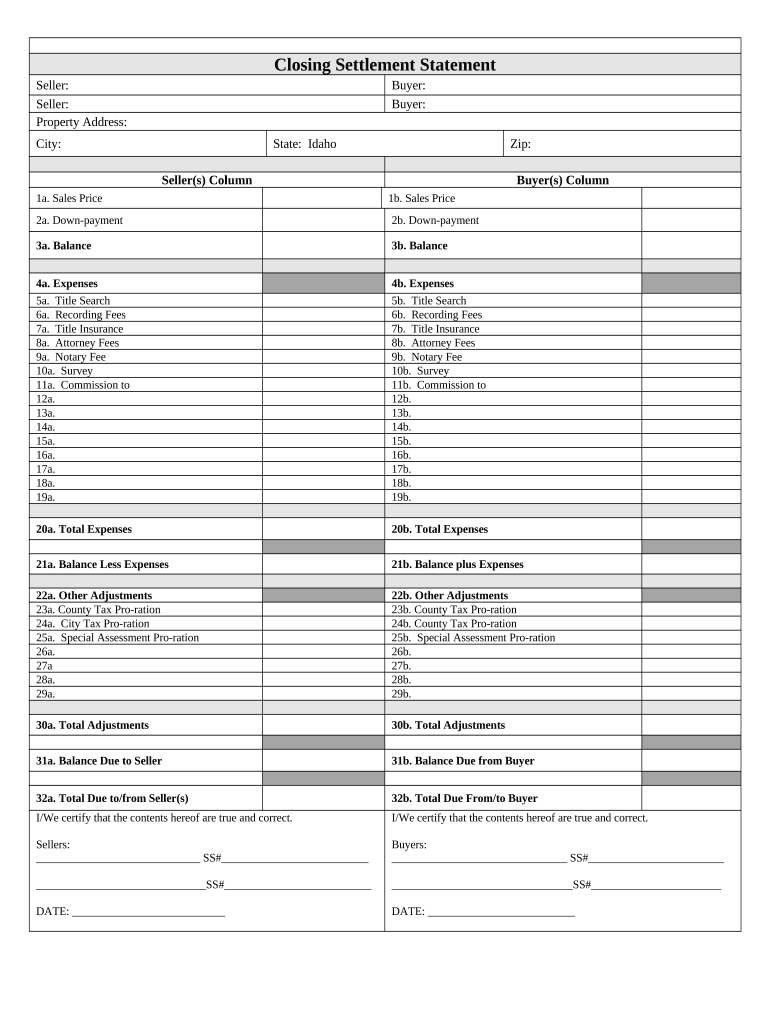
Closing Statement Idaho Form


What is the Closing Statement Idaho
The Closing Statement Idaho is a crucial document used in real estate transactions within the state of Idaho. It outlines the financial details of a property sale, including the purchase price, closing costs, and any adjustments that may affect the final amount due at closing. This statement serves as a comprehensive summary of all financial aspects involved in the transaction, ensuring transparency between the buyer and seller.
Steps to Complete the Closing Statement Idaho
Completing the Closing Statement Idaho involves several key steps to ensure accuracy and compliance with state regulations. Begin by gathering all necessary information related to the transaction, including the purchase agreement and any relevant financial documents. Next, itemize all costs associated with the sale, such as loan fees, title insurance, and property taxes. Ensure that each cost is clearly labeled and accurately calculated. Once the statement is complete, review it for any discrepancies before obtaining the necessary signatures from all parties involved.
Legal Use of the Closing Statement Idaho
The Closing Statement Idaho is legally binding once signed by all parties involved in the transaction. It is essential to ensure that the document complies with Idaho state laws regarding real estate transactions. The statement serves as a record of the agreed-upon terms and financial obligations, protecting the interests of both the buyer and seller. In the event of a dispute, this document can be used as evidence in legal proceedings.
Key Elements of the Closing Statement Idaho
Several key elements must be included in the Closing Statement Idaho to ensure it is comprehensive and legally sound. These elements typically include:
- Purchase Price: The total amount agreed upon for the property.
- Closing Costs: Detailed breakdown of fees associated with the closing process.
- Adjustments: Any prorated amounts for taxes, utilities, or homeowner association fees.
- Deposits: Any earnest money or deposits made prior to closing.
- Final Amount Due: The total amount that the buyer must pay at closing.
How to Obtain the Closing Statement Idaho
To obtain the Closing Statement Idaho, parties involved in a real estate transaction typically work with their real estate agent, attorney, or title company. These professionals prepare the statement based on the details of the transaction and ensure that it meets all legal requirements. It is advisable to request a preliminary closing statement well in advance of the closing date to allow for any necessary adjustments or corrections.
State-Specific Rules for the Closing Statement Idaho
Idaho has specific rules and regulations governing the use of the Closing Statement. These rules dictate the required disclosures, the format of the statement, and the timelines for providing it to the involved parties. It is essential for all parties to be aware of these regulations to avoid potential legal issues. Consulting with a knowledgeable real estate professional can help ensure compliance with state-specific requirements.
Quick guide on how to complete closing statement idaho
Effortlessly Prepare Closing Statement Idaho on Any Gadget
Internet-based document handling has gained traction among businesses and individuals alike. It serves as an ideal eco-friendly alternative to traditional printed and signed paperwork, enabling you to locate the right form and securely keep it online. airSlate SignNow equips you with all the necessary tools to create, modify, and electronic sign your documents quickly without delays. Manage Closing Statement Idaho across any platform with airSlate SignNow Android or iOS applications and enhance any document-centric procedure today.
The simplest way to edit and electronic sign Closing Statement Idaho without hassle
- Obtain Closing Statement Idaho and click on Get Form to begin.
- Utilize the resources we offer to fill out your form.
- Emphasize pertinent sections of the documents or obscure sensitive data with tools that airSlate SignNow offers specifically for that function.
- Generate your eSignature using the Sign feature, which only takes moments and carries the same legal validity as a conventional wet ink signature.
- Review all the details and click on the Done button to save your modifications.
- Select your preferred method to submit your form, whether by email, SMS, invitation link, or download it to your computer.
Put an end to lost or misfiled documents, laborious form searches, or errors that necessitate printing new copies. airSlate SignNow meets your document management needs in just a few clicks from your chosen device. Edit and electronic sign Closing Statement Idaho to guarantee exceptional communication at every stage of your form preparation process with airSlate SignNow.
Create this form in 5 minutes or less
Create this form in 5 minutes!
People also ask
-
What is a Closing Statement in Idaho?
A Closing Statement in Idaho is a document that outlines the final details of a real estate transaction. It lists all financial dealings, including any fees and costs associated with the closing process. Understanding your Closing Statement in Idaho is essential for ensuring all terms are met before finalizing a transaction.
-
How can airSlate SignNow help with my Closing Statement in Idaho?
airSlate SignNow provides an efficient platform for creating, signing, and managing your Closing Statement in Idaho. With its user-friendly interface, you can easily edit and share documents while securing them with electronic signatures. This streamlines the entire process, saving you time and reducing the possibility of errors.
-
What are the benefits of using airSlate SignNow for my Closing Statement needs in Idaho?
Using airSlate SignNow for your Closing Statement in Idaho offers several benefits, including increased efficiency and reduced paperwork. You can send multiple documents for eSignature at once, allowing for faster closings. Additionally, our platform ensures all documents are stored securely, accessible anytime you need them.
-
Is there a cost associated with using airSlate SignNow for a Closing Statement in Idaho?
Yes, airSlate SignNow operates on a subscription model, making it a cost-effective solution for managing your Closing Statement needs in Idaho. Pricing plans vary based on features and the number of users, ensuring you only pay for what you need. We offer a free trial so you can assess our features without commitment.
-
Can I integrate airSlate SignNow with other tools for handling my Closing Statement in Idaho?
Absolutely! airSlate SignNow seamlessly integrates with various applications to enhance your workflow when managing your Closing Statement in Idaho. Whether you use CRM systems, document management software, or cloud storage services, our integrations facilitate a smooth transfer of information, maximizing efficiency.
-
What types of documents can be signed using airSlate SignNow for a Closing Statement in Idaho?
airSlate SignNow supports a wide variety of documents that you can sign for your Closing Statement in Idaho, including agreements, contracts, and disclosures. The platform ensures that all documents comply with Idaho law, meeting the necessary requirements for electronic signatures. This makes the closing process smoother and more compliant.
-
How secure is my Closing Statement in Idaho when using airSlate SignNow?
Security is a top priority for airSlate SignNow. When managing your Closing Statement in Idaho, our platform employs industry-standard encryption to ensure that all your documents are safe from unauthorized access. We also offer features like two-factor authentication to further protect your sensitive information.
Get more for Closing Statement Idaho
Find out other Closing Statement Idaho
- Sign Colorado Plumbing Emergency Contact Form Now
- Sign Colorado Plumbing Emergency Contact Form Free
- How Can I Sign Connecticut Plumbing LLC Operating Agreement
- Sign Illinois Plumbing Business Plan Template Fast
- Sign Plumbing PPT Idaho Free
- How Do I Sign Wyoming Life Sciences Confidentiality Agreement
- Sign Iowa Plumbing Contract Safe
- Sign Iowa Plumbing Quitclaim Deed Computer
- Sign Maine Plumbing LLC Operating Agreement Secure
- How To Sign Maine Plumbing POA
- Sign Maryland Plumbing Letter Of Intent Myself
- Sign Hawaii Orthodontists Claim Free
- Sign Nevada Plumbing Job Offer Easy
- Sign Nevada Plumbing Job Offer Safe
- Sign New Jersey Plumbing Resignation Letter Online
- Sign New York Plumbing Cease And Desist Letter Free
- Sign Alabama Real Estate Quitclaim Deed Free
- How Can I Sign Alabama Real Estate Affidavit Of Heirship
- Can I Sign Arizona Real Estate Confidentiality Agreement
- How Do I Sign Arizona Real Estate Memorandum Of Understanding