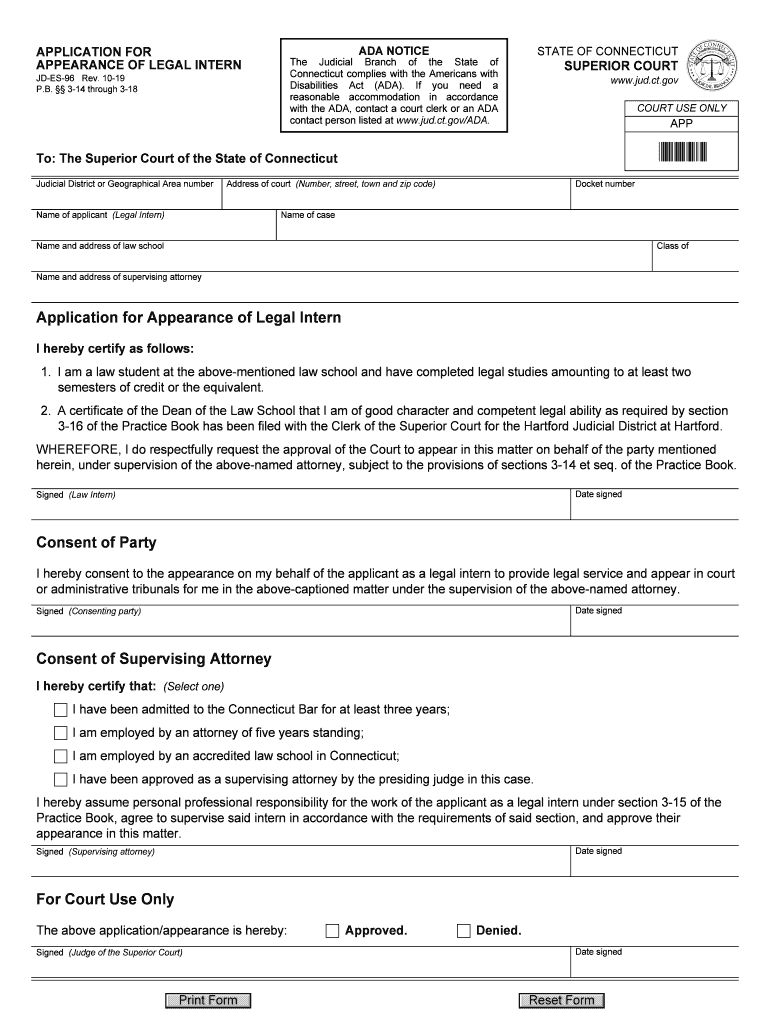
Protecting Students with Disabilities U S Department of 2019-2026


Understanding the Protecting Students With Disabilities
The Protecting Students With Disabilities initiative is a crucial framework established by the U.S. Department of Education. It aims to ensure that students with disabilities receive the necessary support and accommodations to succeed in their educational pursuits. This legislation is designed to protect their rights and ensure equal access to education, which is essential for all Connecticut law students. The law outlines specific provisions that educational institutions must follow to create an inclusive environment for students with disabilities.
Steps to Utilize the Protecting Students With Disabilities
To effectively utilize the Protecting Students With Disabilities framework, Connecticut law students should follow these steps:
- Identify the specific needs related to your disability and how they impact your educational experience.
- Gather relevant documentation from healthcare providers or educational professionals that supports your request for accommodations.
- Submit a formal request to your educational institution's disability services office, including your documentation and a clear explanation of your needs.
- Engage in discussions with the institution to develop a tailored plan that outlines the accommodations you will receive.
- Regularly review and adjust the accommodations as necessary to ensure they remain effective throughout your studies.
Key Elements of the Protecting Students With Disabilities
Several key elements define the Protecting Students With Disabilities framework. These include:
- Individualized Education Plans (IEPs): These plans are tailored to meet the unique needs of each student with a disability, ensuring they receive appropriate support.
- Reasonable Accommodations: Institutions are required to provide necessary adjustments, such as extended test time or alternative formats for materials.
- Non-Discrimination: Students cannot be discriminated against based on their disabilities, ensuring equal access to all educational opportunities.
- Confidentiality: Students' disability-related information must be kept confidential, protecting their privacy rights.
Eligibility Criteria for the Protecting Students With Disabilities
To be eligible for protections under the Protecting Students With Disabilities, students must meet certain criteria. These criteria typically include:
- Having a documented disability that significantly limits one or more major life activities.
- Providing appropriate documentation from qualified professionals that outlines the nature of the disability and its impact on educational performance.
- Being enrolled in an educational institution that receives federal funding, as the protections apply primarily to such institutions.
Examples of Utilizing the Protecting Students With Disabilities
Connecticut law students may encounter various scenarios where the Protecting Students With Disabilities framework is applicable. Some examples include:
- A student with a learning disability may request additional time for exams to ensure they can demonstrate their knowledge effectively.
- A student with a physical disability might require accessible classroom facilities or alternative formats for course materials.
- A student with a mental health condition may seek accommodations that provide flexibility in attendance or assignment deadlines.
Form Submission Methods for the Protecting Students With Disabilities
Submitting requests for accommodations under the Protecting Students With Disabilities can be done through various methods. Common submission methods include:
- Online Submission: Many institutions offer online portals where students can upload their documentation and requests.
- In-Person Submission: Students may also choose to deliver their requests directly to the disability services office on campus.
- Mail Submission: Sending requests via postal mail is another option, though it may take longer for processing.
Quick guide on how to complete protecting students with disabilities us department of
Effortlessly Prepare Protecting Students With Disabilities U S Department Of on Any Device
Managing documents online has gained popularity among both organizations and individuals. It serves as an ideal eco-friendly alternative to traditional printed and signed documents, enabling you to access the necessary form and securely keep it online. airSlate SignNow equips you with all the resources required to create, edit, and electronically sign your documents swiftly without any delays. Manage Protecting Students With Disabilities U S Department Of on any device using airSlate SignNow's Android or iOS applications and streamline any document-related tasks today.
The simplest method to edit and electronically sign Protecting Students With Disabilities U S Department Of with ease
- Obtain Protecting Students With Disabilities U S Department Of and click on Get Form to begin.
- Utilize the tools provided to complete your form.
- Emphasize important sections of your documents or obscure sensitive information with tools specifically designed for that purpose by airSlate SignNow.
- Create your electronic signature using the Sign tool, which takes mere seconds and holds the same legal validity as a traditional ink signature.
- Review the details and click on the Done button to save your changes.
- Select your preferred method of sending your form, whether by email, SMS, invitation link, or download it to your computer.
Eliminate concerns about lost or misplaced documents, tedious form searching, or errors that necessitate printing new copies. airSlate SignNow meets your document management needs with just a few clicks from your chosen device. Edit and electronically sign Protecting Students With Disabilities U S Department Of to ensure excellent communication at every stage of your form preparation process with airSlate SignNow.
Create this form in 5 minutes or less
Find and fill out the correct protecting students with disabilities us department of
Create this form in 5 minutes!
How to create an eSignature for the protecting students with disabilities us department of
How to create an e-signature for your PDF document online
How to create an e-signature for your PDF document in Google Chrome
The best way to make an electronic signature for signing PDFs in Gmail
The best way to generate an e-signature from your smart phone
How to generate an electronic signature for a PDF document on iOS
The best way to generate an e-signature for a PDF file on Android OS
People also ask
-
What features does airSlate SignNow offer for a CT law student?
airSlate SignNow provides CT law students with essential tools such as eSignature capabilities, document sharing, and customizable templates. These features streamline the signing process, making it easier for students to manage their legal documents efficiently. Additionally, the user-friendly interface allows for quick onboarding.
-
How does airSlate SignNow benefit CT law students?
For CT law students, airSlate SignNow offers a signNow advantage by reducing the time spent on paperwork. With the ability to sign documents electronically, students can focus more on their studies and legal practice rather than administrative tasks. This efficiency is crucial during busy school semesters.
-
Is airSlate SignNow affordable for CT law students?
Yes, airSlate SignNow is a cost-effective solution tailored for CT law students on a budget. The pricing plans are competitive, offering a range of options to suit different needs without breaking the bank. Affordable pricing allows students to access professional tools that enhance their legal education.
-
Can CT law students integrate airSlate SignNow with other tools?
Absolutely! CT law students can seamlessly integrate airSlate SignNow with various applications such as Google Drive, Dropbox, and more. These integrations help in centralizing documents and enhancing collaboration with peers, which is vital for successful legal studies.
-
What types of documents can CT law students sign with airSlate SignNow?
CT law students can use airSlate SignNow to sign a variety of legal documents, including contracts, agreements, and forms. The platform supports multiple document formats, ensuring that students can handle any paperwork needed for their coursework or internships. This versatility is essential for their educational journey.
-
How secure is airSlate SignNow for CT law students?
Security is a top priority for airSlate SignNow, making it a reliable choice for CT law students. The platform uses advanced encryption and complies with industry standards to protect sensitive information. Students can trust that their legal documents remain confidential and secure.
-
Are there any training resources available for CT law students using airSlate SignNow?
Yes, airSlate SignNow offers comprehensive training resources for CT law students. These resources include tutorials, webinars, and customer support to help students familiarize themselves with the platform. Effective guidance ensures CT law students make the most out of their eSignature experience.
Get more for Protecting Students With Disabilities U S Department Of
- Letter from tenant to landlord containing notice to landlord to cease retaliatory threats to evict or retaliatory eviction 497306164 form
- Letter from landlord to tenant returning security deposit less deductions illinois form
- Letter from tenant to landlord containing notice of failure to return security deposit and demand for return illinois form
- Letter from tenant to landlord containing notice of wrongful deductions from security deposit and demand for return illinois form
- Letter from tenant to landlord containing request for permission to sublease illinois form
- Il landlord tenant form
- Illinois sublease form
- Letter from tenant to landlord about landlords refusal to allow sublease is unreasonable illinois form
Find out other Protecting Students With Disabilities U S Department Of
- eSignature Florida Email Contracts Free
- eSignature Hawaii Managed services contract template Online
- How Can I eSignature Colorado Real estate purchase contract template
- How To eSignature Mississippi Real estate purchase contract template
- eSignature California Renter's contract Safe
- eSignature Florida Renter's contract Myself
- eSignature Florida Renter's contract Free
- eSignature Florida Renter's contract Fast
- eSignature Vermont Real estate sales contract template Later
- Can I eSignature Texas New hire forms
- How Can I eSignature California New hire packet
- How To eSignature South Carolina Real estate document
- eSignature Florida Real estate investment proposal template Free
- How To eSignature Utah Real estate forms
- How Do I eSignature Washington Real estate investment proposal template
- Can I eSignature Kentucky Performance Contract
- eSignature Nevada Performance Contract Safe
- eSignature California Franchise Contract Secure
- How To eSignature Colorado Sponsorship Proposal Template
- eSignature Alabama Distributor Agreement Template Secure