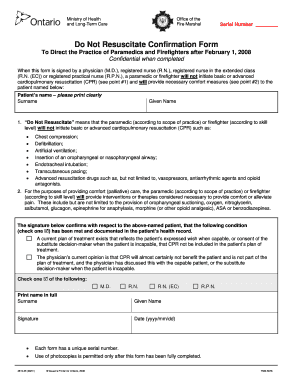
Dnr Form Ontario


What is the Dnr Form Ontario
The Dnr form Ontario, also known as the Do Not Resuscitate form, is a legal document that allows individuals to express their wishes regarding resuscitation efforts in the event of a medical emergency. This form is particularly important for those who may have specific health conditions or preferences about end-of-life care. By completing the Dnr form, individuals can ensure that their healthcare providers are aware of their wishes and can act accordingly in critical situations.
How to obtain the Dnr Form Ontario
Obtaining the Dnr form Ontario is a straightforward process. Individuals can typically access the form through healthcare providers, hospitals, or online resources provided by health authorities. It is essential to ensure that the version of the form is current and complies with local regulations. Once obtained, the form should be filled out carefully, ensuring that all required information is provided accurately.
Steps to complete the Dnr Form Ontario
Completing the Dnr form Ontario involves several key steps:
- Begin by downloading or printing the Dnr form from a reliable source.
- Fill in personal details, including full name, date of birth, and any relevant medical information.
- Clearly indicate your wishes regarding resuscitation efforts.
- Sign and date the form in the presence of a witness, if required.
- Provide copies of the completed form to your healthcare provider and keep a copy for your records.
Legal use of the Dnr Form Ontario
The Dnr form Ontario is legally binding when completed correctly. To ensure its validity, it must meet specific legal requirements, including proper signatures and witnessing, where applicable. Healthcare providers are obligated to respect the wishes outlined in the form, making it a crucial document for individuals who wish to have control over their medical treatment in emergencies.
Key elements of the Dnr Form Ontario
Several key elements must be included in the Dnr form Ontario to ensure it is effective:
- Patient Information: Full name, date of birth, and any relevant medical history.
- Resuscitation Preferences: Clear instructions on whether to perform or withhold resuscitation.
- Signature: The signature of the individual completing the form, indicating their consent.
- Witness Signature: A witness signature may be required to validate the form.
Digital vs. Paper Version
Both digital and paper versions of the Dnr form Ontario are available. The digital version offers convenience and ease of access, allowing individuals to fill out and store their forms securely online. However, it is crucial to ensure that digital forms comply with legal standards for electronic signatures. The paper version remains widely used and may be preferred by those who wish to have a physical copy readily available for healthcare providers.
Quick guide on how to complete dnr form ontario
Complete Dnr Form Ontario effortlessly on any device
Digital document management has gained traction among businesses and individuals. It serves as an ideal environmentally-friendly alternative to conventional printed and signed materials, allowing you to obtain the necessary form and securely store it online. airSlate SignNow equips you with all the resources required to create, modify, and eSign your documents quickly without interruptions. Handle Dnr Form Ontario on any device using airSlate SignNow's Android or iOS applications and streamline any document-oriented process today.
The easiest way to modify and eSign Dnr Form Ontario with ease
- Obtain Dnr Form Ontario and then click Get Form to begin.
- Make use of the tools we offer to fill out your document.
- Emphasize important sections of your documents or obscure sensitive information with tools specifically provided by airSlate SignNow for that purpose.
- Create your eSignature using the Sign tool, which takes mere seconds and carries the same legal validity as a conventional wet signature.
- Review all the details and then click the Done button to save your changes.
- Select your preferred method for sharing your form, whether by email, SMS, invitation link, or download to your computer.
No more worries about lost or misplaced documents, tedious form navigation, or mistakes that require printing additional copies. airSlate SignNow meets your document management needs in just a few clicks from any device you choose. Edit and eSign Dnr Form Ontario to ensure outstanding communication at every stage of the document preparation process with airSlate SignNow.
Create this form in 5 minutes or less
Create this form in 5 minutes!
How to create an eSignature for the dnr form ontario
How to make an e-signature for a PDF file online
How to make an e-signature for a PDF file in Google Chrome
The way to create an electronic signature for signing PDFs in Gmail
The way to create an e-signature straight from your mobile device
The best way to make an e-signature for a PDF file on iOS
The way to create an e-signature for a PDF document on Android devices
People also ask
-
What is a printable dnr form Ontario?
A printable dnr form Ontario is a legal document that allows individuals to express their wishes regarding resuscitation in the event of a medical emergency. This form is essential for patients who want to ensure their healthcare preferences are respected. With airSlate SignNow, you can easily create and store your printable dnr form Ontario securely online.
-
How can I obtain a printable dnr form Ontario?
You can obtain a printable dnr form Ontario directly from our website, where we provide templates that are easy to fill out and customize. Simply download the form, complete it, and print it for your records. With airSlate SignNow, completing a printable dnr form Ontario has never been easier!
-
Is there a cost associated with the printable dnr form Ontario?
The printable dnr form Ontario offered through airSlate SignNow can be accessed at no cost. We believe that everyone should have access to essential healthcare documents without financial barriers. Using our platform, you can create your printable dnr form Ontario for free and eSign it securely.
-
Can I eSign my printable dnr form Ontario using airSlate SignNow?
Yes, you can eSign your printable dnr form Ontario using airSlate SignNow's secure electronic signature feature. Our platform allows you to sign documents online easily, ensuring that your wishes are documented and legally binding. Enjoy a seamless process from form creation to eSigning with airSlate SignNow.
-
What features does airSlate SignNow offer for managing a printable dnr form Ontario?
airSlate SignNow provides a range of features for managing your printable dnr form Ontario, including customizable templates, secure storage, and collaboration tools. You can create, edit, and share your document with healthcare professionals effortlessly. Our intuitive platform ensures that managing your printable dnr form Ontario is convenient and effective.
-
Is the printable dnr form Ontario legally recognized?
Yes, the printable dnr form Ontario is legally recognized in Ontario when properly completed and signed. It is crucial to ensure that the form follows the guidelines outlined by provincial laws. Using airSlate SignNow helps you create a compliant printable dnr form Ontario that meets all legal requirements.
-
Can I store my printable dnr form Ontario on airSlate SignNow?
Absolutely! airSlate SignNow offers secure cloud storage for your printable dnr form Ontario. This means you can access it anytime and from anywhere, ensuring your important documents are always within signNow. With our platform, your printable dnr form Ontario is safe and easily retrievable.
Get more for Dnr Form Ontario
- California widow form
- Legal last will and testament form for widow or widower with minor children california
- California legal form 497299658
- Legal last will and testament form for a widow or widower with adult and minor children california
- Legal last will and testament form for divorced and remarried person with mine yours and ours children california
- Ca legal will 497299661 form
- Written revocation of will california form
- California persons form
Find out other Dnr Form Ontario
- eSign Nevada Plumbing Lease Agreement Form Myself
- eSign Plumbing PPT New Jersey Later
- eSign New York Plumbing Rental Lease Agreement Simple
- eSign North Dakota Plumbing Emergency Contact Form Mobile
- How To eSign North Dakota Plumbing Emergency Contact Form
- eSign Utah Orthodontists Credit Memo Easy
- How To eSign Oklahoma Plumbing Business Plan Template
- eSign Vermont Orthodontists Rental Application Now
- Help Me With eSign Oregon Plumbing Business Plan Template
- eSign Pennsylvania Plumbing RFP Easy
- Can I eSign Pennsylvania Plumbing RFP
- eSign Pennsylvania Plumbing Work Order Free
- Can I eSign Pennsylvania Plumbing Purchase Order Template
- Help Me With eSign South Carolina Plumbing Promissory Note Template
- How To eSign South Dakota Plumbing Quitclaim Deed
- How To eSign South Dakota Plumbing Affidavit Of Heirship
- eSign South Dakota Plumbing Emergency Contact Form Myself
- eSign Texas Plumbing Resignation Letter Free
- eSign West Virginia Orthodontists Living Will Secure
- Help Me With eSign Texas Plumbing Business Plan Template