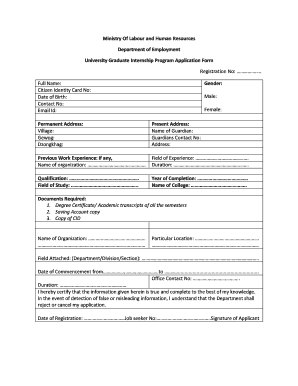
Labour Registration Form


What is the Labour Registration Form
The labour registration form is an essential document used by individuals seeking employment opportunities within various industries. This form serves as a formal request for registration with relevant labor authorities and is crucial for job seekers to access available resources, job listings, and support services. By completing the labour registration form, individuals can ensure compliance with local regulations and enhance their visibility to potential employers.
How to use the Labour Registration Form
Using the labour registration form involves several straightforward steps. First, individuals must gather necessary personal information, including identification details, contact information, and employment history. Next, the form should be filled out accurately, ensuring all required fields are completed. Once the form is completed, it can be submitted electronically through designated online platforms or in person at local labor offices. For those opting for online submission, it is essential to follow the specific guidelines provided on the relevant website to ensure successful registration.
Steps to complete the Labour Registration Form
Completing the labour registration form requires careful attention to detail. Here are the steps to follow:
- Gather all necessary documents, such as identification and proof of residency.
- Access the labour registration form online or obtain a physical copy from a local labor office.
- Fill in personal information, including name, address, and contact details.
- Provide employment history, including previous jobs and relevant skills.
- Review the completed form for accuracy.
- Submit the form electronically or in person, depending on the chosen method.
Legal use of the Labour Registration Form
The labour registration form is legally binding when completed and submitted according to established guidelines. To ensure its legal validity, individuals must provide accurate information and comply with local labor laws. Electronic submissions are recognized as valid under the ESIGN Act and UETA, provided they meet specific criteria for electronic signatures and document integrity. Understanding these legal frameworks helps individuals navigate the registration process confidently.
Key elements of the Labour Registration Form
Several key elements are essential for the effective completion of the labour registration form. These include:
- Personal Information: Full name, address, and contact details.
- Employment History: Previous jobs, roles, and relevant skills.
- Identification: Social Security number or other identification numbers as required.
- Signature: Acknowledgment of the information provided and consent to its use by labor authorities.
Required Documents
To successfully complete the labour registration form, individuals must prepare several required documents. Commonly needed items include:
- Government-issued identification, such as a driver's license or passport.
- Proof of residency, like a utility bill or lease agreement.
- Social Security number or equivalent identification.
- Any certifications or qualifications relevant to the job market.
Form Submission Methods
The labour registration form can be submitted through various methods, catering to different preferences. Common submission methods include:
- Online Submission: Many labor departments offer electronic submission through their official websites.
- Mail: Completed forms can often be mailed to designated labor offices.
- In-Person: Individuals may choose to submit their forms directly at local labor offices for immediate processing.
Quick guide on how to complete labour registration form
Effortlessly Prepare Labour Registration Form on Any Device
Online document management has gained traction among companies and individuals alike. It offers an ideal eco-friendly substitute for conventional printed and signed documents, allowing you to locate the appropriate form and securely store it online. airSlate SignNow equips you with all the tools necessary to create, edit, and eSign your documents swiftly without delays. Manage Labour Registration Form on any device using airSlate SignNow's Android or iOS applications and simplify any document-related task today.
How to Edit and eSign Labour Registration Form with Ease
- Obtain Labour Registration Form and click Get Form to begin.
- Utilize the tools we offer to fill out your form.
- Select pertinent sections of the documents or redact sensitive information with the tools that airSlate SignNow offers specifically for this purpose.
- Create your eSignature with the Sign tool, which takes just seconds and holds the same legal validity as a traditional handwritten signature.
- Review all the details and click on the Done button to save your changes.
- Decide how you would like to send your form, via email, SMS, or invitation link, or download it to your computer.
Eliminate worries about lost or misplaced files, tedious form searches, or errors that require new document copies. airSlate SignNow addresses all your document management needs in just a few clicks from your device of choice. Edit and eSign Labour Registration Form and ensure seamless communication at any stage of the form preparation process with airSlate SignNow.
Create this form in 5 minutes or less
Create this form in 5 minutes!
How to create an eSignature for the labour registration form
The best way to generate an electronic signature for a PDF in the online mode
The best way to generate an electronic signature for a PDF in Chrome
The way to create an e-signature for putting it on PDFs in Gmail
The way to make an e-signature straight from your smart phone
The way to make an e-signature for a PDF on iOS devices
The way to make an e-signature for a PDF document on Android OS
People also ask
-
What is the process for labour registration online apply?
The process for labour registration online apply is straightforward. First, you will need to visit our platform and create an account. Once registered, you can easily fill out the required forms and submit your application electronically, making it a hassle-free experience.
-
Are there any fees associated with labour registration online apply?
Yes, there may be fees associated with labour registration online apply, depending on the specific services you choose. Our pricing is transparent, and you can see detailed information about costs on our website. We strive to keep our services affordable to ensure accessibility for all users.
-
What features does airSlate SignNow offer for labour registration online apply?
AirSlate SignNow offers several features that simplify labour registration online apply. You can upload documents, eSign forms, and track the status of your application in real-time. These features enhance efficiency and reduce the time spent on paperwork.
-
What are the benefits of using airSlate SignNow for labour registration online apply?
Using airSlate SignNow for labour registration online apply provides numerous benefits. It saves time by allowing you to complete the application from anywhere, streamlining the approval process. Additionally, our secure platform protects your documents and personal information.
-
Can I integrate airSlate SignNow with other applications for labour registration online apply?
Absolutely! AirSlate SignNow supports integrations with a variety of applications to improve your labour registration online apply process. You can connect with popular tools like Google Drive, Dropbox, and Salesforce to streamline your workflow and enhance productivity.
-
Is there customer support available for labour registration online apply?
Yes, we provide dedicated customer support for all users navigating labour registration online apply. Our support team is available via chat, email, or phone to assist you with any inquiries or issues you may encounter during the process.
-
How secure is the labour registration online apply process with airSlate SignNow?
The security of our users' data is our top priority. The labour registration online apply process is protected with advanced encryption standards, ensuring that your documents and personal information are safe from unauthorized access. You can apply with confidence knowing your data is secure.
Get more for Labour Registration Form
- Response to demand of supplier of materials machinery tools laborers or services for information regarding owner disburser and 497299964
- Notice disburser form
- Colorado corporation llc 497299966 form
- Lien statement form
- Notice of dishonored check civil keywords bad check bounced check colorado form
- Mutual wills containing last will and testaments for unmarried persons living together with no children colorado form
- Mutual wills package of last wills and testaments for unmarried persons living together with adult children colorado form
- Mutual wills or last will and testaments for unmarried persons living together with minor children colorado form
Find out other Labour Registration Form
- How Can I eSign Minnesota Partnership agreements
- eSign Pennsylvania Property management lease agreement Secure
- eSign Hawaii Rental agreement for house Fast
- Help Me With eSign Virginia Rental agreement contract
- eSign Alaska Rental lease agreement Now
- How To eSign Colorado Rental lease agreement
- How Can I eSign Colorado Rental lease agreement
- Can I eSign Connecticut Rental lease agreement
- eSign New Hampshire Rental lease agreement Later
- Can I eSign North Carolina Rental lease agreement
- How Do I eSign Pennsylvania Rental lease agreement
- How To eSign South Carolina Rental lease agreement
- eSign Texas Rental lease agreement Mobile
- eSign Utah Rental agreement lease Easy
- How Can I eSign North Dakota Rental lease agreement forms
- eSign Rhode Island Rental lease agreement forms Now
- eSign Georgia Rental lease agreement template Simple
- Can I eSign Wyoming Rental lease agreement forms
- eSign New Hampshire Rental lease agreement template Online
- eSign Utah Rental lease contract Free