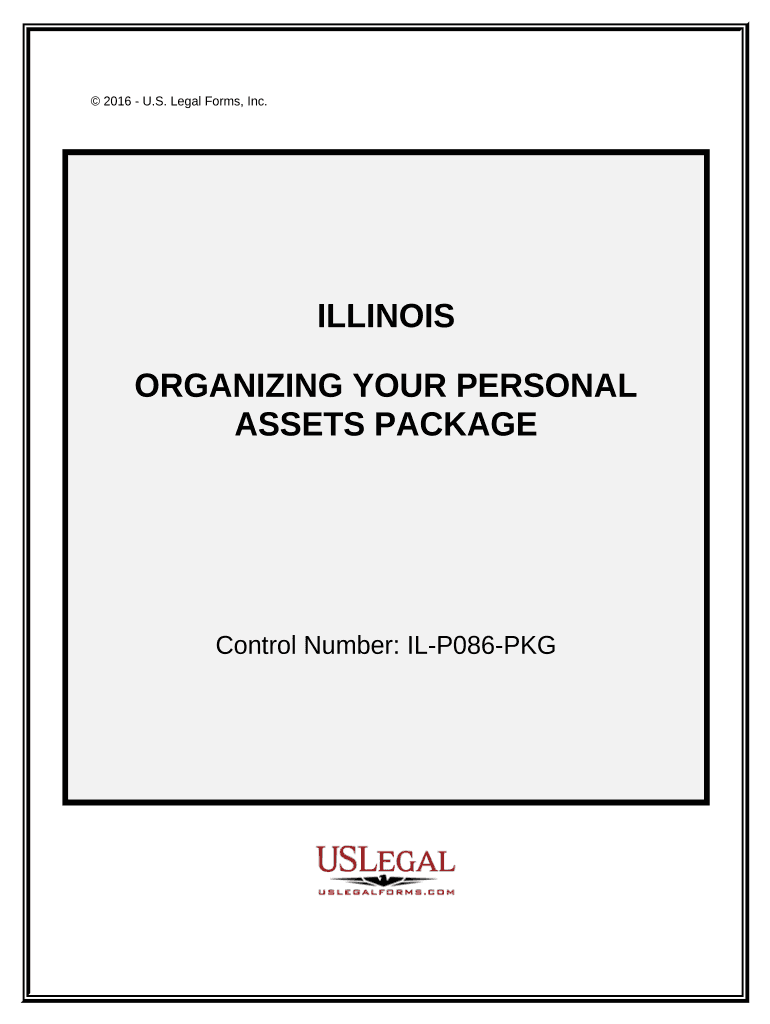
Illinois Assets Form


What is the Illinois Assets
The Illinois Assets form is a legal document used to report and manage various types of assets owned by individuals or entities in the state of Illinois. It plays a crucial role in financial reporting, estate planning, and tax compliance. This form helps ensure that all assets are accurately disclosed to relevant authorities, which can include real estate, bank accounts, investments, and personal property. Understanding the purpose and requirements of this form is essential for anyone looking to manage their assets effectively in Illinois.
How to use the Illinois Assets
Using the Illinois Assets form involves a series of steps to ensure that all required information is accurately captured. Begin by gathering all necessary documentation related to your assets. This may include titles, bank statements, and investment records. Once you have compiled this information, you can fill out the form, ensuring that each section is completed thoroughly. After filling out the form, review it for accuracy before submission. Utilizing a digital platform like signNow can streamline this process, allowing for easy editing and secure eSigning.
Steps to complete the Illinois Assets
Completing the Illinois Assets form requires careful attention to detail. Here are the steps to follow:
- Gather all relevant documentation for your assets.
- Access the Illinois Assets form through a reliable source.
- Fill in your personal information, including your name, address, and contact details.
- List each asset, providing details such as value, location, and type.
- Review the completed form for any errors or omissions.
- Sign the form electronically or physically, depending on your submission method.
- Submit the form to the appropriate authority, ensuring you keep a copy for your records.
Legal use of the Illinois Assets
The legal use of the Illinois Assets form is governed by state laws and regulations. It is essential to ensure compliance with these laws to avoid potential penalties. The form must be filled out accurately and submitted within specified deadlines to be considered valid. Additionally, eSigning the document through a compliant platform ensures that it meets legal standards, providing an added layer of security and authenticity.
Key elements of the Illinois Assets
Several key elements are critical to the Illinois Assets form. These include:
- Asset Description: A detailed description of each asset, including its type and value.
- Owner Information: The name and contact information of the individual or entity owning the assets.
- Signature: The form must be signed to validate the information provided.
- Date of Submission: The date when the form is submitted, which may be important for compliance purposes.
Required Documents
To complete the Illinois Assets form, several documents may be required. These typically include:
- Proof of ownership for each asset, such as titles or deeds.
- Bank statements or investment records showing asset values.
- Identification documents to verify the identity of the asset owner.
Quick guide on how to complete illinois assets
Prepare Illinois Assets effortlessly on any device
Managing documents online has become increasingly popular among businesses and individuals. It offers an ideal eco-friendly substitute for traditional printed and signed documents, allowing you to access the necessary form and securely store it online. airSlate SignNow equips you with all the tools required to create, modify, and eSign your documents quickly and without delays. Handle Illinois Assets on any device using airSlate SignNow's Android or iOS applications and simplify your document-related tasks today.
How to modify and eSign Illinois Assets with ease
- Obtain Illinois Assets and click on Get Form to begin.
- Utilize the tools we offer to complete your document.
- Emphasize pertinent sections of the documents or redact sensitive information with the tools that airSlate SignNow provides specifically for this purpose.
- Create your eSignature using the Sign feature, which takes moments and has the same legal validity as a conventional wet ink signature.
- Review the details and click on the Done button to save your edits.
- Choose how you wish to send your form, whether by email, SMS, invite link, or download it to your computer.
Forget about lost or misplaced files, tedious form searches, or errors that necessitate printing new copies of documents. airSlate SignNow addresses all your document management requirements with just a few clicks from any device of your preference. Alter and eSign Illinois Assets to ensure smooth communication at every stage of your form preparation process with airSlate SignNow.
Create this form in 5 minutes or less
Create this form in 5 minutes!
People also ask
-
What are Illinois assets in the context of eSigning documents?
In the world of digital transactions, Illinois assets refer to the various types of documents and agreements that businesses within the state need to manage and sign electronically. airSlate SignNow provides a platform that simplifies the management of these assets, ensuring that your contracts, forms, and agreements are legally binding and easy to share.
-
How can airSlate SignNow help with managing Illinois assets?
airSlate SignNow streamlines the process of managing Illinois assets by allowing businesses to create, send, and sign documents electronically. With features like templates and automated workflows, you can ensure that your Illinois assets are handled efficiently, saving time and reducing errors.
-
What is the pricing model for airSlate SignNow for businesses managing Illinois assets?
airSlate SignNow offers a flexible pricing model designed to meet the needs of businesses dealing with Illinois assets. Plans vary based on features, making it easy to choose a subscription that fits your budget and your requirement for managing documents efficiently.
-
Is airSlate SignNow compliant with Illinois state regulations for electronic signatures?
Yes, airSlate SignNow is fully compliant with Illinois state regulations regarding electronic signatures. This ensures that your eSigned documents are legally valid and recognized, providing peace of mind while managing your Illinois assets.
-
What features does airSlate SignNow offer for effective management of Illinois assets?
Key features of airSlate SignNow include advanced document editing, customizable templates, and real-time tracking of sent documents. These features are particularly beneficial for businesses managing Illinois assets, allowing for seamless collaboration and better document control.
-
Can airSlate SignNow integrate with other tools for managing Illinois assets?
Absolutely! airSlate SignNow integrates with a variety of other business tools, enhancing the management of your Illinois assets. Whether you use CRM systems, cloud storage solutions, or project management software, integration capabilities help streamline your workflow.
-
What are the benefits of using airSlate SignNow for eSigning Illinois assets?
Using airSlate SignNow for eSigning Illinois assets provides numerous benefits, including increased efficiency, cost-effectiveness, and enhanced security. Businesses can manage their documents faster, reducing turnaround times while maintaining compliance with local laws.
Get more for Illinois Assets
Find out other Illinois Assets
- Can I eSign South Dakota Doctors Contract
- eSign Mississippi Construction Rental Application Mobile
- How To eSign Missouri Construction Contract
- eSign Missouri Construction Rental Lease Agreement Easy
- How To eSign Washington Doctors Confidentiality Agreement
- Help Me With eSign Kansas Education LLC Operating Agreement
- Help Me With eSign West Virginia Doctors Lease Agreement Template
- eSign Wyoming Doctors Living Will Mobile
- eSign Wyoming Doctors Quitclaim Deed Free
- How To eSign New Hampshire Construction Rental Lease Agreement
- eSign Massachusetts Education Rental Lease Agreement Easy
- eSign New York Construction Lease Agreement Online
- Help Me With eSign North Carolina Construction LLC Operating Agreement
- eSign Education Presentation Montana Easy
- How To eSign Missouri Education Permission Slip
- How To eSign New Mexico Education Promissory Note Template
- eSign New Mexico Education Affidavit Of Heirship Online
- eSign California Finance & Tax Accounting IOU Free
- How To eSign North Dakota Education Rental Application
- How To eSign South Dakota Construction Promissory Note Template