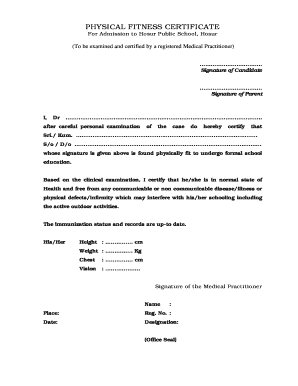
Fitness Certificate for School Admission Form


What is the fitness certificate for school admission
A fitness certificate for school admission is a formal document that verifies a child's health status and readiness to participate in school activities. This certificate typically includes information about the child's medical history, immunization records, and any health conditions that may affect their ability to engage in school programs. Schools often require this document to ensure that students are physically fit and to promote a healthy environment for all children. The fitness certificate may also be referred to as a medical certificate for school admission or a health certificate for school admission.
How to obtain the fitness certificate for school admission
To obtain a fitness certificate for school admission, parents or guardians should follow these steps:
- Schedule an appointment with a licensed healthcare provider, such as a pediatrician or family doctor.
- During the appointment, the healthcare provider will conduct a physical examination of the child.
- Ensure that the child's immunization records are up to date, as this information is often required.
- Request the healthcare provider to complete the fitness certificate, including any necessary details about the child's health status.
- Review the certificate for accuracy and ensure that it is signed and dated by the healthcare provider.
Key elements of the fitness certificate for school admission
A fitness certificate for school admission should include several key elements to be considered valid:
- Child's Information: Full name, date of birth, and any relevant identification numbers.
- Healthcare Provider's Details: Name, contact information, and signature of the licensed healthcare provider.
- Health Status: A statement confirming that the child is fit for school, including any medical conditions or restrictions.
- Immunization Records: Documentation of vaccinations that are required for school attendance.
- Date of Examination: The date when the health assessment was conducted.
Steps to complete the fitness certificate for school admission
Completing the fitness certificate for school admission involves several important steps:
- Gather necessary documents, including the child's immunization records and any previous medical history.
- Visit a healthcare provider for a thorough examination and discussion of the child's health.
- Ask the provider to fill out the fitness certificate, ensuring all required fields are completed.
- Review the document for any errors or missing information before submission.
- Keep a copy of the completed certificate for personal records and submit the original to the school.
Legal use of the fitness certificate for school admission
The legal use of a fitness certificate for school admission is governed by various regulations that ensure the document is recognized as valid. In the United States, electronic signatures on such certificates can be legally binding if they comply with the ESIGN Act and UETA. Schools typically accept both paper and digital versions of the fitness certificate, provided they meet the necessary legal requirements. It is crucial to ensure that the certificate is signed by a licensed healthcare professional to maintain its legitimacy.
Digital vs. Paper Version of the fitness certificate for school admission
Both digital and paper versions of the fitness certificate for school admission serve the same purpose, but they offer different advantages:
- Digital Version: Allows for easy storage, quick sharing, and the ability to use e-signatures, which can streamline the submission process.
- Paper Version: May be required by some schools that prefer physical documents, providing a tangible record that can be filed away.
Choosing between the two formats often depends on the school's requirements and the preferences of the parent or guardian.
Quick guide on how to complete fitness certificate for school admission
Complete Fitness Certificate For School Admission seamlessly on any device
Digital document management has become increasingly popular among businesses and individuals. It offers an ideal environmentally friendly alternative to traditional printed and signed documents, as you can easily locate the right form and securely store it online. airSlate SignNow equips you with all the necessary tools to create, modify, and electronically sign your documents swiftly without delays. Handle Fitness Certificate For School Admission on any device using airSlate SignNow’s Android or iOS applications and enhance any document-focused workflow today.
The easiest way to modify and eSign Fitness Certificate For School Admission effortlessly
- Locate Fitness Certificate For School Admission and then click Get Form to begin.
- Use the tools at your disposal to fill out your document.
- Emphasize important sections of your documents or redact sensitive information with tools specifically designed by airSlate SignNow for that purpose.
- Create your eSignature using the Sign feature, which takes mere seconds and holds the same legal validity as a conventional wet ink signature.
- Review all the details and then click the Done button to save your modifications.
- Select your preferred method to send your form, whether by email, text message (SMS), invitation link, or download it to your PC.
Put an end to lost or misplaced documents, tedious form searches, or mistakes that necessitate printing new copies. airSlate SignNow meets your document management needs with just a few clicks from any device you choose. Update and eSign Fitness Certificate For School Admission and ensure outstanding communication at every step of the form preparation process with airSlate SignNow.
Create this form in 5 minutes or less
Create this form in 5 minutes!
How to create an eSignature for the fitness certificate for school admission
The way to create an electronic signature for your PDF file online
The way to create an electronic signature for your PDF file in Google Chrome
How to make an e-signature for signing PDFs in Gmail
How to make an e-signature straight from your mobile device
The best way to create an electronic signature for a PDF file on iOS
How to make an e-signature for a PDF document on Android devices
People also ask
-
What is a medical certificate for school admission?
A medical certificate for school admission is a document that confirms a child's health status and fitness to attend school. It typically includes information from a healthcare provider regarding vaccinations and any medical conditions that may affect learning. This certificate is often required by schools to ensure the well-being of all students.
-
How can airSlate SignNow help me obtain a medical certificate for school admission?
With airSlate SignNow, you can easily eSign and manage documents necessary for acquiring a medical certificate for school admission. Our platform allows you to streamline submissions and keep all communications and approvals in one place, making the process efficient and organized. It reduces paperwork and saves you time in ensuring that your child's school admission paperwork is complete.
-
What features does airSlate SignNow offer for managing medical certificates?
airSlate SignNow offers features such as customizable templates for medical certificates, secure eSigning, and document tracking. You can create, send, and receive fully signed medical certificates for school admission all in one platform. Our intuitive interface makes it easy for both parents and healthcare professionals to manage the documentation process.
-
Is airSlate SignNow a cost-effective solution for obtaining medical certificates?
Yes, airSlate SignNow provides a cost-effective solution for handling medical certificates for school admission. Our pricing plans cater to various needs, ensuring that individuals and organizations can access essential features without overspending. By digitizing and automating the process, you also save on printing and mailing costs.
-
Can I integrate airSlate SignNow with other applications for managing medical certificates?
Absolutely! airSlate SignNow integrates seamlessly with various platforms such as Google Drive, Dropbox, and CRM systems. This enables you to manage your documents more efficiently, including the medical certificate for school admission, by allowing easy access and collaboration across different applications. These integrations simplify the workflow for obtaining necessary school documentation.
-
What are the benefits of using airSlate SignNow for school admission documents?
Using airSlate SignNow for school admission documents, including the medical certificate for school admission, offers numerous benefits such as speed, security, and convenience. You can quickly get documents signed electronically, reducing turnaround time. Additionally, our platform ensures that all sensitive information is securely stored and handled.
-
How long does it take to get a medical certificate for school admission using airSlate SignNow?
The time it takes to obtain a medical certificate for school admission using airSlate SignNow can vary based on the healthcare provider's response time. However, our eSigning and document management features signNowly reduce wait times since you can send and receive documents electronically. This expedites the process, ensuring you meet school deadlines smoothly.
Get more for Fitness Certificate For School Admission
- Framing contract for contractor kansas form
- Security contract for contractor kansas form
- Insulation contract for contractor kansas form
- Paving contract for contractor kansas form
- Site work contract for contractor kansas form
- Siding contract for contractor kansas form
- Refrigeration contract for contractor kansas form
- Drainage contract for contractor kansas form
Find out other Fitness Certificate For School Admission
- eSign Ohio Legal Moving Checklist Simple
- How To eSign Ohio Non-Profit LLC Operating Agreement
- eSign Oklahoma Non-Profit Cease And Desist Letter Mobile
- eSign Arizona Orthodontists Business Plan Template Simple
- eSign Oklahoma Non-Profit Affidavit Of Heirship Computer
- How Do I eSign Pennsylvania Non-Profit Quitclaim Deed
- eSign Rhode Island Non-Profit Permission Slip Online
- eSign South Carolina Non-Profit Business Plan Template Simple
- How Can I eSign South Dakota Non-Profit LLC Operating Agreement
- eSign Oregon Legal Cease And Desist Letter Free
- eSign Oregon Legal Credit Memo Now
- eSign Oregon Legal Limited Power Of Attorney Now
- eSign Utah Non-Profit LLC Operating Agreement Safe
- eSign Utah Non-Profit Rental Lease Agreement Mobile
- How To eSign Rhode Island Legal Lease Agreement
- How Do I eSign Rhode Island Legal Residential Lease Agreement
- How Can I eSign Wisconsin Non-Profit Stock Certificate
- How Do I eSign Wyoming Non-Profit Quitclaim Deed
- eSign Hawaii Orthodontists Last Will And Testament Fast
- eSign South Dakota Legal Letter Of Intent Free