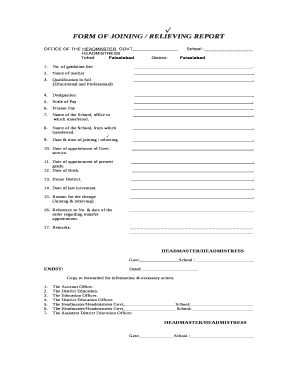
Joining Relieving Report PDF Form


What is the Joining Relieving Report PDF?
The Joining Relieving Report PDF is an essential document used by non-gazetted officers and teachers in the United States to formally record their joining and relieving details within an organization. This report serves as an official record that confirms the employment status of an individual, detailing the dates of joining and relieving, along with other pertinent information. It is crucial for maintaining accurate employment records and ensuring compliance with organizational policies.
How to Use the Joining Relieving Report PDF
Using the Joining Relieving Report PDF involves several straightforward steps. First, download the form from a reliable source. Next, fill in the required fields, including personal details, designation, and the dates of joining and relieving. Ensure that all information is accurate to avoid discrepancies. Once completed, the form should be submitted to the relevant authority within the organization for processing. Keep a copy for your records to maintain a personal employment history.
Steps to Complete the Joining Relieving Report PDF
Completing the Joining Relieving Report PDF requires careful attention to detail. Follow these steps:
- Download the PDF form from a trusted source.
- Open the document using a PDF reader or editor.
- Fill in your personal information, including name, designation, and department.
- Enter the date of joining and the date of relieving accurately.
- Include any additional information as required by your organization.
- Review the completed form for any errors or omissions.
- Save the document and print it if necessary for submission.
Legal Use of the Joining Relieving Report PDF
The Joining Relieving Report PDF is legally recognized when filled out correctly and submitted according to organizational protocols. It serves as a formal declaration of employment changes and is vital for record-keeping and compliance with labor laws. The report can be used in various legal contexts, such as verifying employment history for new job applications or for processing retirement benefits. Ensuring that the document is completed accurately is essential for its legal validity.
Key Elements of the Joining Relieving Report PDF
Several key elements must be included in the Joining Relieving Report PDF to ensure its completeness and accuracy. These elements include:
- Personal Information: Name, designation, and department of the employee.
- Employment Dates: Clear indication of the joining date and relieving date.
- Reason for Relieving: A brief explanation for the end of employment, if applicable.
- Signatures: Required signatures from both the employee and the authorized personnel.
Who Issues the Form?
The Joining Relieving Report PDF is typically issued by the human resources department or the administrative office of an organization. This department is responsible for maintaining employment records and ensuring that all necessary documentation is completed and filed correctly. Employees may request the form directly from HR or access it through the organization's internal resources.
Quick guide on how to complete joining relieving report pdf
Effortlessly Prepare Joining Relieving Report Pdf on Any Device
Managing documents online has gained signNow traction among businesses and individuals. It serves as an ideal eco-friendly alternative to traditional printed and signed papers, allowing you to access the correct form and securely store it online. airSlate SignNow equips you with all the tools necessary to create, modify, and electronically sign your documents promptly without delays. Handle Joining Relieving Report Pdf on any device using the airSlate SignNow apps for Android or iOS and simplify any document-related process today.
The Easiest Way to Edit and Electronically Sign Joining Relieving Report Pdf with Ease
- Locate Joining Relieving Report Pdf and then click Obtain Form to begin.
- Utilize the tools we provide to fill out your form.
- Emphasize key sections of your documents or obscure sensitive information with tools that airSlate SignNow offers specifically for that purpose.
- Create your electronic signature using the Sign tool, which takes seconds and holds the same legal validity as a traditional handwritten signature.
- Review all the details and then click the Complete button to save your modifications.
- Decide how you want to share your form: via email, SMS, invitation link, or download it to your computer.
Eliminate the hassle of lost or misfiled documents, tedious form searches, or mistakes that necessitate reprinting new document copies. airSlate SignNow satisfies all your document management needs in just a few clicks from any device you choose. Alter and electronically sign Joining Relieving Report Pdf while ensuring excellent communication at every step of the form preparation process with airSlate SignNow.
Create this form in 5 minutes or less
Create this form in 5 minutes!
How to create an eSignature for the joining relieving report pdf
The way to create an e-signature for a PDF document online
The way to create an e-signature for a PDF document in Google Chrome
The best way to generate an e-signature for signing PDFs in Gmail
How to make an electronic signature straight from your smart phone
The best way to generate an e-signature for a PDF document on iOS
How to make an electronic signature for a PDF document on Android OS
People also ask
-
What is a hazri report PDF and how can airSlate SignNow help?
A hazri report PDF is a crucial document used for communicating specific information and requirements related to safety procedures. airSlate SignNow simplifies the creation, distribution, and signing of your hazri report PDF, ensuring that all stakeholders can easily access and sign the document electronically.
-
How much does it cost to use airSlate SignNow for hazri report PDFs?
The pricing for airSlate SignNow varies based on the plan you choose, ranging from basic to advanced features. Each plan offers the ability to handle hazri report PDFs efficiently, with a focus on cost-effectiveness that suits businesses of all sizes.
-
What are the key features of airSlate SignNow for managing hazri report PDFs?
Key features of airSlate SignNow include customizable templates, secure eSigning, automated workflows, and real-time tracking. These tools help you manage hazri report PDFs effortlessly, allowing for faster turnaround times and streamlined processes.
-
Can I integrate airSlate SignNow with other software for hazri report PDFs?
Yes, airSlate SignNow offers multiple integrations with popular software solutions, enhancing your workflow when handling hazri report PDFs. This allows you to seamlessly connect and share documents across various tools, improving efficiency and collaboration.
-
How does airSlate SignNow ensure the security of my hazri report PDFs?
airSlate SignNow employs industry-standard encryption and security protocols to protect your hazri report PDFs. This means your documents remain confidential and secure, giving you peace of mind as they are shared and signed electronically.
-
What benefits can businesses expect from using airSlate SignNow for hazri report PDFs?
By using airSlate SignNow for hazri report PDFs, businesses can expect improved efficiency, reduced paperwork, and faster document turnaround. This electronic solution streamlines the signing process, helping you focus more on core business activities.
-
Are there mobile options for signing hazri report PDFs with airSlate SignNow?
Yes, airSlate SignNow has a mobile application that allows users to sign hazri report PDFs on-the-go. This flexibility helps ensure that documents can be signed anytime and anywhere, making it convenient for busy professionals.
Get more for Joining Relieving Report Pdf
Find out other Joining Relieving Report Pdf
- eSign Wisconsin Lawers LLC Operating Agreement Free
- eSign Alabama Legal Quitclaim Deed Online
- eSign Alaska Legal Contract Safe
- How To eSign Alaska Legal Warranty Deed
- eSign Alaska Legal Cease And Desist Letter Simple
- eSign Arkansas Legal LLC Operating Agreement Simple
- eSign Alabama Life Sciences Residential Lease Agreement Fast
- How To eSign Arkansas Legal Residential Lease Agreement
- Help Me With eSign California Legal Promissory Note Template
- eSign Colorado Legal Operating Agreement Safe
- How To eSign Colorado Legal POA
- eSign Insurance Document New Jersey Online
- eSign Insurance Form New Jersey Online
- eSign Colorado Life Sciences LLC Operating Agreement Now
- eSign Hawaii Life Sciences Letter Of Intent Easy
- Help Me With eSign Hawaii Life Sciences Cease And Desist Letter
- eSign Hawaii Life Sciences Lease Termination Letter Mobile
- eSign Hawaii Life Sciences Permission Slip Free
- eSign Florida Legal Warranty Deed Safe
- Help Me With eSign North Dakota Insurance Residential Lease Agreement