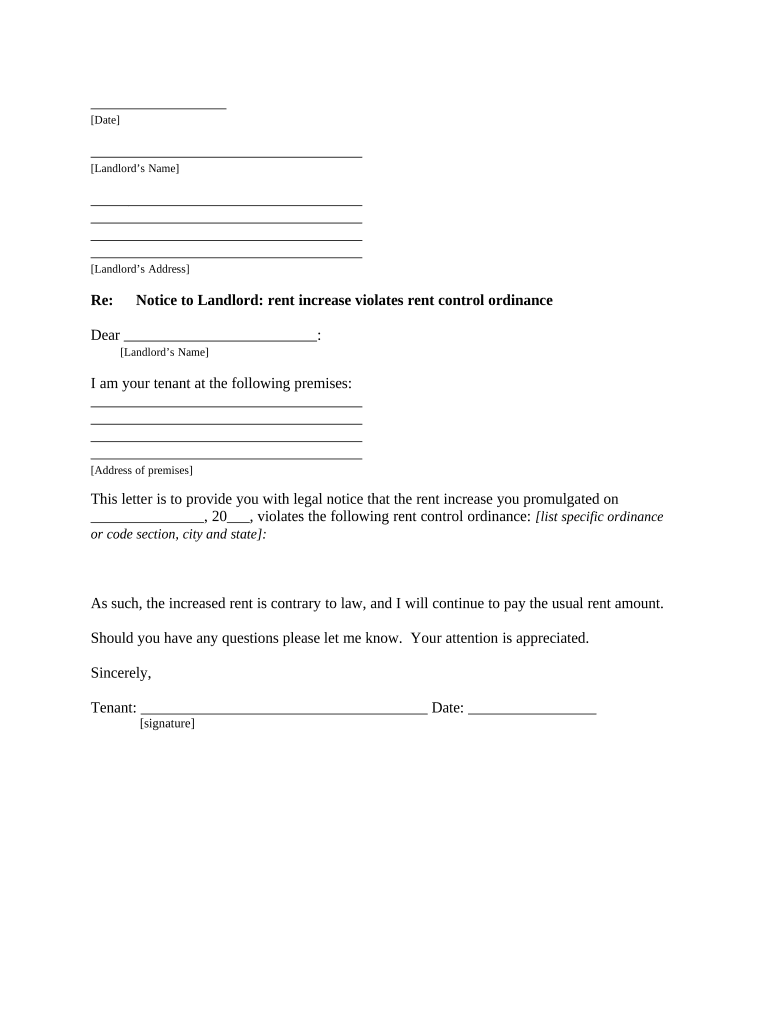
Kansas Rent Increase Form


What is the Kansas Rent Increase
The Kansas rent increase refers to the process by which landlords can raise the rent for tenants living in rental properties within the state of Kansas. This process is governed by state laws that dictate how much notice must be given to tenants and any limitations on the amount of increase. Understanding these regulations is crucial for both landlords and tenants to ensure compliance and maintain a positive rental relationship.
Steps to complete the Kansas Rent Increase
Completing the Kansas rent increase involves several key steps to ensure that the process is legally compliant. First, landlords must determine the appropriate amount of the increase, considering local market rates and any legal limits. Next, they should prepare a formal notice to the tenant, which includes the new rent amount and the effective date of the increase. This notice must be delivered in accordance with Kansas law, typically requiring a minimum of thirty days' notice. Finally, landlords should keep a copy of the notice for their records and ensure that the tenant acknowledges receipt.
Legal use of the Kansas Rent Increase
The legal use of the Kansas rent increase is defined by state statutes that protect both landlords and tenants. Landlords must adhere to the required notice periods and cannot impose arbitrary increases. Additionally, certain types of rental agreements, such as those governed by federal housing programs, may have specific restrictions on rent increases. It is essential for landlords to familiarize themselves with these laws to avoid potential disputes or legal challenges.
Key elements of the Kansas Rent Increase
Several key elements must be included in the Kansas rent increase notice to ensure its validity. These elements typically include:
- The current rent amount and the proposed new rent amount.
- The effective date of the rent increase.
- A statement indicating that the notice is being provided in accordance with Kansas law.
- The landlord's contact information for any questions or clarifications.
Including these elements helps to maintain transparency and fosters a good landlord-tenant relationship.
State-specific rules for the Kansas Rent Increase
Kansas has specific rules regarding rent increases that landlords must follow. For instance, landlords are required to provide tenants with at least thirty days' written notice before any increase takes effect. Additionally, there are no state-imposed limits on the amount a landlord can increase rent, but local ordinances may apply in certain jurisdictions. It is important for landlords to check local regulations to ensure compliance.
Examples of using the Kansas Rent Increase
Examples of using the Kansas rent increase can help clarify how the process works in practice. For instance, if a landlord currently charges $1,000 per month and wishes to increase the rent to $1,100, they must provide the tenant with a written notice at least thirty days before the new rent takes effect. The notice should clearly state the new amount and the effective date. Another example could involve a landlord who has a lease agreement that allows for annual increases; in this case, the landlord would need to follow the same notice requirements while adhering to any terms outlined in the lease.
Quick guide on how to complete kansas rent increase
Prepare Kansas Rent Increase effortlessly on any device
Digital document management has gained traction among organizations and individuals. It serves as an ideal environmentally-friendly alternative to traditional printed and signed documents, allowing you to obtain the necessary form and securely save it online. airSlate SignNow equips you with all the tools required to create, modify, and eSign your documents swiftly and without delays. Manage Kansas Rent Increase using airSlate SignNow apps for Android or iOS and enhance any document-related task today.
How to modify and eSign Kansas Rent Increase with ease
- Find Kansas Rent Increase and click Get Form to begin.
- Utilize the tools we provide to fill out your document.
- Mark important parts of your documents or redact sensitive information using tools that airSlate SignNow offers specifically for that task.
- Generate your eSignature with the Sign tool, which takes mere seconds and carries the same legal validity as a conventional handwritten signature.
- Review the details and click the Done button to save your updates.
- Select your preferred method for delivering your form, whether by email, SMS, invite link, or downloading it to your computer.
Forget about lost or misplaced documents, tedious form searches, or errors that necessitate printing new document copies. airSlate SignNow addresses all your document management needs in just a few clicks from any device you choose. Modify and eSign Kansas Rent Increase to ensure seamless communication at every stage of your form preparation process with airSlate SignNow.
Create this form in 5 minutes or less
Create this form in 5 minutes!
People also ask
-
What is the process for handling a kansas rent increase with airSlate SignNow?
airSlate SignNow simplifies the handling of kansas rent increases by allowing landlords to create, send, and eSign rental agreements digitally. You can easily include any rent increase clauses, making the entire process seamless and efficient. This eliminates the need for physical paperwork and ensures that all parties can review and sign the documents conveniently.
-
How can airSlate SignNow help landlords manage kansas rent increase notifications?
With airSlate SignNow, landlords can quickly send out kansas rent increase notifications to tenants through a secure electronic signature process. This allows for effective communication of any changes in rental amounts while maintaining a professional approach. The platform also keeps records of all communications and agreements for easy reference.
-
Is airSlate SignNow a cost-effective solution for managing kansas rent increase processes?
Yes, airSlate SignNow is designed to be a cost-effective solution for managing various document processes, including kansas rent increases. By reducing the need for printing, mailing, and physical storage, landlords can save time and money. Additionally, the ease of use means you can handle rent increases efficiently without additional resources.
-
What features does airSlate SignNow offer for handling kansas rent increases?
airSlate SignNow offers features such as template creation, automated reminders, and real-time tracking for documents related to kansas rent increases. You can customize templates specific to your rental agreements, making it easier to implement any necessary changes. The platform also supports integrations with other tools to streamline your workflow.
-
Can airSlate SignNow integrate with property management systems for kansas rent increase?
Absolutely! airSlate SignNow can integrate with various property management systems, enhancing your capabilities for managing kansas rent increases. This integration allows for seamless data transfer and eliminates the need for duplicate entries, helping landlords manage their properties more effectively.
-
How does airSlate SignNow ensure the security of documents related to kansas rent increases?
airSlate SignNow prioritizes the security of all documents, including those related to kansas rent increases, by implementing advanced encryption and secure cloud storage. All signed documents are stored safely, ensuring that sensitive information remains confidential and is only accessible to authorized users.
-
What are the benefits of using airSlate SignNow for kansas rent increases?
Using airSlate SignNow for kansas rent increases offers numerous benefits, such as increased efficiency, reduced paperwork, and quicker turnaround times for signatures. This digital solution ensures that all parties involved in the rental agreement can access and sign documents promptly. Ultimately, this leads to improved tenant satisfaction and better management of rental properties.
Get more for Kansas Rent Increase
- Restauraunt house account form
- Eic worksheet form
- Cvc phonics worksheet skill 1 kindergartenpro com form
- Couples questionnaire form
- Marshall swift cost estimator form
- Lightning affidavit 39630909 form
- Patient and family bmedical history formbpages billings clinic
- 415 north center st suite 300 hickory nc 28601 phone 8283283300 fax 8283289101 patient interview form patient information first
Find out other Kansas Rent Increase
- eSign Alabama Insurance LLC Operating Agreement Easy
- How Can I eSign Alabama Insurance LLC Operating Agreement
- eSign Virginia Government POA Simple
- eSign Hawaii Lawers Rental Application Fast
- eSign Hawaii Lawers Cease And Desist Letter Later
- How To eSign Hawaii Lawers Cease And Desist Letter
- How Can I eSign Hawaii Lawers Cease And Desist Letter
- eSign Hawaii Lawers Cease And Desist Letter Free
- eSign Maine Lawers Resignation Letter Easy
- eSign Louisiana Lawers Last Will And Testament Mobile
- eSign Louisiana Lawers Limited Power Of Attorney Online
- eSign Delaware Insurance Work Order Later
- eSign Delaware Insurance Credit Memo Mobile
- eSign Insurance PPT Georgia Computer
- How Do I eSign Hawaii Insurance Operating Agreement
- eSign Hawaii Insurance Stock Certificate Free
- eSign New Hampshire Lawers Promissory Note Template Computer
- Help Me With eSign Iowa Insurance Living Will
- eSign North Dakota Lawers Quitclaim Deed Easy
- eSign Ohio Lawers Agreement Computer