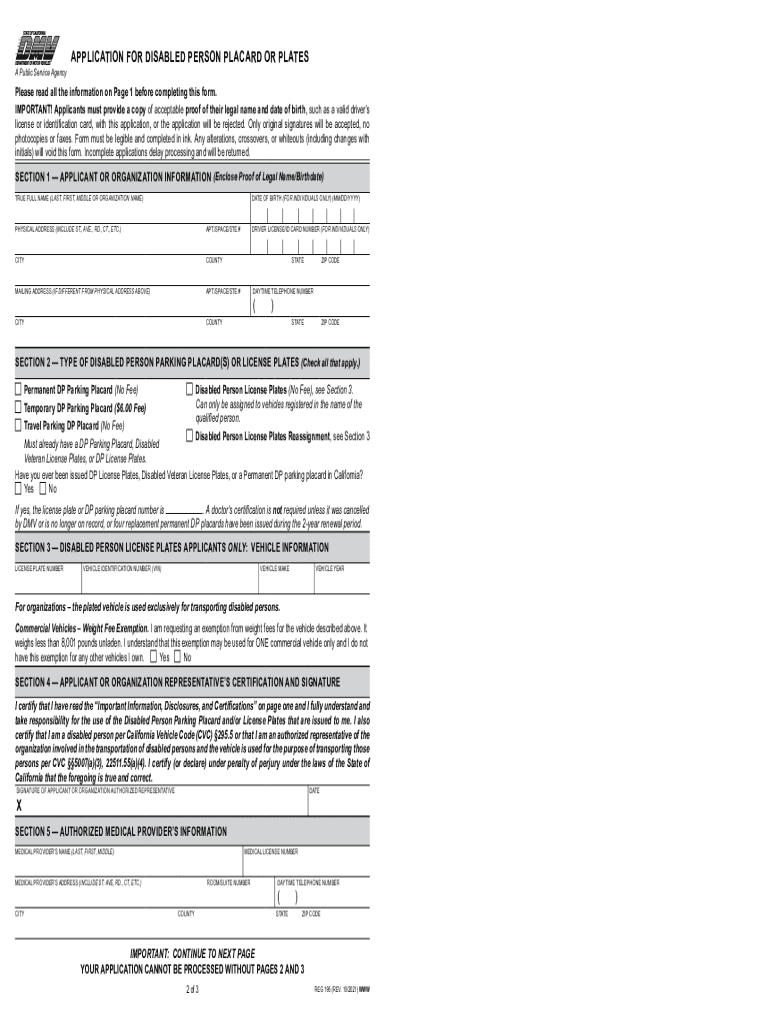
REG 195, Application for Disabled Person Placard or Plates Index Ready This Form is Used to Apply for Permanent, Temporary, and 2021-2026


What is the REG 195?
The REG 195, also known as the Application for Disabled Person Placard or Plates, is a form used in the United States to apply for permanent, temporary, and travel disabled person parking placards and disabled person license plates. This form is crucial for individuals with disabilities who require accessible parking options. It provides a means for eligible applicants to receive the necessary documentation to utilize designated parking spaces, ensuring easier access to public areas and facilities.
How to Use the REG 195
Using the REG 195 involves a straightforward process. Applicants must first download or obtain the form from their local Department of Motor Vehicles (DMV). After filling out the required information, including personal details and disability verification, the form must be submitted according to the instructions provided. This may include options for online submission, mailing, or in-person delivery at a DMV office. It is essential to ensure that all information is accurate and complete to avoid delays in processing.
Steps to Complete the REG 195
Completing the REG 195 requires careful attention to detail. Here are the steps to follow:
- Obtain the REG 195 form from the DMV's website or office.
- Fill in your personal information, including name, address, and contact details.
- Provide details regarding your disability, including any necessary medical documentation.
- Indicate whether you are applying for a permanent or temporary placard or plate.
- Review the form for accuracy before submission.
- Submit the completed form via the chosen method (online, mail, or in-person).
Eligibility Criteria for the REG 195
To qualify for the REG 195, applicants must meet specific eligibility criteria. Generally, individuals must have a qualifying disability that limits their mobility. This can include various medical conditions as defined by state regulations. It is essential for applicants to provide appropriate documentation, such as a physician's statement, to verify their disability status. Each state may have additional requirements, so checking local regulations is advisable.
Required Documents for Submission
When submitting the REG 195, certain documents may be required to support the application. These typically include:
- A completed REG 195 form.
- Proof of identity, such as a driver's license or state ID.
- Medical documentation verifying the disability.
- Any additional forms required by the state DMV.
Ensuring that all necessary documents are included can help streamline the approval process.
Form Submission Methods
The REG 195 can be submitted through various methods, depending on state regulations. Common submission methods include:
- Online submission via the DMV's official website.
- Mailing the completed form to the designated DMV address.
- In-person submission at a local DMV office.
It is important to verify the preferred submission method in your state to ensure proper processing of your application.
Quick guide on how to complete reg 195 application for disabled person placard or plates index ready this form is used to apply for permanent temporary and
Effortlessly Prepare REG 195, Application For Disabled Person Placard Or Plates Index Ready This Form Is Used To Apply For Permanent, Temporary, And on Any Device
The management of online documents has gained popularity among companies and individuals. It offers an ideal environmentally-friendly substitute for conventional printed and signed documents, as you can obtain the appropriate form and securely keep it online. airSlate SignNow equips you with all the necessary tools to efficiently create, modify, and eSign your documents without any delays. Handle REG 195, Application For Disabled Person Placard Or Plates Index Ready This Form Is Used To Apply For Permanent, Temporary, And across any platform with airSlate SignNow's Android or iOS applications and enhance any document-related process today.
How to Modify and eSign REG 195, Application For Disabled Person Placard Or Plates Index Ready This Form Is Used To Apply For Permanent, Temporary, And with Ease
- Find REG 195, Application For Disabled Person Placard Or Plates Index Ready This Form Is Used To Apply For Permanent, Temporary, And and click on Get Form to begin.
- Utilize the tools available to complete your form.
- Emphasize pertinent sections of your documents or conceal sensitive information with specialized tools that airSlate SignNow provides for that purpose.
- Generate your signature using the Sign feature, which takes only seconds and carries the same legal validity as a conventional pen-and-ink signature.
- Review all details and then click the Done button to save your modifications.
- Choose how you wish to send your form, whether by email, SMS, invitation link, or download it to your computer.
Eliminate the worry of lost or misplaced files, tedious form searches, or errors that necessitate printing new document copies. airSlate SignNow addresses all your document management needs with just a few clicks from any device you prefer. Modify and eSign REG 195, Application For Disabled Person Placard Or Plates Index Ready This Form Is Used To Apply For Permanent, Temporary, And to ensure outstanding communication throughout the entirety of your form preparation process with airSlate SignNow.
Create this form in 5 minutes or less
Find and fill out the correct reg 195 application for disabled person placard or plates index ready this form is used to apply for permanent temporary and
Create this form in 5 minutes!
How to create an eSignature for the reg 195 application for disabled person placard or plates index ready this form is used to apply for permanent temporary and
The best way to create an electronic signature for your PDF document in the online mode
The best way to create an electronic signature for your PDF document in Chrome
How to make an electronic signature for putting it on PDFs in Gmail
How to generate an electronic signature right from your mobile device
The way to create an electronic signature for a PDF document on iOS devices
How to generate an electronic signature for a PDF on Android devices
People also ask
-
What is reg 195 and how does it relate to eSigning documents?
Reg 195 refers to regulations governing electronic signatures in various jurisdictions. It ensures that eSigned documents maintain legal validity, similar to traditional signatures. With airSlate SignNow, businesses can comply with reg 195 while streamlining their document signing processes.
-
How can airSlate SignNow help businesses comply with reg 195?
airSlate SignNow offers features that safeguard the integrity and security of electronic signatures, ensuring compliance with reg 195. By utilizing advanced encryption and authentication methods, businesses can execute legally binding agreements with confidence, adhering to regulatory standards.
-
What pricing plans are available for airSlate SignNow that supports reg 195 compliance?
airSlate SignNow offers flexible pricing plans tailored to meet different business needs while ensuring compliance with reg 195. Whether you’re a small business or a large corporation, there are affordable options that provide full access to essential eSigning features and services.
-
What are the key features of airSlate SignNow in relation to reg 195?
Key features of airSlate SignNow include customizable templates, user-friendly workflows, and advanced tracking capabilities. These features align with reg 195 requirements, allowing for efficient document management and secure eSigning, all while maintaining compliance with regulatory standards.
-
What are the benefits of using airSlate SignNow for reg 195 compliant eSigning?
Using airSlate SignNow for reg 195 compliant eSigning provides signNow benefits, including faster document turnaround times and improved team collaboration. The platform enhances efficiency while ensuring that all electronic signatures comply with legal regulations, protecting your business and clients.
-
Can airSlate SignNow integrate with other software for reg 195 compliance?
Yes, airSlate SignNow seamlessly integrates with a wide range of software applications like CRM systems and project management tools. These integrations help maintain compliance with reg 195 and streamline the workflow by allowing users to manage signatures directly within their existing software infrastructure.
-
Is airSlate SignNow suitable for various industries needing reg 195 compliance?
Absolutely! airSlate SignNow is designed to cater to various industries, including finance, healthcare, and real estate, all of which require reg 195 compliance. Its versatile features make it an ideal solution for any business needing to manage document signing securely and efficiently.
Get more for REG 195, Application For Disabled Person Placard Or Plates Index Ready This Form Is Used To Apply For Permanent, Temporary, And
- Financial account transfer to living trust district of columbia form
- Assignment to living trust district of columbia form
- Notice of assignment to living trust district of columbia form
- Revocation of living trust district of columbia form
- Letter to lienholder to notify of trust district of columbia form
- District of columbia timber sale contract district of columbia form
- District of columbia forest products timber sale contract district of columbia form
- Assumption agreement of deed of trust and release of original mortgagors district of columbia form
Find out other REG 195, Application For Disabled Person Placard Or Plates Index Ready This Form Is Used To Apply For Permanent, Temporary, And
- eSign Alabama Non-Profit Business Plan Template Easy
- eSign Mississippi Legal Last Will And Testament Secure
- eSign California Non-Profit Month To Month Lease Myself
- eSign Colorado Non-Profit POA Mobile
- How Can I eSign Missouri Legal RFP
- eSign Missouri Legal Living Will Computer
- eSign Connecticut Non-Profit Job Description Template Now
- eSign Montana Legal Bill Of Lading Free
- How Can I eSign Hawaii Non-Profit Cease And Desist Letter
- Can I eSign Florida Non-Profit Residential Lease Agreement
- eSign Idaho Non-Profit Business Plan Template Free
- eSign Indiana Non-Profit Business Plan Template Fast
- How To eSign Kansas Non-Profit Business Plan Template
- eSign Indiana Non-Profit Cease And Desist Letter Free
- eSign Louisiana Non-Profit Quitclaim Deed Safe
- How Can I eSign Maryland Non-Profit Credit Memo
- eSign Maryland Non-Profit Separation Agreement Computer
- eSign Legal PDF New Jersey Free
- eSign Non-Profit Document Michigan Safe
- eSign New Mexico Legal Living Will Now