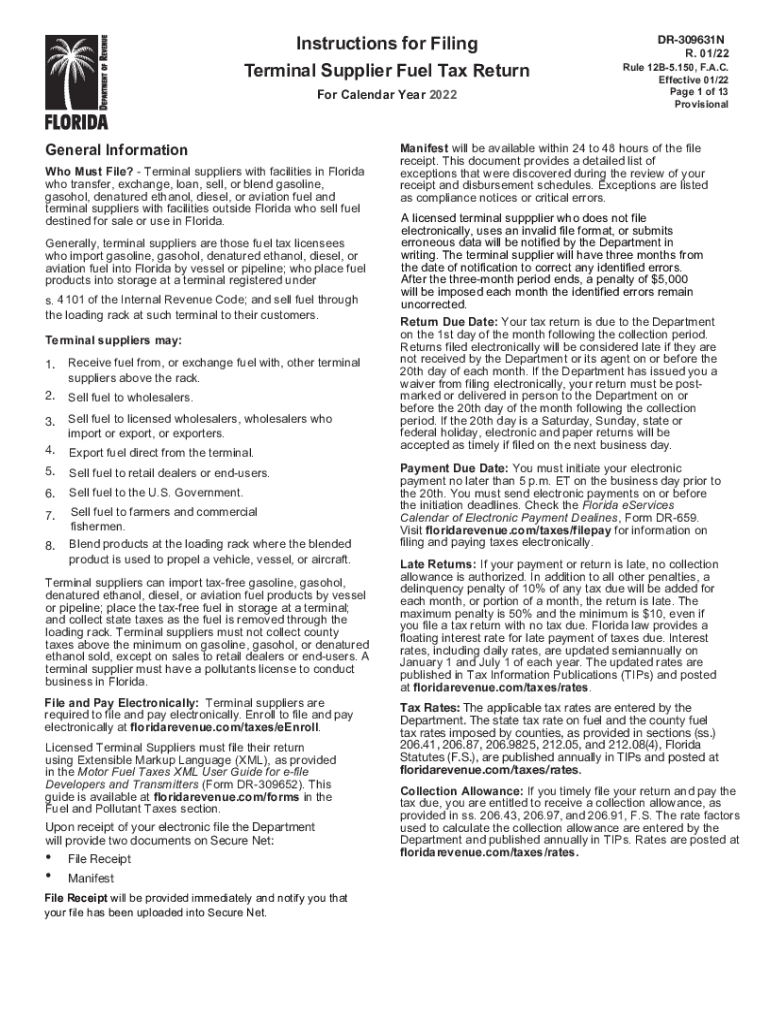
Florida Dept of Revenue Terminal Supplier Form


What is the Florida Dept Of Revenue Terminal Supplier?
The Florida Dept Of Revenue Terminal Supplier refers to a specific classification of businesses that distribute fuel within the state of Florida. These suppliers are responsible for collecting and remitting fuel taxes to the state, ensuring compliance with state regulations. The terminal supplier designation is crucial for businesses involved in the wholesale distribution of fuel, as it determines their tax obligations and reporting requirements.
Steps to Complete the Florida Fuel Tax Return Form
Completing the Florida fuel tax return form involves several essential steps to ensure accuracy and compliance. First, gather all necessary documentation, including records of fuel purchases and sales. Next, accurately fill out the form, providing detailed information about fuel types, quantities, and any applicable exemptions. After completing the form, review it for errors before submitting it electronically or via mail. Properly documenting each step helps avoid potential penalties related to non-compliance.
Legal Use of the Florida Fuel Tax Return Form
The legal use of the Florida fuel tax return form is governed by state tax laws and regulations. To be considered valid, the form must be completed accurately and submitted within the designated filing deadlines. Additionally, electronic signatures may be used, provided they comply with the Electronic Signatures in Global and National Commerce Act (ESIGN) and the Uniform Electronic Transactions Act (UETA). Adhering to these legal frameworks ensures that the submission is recognized by the Florida Department of Revenue.
Filing Deadlines / Important Dates
Filing deadlines for the Florida fuel tax return form are critical for maintaining compliance. Typically, the return must be filed on a monthly basis, with specific due dates established by the Florida Department of Revenue. It is essential to stay informed about these deadlines to avoid late fees or penalties. Marking your calendar with important dates can help ensure timely submissions and adherence to state regulations.
Required Documents
When completing the Florida fuel tax return form, several documents are required to support the information provided. These may include invoices for fuel purchases, records of sales, and any relevant exemption certificates. Having these documents readily available not only streamlines the filing process but also provides necessary evidence in case of an audit by the Florida Department of Revenue.
Form Submission Methods
The Florida fuel tax return form can be submitted through various methods to accommodate different preferences. Businesses may choose to file online through the Florida Department of Revenue's secure portal, which offers a streamlined process. Alternatively, the form can be mailed directly to the appropriate department or submitted in person at designated locations. Each submission method has its own set of guidelines, so it is important to follow the instructions specific to the chosen method.
Penalties for Non-Compliance
Failure to comply with the filing requirements for the Florida fuel tax return form can result in significant penalties. These may include late fees, interest on unpaid taxes, and potential legal action. Understanding the consequences of non-compliance emphasizes the importance of timely and accurate submissions. Businesses should prioritize adherence to all regulations to avoid these financial repercussions.
Quick guide on how to complete florida dept of revenue terminal supplier
Complete Florida Dept Of Revenue Terminal Supplier effortlessly on any device
Managing documents online has gained popularity among businesses and individuals alike. It offers an ideal eco-friendly alternative to traditional printed and signed papers, allowing you to find the right template and securely keep it online. airSlate SignNow equips you with all the resources necessary to create, edit, and eSign your documents promptly without delays. Handle Florida Dept Of Revenue Terminal Supplier on any device using the airSlate SignNow apps for Android or iOS and enhance any document-centric process today.
The simplest way to modify and eSign Florida Dept Of Revenue Terminal Supplier without hassle
- Obtain Florida Dept Of Revenue Terminal Supplier and click Get Form to commence.
- Utilize the tools we offer to complete your document.
- Highlight important sections of your documents or obscure sensitive details with the specialized tools that airSlate SignNow provides for that purpose.
- Create your eSignature using the Sign feature, which only takes seconds and carries the same legal validity as a conventional wet ink signature.
- Review the information and click the Done button to save your modifications.
- Select your preferred method of delivering your form, whether by email, text message (SMS), invitation link, or download it to your computer.
Say goodbye to lost or misplaced files, tedious form searches, or mistakes that necessitate printing new document copies. airSlate SignNow meets your document management needs in just a few clicks from your chosen device. Edit and eSign Florida Dept Of Revenue Terminal Supplier and guarantee outstanding communication at every stage of the form preparation process with airSlate SignNow.
Create this form in 5 minutes or less
Create this form in 5 minutes!
How to create an eSignature for the florida dept of revenue terminal supplier
The best way to make an electronic signature for a PDF in the online mode
The best way to make an electronic signature for a PDF in Chrome
The best way to create an e-signature for putting it on PDFs in Gmail
The best way to create an electronic signature from your smart phone
How to generate an e-signature for a PDF on iOS devices
The best way to create an electronic signature for a PDF file on Android OS
People also ask
-
What is Florida terminal fuel?
Florida terminal fuel refers to the fuel supply and distribution network within Florida's terminals. This includes various types of fuels such as gasoline, diesel, and aviation fuel. Understanding Florida terminal fuel is essential for businesses that rely on these resources for transportation and logistics.
-
How does airSlate SignNow integrate with fuel management systems?
airSlate SignNow offers seamless integrations with various fuel management systems that cater to Florida terminal fuel operations. This integration allows businesses to streamline their documentation process, ensuring real-time access to essential fuel transaction records. Through electronic signatures, companies can enhance compliance and efficiency.
-
What are the benefits of using airSlate SignNow for Florida terminal fuel transactions?
Using airSlate SignNow for Florida terminal fuel transactions offers numerous benefits, including faster processing times, improved accuracy, and reduced paperwork. The electronic signature feature allows for quicker approvals, helping businesses maintain efficient fuel operations. Additionally, it enhances security and accessibility for all parties involved.
-
Is airSlate SignNow cost-effective for businesses dealing with Florida terminal fuel?
Yes, airSlate SignNow is a cost-effective solution for businesses managing Florida terminal fuel. The pricing plans are designed to accommodate various business sizes and needs, ensuring that companies can optimize their document workflows without hefty expenses. This affordability helps businesses stay competitive in the fuel market.
-
Can I customize the documents for Florida terminal fuel with airSlate SignNow?
Absolutely! airSlate SignNow allows users to customize documents related to Florida terminal fuel transactions. Businesses can create tailored templates to include necessary details such as fuel types, delivery schedules, and pricing agreements. This customization enhances clarity and ensures all parties are aligned.
-
What types of businesses can benefit from airSlate SignNow in relation to Florida terminal fuel?
A wide range of businesses can benefit from airSlate SignNow concerning Florida terminal fuel, including fuel distributors, logistics companies, and transportation providers. Any organization involved in the procurement or distribution of fuel in Florida can streamline their documentation processes and improve efficiencies with our solution.
-
How secure is the data when using airSlate SignNow for Florida terminal fuel?
Data security is a top priority for airSlate SignNow. All documents and transactions, especially those related to Florida terminal fuel, are encrypted and stored securely. Our platform complies with industry standards to ensure that sensitive information remains protected against unauthorized access.
Get more for Florida Dept Of Revenue Terminal Supplier
- Motion and order for discovery with notice of defense based on mental condition louisiana form
- Motion order discovery form
- Motion dismiss plaintiff form
- Louisiana dismiss form
- Motion order dismiss form
- Letter of distinction louisiana form
- Louisiana petition divorce form
- Petition divorce no children form
Find out other Florida Dept Of Revenue Terminal Supplier
- Electronic signature Louisiana Plumbing Purchase Order Template Simple
- Can I Electronic signature Wyoming Legal Limited Power Of Attorney
- How Do I Electronic signature Wyoming Legal POA
- How To Electronic signature Florida Real Estate Contract
- Electronic signature Florida Real Estate NDA Secure
- Can I Electronic signature Florida Real Estate Cease And Desist Letter
- How Can I Electronic signature Hawaii Real Estate LLC Operating Agreement
- Electronic signature Georgia Real Estate Letter Of Intent Myself
- Can I Electronic signature Nevada Plumbing Agreement
- Electronic signature Illinois Real Estate Affidavit Of Heirship Easy
- How To Electronic signature Indiana Real Estate Quitclaim Deed
- Electronic signature North Carolina Plumbing Business Letter Template Easy
- Electronic signature Kansas Real Estate Residential Lease Agreement Simple
- How Can I Electronic signature North Carolina Plumbing Promissory Note Template
- Electronic signature North Dakota Plumbing Emergency Contact Form Mobile
- Electronic signature North Dakota Plumbing Emergency Contact Form Easy
- Electronic signature Rhode Island Plumbing Business Plan Template Later
- Electronic signature Louisiana Real Estate Quitclaim Deed Now
- Electronic signature Louisiana Real Estate Quitclaim Deed Secure
- How Can I Electronic signature South Dakota Plumbing Emergency Contact Form