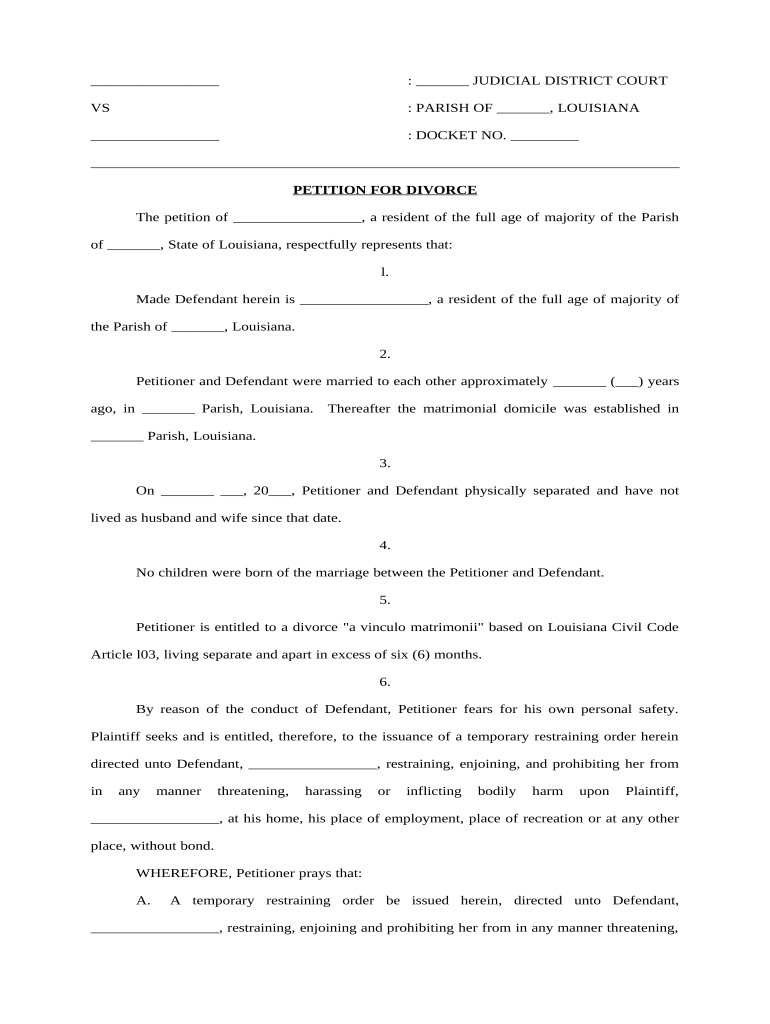
Petition Divorce No Children Form


What is the Petition Divorce No Children
The Petition Divorce No Children is a legal document used by individuals seeking to dissolve their marriage without any dependent children. This form outlines the terms of the divorce, including asset division, spousal support, and any other relevant agreements between the parties. It is essential for couples without children to utilize this specific form to ensure that the divorce process is streamlined and complies with state laws.
Steps to Complete the Petition Divorce No Children
Completing the Petition Divorce No Children involves several key steps to ensure accuracy and compliance with legal requirements. Start by gathering all necessary information, including personal details, marriage date, and any financial information relevant to the divorce. Next, fill out the form completely, ensuring that all sections are addressed. After completing the form, review it for any errors or omissions. Finally, sign the document and prepare it for submission to the appropriate court.
Legal Use of the Petition Divorce No Children
The legal use of the Petition Divorce No Children is critical for ensuring that the divorce is recognized by the court. This form must adhere to the specific legal standards set by the state where the divorce is filed. It is important to understand that submitting this form initiates the legal process and that any agreements made within the document can be enforced by the court. Couples should consider seeking legal advice to ensure that their rights are protected throughout the divorce process.
Required Documents
When filing the Petition Divorce No Children, several supporting documents may be required. These typically include proof of identity, marriage certificate, and any financial statements related to assets and debts. Additionally, if there are any agreements regarding spousal support or property division, those documents should also be included. Having all necessary paperwork ready can help facilitate a smoother filing process.
State-Specific Rules for the Petition Divorce No Children
Each state has its own rules and regulations regarding the Petition Divorce No Children. It is essential to familiarize yourself with the specific requirements of your state, which may include residency requirements, waiting periods, and additional forms that need to be filed. Understanding these state-specific rules can help prevent delays and ensure that the divorce process proceeds as smoothly as possible.
Form Submission Methods
The Petition Divorce No Children can typically be submitted through various methods, including online filing, mail, or in-person submission at the local courthouse. Each method has its own advantages; for instance, online filing may offer convenience and speed, while in-person submission allows for immediate confirmation of receipt. It is important to choose the method that best suits your needs and complies with local court procedures.
Eligibility Criteria
To file a Petition Divorce No Children, individuals must meet certain eligibility criteria. Generally, this includes being legally married, having no dependent children, and fulfilling the residency requirements of the state where the divorce is filed. Additionally, both parties should agree to the terms of the divorce to facilitate an uncontested process. Understanding these criteria can help individuals determine their readiness to proceed with the divorce.
Quick guide on how to complete petition divorce no children
Complete Petition Divorce No Children effortlessly on any gadget
Online document management has become widely embraced by businesses and individuals. It offers an excellent eco-friendly alternative to conventional printed and signed documents, as you can access the required form and securely store it online. airSlate SignNow provides you with all the tools necessary to create, modify, and eSign your files quickly without delays. Handle Petition Divorce No Children on any platform with airSlate SignNow Android or iOS applications and enhance any document-centric process today.
The simplest way to modify and eSign Petition Divorce No Children without hassle
- Obtain Petition Divorce No Children and then click Get Form to begin.
- Utilize the tools we provide to complete your document.
- Highlight important sections of the documents or obscure sensitive information with tools that airSlate SignNow offers specifically for this purpose.
- Generate your eSignature using the Sign tool, which takes mere seconds and holds the same legal validity as a traditional wet ink signature.
- Review all the information and then click the Done button to save your changes.
- Choose how you wish to send your form, via email, SMS, invitation link, or download it to your computer.
Eliminate the worry of lost or mislaid documents, tedious form searching, or errors that require reprinting document copies. airSlate SignNow addresses all your document management needs in just a few clicks from a device of your choice. Alter and eSign Petition Divorce No Children and ensure outstanding communication at any stage of your form preparation process with airSlate SignNow.
Create this form in 5 minutes or less
Create this form in 5 minutes!
People also ask
-
What is a petition divorce no children?
A petition divorce no children is a legal document filed by one spouse to initiate a divorce, specifically when there are no dependent children involved. This type of petition streamlines the divorce process, as there are fewer considerations related to child custody and support. It's an essential first step for anyone looking to dissolve their marriage without the complexities of child-related issues.
-
How can airSlate SignNow help with my petition divorce no children?
airSlate SignNow simplifies the process of preparing and signing a petition divorce no children. Our platform allows you to easily create, edit, and share your divorce paperwork securely. Additionally, our eSigning feature ensures that both parties can review and sign documents efficiently, making the divorce process smoother.
-
What are the costs associated with filing a petition divorce no children using airSlate SignNow?
Using airSlate SignNow for your petition divorce no children is cost-effective, with subscription plans catering to various needs. You can choose from monthly or annual options, ensuring you only pay for what you need. By leveraging our digital solution, you save on paper, printing, and postage costs, making the entire process budget-friendly.
-
Are there any features specific to petition divorce no children on airSlate SignNow?
Yes, airSlate SignNow offers special features tailored for petition divorce no children. These include customizable templates for divorce documents, easy collaboration tools for both parties, and secure storage for all your files. Our platform also provides a guided workflow, ensuring you complete your paperwork accurately and efficiently.
-
Can I integrate airSlate SignNow with other software for managing my divorce paperwork?
Absolutely! airSlate SignNow supports various integrations with popular software tools, making it easy to manage your petition divorce no children alongside your other business applications. You can connect with cloud storage solutions, CRM platforms, or project management tools to streamline your document workflow and maintain organization during your divorce process.
-
What are the benefits of using airSlate SignNow for my petition divorce no children?
Using airSlate SignNow offers multiple benefits for your petition divorce no children, including enhanced efficiency, reduced paperwork, and improved communication between spouses. Our platform allows users to access documents from anywhere, complete paperwork quickly, and ensure that all signatures are obtained in a timely manner. By choosing airSlate SignNow, you can simplify your divorce process signNowly.
-
Is it safe to use airSlate SignNow for my petition divorce no children?
Yes, airSlate SignNow prioritizes the security and privacy of your documents, including your petition divorce no children. We implement advanced encryption and authentication protocols to protect your sensitive information. You can confidently manage your divorce paperwork, knowing that your data is secure with us.
Get more for Petition Divorce No Children
Find out other Petition Divorce No Children
- How Can I eSign Connecticut Lawers Presentation
- Help Me With eSign Hawaii Lawers Word
- How Can I eSign Hawaii Lawers Document
- How To eSign Hawaii Lawers PPT
- Help Me With eSign Hawaii Insurance PPT
- Help Me With eSign Idaho Insurance Presentation
- Can I eSign Indiana Insurance Form
- How To eSign Maryland Insurance PPT
- Can I eSign Arkansas Life Sciences PDF
- How Can I eSign Arkansas Life Sciences PDF
- Can I eSign Connecticut Legal Form
- How Do I eSign Connecticut Legal Form
- How Do I eSign Hawaii Life Sciences Word
- Can I eSign Hawaii Life Sciences Word
- How Do I eSign Hawaii Life Sciences Document
- How Do I eSign North Carolina Insurance Document
- How Can I eSign Hawaii Legal Word
- Help Me With eSign Hawaii Legal Document
- How To eSign Hawaii Legal Form
- Help Me With eSign Hawaii Legal Form