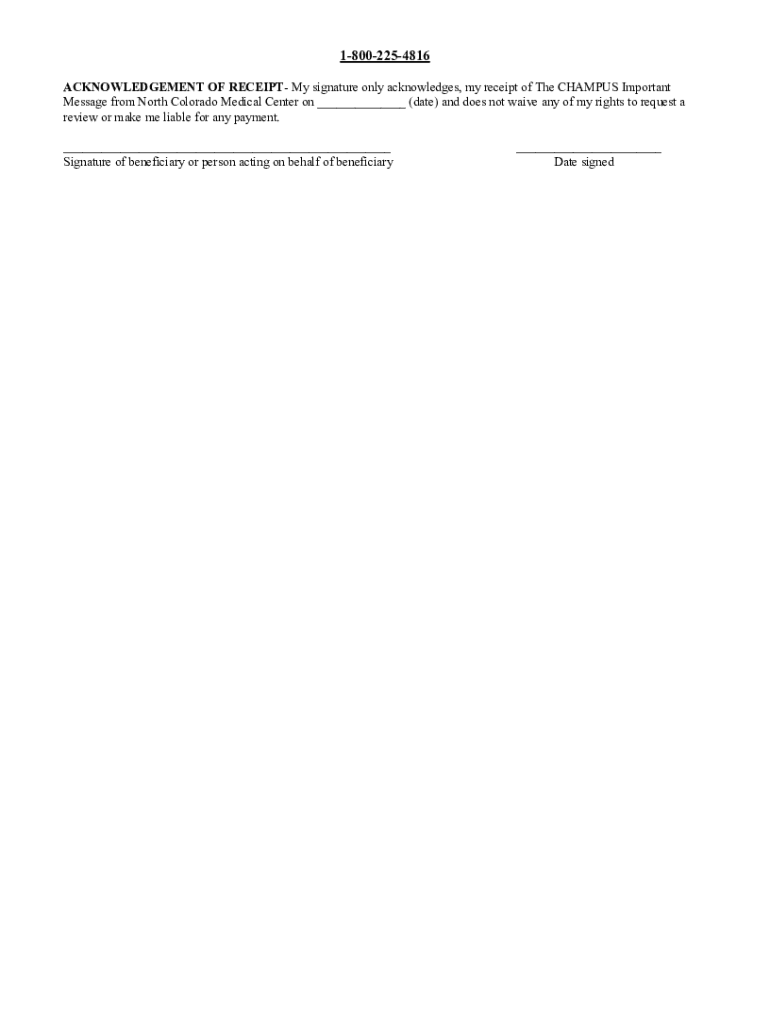
Important Message from Champus Form


What is the Important Message From Champus
The Important Message From Champus is a critical document that outlines the rights and responsibilities of beneficiaries under the CHAMPUS program. This message serves as a notification to patients regarding their coverage, benefits, and any necessary actions they must take to ensure their healthcare needs are met. It is essential for individuals to understand this document as it can impact their access to medical services and reimbursement for care received.
How to use the Important Message From Champus
Using the Important Message From Champus involves several key steps. First, beneficiaries should review the document carefully to understand their coverage details. It is advisable to keep a copy of this message for personal records and to refer to it when seeking medical services. Additionally, patients should present this message to their healthcare providers to confirm their eligibility for benefits under the CHAMPUS program. This ensures that providers are aware of the coverage and can facilitate necessary billing processes.
How to obtain the Important Message From Champus
Beneficiaries can obtain the Important Message From Champus through various channels. Typically, this document is provided during the initial enrollment process or upon request from the CHAMPUS office. Patients may also access it through official government health websites or by contacting their local CHAMPUS representative. It is important to ensure that the version obtained is the most current to avoid any discrepancies in understanding benefits.
Steps to complete the Important Message From Champus
Completing the Important Message From Champus involves filling out necessary personal information, including patient details and any relevant medical history. Beneficiaries should ensure that all sections are accurately filled to avoid delays in processing claims. Once completed, this document should be signed and dated, confirming that the patient has received and understood the information provided. Keeping a copy of the completed document is advisable for future reference.
Legal use of the Important Message From Champus
The Important Message From Champus is legally binding and serves as a formal acknowledgment of the patient's rights under the CHAMPUS program. It is crucial for beneficiaries to understand that this document can be used in legal contexts, especially if disputes arise regarding coverage or services rendered. Ensuring compliance with the guidelines outlined in this message can help protect patients' rights and facilitate smoother interactions with healthcare providers.
Key elements of the Important Message From Champus
The Important Message From Champus includes several key elements that beneficiaries should be aware of. These elements typically cover the scope of benefits, eligibility criteria, and the process for filing claims. Additionally, the message outlines any limitations or exclusions that may apply to coverage. Understanding these key points helps beneficiaries navigate their healthcare options effectively and ensures they make informed decisions regarding their medical care.
Quick guide on how to complete an important message from champus banner health
The simplest method to locate and endorse Important Message From Champus
Across the breadth of a whole organization, ineffective procedures surrounding paper approvals can consume a signNow amount of productive time. Endorsing documents like Important Message From Champus is an inherent aspect of operations within any sector, which is why the effectiveness of each agreement’s lifecycle signNowly impacts the overall efficiency of the organization. With airSlate SignNow, endorsing your Important Message From Champus is as straightforward and rapid as possible. You'll discover with this platform the most recent version of nearly any document. Even better, you can endorse it immediately without needing to install external applications on your computer or printing anything as physical copies.
Steps to obtain and endorse your Important Message From Champus
- Explore our library by category or use the search box to find the document you require.
- Check the document preview by clicking on Learn more to confirm it is the correct one.
- Click Get form to start editing right away.
- Fill out your document and insert any necessary details using the toolbar.
- Once finished, click the Sign feature to endorse your Important Message From Champus.
- Select the signing option that suits you best: Draw, Create initials, or upload an image of your handwritten signature.
- Click Done to finalize editing and move on to sharing options as required.
With airSlate SignNow, you have everything necessary to manage your documents efficiently. You can find, complete, modify, and even send your Important Message From Champus in one tab without any complications. Optimize your workflows through a single, intelligent eSignature solution.
Create this form in 5 minutes or less
FAQs
-
Do the HIPAA laws prohibit Health Insurance companies from allowing members to fill out and submit medical claim forms on line?
No, nothing in HIPAA precludes collecting the claim information online.However, the information needs to be protected at rest as well as in-flight. This is typically done by encrypting the connection (HTTPS) as well the storage media
-
Import/Export: Do you have to fill out a customs form every time you ship a product from the USA to the rest of the world?
Somebody has to fill out a customs form every time a product is imported into a country for commercial use. It can be the seller or the buyer but even if the import is duty-free there will be a form to complete. I'm sure there are automated solutions so a form doesn't have to be completed manually but the cost may not justify the benefit.
-
How does one get invited to the Quora Partner Program? What criteria do they use, or is it completely random?
I live in Germany. I got an invite to the Quora partner program the day I landed in USA for a business trip. So from what I understand, irrespective of the number of views on your answers, there is some additional eligibility criteria for you to even get an email invite.If you read the terms of service, point 1 states:Eligibility. You must be located in the United States to participate in this Program. If you are a Quora employee, you are eligible to participate and earn up to a maximum of $200 USD a month. You also agree to be bound by the Platform Terms (https://www.quora.com/about/tos) as a condition of participation.Again, if you check the FAQ section:How can other people I know .participate?The program is invite-only at this time, but we intend to open it up to more people as time goes on.So my guess is that Quora is currently targeting people based out of USA, who are active on Quora, may or may not be answering questions frequently ( I have not answered questions frequently in the past year or so) and have a certain number of consistent answer views.Edit 1: Thanks to @Anita Scotch, I got to know that the Quora partner program is now available for other countries too. Copying Anuta’s comment here:If you reside in one of the Countries, The Quora Partner Program is active in, you are eligible to participate in the program.” ( I read more will be added, at some point, but here are the countries, currently eligible at this writing,) U.S., Japan, Germany, Spain, France, United Kingdom, Italy and Australia.11/14/2018Edit 2 : Here is the latest list of countries with 3 new additions eligible for the Quora Partner program:U.S., Japan, Germany, Spain, France, United Kingdom, Italy, Canada, Australia, Indonesia, India and Brazil.Thanks to Monoswita Rez for informing me about this update.
-
How can one copy documents from email to our phone memory in a case, to fill any important forms?
The best way is to save the document is in the drive, dropbox, Onedrive or any other cloud service, Email clients provide direct option to do so by just pointing over to the document. Then Download the application on your phone and download the document from there.It’s best if you can keep them in cloud based storage mentioned above so that they can be retrieved anytime and anywhere.Email Clients like gmail offer direct download to any device. Once downloaded you can see it in downloads folder. It would be better if you can create a separate folder and store them there.If you use any office email client, forward it to your gmail account and follow step 1.
Create this form in 5 minutes!
How to create an eSignature for the an important message from champus banner health
How to create an eSignature for your An Important Message From Champus Banner Health in the online mode
How to make an eSignature for the An Important Message From Champus Banner Health in Chrome
How to generate an electronic signature for putting it on the An Important Message From Champus Banner Health in Gmail
How to generate an electronic signature for the An Important Message From Champus Banner Health straight from your smart phone
How to generate an electronic signature for the An Important Message From Champus Banner Health on iOS
How to create an eSignature for the An Important Message From Champus Banner Health on Android
People also ask
-
What is a Banner Health doctors note?
A Banner Health doctors note is a formal document provided by health care professionals that verifies medical conditions or appointments. This note can be crucial for employees who need to submit verification for absences due to health reasons, ensuring compliance with workplace policies.
-
How can airSlate SignNow streamline the process of obtaining a Banner Health doctors note?
With airSlate SignNow, you can easily request and receive a Banner Health doctors note online. Our platform allows for quick document creation, secure eSigning, and immediate delivery, making the entire process efficient and stress-free.
-
What features does airSlate SignNow offer for managing Banner Health doctors notes?
AirSlate SignNow includes features such as customizable templates, team collaboration tools, and secure storage. These capabilities help manage your Banner Health doctors note requests and ensure easy access and organization of your medical documents.
-
Is airSlate SignNow a cost-effective solution for businesses needing Banner Health doctors notes?
Yes, airSlate SignNow is designed to be a cost-effective solution for businesses. Our pricing plans cater to various needs, making it affordable for organizations of all sizes to manage their documents, including Banner Health doctors notes, without sacrificing quality or efficiency.
-
Can I integrate airSlate SignNow with other software to manage Banner Health doctors notes?
Absolutely! AirSlate SignNow integrates seamlessly with many popular business applications. This means you can easily connect your existing software systems to streamline the handling of Banner Health doctors notes along with your other document management tasks.
-
What are the benefits of using airSlate SignNow for Banner Health doctors notes?
Using airSlate SignNow for Banner Health doctors notes provides several benefits, including enhanced security for sensitive information, faster processing times, and reduced paper usage. This digital approach not only saves time but also contributes to a more organized and efficient workflow.
-
How can employees request a Banner Health doctors note through airSlate SignNow?
Employees can easily request a Banner Health doctors note by logging into their airSlate SignNow account. From there, they can fill out the required information and send it directly to their healthcare provider for signature and delivery, streamlining the entire process.
Get more for Important Message From Champus
Find out other Important Message From Champus
- How To Integrate Sign in Banking
- How To Use Sign in Banking
- Help Me With Use Sign in Banking
- Can I Use Sign in Banking
- How Do I Install Sign in Banking
- How To Add Sign in Banking
- How Do I Add Sign in Banking
- How Can I Add Sign in Banking
- Can I Add Sign in Banking
- Help Me With Set Up Sign in Government
- How To Integrate eSign in Banking
- How To Use eSign in Banking
- How To Install eSign in Banking
- How To Add eSign in Banking
- How To Set Up eSign in Banking
- How To Save eSign in Banking
- How To Implement eSign in Banking
- How To Set Up eSign in Construction
- How To Integrate eSign in Doctors
- How To Use eSign in Doctors