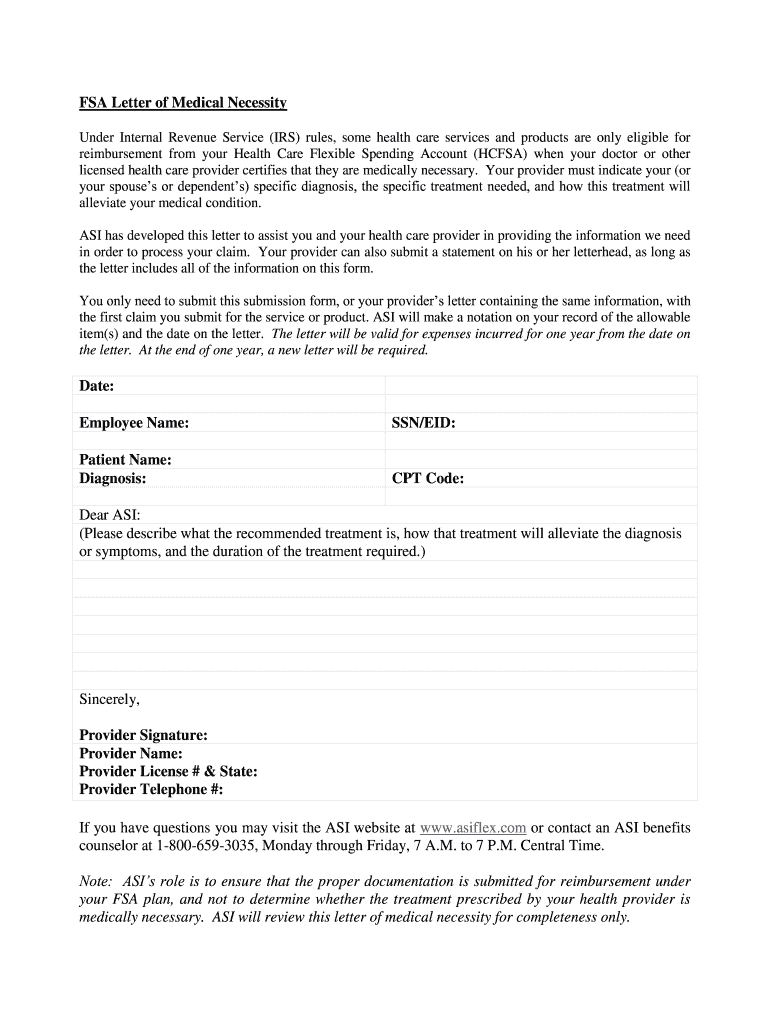
Medical Necessity Form Sample 2009


Understanding the Medical Necessity Form
The medical necessity form is a crucial document used in healthcare to justify the need for specific medical services or treatments. This form is often required by insurance companies to determine coverage eligibility. The WEX letter of medical necessity serves as a formal request from a healthcare provider, explaining why a particular service is essential for a patient’s health. Typically, it includes details about the patient's condition, the recommended treatment, and how it aligns with established medical guidelines.
Steps to Complete the Medical Necessity Form
Completing the medical necessity form involves several key steps to ensure accuracy and compliance. Begin by gathering all necessary patient information, including personal details and medical history. Next, the healthcare provider should clearly outline the diagnosis and the proposed treatment plan. It is essential to reference specific medical guidelines that support the necessity of the treatment. After filling out the form, both the provider and the patient should review it for completeness before submission.
Legal Use of the Medical Necessity Form
The legal validity of the medical necessity form is paramount for both healthcare providers and patients. To be considered legally binding, the form must comply with federal and state regulations, including the Health Insurance Portability and Accountability Act (HIPAA). This ensures that patient information is handled confidentially and securely. Additionally, the form should be signed by the healthcare provider to authenticate the request, which helps prevent disputes with insurance companies regarding coverage.
Key Elements of the Medical Necessity Form
Several key elements must be included in the medical necessity form to ensure it meets regulatory standards. These elements typically include:
- Patient Information: Full name, date of birth, and insurance details.
- Provider Information: Name, contact information, and credentials of the healthcare provider.
- Diagnosis: A detailed description of the patient's medical condition.
- Proposed Treatment: Specific services or procedures being requested.
- Justification: Explanation of why the treatment is necessary based on medical guidelines.
Examples of Using the Medical Necessity Form
There are various scenarios where the medical necessity form is utilized. For instance, a patient requiring physical therapy after surgery may need this form to obtain insurance coverage for their sessions. Similarly, individuals seeking specialized treatments, such as durable medical equipment, must provide a letter of medical necessity to their insurance provider. These examples highlight the form's critical role in accessing necessary healthcare services.
Obtaining the Medical Necessity Form
The medical necessity form can typically be obtained directly from healthcare providers or through insurance companies. Many providers have standardized templates available for their patients. Additionally, some insurance companies may offer downloadable forms on their websites. It is advisable for patients to consult with their healthcare provider to ensure they are using the correct version of the form required for their specific needs.
Quick guide on how to complete medical necessity form sample
Prepare Medical Necessity Form Sample effortlessly on any device
Digital document management has gained traction among businesses and individuals. It offers an excellent eco-friendly substitute to conventional printed and signed documents, allowing you to locate the necessary form and securely save it online. airSlate SignNow equips you with all the resources required to create, modify, and electronically sign your documents swiftly without delays. Handle Medical Necessity Form Sample on any platform using airSlate SignNow's Android or iOS applications and simplify any document-related task today.
How to modify and electronically sign Medical Necessity Form Sample with ease
- Locate Medical Necessity Form Sample and then click Get Form to begin.
- Utilize the tools available to complete your form.
- Emphasize important sections of your documents or mask sensitive details with features that airSlate SignNow provides specifically for that purpose.
- Generate your signature using the Sign tool, which takes only seconds and carries the same legal validity as a conventional wet ink signature.
- Review the information and then click the Done button to save your changes.
- Choose how you want to send your form, via email, text message (SMS), invite link, or download it to your computer.
Forget the hassle of lost or misplaced files, tedious form searching, or mistakes that necessitate reprinting new document copies. airSlate SignNow addresses all your document management needs in just a few clicks from any device you prefer. Alter and electronically sign Medical Necessity Form Sample and ensure outstanding communication at every stage of your form preparation journey with airSlate SignNow.
Create this form in 5 minutes or less
Find and fill out the correct medical necessity form sample
Create this form in 5 minutes!
How to create an eSignature for the medical necessity form sample
The best way to generate an eSignature for a PDF file online
The best way to generate an eSignature for a PDF file in Google Chrome
How to create an electronic signature for signing PDFs in Gmail
The best way to create an eSignature right from your mobile device
How to create an eSignature for a PDF file on iOS
The best way to create an eSignature for a PDF on Android devices
People also ask
-
What is a WEX medical necessity form?
A WEX medical necessity form is a document used to validate the need for specific medical services or treatments under a patient's health plan. This form helps ensure that the required medical care is approved by insurance providers, facilitating smoother claims processing.
-
How can airSlate SignNow streamline the WEX medical necessity form process?
airSlate SignNow simplifies the WEX medical necessity form process by allowing users to create, send, and eSign documents digitally. This reduces paperwork, accelerates the approval process, and minimizes the chances of errors, making it easier for healthcare providers to manage patient documentation.
-
Is there a cost associated with using airSlate SignNow for the WEX medical necessity form?
Yes, airSlate SignNow offers various pricing plans to suit different business needs, including features specifically designed for handling WEX medical necessity forms. Our competitive pricing ensures you only pay for what you need without compromising on quality or efficiency.
-
What features does airSlate SignNow offer for WEX medical necessity forms?
airSlate SignNow provides features such as customizable templates, secure eSignature capabilities, and automated workflows for handling WEX medical necessity forms. These tools enhance efficiency and improve the overall experience for both healthcare providers and patients.
-
Can I integrate airSlate SignNow with other software for handling the WEX medical necessity form?
Absolutely! airSlate SignNow integrates seamlessly with various software systems, including practice management and electronic health record (EHR) platforms. This flexibility allows for efficient handling of the WEX medical necessity form within your existing workflows.
-
What are the benefits of using airSlate SignNow for WEX medical necessity forms?
Using airSlate SignNow for WEX medical necessity forms enhances document security, streamlines signing processes, and provides a more organized way to manage healthcare paperwork. Additionally, it improves patient satisfaction by facilitating quicker access to necessary treatments.
-
Is airSlate SignNow compliant with healthcare regulations when handling the WEX medical necessity form?
Yes, airSlate SignNow is designed to comply with healthcare regulations, ensuring that your WEX medical necessity forms remain secure and confidential. We prioritize data protection and adhere to industry standards for eSignature solutions.
Get more for Medical Necessity Form Sample
Find out other Medical Necessity Form Sample
- Sign Pennsylvania Courts Quitclaim Deed Mobile
- eSign Washington Car Dealer Bill Of Lading Mobile
- eSign Wisconsin Car Dealer Resignation Letter Myself
- eSign Wisconsin Car Dealer Warranty Deed Safe
- eSign Business Operations PPT New Hampshire Safe
- Sign Rhode Island Courts Warranty Deed Online
- Sign Tennessee Courts Residential Lease Agreement Online
- How Do I eSign Arkansas Charity LLC Operating Agreement
- eSign Colorado Charity LLC Operating Agreement Fast
- eSign Connecticut Charity Living Will Later
- How Can I Sign West Virginia Courts Quitclaim Deed
- Sign Courts Form Wisconsin Easy
- Sign Wyoming Courts LLC Operating Agreement Online
- How To Sign Wyoming Courts Quitclaim Deed
- eSign Vermont Business Operations Executive Summary Template Mobile
- eSign Vermont Business Operations Executive Summary Template Now
- eSign Virginia Business Operations Affidavit Of Heirship Mobile
- eSign Nebraska Charity LLC Operating Agreement Secure
- How Do I eSign Nevada Charity Lease Termination Letter
- eSign New Jersey Charity Resignation Letter Now