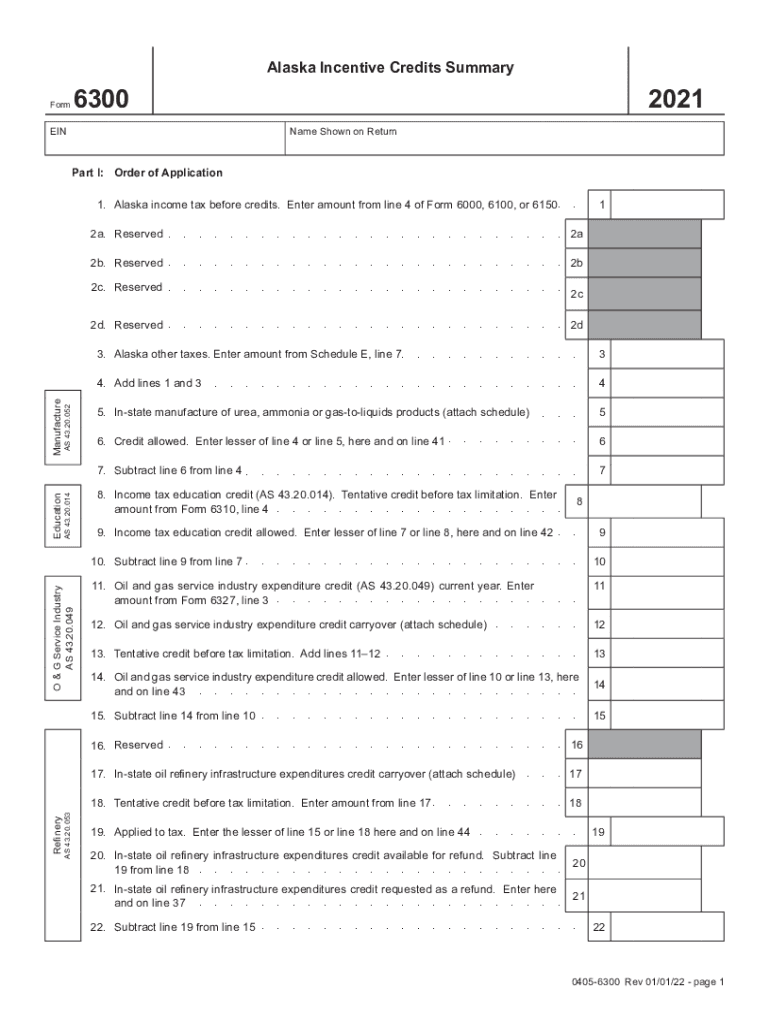
Name Shown on Return 2021


What is the Name Shown On Return
The Name Shown On Return refers to the name that individuals or entities must provide on tax forms when filing with the Internal Revenue Service (IRS). This name is crucial for identifying the taxpayer and ensuring accurate processing of tax returns. For individuals, it typically includes the full legal name as it appears on official documents, such as a Social Security card. For businesses, it should reflect the legal name registered with the state or federal government. Accurate representation of this name is essential to avoid delays in processing and potential complications with tax obligations.
How to Use the Name Shown On Return
Using the Name Shown On Return correctly involves ensuring that the name matches the IRS records. When completing tax forms, individuals and businesses should carefully enter their names in the designated fields. It is important to double-check for any spelling errors or discrepancies with official documents. This attention to detail helps prevent issues during the filing process and ensures that any refunds or communications from the IRS are directed to the correct individual or entity.
Steps to Complete the Name Shown On Return
Completing the Name Shown On Return involves several key steps:
- Gather all necessary documentation, including Social Security cards or business registration papers.
- Identify the appropriate tax form required for your situation, such as the 1040 for individuals or the 1120 for corporations.
- In the name field, enter your full legal name or the business name as registered.
- Review the form for accuracy, ensuring there are no typos or incorrect information.
- Submit the completed form via your chosen method, whether online, by mail, or in person.
Legal Use of the Name Shown On Return
The legal use of the Name Shown On Return is governed by IRS regulations. It must accurately reflect the taxpayer's identity to ensure compliance with tax laws. Misrepresentation of the name can lead to penalties, delays in processing, and issues with tax refunds. The IRS requires that the name on the return matches the name associated with the taxpayer's Social Security number or Employer Identification Number (EIN). This legal alignment helps maintain the integrity of the tax system.
IRS Guidelines
The IRS provides specific guidelines regarding the Name Shown On Return. Taxpayers should refer to the instructions accompanying their tax forms, which outline how to correctly fill out the name fields. These guidelines emphasize the importance of using the full legal name and provide information on how to handle name changes, such as through marriage or divorce. Adhering to these guidelines ensures that the tax return is processed smoothly and accurately.
Filing Deadlines / Important Dates
Filing deadlines for tax returns are critical for compliance. Typically, individual tax returns are due on April fifteenth, while business returns may have different deadlines depending on the entity type. It is essential to be aware of these dates to avoid penalties for late filing. Taxpayers should also consider any extensions that may apply, which can provide additional time to file while still ensuring that the Name Shown On Return is accurate and complete.
Quick guide on how to complete name shown on return
Complete Name Shown On Return easily on any device
Web-based document management has become increasingly popular among businesses and individuals. It offers an ideal eco-friendly substitute for traditional printed and signed papers, as you can locate the appropriate form and securely keep it online. airSlate SignNow equips you with all the resources you require to create, modify, and eSign your documents rapidly without delays. Handle Name Shown On Return on any device using airSlate SignNow Android or iOS applications and simplify any document-related task today.
How to alter and eSign Name Shown On Return effortlessly
- Locate Name Shown On Return and then click Get Form to begin.
- Utilize the tools we offer to complete your form.
- Emphasize important sections of your documents or conceal sensitive information using tools that airSlate SignNow provides specifically for that purpose.
- Generate your eSignature using the Sign tool, which takes just seconds and holds the same legal authority as a conventional wet ink signature.
- Review all the details and then click on the Done button to save your changes.
- Select how you wish to share your form, whether by email, text message (SMS), invitation link, or download it to your computer.
Eliminate concerns about lost or misplaced files, tedious form searching, or mistakes that necessitate printing new document copies. airSlate SignNow meets all your document management needs with just a few clicks from your preferred device. Modify and eSign Name Shown On Return and ensure excellent communication at any stage of your form preparation process with airSlate SignNow.
Create this form in 5 minutes or less
Find and fill out the correct name shown on return
Create this form in 5 minutes!
How to create an eSignature for the name shown on return
The best way to create an e-signature for a PDF document online
The best way to create an e-signature for a PDF document in Google Chrome
The best way to generate an e-signature for signing PDFs in Gmail
The best way to generate an electronic signature straight from your smart phone
The way to generate an e-signature for a PDF document on iOS
The best way to generate an electronic signature for a PDF document on Android OS
People also ask
-
What is the 'Name Shown On Return' feature in airSlate SignNow?
The 'Name Shown On Return' feature in airSlate SignNow allows you to customize how your name appears on the signed documents. This is particularly useful for maintaining a professional image and ensuring clarity for all parties involved. With this feature, you can easily modify your display name before sending out documents for eSignature.
-
How does airSlate SignNow ensure the accuracy of the 'Name Shown On Return'?
When using airSlate SignNow, you can double-check the 'Name Shown On Return' field before finalizing any document. This guarantees that all names are presented accurately, minimizing potential confusion. Our platform offers user-friendly tools for editing and confirming all details related to your signatures.
-
What kind of documents can I use with the 'Name Shown On Return' feature?
You can utilize the 'Name Shown On Return' feature with various document types, including contracts, agreements, and forms. airSlate SignNow supports a wide array of formats to ensure flexibility in your business dealings. This feature helps keep all documents organized and professional, no matter the type.
-
Is there a cost associated with using the 'Name Shown On Return' feature?
The 'Name Shown On Return' feature is included in the airSlate SignNow subscription plans, which are available at competitive pricing. We offer different plans tailored to varying business needs, ensuring you get the best value. Pricing is designed to be cost-effective, allowing businesses of all sizes to benefit.
-
Can I change the 'Name Shown On Return' after sending a document?
Once a document is sent for eSignature, the 'Name Shown On Return' cannot be altered for that specific instance. However, you can update your display name in your airSlate SignNow profile for future documents. Ensuring your name is accurately reflected is crucial for maintaining professionalism in all your dealings.
-
How does the 'Name Shown On Return' feature enhance compliance?
The 'Name Shown On Return' feature enhances compliance by ensuring that signers are recognized by their official names on legally binding documents. This feature helps in creating trustworthy interactions and maintains transparency. By clearly displaying the names, you can avoid disputes and further enhance the integrity of your agreements.
-
Does airSlate SignNow integrate with other platforms while using 'Name Shown On Return'?
Yes, airSlate SignNow seamlessly integrates with various platforms while maintaining the 'Name Shown On Return' feature. This integration facilitates the smooth transfer of data and documents between applications, enhancing your workflow. You can easily manage signatures and names across different systems, ensuring consistency in all aspects of your documentation.
Get more for Name Shown On Return
- Sheetrock drywall contractor package florida form
- Flooring contractor package florida form
- Trim carpentry contractor package florida form
- Fencing contractor package florida form
- Hvac contractor package florida form
- Landscaping contractor package florida form
- Commercial contractor package florida form
- Excavation contractor package florida form
Find out other Name Shown On Return
- Electronic signature Connecticut Finance & Tax Accounting Executive Summary Template Myself
- Can I Electronic signature California Government Stock Certificate
- Electronic signature California Government POA Simple
- Electronic signature Illinois Education Business Plan Template Secure
- How Do I Electronic signature Colorado Government POA
- Electronic signature Government Word Illinois Now
- Can I Electronic signature Illinois Government Rental Lease Agreement
- Electronic signature Kentucky Government Promissory Note Template Fast
- Electronic signature Kansas Government Last Will And Testament Computer
- Help Me With Electronic signature Maine Government Limited Power Of Attorney
- How To Electronic signature Massachusetts Government Job Offer
- Electronic signature Michigan Government LLC Operating Agreement Online
- How To Electronic signature Minnesota Government Lease Agreement
- Can I Electronic signature Minnesota Government Quitclaim Deed
- Help Me With Electronic signature Mississippi Government Confidentiality Agreement
- Electronic signature Kentucky Finance & Tax Accounting LLC Operating Agreement Myself
- Help Me With Electronic signature Missouri Government Rental Application
- Can I Electronic signature Nevada Government Stock Certificate
- Can I Electronic signature Massachusetts Education Quitclaim Deed
- Can I Electronic signature New Jersey Government LLC Operating Agreement