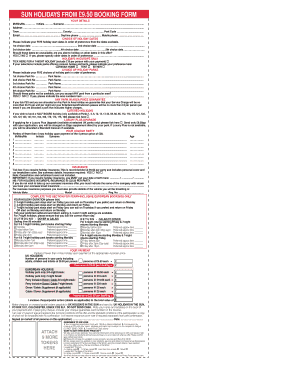
Sun Holiday Booking Form 2010


What is the Sun Holiday Booking Form
The sun holiday booking form is a document used to facilitate the reservation of holiday accommodations through various promotions, such as those offered by the Sun newspaper. This form typically includes essential details such as the traveler's personal information, preferred travel dates, and specific holiday package selections. It serves as a formal request to secure a booking and may be required for both online and offline submissions.
How to use the Sun Holiday Booking Form
Using the sun holiday booking form is straightforward. First, ensure you have the latest version of the form, which can often be downloaded in PDF format. Fill in your personal details, including your name, contact information, and any specific requests related to your holiday. Once completed, you can submit the form electronically or print it out for mailing or in-person submission, depending on the instructions provided by the holiday provider.
Steps to complete the Sun Holiday Booking Form
Completing the sun holiday booking form involves several key steps:
- Download the form: Obtain the latest version of the sun holiday booking form from a reliable source.
- Fill in personal details: Enter your full name, address, email, and phone number.
- Select your holiday options: Choose your desired travel dates and any specific holiday packages.
- Review your information: Double-check all entries for accuracy to avoid any issues.
- Submit the form: Send the completed form via the specified method, either online or through traditional mail.
Legal use of the Sun Holiday Booking Form
The sun holiday booking form must be filled out in compliance with applicable laws and regulations. This includes ensuring that all provided information is accurate and truthful. Legally, the form acts as a binding agreement between the traveler and the holiday provider once submitted. It is important to understand the terms and conditions associated with the booking, including cancellation policies and any fees that may apply.
Key elements of the Sun Holiday Booking Form
Several key elements are essential for the sun holiday booking form to be effective:
- Personal information: Full name, address, and contact details.
- Travel details: Dates of travel, destination, and accommodation preferences.
- Payment information: Details regarding payment methods and any deposits required.
- Terms and conditions: Acknowledgment of the booking terms, including cancellation and refund policies.
How to obtain the Sun Holiday Booking Form
The sun holiday booking form can typically be obtained through various channels. Most commonly, it is available for download from the official website associated with the holiday promotion. Additionally, you may find printed versions in participating stores or through promotional materials provided by the Sun newspaper. Ensure that you are using the most current version of the form to avoid any discrepancies during the booking process.
Quick guide on how to complete sun holiday booking form
Complete Sun Holiday Booking Form seamlessly on any device
Digital document management has become increasingly popular among businesses and individuals. It offers an ideal eco-friendly substitute for conventional printed and signed documents, allowing you to access the correct form and securely store it online. airSlate SignNow provides you with all the tools necessary to create, modify, and eSign your documents swiftly without delays. Handle Sun Holiday Booking Form on any platform using airSlate SignNow's Android or iOS applications and streamline any document-related process today.
How to edit and eSign Sun Holiday Booking Form effortlessly
- Find Sun Holiday Booking Form and click on Get Form to begin.
- Utilize the tools we offer to fill out your form.
- Highlight pertinent sections of your documents or redact sensitive information using tools that airSlate SignNow specifically offers for that purpose.
- Generate your signature with the Sign tool, which takes seconds and possesses the same legal validity as a conventional handwritten signature.
- Review the details and click on the Done button to secure your changes.
- Select your preferred method for delivering your form, whether by email, text message (SMS), invite link, or download it to your computer.
Say goodbye to lost or misplaced files, tedious form searching, or errors that require reprinting new document copies. airSlate SignNow meets your document management needs in just a few clicks from any device you prefer. Modify and eSign Sun Holiday Booking Form to ensure effective communication at every stage of the form preparation process with airSlate SignNow.
Create this form in 5 minutes or less
Find and fill out the correct sun holiday booking form
Create this form in 5 minutes!
How to create an eSignature for the sun holiday booking form
The way to create an e-signature for a PDF file in the online mode
The way to create an e-signature for a PDF file in Chrome
The best way to create an electronic signature for putting it on PDFs in Gmail
The way to make an electronic signature straight from your smartphone
The best way to generate an e-signature for a PDF file on iOS devices
The way to make an electronic signature for a PDF document on Android
People also ask
-
What is the sun holiday booking form download?
The sun holiday booking form download is a digital template that allows users to easily fill out and submit their vacation booking information. With airSlate SignNow, this form can be customized to fit your specific needs, ensuring a streamlined booking process.
-
How can I access the sun holiday booking form download?
You can access the sun holiday booking form download directly from our airSlate SignNow platform. Simply create an account, navigate to the templates section, and download the form you need for your sun holiday bookings.
-
Is there a cost associated with the sun holiday booking form download?
The sun holiday booking form download is available at an affordable price within the airSlate SignNow subscription plans. We offer various pricing options to ensure businesses of all sizes can access this essential tool without breaking the bank.
-
Can I customize the sun holiday booking form download to suit my business?
Yes, you can fully customize the sun holiday booking form download on airSlate SignNow. This includes adding your branding, modifying fields, and adjusting the layout to make it suitable for your specific holiday booking requirements.
-
What features are included with the sun holiday booking form download?
The sun holiday booking form download includes features such as easy eSignature functionality, document tracking, and real-time collaboration. These tools make it simple to manage your holiday bookings efficiently and effectively.
-
How does the sun holiday booking form download integrate with other tools?
The sun holiday booking form download integrates seamlessly with various business tools such as CRM systems, email platforms, and cloud storage solutions. This ensures that your booking process is synced with your existing workflows, improving efficiency.
-
What are the benefits of using the sun holiday booking form download?
Using the sun holiday booking form download provides numerous benefits, including reducing paperwork, speeding up the booking process, and enhancing customer satisfaction. With airSlate SignNow, you gain a professional and reliable way to manage your holiday bookings.
Get more for Sun Holiday Booking Form
Find out other Sun Holiday Booking Form
- eSign North Dakota Courts Quitclaim Deed Safe
- How To eSign Rhode Island Sports Quitclaim Deed
- Help Me With eSign Oregon Courts LLC Operating Agreement
- eSign North Dakota Police Rental Lease Agreement Now
- eSign Tennessee Courts Living Will Simple
- eSign Utah Courts Last Will And Testament Free
- eSign Ohio Police LLC Operating Agreement Mobile
- eSign Virginia Courts Business Plan Template Secure
- How To eSign West Virginia Courts Confidentiality Agreement
- eSign Wyoming Courts Quitclaim Deed Simple
- eSign Vermont Sports Stock Certificate Secure
- eSign Tennessee Police Cease And Desist Letter Now
- Help Me With eSign Texas Police Promissory Note Template
- eSign Utah Police LLC Operating Agreement Online
- eSign West Virginia Police Lease Agreement Online
- eSign Wyoming Sports Residential Lease Agreement Online
- How Do I eSign West Virginia Police Quitclaim Deed
- eSignature Arizona Banking Moving Checklist Secure
- eSignature California Banking Warranty Deed Later
- eSignature Alabama Business Operations Cease And Desist Letter Now