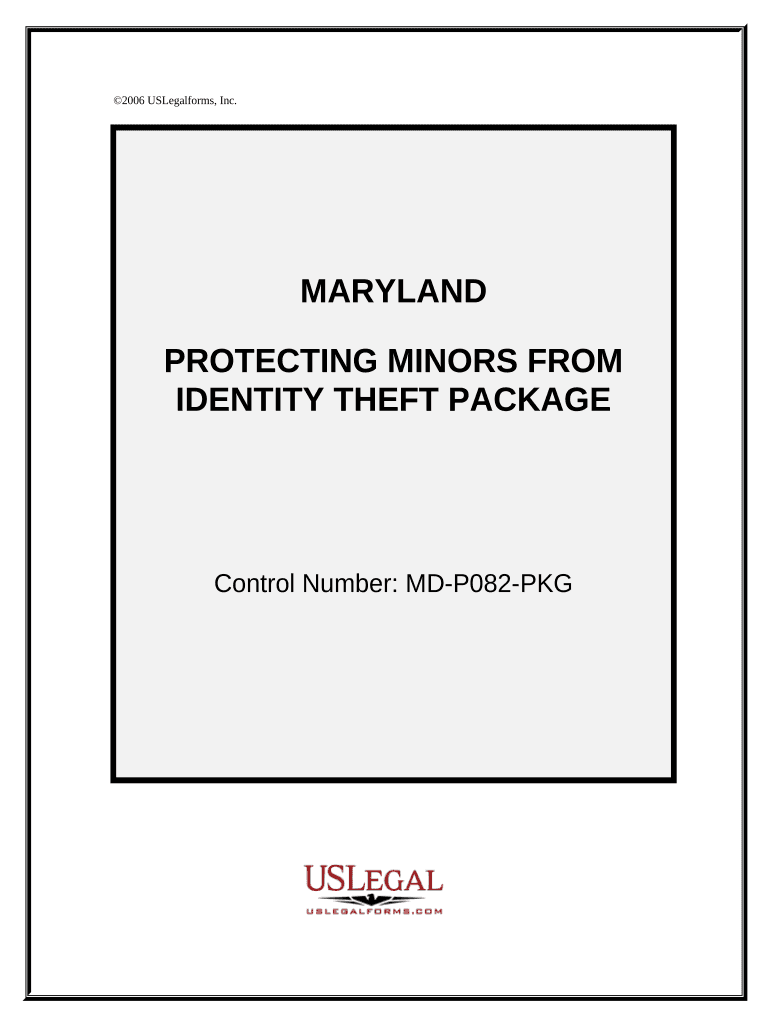
Maryland Identity Form


What is the Maryland Identity
The Maryland Identity refers to a specific form used for verifying an individual's identity within the state of Maryland. This form is essential for various legal and administrative processes, including applications for state services and identification verification. It is designed to ensure that the identity of the individual is accurately represented and protected, aligning with state regulations and standards.
How to Obtain the Maryland Identity
To obtain the Maryland Identity, individuals must follow a structured application process. This typically involves gathering necessary documentation, such as proof of residency and identification. Applicants can often acquire the form through designated state offices or online platforms that facilitate document submission. It is crucial to ensure that all required documents are complete and accurate to avoid delays in processing.
Steps to Complete the Maryland Identity
Completing the Maryland Identity form involves several key steps:
- Gather necessary documents, including proof of identity and residency.
- Fill out the Maryland Identity form accurately, ensuring all information is complete.
- Review the form for any errors or omissions before submission.
- Submit the form through the appropriate channels, whether online, by mail, or in person.
Following these steps carefully can help ensure a smooth application process.
Legal Use of the Maryland Identity
The Maryland Identity form is legally recognized and can be used in various official capacities. It serves as a critical document for identity verification in legal proceedings, government applications, and other formal transactions. Compliance with state laws regarding the use of this form is essential to maintain its validity and acceptance in legal contexts.
Key Elements of the Maryland Identity
Key elements of the Maryland Identity include:
- Personal Information: Full name, date of birth, and address.
- Identification Verification: Required documents proving identity and residency.
- Signature: A signature or electronic signature to validate the form.
- Date of Submission: The date when the form is completed and submitted.
These elements are crucial for ensuring the form's integrity and legal standing.
State-Specific Rules for the Maryland Identity
Maryland has specific rules governing the use and submission of the Maryland Identity form. These rules dictate the types of identification accepted, the process for verification, and any deadlines associated with submission. Understanding these regulations is vital for compliance and to avoid potential penalties or delays in processing.
Quick guide on how to complete maryland identity
Complete Maryland Identity seamlessly on any device
Digital document management has gained popularity among businesses and individuals alike. It offers a perfect environmentally friendly substitute for traditional printed and signed documents, allowing you to locate the necessary form and securely store it online. airSlate SignNow provides you with all the resources needed to create, modify, and electronically sign your documents swiftly without delays. Access Maryland Identity on any platform using airSlate SignNow’s Android or iOS applications, streamlining any document-centric task today.
The most efficient way to modify and eSign Maryland Identity effortlessly
- Locate Maryland Identity and then click Get Form to initiate.
- Utilize the tools we provide to submit your document.
- Emphasize important sections of the documents or obscure sensitive information with tools that airSlate SignNow specifically offers for that purpose.
- Generate your eSignature using the Sign feature, which takes mere seconds and carries the same legal validity as a traditional wet ink signature.
- Review all the information and then click the Done button to save your changes.
- Select your preferred method for delivering your form, whether by email, SMS, or invitation link, or download it to your computer.
Eliminate concerns over lost or misplaced documents, tedious form searching, or mistakes that necessitate printing new document copies. airSlate SignNow fulfills your document management needs in just a few clicks from any device you choose. Modify and eSign Maryland Identity to ensure excellent communication throughout the document preparation process with airSlate SignNow.
Create this form in 5 minutes or less
Create this form in 5 minutes!
People also ask
-
What is md identity in the context of airSlate SignNow?
Md identity refers to the unique identification features integrated within airSlate SignNow that ensures secure and efficient signing of documents. This feature helps businesses authenticate users and verify their identity before they can eSign important documents.
-
How can md identity enhance document security?
Md identity enhances document security by implementing advanced authentication processes that validate users' identities. This way, businesses can ensure that only authorized individuals can access and sign sensitive documents, reducing the risk of fraud.
-
Is there a cost associated with implementing md identity on airSlate SignNow?
The implementation of md identity is included in the airSlate SignNow subscription plans, ensuring that businesses can efficiently manage identities without incurring additional costs. This cost-effective solution allows organizations to protect their documents while staying within budget.
-
What features are included with md identity?
With md identity, users benefit from secure user verification, customizable signing workflows, and real-time tracking of document signatures. These features are designed to streamline the signing process while maintaining the integrity and security of important documents.
-
How does md identity integrate with other tools?
Md identity can seamlessly integrate with a variety of third-party applications, enhancing the workflow for businesses. By connecting with tools like CRM systems and cloud storage platforms, airSlate SignNow ensures that documents can be sent and signed efficiently across different ecosystems.
-
Can md identity support remote work environments?
Yes, md identity is ideal for remote work environments, allowing team members to securely eSign documents from anywhere. This flexibility ensures that businesses can maintain productivity and compliance, even when employees are working remotely.
-
What benefits does md identity offer for businesses?
The primary benefits of md identity for businesses include enhanced security, streamlined workflows, and improved compliance with legal standards. By using airSlate SignNow's md identity features, organizations can ensure efficient document management while safeguarding sensitive information.
Get more for Maryland Identity
- Sample expungement letter to judge form
- Marriage officiant amp couples contract hatteras wedding ministries form
- Cms medication administration observation form
- Horizon healthcare form cms 1500
- Stpao form
- Cro b1 form stack accountancy
- University of houston clear lake transcript form
- Congratulations to the players and ivc travel baseball form
Find out other Maryland Identity
- Electronic signature Texas Time Off Policy Later
- Electronic signature Texas Time Off Policy Free
- eSignature Delaware Time Off Policy Online
- Help Me With Electronic signature Indiana Direct Deposit Enrollment Form
- Electronic signature Iowa Overtime Authorization Form Online
- Electronic signature Illinois Employee Appraisal Form Simple
- Electronic signature West Virginia Business Ethics and Conduct Disclosure Statement Free
- Electronic signature Alabama Disclosure Notice Simple
- Electronic signature Massachusetts Disclosure Notice Free
- Electronic signature Delaware Drug Testing Consent Agreement Easy
- Electronic signature North Dakota Disclosure Notice Simple
- Electronic signature California Car Lease Agreement Template Free
- How Can I Electronic signature Florida Car Lease Agreement Template
- Electronic signature Kentucky Car Lease Agreement Template Myself
- Electronic signature Texas Car Lease Agreement Template Easy
- Electronic signature New Mexico Articles of Incorporation Template Free
- Electronic signature New Mexico Articles of Incorporation Template Easy
- Electronic signature Oregon Articles of Incorporation Template Simple
- eSignature Montana Direct Deposit Enrollment Form Easy
- How To Electronic signature Nevada Acknowledgement Letter