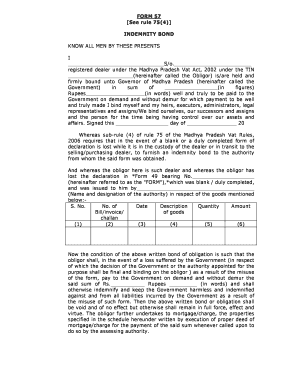
Tut Contract for Form


What is the Tut Contract For
The Tut Contract serves as a formal agreement that outlines the terms and conditions between parties involved in a specific arrangement. It is essential for clarifying expectations, responsibilities, and obligations. This contract is often utilized in educational contexts, particularly for agreements related to tuition, enrollment, and other academic commitments. Understanding its purpose helps ensure that all parties are aware of their rights and duties.
How to use the Tut Contract For
Using the Tut Contract involves several key steps. First, both parties should review the document thoroughly to understand its terms. Next, any necessary modifications or negotiations should be discussed to ensure mutual agreement. Once finalized, both parties must sign the contract, which can be done electronically for convenience. Keeping a copy of the signed document is crucial for future reference and to avoid misunderstandings.
Steps to complete the Tut Contract For
Completing the Tut Contract requires careful attention to detail. Start by filling in all required fields, such as names, dates, and specific terms of the agreement. Ensure that any conditions or obligations are clearly stated. After completing the form, both parties should review it for accuracy. Finally, sign the contract, either physically or digitally, to make it legally binding. Retaining a copy of the signed contract is essential for record-keeping.
Key elements of the Tut Contract For
Several key elements should be included in the Tut Contract to ensure its effectiveness. These elements typically consist of:
- Parties Involved: Clearly identify all parties entering the agreement.
- Terms and Conditions: Outline the specific obligations and expectations of each party.
- Duration: Specify the time frame for which the contract is valid.
- Signatures: Ensure that all parties sign the document to validate the agreement.
Legal use of the Tut Contract For
The legal use of the Tut Contract is grounded in its ability to create enforceable obligations between parties. For the contract to be legally binding, it must meet specific criteria, including mutual consent, lawful purpose, and consideration. Additionally, electronic signatures are recognized under U.S. law, making it easier for parties to execute the contract digitally while maintaining its legal validity.
How to obtain the Tut Contract For
Obtaining the Tut Contract can typically be done through educational institutions or their official websites. Many organizations provide downloadable templates that can be customized to fit specific needs. It is advisable to ensure that the version obtained is the most recent and relevant to the current academic year or context. If a specific format is required, such as in Hindi, it may be necessary to request it directly from the institution.
Quick guide on how to complete tut contract for 2022
Effortlessly Prepare Tut Contract For on Any Device
Online document management has surged in popularity among businesses and individuals alike. It offers an ideal environmentally friendly alternative to traditional printed and signed documents, as you can easily find the appropriate form and securely store it online. airSlate SignNow equips you with all the necessary tools to create, edit, and electronically sign your documents swiftly without delays. Manage Tut Contract For on any device using airSlate SignNow's Android or iOS applications and enhance your document-centric processes today.
How to Edit and Electronically Sign Tut Contract For with Ease
- Obtain Tut Contract For and click Get Form to begin.
- Use the tools we provide to fill out your document.
- Emphasize pertinent sections of the documents or obscure sensitive information with tools specifically designed by airSlate SignNow for that purpose.
- Create your signature using the Sign tool, which takes just seconds and carries the same legal validity as a traditional wet ink signature.
- Review the information and click on the Done button to save your changes.
- Choose how you would like to share your form—via email, text message (SMS), invite link, or download it to your computer.
Say goodbye to lost or misplaced documents, tedious form searches, or mistakes that necessitate printing new document copies. airSlate SignNow meets all your document management needs in just a few clicks, from any device of your choice. Edit and electronically sign Tut Contract For and ensure smooth communication at every stage of the form preparation process with airSlate SignNow.
Create this form in 5 minutes or less
Create this form in 5 minutes!
How to create an eSignature for the tut contract for 2022
The way to create an e-signature for your PDF file in the online mode
The way to create an e-signature for your PDF file in Chrome
The best way to make an e-signature for putting it on PDFs in Gmail
How to create an e-signature from your smartphone
The best way to generate an electronic signature for a PDF file on iOS devices
How to create an e-signature for a PDF file on Android
People also ask
-
What is a business agreement format in Hindi?
A business agreement format in Hindi refers to a structured template used for creating legally binding contracts in the Hindi language. It outlines the responsibilities, obligations, and rights of the parties involved in the agreement, ensuring clear communication and understanding. Using a well-defined business agreement format in Hindi helps avoid disputes in professional dealings.
-
How can airSlate SignNow assist with business agreements in Hindi?
airSlate SignNow makes it easy to create, send, and eSign business agreements in Hindi. With its intuitive interface, you can quickly format your documents according to the business agreement format in Hindi, allowing for efficient approval processes. This ensures that all parties can review and sign documents in their preferred language, streamlining your workflow.
-
What features does airSlate SignNow offer for creating business agreements?
AirSlate SignNow offers a variety of features for creating business agreements, including customizable templates that can adhere to the business agreement format in Hindi. Additionally, you can easily collaborate with team members, add signatures, and track document progress in real-time, making it a comprehensive solution for your needs.
-
Is airSlate SignNow cost-effective for small businesses?
Yes, airSlate SignNow is designed to be cost-effective for small businesses, providing various pricing plans that cater to different budgets. Users can benefit from efficient document management and eSigning capabilities without breaking the bank. Investing in a reliable eSigning platform can ultimately save time and resources, especially when dealing with business agreement formats in Hindi.
-
Can I integrate airSlate SignNow with other software for my business?
Absolutely! airSlate SignNow offers integrations with various software tools that can enhance your business operations. Whether you need to sync data with CRM systems or manage documents across multiple platforms, integrating airSlate SignNow allows for seamless workflows while utilizing the business agreement format in Hindi.
-
Does airSlate SignNow offer templates for business agreements in Hindi?
Yes, airSlate SignNow provides templates specifically designed for business agreements in Hindi. These templates follow the standard business agreement format in Hindi, making it easier for you to draft your documents. You can customize these templates according to your specific business needs and requirements.
-
How secure is my data when using airSlate SignNow for business agreements?
Security is a priority for airSlate SignNow, with industry-standard encryption and robust data protection protocols in place. When creating, storing, and eSigning business agreements in Hindi, you can have peace of mind knowing that your information is secure. Compliance with legal standards further ensures the integrity of all agreements processed through the platform.
Get more for Tut Contract For
Find out other Tut Contract For
- Sign Nebraska Healthcare / Medical Permission Slip Now
- Help Me With Sign New Mexico Healthcare / Medical Medical History
- Can I Sign Ohio Healthcare / Medical Residential Lease Agreement
- How To Sign Oregon Healthcare / Medical Living Will
- How Can I Sign South Carolina Healthcare / Medical Profit And Loss Statement
- Sign Tennessee Healthcare / Medical Business Plan Template Free
- Help Me With Sign Tennessee Healthcare / Medical Living Will
- Sign Texas Healthcare / Medical Contract Mobile
- Sign Washington Healthcare / Medical LLC Operating Agreement Now
- Sign Wisconsin Healthcare / Medical Contract Safe
- Sign Alabama High Tech Last Will And Testament Online
- Sign Delaware High Tech Rental Lease Agreement Online
- Sign Connecticut High Tech Lease Template Easy
- How Can I Sign Louisiana High Tech LLC Operating Agreement
- Sign Louisiana High Tech Month To Month Lease Myself
- How To Sign Alaska Insurance Promissory Note Template
- Sign Arizona Insurance Moving Checklist Secure
- Sign New Mexico High Tech Limited Power Of Attorney Simple
- Sign Oregon High Tech POA Free
- Sign South Carolina High Tech Moving Checklist Now