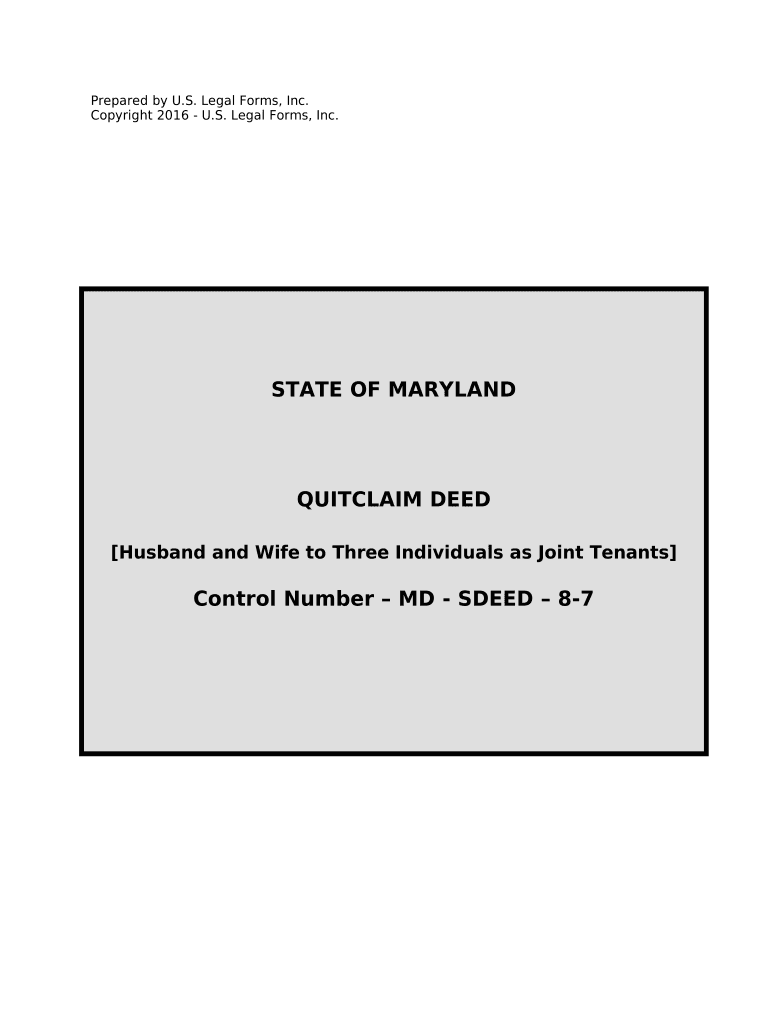
Md Quitclaim Deed Form


What is the Md Quitclaim Deed
The Md quitclaim deed is a legal document used to transfer ownership of real property in Maryland. Unlike other types of deeds, a quitclaim deed does not guarantee that the grantor has clear title to the property. Instead, it simply conveys whatever interest the grantor may have in the property, if any. This type of deed is often used in situations such as transferring property between family members, resolving disputes, or clearing up title issues.
How to use the Md Quitclaim Deed
To use the Md quitclaim deed, the parties involved must complete the form accurately. The grantor must fill in their name, the name of the grantee, and a legal description of the property being transferred. It is essential to ensure that all information is correct to avoid future disputes. After completing the form, both parties should sign it in the presence of a notary public to ensure its legality. Once notarized, the deed should be filed with the local land records office to make the transfer official.
Steps to complete the Md Quitclaim Deed
Completing the Md quitclaim deed involves several key steps:
- Obtain the quitclaim deed form, which can be found online or at local government offices.
- Fill in the required information, including the grantor's and grantee's names, property description, and any relevant details.
- Sign the document in front of a notary public, ensuring both parties are present.
- File the completed deed with the appropriate local land records office to finalize the transfer.
Key elements of the Md Quitclaim Deed
Several key elements must be included in the Md quitclaim deed to ensure its validity:
- Grantor and Grantee Information: Full names and addresses of both parties.
- Property Description: A detailed legal description of the property, including boundaries.
- Consideration: The amount paid for the property, if applicable, or a statement indicating that it is a gift.
- Signatures: Signatures of the grantor and grantee, along with a notary's acknowledgment.
Legal use of the Md Quitclaim Deed
The Md quitclaim deed is legally recognized in Maryland and can be used for various purposes, such as transferring property between family members, clearing up title issues, or facilitating a divorce settlement. However, it is important to understand that this type of deed does not provide any warranties regarding the title. Therefore, it is advisable for parties to conduct due diligence before accepting a quitclaim deed to ensure they are aware of any potential title defects.
State-specific rules for the Md Quitclaim Deed
In Maryland, specific rules govern the use of quitclaim deeds. The document must be signed by the grantor and notarized to be valid. Additionally, it must be recorded with the local land records office to provide public notice of the transfer. Each county may have its own requirements regarding the format and filing process, so it is important to check local regulations before submitting the deed.
Quick guide on how to complete md quitclaim deed
Complete Md Quitclaim Deed effortlessly on any device
Digital document management has become increasingly popular with companies and individuals. It offers an ideal eco-friendly alternative to traditional printed and signed documents, allowing you to obtain the necessary form and securely archive it online. airSlate SignNow provides you with all the resources required to create, alter, and electronically sign your documents promptly without interruptions. Handle Md Quitclaim Deed on any device with airSlate SignNow's Android or iOS applications and enhance any document-based process today.
How to modify and eSign Md Quitclaim Deed without hassle
- Locate Md Quitclaim Deed and click on Get Form to begin.
- Utilize the tools we offer to fill in your document.
- Highlight important sections of your documents or conceal sensitive information with tools specifically designed by airSlate SignNow for that purpose.
- Generate your eSignature using the Sign feature, which takes seconds and carries the same legal validity as a conventional wet ink signature.
- Review the details and click on the Done button to save your changes.
- Select your preferred method for sending your form, via email, SMS, or invitation link, or download it to your computer.
No more worrying about lost or misplaced documents, tedious form searches, or mistakes that necessitate printing new document copies. airSlate SignNow meets your document management needs in just a few clicks from your chosen device. Edit and eSign Md Quitclaim Deed and ensure excellent communication at any stage of your form preparation process with airSlate SignNow.
Create this form in 5 minutes or less
Create this form in 5 minutes!
People also ask
-
What is an MD quitclaim deed?
An MD quitclaim deed is a legal document used in Maryland to transfer ownership of real estate without guaranteeing the title. It’s a quick way to convey property rights from one party to another, typically used among family members or in situations where the buyer trusts the seller.
-
How can airSlate SignNow help with MD quitclaim deeds?
airSlate SignNow simplifies the process of creating and signing MD quitclaim deeds with its user-friendly platform. You can easily draft, send, and eSign these documents securely, ensuring that your transaction is efficient and legally binding without the hassle of traditional paperwork.
-
Is there a cost associated with using airSlate SignNow for MD quitclaim deeds?
Yes, airSlate SignNow offers affordable pricing plans that cater to various business needs. While the exact cost may vary depending on the features you choose, the platform provides a cost-effective solution for handling MD quitclaim deeds compared to traditional methods.
-
What features does airSlate SignNow offer for MD quitclaim deeds?
airSlate SignNow includes a variety of features for MD quitclaim deeds, such as customizable templates, secure eSigning, and document management tools. These features enable you to streamline the document workflow and ensure a smooth transaction process.
-
Can I store my MD quitclaim deeds in airSlate SignNow?
Absolutely! airSlate SignNow provides a secure cloud-based storage option for all your documents, including MD quitclaim deeds. This allows you to access, manage, and retrieve your important deeds whenever you need them, ensuring peace of mind.
-
Is airSlate SignNow compliant with legal requirements for MD quitclaim deeds?
Yes, airSlate SignNow is designed to comply with the legal standards necessary for MD quitclaim deeds. The platform ensures that your eSigned documents are valid and enforceable, meeting the requirements set forth by Maryland law.
-
What types of businesses benefit from using airSlate SignNow for MD quitclaim deeds?
Various businesses, from real estate companies to law firms, can benefit from using airSlate SignNow for MD quitclaim deeds. The platform's ease of use and robust features make it ideal for any organization that requires efficient document management and execution.
Get more for Md Quitclaim Deed
Find out other Md Quitclaim Deed
- Sign Georgia Banking Affidavit Of Heirship Myself
- Sign Hawaii Banking NDA Now
- Sign Hawaii Banking Bill Of Lading Now
- Sign Illinois Banking Confidentiality Agreement Computer
- Sign Idaho Banking Rental Lease Agreement Online
- How Do I Sign Idaho Banking Limited Power Of Attorney
- Sign Iowa Banking Quitclaim Deed Safe
- How Do I Sign Iowa Banking Rental Lease Agreement
- Sign Iowa Banking Residential Lease Agreement Myself
- Sign Kansas Banking Living Will Now
- Sign Kansas Banking Last Will And Testament Mobile
- Sign Kentucky Banking Quitclaim Deed Online
- Sign Kentucky Banking Quitclaim Deed Later
- How Do I Sign Maine Banking Resignation Letter
- Sign Maine Banking Resignation Letter Free
- Sign Louisiana Banking Separation Agreement Now
- Sign Maryland Banking Quitclaim Deed Mobile
- Sign Massachusetts Banking Purchase Order Template Myself
- Sign Maine Banking Operating Agreement Computer
- Sign Banking PPT Minnesota Computer