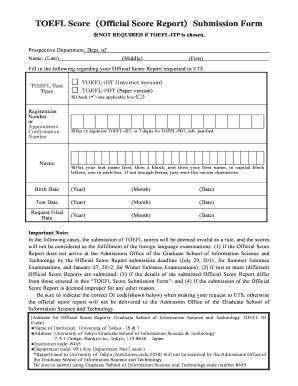
Toefl Certificate PDF Form


What is the TOEFL Certificate PDF
The TOEFL certificate PDF is an official document that verifies a candidate's proficiency in English as assessed by the Test of English as a Foreign Language (TOEFL). This certificate is crucial for individuals seeking admission to universities and colleges in the United States and other English-speaking countries. It contains essential details such as the candidate's name, test date, scores in various sections, and the overall score. The format is standardized, ensuring that institutions can easily verify the authenticity of the document.
How to Obtain the TOEFL Certificate PDF
To obtain the TOEFL certificate PDF, candidates must first register for the TOEFL test through the official ETS website. After completing the test, the scores are typically available within six days. Candidates can access their scores online and request a PDF version of their certificate. This process may involve a nominal fee, and candidates should ensure that their personal information is accurate to avoid any discrepancies in the certificate.
Steps to Complete the TOEFL Certificate PDF
Completing the TOEFL certificate PDF involves several key steps:
- Register for the TOEFL test on the ETS website.
- Prepare for the test by utilizing study materials and practice exams.
- Take the TOEFL test on the scheduled date.
- Access your scores online after the test is completed.
- Request the TOEFL certificate PDF through your ETS account.
Following these steps ensures that candidates receive their certificates promptly and accurately.
Legal Use of the TOEFL Certificate PDF
The TOEFL certificate PDF is legally recognized as proof of English proficiency. It is often required by educational institutions, employers, and immigration authorities. To ensure its legal validity, candidates should keep the document secure and present it only to authorized entities. Institutions may verify the certificate's authenticity through the ETS verification system, which helps prevent fraud and misuse.
Key Elements of the TOEFL Certificate PDF
The TOEFL certificate PDF includes several key elements that provide essential information about the candidate's performance:
- Candidate's Name: The full name as registered for the test.
- Test Date: The date on which the test was taken.
- Section Scores: Individual scores for reading, listening, speaking, and writing.
- Overall Score: The cumulative score reflecting the candidate's proficiency.
- Validity Period: Information on how long the scores are considered valid.
These elements are crucial for institutions assessing a candidate's eligibility for admission or employment.
Examples of Using the TOEFL Certificate PDF
The TOEFL certificate PDF can be used in various scenarios, including:
- Applying for admission to universities and colleges.
- Submitting proof of English proficiency for job applications.
- Providing documentation for visa applications.
- Meeting requirements for professional licensing in certain fields.
Each of these uses underscores the importance of having a valid and accessible TOEFL certificate PDF.
Quick guide on how to complete toefl certificate pdf
Complete Toefl Certificate Pdf effortlessly on any device
Digital document management has gained traction among enterprises and individuals alike. It serves as an ideal eco-friendly alternative to traditional printed and signed papers, allowing you to access the correct format and securely store it online. airSlate SignNow provides you with all the tools necessary to create, modify, and eSign your documents swiftly without delays. Manage Toefl Certificate Pdf on any device with airSlate SignNow’s Android or iOS applications and enhance any document-driven operation today.
The easiest way to edit and eSign Toefl Certificate Pdf without hassle
- Find Toefl Certificate Pdf and then click Get Form to begin.
- Utilize the tools we offer to complete your form.
- Mark essential parts of the documents or redact sensitive information with tools that airSlate SignNow specifically provides for that purpose.
- Create your signature with the Sign tool, which only takes seconds and carries the same legal validity as a conventional ink signature.
- Review all the information and then click on the Done button to save your changes.
- Select how you wish to share your form, whether by email, SMS, or a shareable link, or download it to your computer.
Say goodbye to lost or misplaced documents, exhausting form searches, or mistakes that necessitate printing new copies. airSlate SignNow manages all your documentation needs in just a few clicks from a device of your choice. Modify and eSign Toefl Certificate Pdf and guarantee exceptional communication at every stage of the form preparation process with airSlate SignNow.
Create this form in 5 minutes or less
Create this form in 5 minutes!
How to create an eSignature for the toefl certificate pdf
The way to generate an electronic signature for your PDF file online
The way to generate an electronic signature for your PDF file in Google Chrome
The way to make an e-signature for signing PDFs in Gmail
How to create an electronic signature from your mobile device
The best way to make an electronic signature for a PDF file on iOS
How to create an electronic signature for a PDF file on Android devices
People also ask
-
What is a TOEFL certificate PDF and how can I obtain one?
A TOEFL certificate PDF is an official document that proves your proficiency in English through the TOEFL exam. You can obtain a TOEFL certificate PDF by registering for the TOEFL test and completing the required assessment. Once you receive your results, you can easily download the certificate in PDF format.
-
How much does the TOEFL certificate PDF cost?
The cost of the TOEFL exam varies depending on the testing location, but you can generally expect to pay between $180 to $300. This fee includes the test and the delivery of the official TOEFL certificate PDF. Additional fees may apply for sending your scores to universities or institutions.
-
What features does the airSlate SignNow platform offer for managing TOEFL certificate PDFs?
airSlate SignNow offers features such as easy eSignature requests, secure document storage, and seamless PDF management for your TOEFL certificate PDF. You can quickly send your certificate for signatures, track the document status, and store it safely in the cloud, ensuring easy access whenever needed.
-
How can I integrate airSlate SignNow with other applications for handling TOEFL certificate PDFs?
AirSlate SignNow provides integrations with various applications such as Google Drive, Dropbox, and Microsoft Office. This allows you to streamline the process of sending and storing your TOEFL certificate PDF alongside other important documents, enhancing your productivity and efficiency.
-
Are there any benefits to using airSlate SignNow for my TOEFL certificate PDF?
Using airSlate SignNow for your TOEFL certificate PDF offers numerous benefits, including enhanced security through encrypted storage and easy sharing options. The platform simplifies the eSignature process, allowing you to quickly get your documents signed without the hassle of printing or mailing. Additionally, you can access your documents anytime, anywhere.
-
Can I customize the workflow for my TOEFL certificate PDF in airSlate SignNow?
Yes, airSlate SignNow allows you to customize workflows related to your TOEFL certificate PDF. You can set up automated reminders, define signing orders, and create templates that suit your specific needs. This customization ensures that your document processes are efficient and tailored to your preferences.
-
What security measures does airSlate SignNow implement for TOEFL certificate PDFs?
AirSlate SignNow implements robust security measures such as encryption, secure cloud storage, and multi-factor authentication to protect your TOEFL certificate PDFs. These measures ensure that your sensitive documents remain confidential and are accessible only to authorized users.
Get more for Toefl Certificate Pdf
Find out other Toefl Certificate Pdf
- How Do I Electronic signature Nebraska Legal Form
- Help Me With Electronic signature Nevada Legal Word
- How Do I Electronic signature Nevada Life Sciences PDF
- How Can I Electronic signature New York Life Sciences Word
- How Can I Electronic signature North Dakota Legal Word
- How To Electronic signature Ohio Legal PDF
- How To Electronic signature Ohio Legal Document
- How To Electronic signature Oklahoma Legal Document
- How To Electronic signature Oregon Legal Document
- Can I Electronic signature South Carolina Life Sciences PDF
- How Can I Electronic signature Rhode Island Legal Document
- Can I Electronic signature South Carolina Legal Presentation
- How Can I Electronic signature Wyoming Life Sciences Word
- How To Electronic signature Utah Legal PDF
- How Do I Electronic signature Arkansas Real Estate Word
- How Do I Electronic signature Colorado Real Estate Document
- Help Me With Electronic signature Wisconsin Legal Presentation
- Can I Electronic signature Hawaii Real Estate PPT
- How Can I Electronic signature Illinois Real Estate Document
- How Do I Electronic signature Indiana Real Estate Presentation