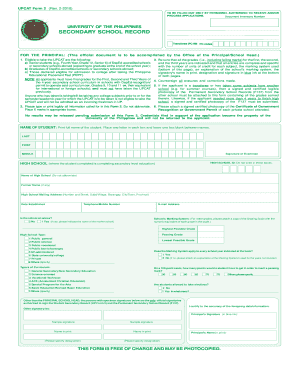
Up Form 2a


What is the Up Form 2a
The Up Form 2a is a specific application form used for various educational purposes, particularly in the context of the UPCAT (University of the Philippines College Admission Test). This form is essential for prospective students applying to colleges and universities, as it collects necessary information about the applicant's educational background, personal details, and other relevant data. Understanding the purpose and requirements of the Up Form 2a is crucial for ensuring a smooth application process.
Steps to complete the Up Form 2a
Completing the Up Form 2a involves several key steps to ensure that all required information is accurately provided. Start by gathering necessary documents, such as identification and academic records. Next, fill out the form with personal details, including your name, address, and contact information. Pay attention to sections that require specific academic achievements or extracurricular activities. After filling out the form, review it carefully for any errors or omissions before submitting it. This thorough approach helps to avoid delays in the application process.
Legal use of the Up Form 2a
The legal use of the Up Form 2a is governed by specific regulations that ensure the authenticity and integrity of the application process. To be considered valid, the form must be completed in accordance with institutional guidelines, and any signatures or declarations must meet legal standards. Utilizing a reliable eSignature solution can enhance the legal standing of the form, as it provides a digital certificate and ensures compliance with eSignature laws such as ESIGN and UETA. This legal framework supports the form's acceptance by educational institutions.
Form Submission Methods (Online / Mail / In-Person)
Submitting the Up Form 2a can be done through various methods, depending on the institution's requirements. Applicants may have the option to submit the form online, which is often the most efficient method. Alternatively, forms can be mailed directly to the admissions office or submitted in person at designated locations. Each method has its own guidelines regarding deadlines and documentation, so it is essential to verify the preferred submission method for the specific institution to ensure timely processing.
Eligibility Criteria
Eligibility criteria for the Up Form 2a typically include academic performance, age requirements, and residency status. Applicants must meet specific educational qualifications, such as having completed secondary education or its equivalent. Additionally, some institutions may have particular requirements based on the applicant's intended field of study or other factors. Familiarizing oneself with these criteria is vital for prospective students to determine their eligibility and prepare the necessary documentation for submission.
Key elements of the Up Form 2a
The Up Form 2a contains several key elements that are essential for the application process. These include personal identification information, educational history, and details regarding extracurricular activities. Additionally, the form may require applicants to provide information about their intended course of study and any relevant achievements. Understanding these elements helps applicants to prepare comprehensive responses, which can enhance their chances of admission.
Quick guide on how to complete up form 2a
Complete Up Form 2a smoothly on any device
Managing documents online has gained increased popularity among businesses and individuals. It serves as an ideal eco-friendly alternative to conventional printed and signed papers, as you can acquire the correct form and securely save it online. airSlate SignNow equips you with all the resources necessary to create, alter, and eSign your documents quickly without delays. Handle Up Form 2a on any platform with airSlate SignNow's Android or iOS applications and enhance any document-oriented process today.
The simplest method to modify and eSign Up Form 2a effortlessly
- Obtain Up Form 2a and then click Get Form to begin.
- Utilize the tools we offer to complete your form.
- Emphasize important sections of your documents or redact sensitive information with the tools that airSlate SignNow provides specifically for this purpose.
- Create your eSignature using the Sign tool, which takes mere seconds and carries the same legal validity as a traditional wet ink signature.
- Review the information and then click on the Done button to save your changes.
- Select how you wish to send your form, whether by email, text message (SMS), invite link, or download it to your computer.
Eliminate concerns about lost or misplaced documents, tedious form navigation, or errors that necessitate printing new copies. airSlate SignNow addresses all your needs in document management in just a few clicks from any device of your choice. Modify and eSign Up Form 2a and guarantee outstanding communication at every stage of the form preparation process with airSlate SignNow.
Create this form in 5 minutes or less
Create this form in 5 minutes!
How to create an eSignature for the up form 2a
The way to generate an e-signature for a PDF document in the online mode
The way to generate an e-signature for a PDF document in Chrome
How to generate an e-signature for putting it on PDFs in Gmail
How to generate an e-signature from your mobile device
The way to create an e-signature for a PDF document on iOS devices
How to generate an e-signature for a PDF file on Android devices
People also ask
-
What is the upcat application form 2 2019 pdf?
The upcat application form 2 2019 pdf is a critical document for students applying to the University of the Philippines. This form contains necessary information needed for your application and can be easily filled out and submitted. Utilizing airSlate SignNow, you can handle this document digitally, ensuring a smooth application process.
-
How can I easily fill out the upcat application form 2 2019 pdf?
You can fill out the upcat application form 2 2019 pdf using airSlate SignNow's user-friendly eSignature features. With our platform, you can seamlessly edit and sign documents directly online. This saves time and helps you avoid any potential errors in the submission process.
-
Is airSlate SignNow secure for submitting the upcat application form 2 2019 pdf?
Absolutely! airSlate SignNow employs top-notch security protocols to ensure that your upcat application form 2 2019 pdf and any submitted documents are secure. Our platform encrypts your data and provides a safe environment for document transactions, giving students peace of mind.
-
What are the features of airSlate SignNow for managing the upcat application form 2 2019 pdf?
airSlate SignNow provides various features including electronic signing, document templates, and cloud storage that are perfect for managing the upcat application form 2 2019 pdf. These features streamline the application process, making it efficient and straightforward. You can quickly access and share your documents, ensuring timely submissions.
-
Can I track the status of my upcat application form 2 2019 pdf with airSlate SignNow?
Yes, you can track the status of your upcat application form 2 2019 pdf through airSlate SignNow. Our dashboard allows you to view the progress of your document, providing updates on whether it has been signed or viewed. This feature keeps you informed throughout your application process.
-
Are there any costs associated with using airSlate SignNow for the upcat application form 2 2019 pdf?
airSlate SignNow offers cost-effective solutions for managing documents, including the upcat application form 2 2019 pdf. We provide various pricing options tailored to suit individual users and organizations. You can choose a plan that fits your needs without breaking the bank.
-
Can I integrate airSlate SignNow with other applications when handling the upcat application form 2 2019 pdf?
Yes, airSlate SignNow allows seamless integration with various applications which enhances the experience of managing the upcat application form 2 2019 pdf. You can connect with tools like Google Drive, Dropbox, and more, making it easy to retrieve and save your documents in your preferred format.
Get more for Up Form 2a
- Legal last will and testament form for married person with adult children georgia
- Will with no children form
- Ga last will form
- Codicil will your form
- Ga wills 497304195 form
- Mutual wills package with last wills and testaments for married couple with no children georgia form
- Mutual wills package with last wills and testaments for married couple with minor children georgia form
- Legal last will and testament form for married person with adult and minor children from prior marriage georgia
Find out other Up Form 2a
- How To eSign Hawaii Government Word
- Can I eSign Hawaii Government Word
- How To eSign Hawaii Government Document
- How To eSign Hawaii Government Document
- How Can I eSign Hawaii Government Document
- Can I eSign Hawaii Government Document
- How Can I eSign Hawaii Government Document
- How To eSign Hawaii Government Document
- How To eSign Hawaii Government Form
- How Can I eSign Hawaii Government Form
- Help Me With eSign Hawaii Healthcare / Medical PDF
- How To eSign Arizona High Tech Document
- How Can I eSign Illinois Healthcare / Medical Presentation
- Can I eSign Hawaii High Tech Document
- How Can I eSign Hawaii High Tech Document
- How Do I eSign Hawaii High Tech Document
- Can I eSign Hawaii High Tech Word
- How Can I eSign Hawaii High Tech Form
- How Do I eSign New Mexico Healthcare / Medical Word
- How To eSign Washington High Tech Presentation