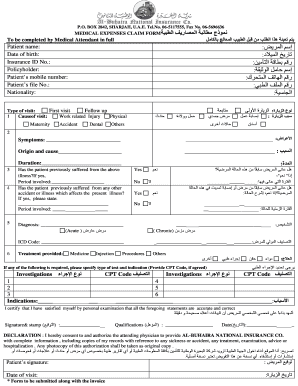
Al Buhaira Reimbursement Form


What is the Al Buhaira Reimbursement Form
The Al Buhaira reimbursement form is a document used to request financial compensation for medical expenses incurred by policyholders under Al Buhaira insurance. This form is essential for individuals seeking reimbursement for various medical services, including hospital visits, treatments, and medications. Understanding this form is crucial for ensuring a smooth reimbursement process.
Steps to Complete the Al Buhaira Reimbursement Form
Completing the Al Buhaira reimbursement form involves several key steps:
- Gather necessary documents, such as medical bills and receipts.
- Fill out personal information, including your name, policy number, and contact details.
- Provide details of the medical services received, including dates and descriptions.
- Attach all supporting documents to substantiate your claim.
- Review the form for accuracy before submission.
How to Obtain the Al Buhaira Reimbursement Form
The Al Buhaira reimbursement form can be obtained through various channels. Policyholders can access the form directly from the Al Buhaira insurance website or request it through customer service. Additionally, some insurance agents may provide physical copies of the form upon request.
Legal Use of the Al Buhaira Reimbursement Form
The Al Buhaira reimbursement form is legally binding when completed correctly. To ensure its legal validity, it must be signed by the policyholder and submitted within the stipulated time frame. Compliance with Al Buhaira's guidelines and local regulations is essential for the form to be accepted.
Required Documents
When submitting the Al Buhaira reimbursement form, certain documents are required to support your claim. These typically include:
- Original medical bills and receipts.
- A copy of your insurance policy.
- Any referral letters or additional documentation related to your medical treatment.
Form Submission Methods
The Al Buhaira reimbursement form can be submitted through various methods, including:
- Online submission via the Al Buhaira insurance portal.
- Mailing the completed form to the designated address provided by Al Buhaira.
- In-person submission at a local Al Buhaira office.
Eligibility Criteria
To be eligible for reimbursement using the Al Buhaira reimbursement form, policyholders must meet specific criteria. These may include having an active insurance policy, ensuring the medical services fall within covered benefits, and submitting the claim within the required timeframe. It is advisable to review the terms of your policy for detailed eligibility requirements.
Quick guide on how to complete al buhaira reimbursement form
Complete Al Buhaira Reimbursement Form seamlessly on any device
Digital document management has gained popularity among businesses and individuals alike. It offers a sustainable alternative to conventional printed and signed documents, allowing you to locate the appropriate form and securely keep it online. airSlate SignNow equips you with all the necessary tools to create, modify, and eSign your documents quickly without any delays. Manage Al Buhaira Reimbursement Form on any device using airSlate SignNow's Android or iOS applications and enhance any document-related process today.
The easiest way to modify and eSign Al Buhaira Reimbursement Form effortlessly
- Obtain Al Buhaira Reimbursement Form and click on Get Form to begin.
- Utilize the tools we offer to complete your form.
- Highlight important sections of the documents or redact sensitive information with tools that airSlate SignNow specifically provides for this purpose.
- Generate your signature using the Sign tool, which takes mere seconds and carries the same legal validity as a conventional wet ink signature.
- Review all the information and then click the Done button to save your changes.
- Choose how you want to send your form, whether by email, SMS, invitation link, or download it to your computer.
Forget about lost or misplaced documents, tedious form searches, or errors that require printing new copies. airSlate SignNow takes care of all your document management needs in just a few clicks from any device of your choosing. Modify and eSign Al Buhaira Reimbursement Form to ensure exceptional communication at every stage of your form preparation process with airSlate SignNow.
Create this form in 5 minutes or less
Create this form in 5 minutes!
How to create an eSignature for the al buhaira reimbursement form
How to generate an e-signature for your PDF document online
How to generate an e-signature for your PDF document in Google Chrome
How to make an electronic signature for signing PDFs in Gmail
The best way to make an electronic signature right from your smart phone
The best way to create an electronic signature for a PDF document on iOS
The best way to make an electronic signature for a PDF on Android OS
People also ask
-
What is the process for filing an Al Buhaira insurance claim?
To file an Al Buhaira insurance claim, you need to gather all necessary documents related to the incident, such as your policy number, incident report, and any supporting evidence. After collecting the information, you can initiate the claim online through the Al Buhaira portal or via their dedicated claims hotline. It's important to submit your claim as soon as possible for a smooth processing experience.
-
What documents are required for an Al Buhaira insurance claim?
When filing an Al Buhaira insurance claim, you'll typically need to provide documents such as your insurance policy, a digital or printed claim form, a detailed incident report, and any other relevant documentation that supports your claim. Depending on the nature of your claim, additional documents like photographs or witness statements might also be required to fully substantiate your case.
-
How long does it take to process an Al Buhaira insurance claim?
The processing time for an Al Buhaira insurance claim can vary based on the complexity of the claim and the completeness of the submitted information. Generally, most claims are processed within a few weeks, but it can take longer for more complex cases. Staying in touch with the claims department can help you get updates and ensure faster resolution.
-
What are the benefits of using airSlate SignNow for my Al Buhaira insurance claim?
Using airSlate SignNow to manage your Al Buhaira insurance claim streamlines the eSigning of necessary documents and enhances your workflow efficiency. With features like secure eSignature, document tracking, and easy integrations, airSlate SignNow provides a user-friendly platform to help you submit your claim swiftly and securely. This saves time and reduces the likelihood of errors that could delay your claim.
-
Are there any fees associated with filing an Al Buhaira insurance claim?
Typically, there are no direct fees for filing an Al Buhaira insurance claim if you are within the terms of your policy. However, if your claim involves restoration services or additional legal assistance, those might incur extra costs. Check your specific policy details or contact Al Buhaira directly for any clarifications related to fees.
-
Can I track the status of my Al Buhaira insurance claim?
Yes, you can track the status of your Al Buhaira insurance claim through their online portal, where you can log in to view updates. Most clients find this feature very helpful as it provides real-time information on progress and any additional steps needed for completion. Contacting customer support is also an option if you need direct assistance.
-
How does airSlate SignNow integrate with Al Buhaira's claims process?
airSlate SignNow can seamlessly integrate with Al Buhaira's claims process to facilitate the electronic signing and submission of necessary claim documents. This integration allows for a faster, error-free submission process that enhances customer experience by eliminating paperwork. By utilizing both platforms together, users can expedite their claims efficiently.
Get more for Al Buhaira Reimbursement Form
- Iowa corporation form
- Iowa pre incorporation agreement shareholders agreement and confidentiality agreement iowa form
- Iowa corporation 497304836 form
- Ia corporation form
- Corporate records maintenance package for existing corporations iowa form
- Iowa corporation 497304839 form
- Iowa limited liability company llc formation package iowa
- Iowa llc form
Find out other Al Buhaira Reimbursement Form
- eSignature Real Estate Form Louisiana Simple
- eSignature Louisiana Real Estate LLC Operating Agreement Myself
- Can I eSignature Louisiana Real Estate Quitclaim Deed
- eSignature Hawaii Sports Living Will Safe
- eSignature Hawaii Sports LLC Operating Agreement Myself
- eSignature Maryland Real Estate Quitclaim Deed Secure
- eSignature Idaho Sports Rental Application Secure
- Help Me With eSignature Massachusetts Real Estate Quitclaim Deed
- eSignature Police Document Florida Easy
- eSignature Police Document Florida Safe
- How Can I eSignature Delaware Police Living Will
- eSignature Michigan Real Estate LLC Operating Agreement Mobile
- eSignature Georgia Police Last Will And Testament Simple
- How To eSignature Hawaii Police RFP
- Can I eSignature Minnesota Real Estate Warranty Deed
- How Do I eSignature Indiana Police Lease Agreement Form
- eSignature Police PPT Kansas Free
- How Can I eSignature Mississippi Real Estate Rental Lease Agreement
- How Do I eSignature Kentucky Police LLC Operating Agreement
- eSignature Kentucky Police Lease Termination Letter Now