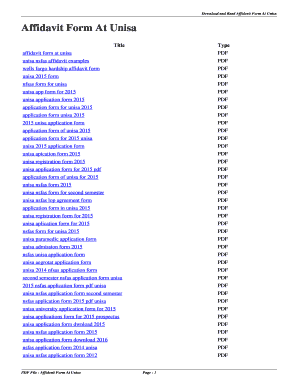
How to Write an Affidavit for Nsfas Form


How to write an affidavit for NSFAS
Writing an affidavit for NSFAS (National Student Financial Aid Scheme) requires careful attention to detail and adherence to specific guidelines. An affidavit is a written statement confirmed by oath or affirmation, used as evidence in legal proceedings. To begin, clearly state your full name, address, and the purpose of the affidavit. Explain your financial situation, emphasizing your unemployment status if applicable. It is crucial to provide accurate information and avoid exaggeration, as this could lead to legal repercussions.
Include a declaration that the information provided is true to the best of your knowledge. Sign the affidavit in the presence of a notary public or other authorized official to ensure its validity. Remember to keep a copy for your records and submit the original as required by NSFAS.
Key elements of an NSFAS affidavit
When preparing your NSFAS affidavit, certain key elements must be included to ensure its effectiveness and legality. Start with a title, such as "Affidavit of [Your Name] for NSFAS." Next, provide your personal details, including your full name, address, and contact information. Clearly state the purpose of the affidavit, which is to declare your financial status and eligibility for NSFAS funding.
Detail your current financial situation, particularly if you are unemployed or facing financial hardship. Include any relevant documentation or evidence, such as termination letters or bank statements, to support your claims. Conclude with a statement affirming that the information is true and accurate, followed by your signature and the date.
Steps to complete the NSFAS affidavit
Completing an NSFAS affidavit involves several straightforward steps. First, gather all necessary documentation that supports your financial claims, such as proof of income or unemployment. Next, draft the affidavit by outlining your personal information and the purpose of the document.
After writing the affidavit, review it carefully to ensure accuracy and completeness. Once satisfied, sign the document in front of a notary public or authorized official to authenticate it. Finally, submit the affidavit along with your NSFAS application, ensuring you keep copies for your records.
Legal use of the NSFAS affidavit
The NSFAS affidavit serves a legal purpose in the context of financial aid applications. It acts as a formal declaration of your financial circumstances and is used to verify your eligibility for funding. For the affidavit to be legally binding, it must be signed in the presence of a notary public or authorized official, who will verify your identity and witness your signature.
Failure to provide a truthful affidavit can result in penalties, including denial of financial aid or legal action. Therefore, it is essential to ensure that all information is accurate and complete before submission.
Required documents for NSFAS affidavit
When preparing your NSFAS affidavit, certain documents may be required to support your claims. Commonly needed documents include:
- Proof of identity, such as a government-issued ID or passport.
- Evidence of unemployment, such as termination letters or unemployment benefits statements.
- Financial statements, including bank statements or proof of income, if applicable.
- Any additional documentation that may support your financial claims.
Gathering these documents in advance can streamline the affidavit preparation process and enhance the credibility of your application.
Examples of NSFAS affidavits
Examples of NSFAS affidavits can provide valuable guidance in drafting your own. A typical affidavit may begin with a statement of identity, followed by a declaration of financial status. For instance, an affidavit might state, "I, [Your Name], residing at [Your Address], hereby declare that I am currently unemployed and seeking financial assistance from NSFAS."
Include specific details about your financial situation, such as, "I have been unemployed since [Date] and have no other sources of income." Conclude with a statement affirming the truthfulness of your claims and your signature. Reviewing examples can help ensure that your affidavit meets all necessary legal and procedural requirements.
Quick guide on how to complete how to write an affidavit for nsfas
Effortlessly Prepare How To Write An Affidavit For Nsfas on Any Device
The management of online documents has gained popularity among both organizations and individuals. It offers a perfect environmentally friendly substitute for traditional printed and signed paperwork, allowing you to locate the correct form and securely store it online. airSlate SignNow provides all the tools you require to create, edit, and eSign your documents quickly without delays. Handle How To Write An Affidavit For Nsfas on any platform with airSlate SignNow's Android or iOS applications and simplify any document-related tasks today.
How to Edit and eSign How To Write An Affidavit For Nsfas Without Effort
- Locate How To Write An Affidavit For Nsfas and click Get Form to begin.
- Utilize the tools we offer to fill out your document.
- Indicate important sections of the documents or obscure sensitive information with tools that airSlate SignNow provides specifically for that purpose.
- Create your eSignature using the Sign feature, which takes just seconds and carries the same legal validity as a conventional wet ink signature.
- Review all the details and click the Done button to save your changes.
- Choose how you’d like to send your form, via email, text message (SMS), or invite link, or download it to your computer.
Forget about lost or misplaced documents, tedious form searches, or errors requiring new document copies. airSlate SignNow fulfills all your document management needs in just a few clicks from your preferred device. Modify and eSign How To Write An Affidavit For Nsfas and ensure outstanding communication at any point of the form preparation process with airSlate SignNow.
Create this form in 5 minutes or less
Create this form in 5 minutes!
How to create an eSignature for the how to write an affidavit for nsfas
How to make an e-signature for a PDF online
How to make an e-signature for a PDF in Google Chrome
The way to create an e-signature for signing PDFs in Gmail
The way to create an e-signature straight from your smartphone
The best way to make an e-signature for a PDF on iOS
The way to create an e-signature for a PDF document on Android
People also ask
-
What is an nsfas affidavit pdf?
The nsfas affidavit pdf is a legal document required for students seeking financial assistance from the National Student Financial Aid Scheme (NSFAS). This document serves to signNow the student's financial needs and eligibility for funding. By utilizing airSlate SignNow, you can easily create and sign your nsfas affidavit pdf online, streamlining the process.
-
How can I create an nsfas affidavit pdf using airSlate SignNow?
Creating an nsfas affidavit pdf with airSlate SignNow is straightforward. Simply upload your document or use our templates, fill in the necessary details, and eSign it instantly. Our user-friendly interface allows you to efficiently generate your nsfas affidavit pdf and keep it secure for submission.
-
Is there a cost associated with generating an nsfas affidavit pdf?
airSlate SignNow offers competitive pricing for its services, including the creation of nsfas affidavit pdfs. We provide various subscription plans tailored to meet your needs, whether you're an individual or part of a business. Check our pricing page to select the plan that works best for you.
-
What features does airSlate SignNow offer for managing my nsfas affidavit pdf?
With airSlate SignNow, you can take advantage of features like document templates, eSigning, document tracking, and secure cloud storage to manage your nsfas affidavit pdf. These tools enhance your productivity and ensure that you have full control over your documents throughout the signing process.
-
Can I integrate airSlate SignNow with other applications for my nsfas affidavit pdf?
Yes, airSlate SignNow supports integration with various applications, allowing you to streamline your workflow when handling your nsfas affidavit pdf. You can connect with platforms like Google Drive, Dropbox, and more, making it easier to manage your documents from a single location.
-
What are the benefits of using airSlate SignNow for my nsfas affidavit pdf?
Using airSlate SignNow for your nsfas affidavit pdf provides numerous benefits, such as expediting the document signing process, reducing paper waste, and enhancing security. Our platform ensures that your documents are legally binding and compliant with regulations, providing peace of mind as you apply for NSFAS funding.
-
Is my nsfas affidavit pdf secure with airSlate SignNow?
Absolutely! airSlate SignNow prioritizes the security of your documents, including your nsfas affidavit pdf. Our platform utilizes advanced encryption protocols and provides secure access controls to ensure that your sensitive information remains protected throughout the signing process.
Get more for How To Write An Affidavit For Nsfas
Find out other How To Write An Affidavit For Nsfas
- Electronic signature Idaho Insurance Letter Of Intent Free
- How To Electronic signature Idaho Insurance POA
- Can I Electronic signature Illinois Insurance Last Will And Testament
- Electronic signature High Tech PPT Connecticut Computer
- Electronic signature Indiana Insurance LLC Operating Agreement Computer
- Electronic signature Iowa Insurance LLC Operating Agreement Secure
- Help Me With Electronic signature Kansas Insurance Living Will
- Electronic signature Insurance Document Kentucky Myself
- Electronic signature Delaware High Tech Quitclaim Deed Online
- Electronic signature Maine Insurance Quitclaim Deed Later
- Electronic signature Louisiana Insurance LLC Operating Agreement Easy
- Electronic signature West Virginia Education Contract Safe
- Help Me With Electronic signature West Virginia Education Business Letter Template
- Electronic signature West Virginia Education Cease And Desist Letter Easy
- Electronic signature Missouri Insurance Stock Certificate Free
- Electronic signature Idaho High Tech Profit And Loss Statement Computer
- How Do I Electronic signature Nevada Insurance Executive Summary Template
- Electronic signature Wisconsin Education POA Free
- Electronic signature Wyoming Education Moving Checklist Secure
- Electronic signature North Carolina Insurance Profit And Loss Statement Secure