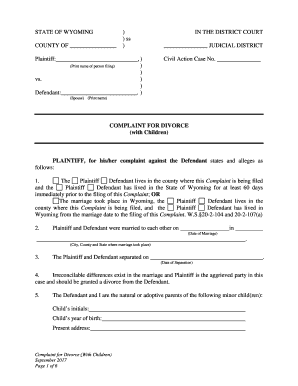
Wyoming Divorce Form 2017


What is the Wyoming Divorce Form
The Wyoming divorce form is a legal document required to initiate the divorce process in the state of Wyoming. This form serves as the official request for the dissolution of marriage and outlines the terms of the divorce, including asset division, child custody, and support arrangements. It is essential for individuals seeking a divorce in Wyoming to understand the specific requirements and implications of this form to ensure a smooth legal process.
How to Use the Wyoming Divorce Form
Using the Wyoming divorce form involves several steps to ensure that all necessary information is accurately provided. First, individuals must obtain the correct form, which can be filled out online or printed for manual completion. Next, it is important to carefully read the instructions accompanying the form to understand what information is required. After filling out the form, it must be signed and submitted to the appropriate court, along with any required supporting documents.
Steps to Complete the Wyoming Divorce Form
Completing the Wyoming divorce form involves a systematic approach:
- Gather necessary information, including personal details and financial records.
- Obtain the correct version of the form from a reliable source.
- Fill out the form accurately, ensuring all sections are completed.
- Review the form for any errors or missing information.
- Sign the form in the presence of a notary if required.
- Submit the completed form to the appropriate court along with any required fees.
Legal Use of the Wyoming Divorce Form
The legal use of the Wyoming divorce form is governed by state laws and regulations. This form must be filled out correctly to be considered valid by the court. It is crucial to comply with all legal requirements, including providing accurate information and adhering to filing deadlines. Failure to do so may result in delays or complications in the divorce process.
Required Documents
When filing the Wyoming divorce form, several supporting documents may be required, including:
- Proof of residency in Wyoming.
- Marriage certificate.
- Financial affidavits detailing income, expenses, and assets.
- Child custody agreements if applicable.
Having these documents ready can facilitate a smoother filing process and help avoid unnecessary delays.
Form Submission Methods
The Wyoming divorce form can be submitted through various methods, including:
- Online submission via the court's electronic filing system.
- Mailing the completed form to the appropriate court.
- In-person submission at the local courthouse.
Each method has its own requirements and processing times, so it is important to choose the one that best fits individual circumstances.
Quick guide on how to complete wyoming divorce form
Effortlessly prepare Wyoming Divorce Form on any device
Managing documents online has become increasingly popular among businesses and individuals. It offers a perfect eco-friendly option compared to traditional printed and signed documents, as you can access the necessary forms and securely store them online. airSlate SignNow equips you with all the tools needed to create, edit, and electronically sign your documents swiftly without delays. Handle Wyoming Divorce Form on any platform with airSlate SignNow’s Android or iOS applications and enhance any document-related process today.
How to modify and electronically sign Wyoming Divorce Form with ease
- Obtain Wyoming Divorce Form and then click Get Form to begin.
- Utilize the tools we provide to complete your form.
- Highlight important sections of the documents or obscure sensitive information with tools specifically designed for that purpose by airSlate SignNow.
- Create your signature using the Sign tool, which takes mere seconds and holds the same legal standing as a traditional wet ink signature.
- Review the information and then click the Done button to save your changes.
- Select how you wish to deliver your form, whether by email, text message (SMS), or invitation link, or download it to your computer.
Forget about misplaced files, tedious form searches, or mistakes that necessitate printing new document copies. airSlate SignNow addresses your document management needs in just a few clicks from any device you choose. Edit and electronically sign Wyoming Divorce Form and maintain excellent communication at every stage of the form preparation process with airSlate SignNow.
Create this form in 5 minutes or less
Find and fill out the correct wyoming divorce form
Create this form in 5 minutes!
How to create an eSignature for the wyoming divorce form
How to make an electronic signature for your PDF document online
How to make an electronic signature for your PDF document in Google Chrome
The best way to make an electronic signature for signing PDFs in Gmail
The best way to create an eSignature from your smart phone
The best way to generate an electronic signature for a PDF document on iOS
The best way to create an eSignature for a PDF file on Android OS
People also ask
-
What is a Wyoming divorce form?
A Wyoming divorce form is a legal document required to initiate a divorce proceeding in the state of Wyoming. This form outlines the basic details of the marriage and the reasons for the divorce. Using airSlate SignNow, you can easily fill out and eSign your Wyoming divorce form securely and conveniently.
-
How much does it cost to use airSlate SignNow for my Wyoming divorce form?
The pricing for airSlate SignNow is designed to be cost-effective, providing value for individuals needing a Wyoming divorce form. You can choose from various plans, including a free trial for new users, allowing you to explore the features without upfront costs. Once you decide on a plan, pricing is competitive and tailored for your needs.
-
What features does airSlate SignNow offer for managing a Wyoming divorce form?
airSlate SignNow offers a range of features specifically designed for managing your Wyoming divorce form, including templates for easy filling, an intuitive eSignature process, and document sharing capabilities. Users can also track the status of their documents and receive notifications when their forms are signed. These features streamline the divorce process for both parties.
-
Can I access my Wyoming divorce form on multiple devices?
Yes, airSlate SignNow provides cloud access, allowing you to access your Wyoming divorce form from multiple devices, including smartphones, tablets, and computers. This flexibility ensures that you can complete and sign your documents wherever you are. All your data is securely stored, making it easy to retrieve your forms at any time.
-
Is it safe to use airSlate SignNow for my Wyoming divorce form?
Absolutely! airSlate SignNow employs industry-leading security measures to protect your personal information when dealing with your Wyoming divorce form. Encryption and secure servers ensure that your data remains confidential throughout the eSigning process. You can trust airSlate SignNow to handle your documents securely.
-
Does airSlate SignNow provide customer support for filling out a Wyoming divorce form?
Yes, airSlate SignNow offers dedicated customer support to assist you with your Wyoming divorce form. Whether you have questions about the eSignature process or need help navigating the platform, our support team is available to guide you. Access support through live chat, email, or comprehensive help resources on our website.
-
Can I customize my Wyoming divorce form using airSlate SignNow?
Yes, airSlate SignNow allows you to customize your Wyoming divorce form easily. You can add your specific details, adjust sections as necessary, and ensure that the document meets your unique needs before submitting. The platform's user-friendly interface makes customization a straightforward process.
Get more for Wyoming Divorce Form
Find out other Wyoming Divorce Form
- eSign Massachusetts Plumbing Job Offer Mobile
- How To eSign Pennsylvania Orthodontists Letter Of Intent
- eSign Rhode Island Orthodontists Last Will And Testament Secure
- eSign Nevada Plumbing Business Letter Template Later
- eSign Nevada Plumbing Lease Agreement Form Myself
- eSign Plumbing PPT New Jersey Later
- eSign New York Plumbing Rental Lease Agreement Simple
- eSign North Dakota Plumbing Emergency Contact Form Mobile
- How To eSign North Dakota Plumbing Emergency Contact Form
- eSign Utah Orthodontists Credit Memo Easy
- How To eSign Oklahoma Plumbing Business Plan Template
- eSign Vermont Orthodontists Rental Application Now
- Help Me With eSign Oregon Plumbing Business Plan Template
- eSign Pennsylvania Plumbing RFP Easy
- Can I eSign Pennsylvania Plumbing RFP
- eSign Pennsylvania Plumbing Work Order Free
- Can I eSign Pennsylvania Plumbing Purchase Order Template
- Help Me With eSign South Carolina Plumbing Promissory Note Template
- How To eSign South Dakota Plumbing Quitclaim Deed
- How To eSign South Dakota Plumbing Affidavit Of Heirship