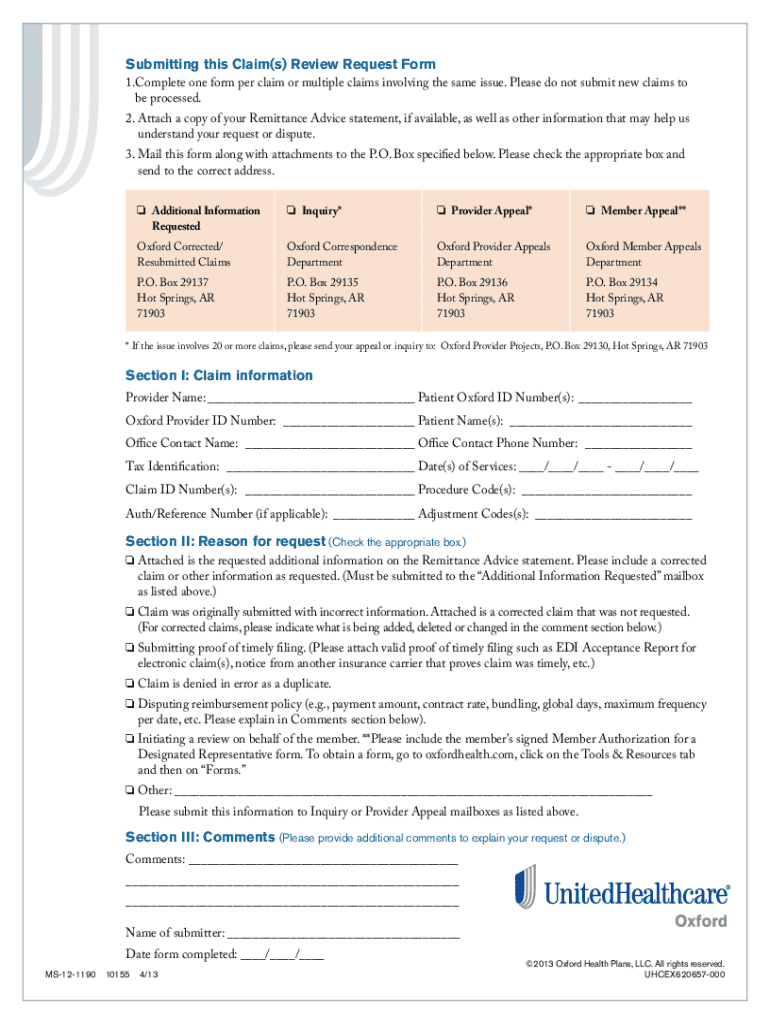
Oxford Reconsideration Form


What is the Oxford Reconsideration Form
The Oxford Reconsideration Form is a specific document used to appeal decisions made by Oxford Health Plans regarding claims or benefits. This form allows members and providers to formally request a review of a decision that they believe was made in error. It is essential for ensuring that all parties have the opportunity to present their case and seek a fair resolution. The form is designed to be straightforward, allowing users to provide necessary details about the claim, the reasons for the appeal, and any supporting documentation required for a thorough review.
How to use the Oxford Reconsideration Form
Using the Oxford Reconsideration Form involves several key steps. First, gather all relevant information related to the claim, including the original decision letter, policy details, and any additional documentation that supports your case. Next, fill out the form accurately, ensuring that all required fields are completed. It is important to clearly articulate the reasons for the appeal and attach any supporting documents. Once completed, submit the form according to the instructions provided, either online or via mail, to ensure that it reaches the appropriate department for review.
Steps to complete the Oxford Reconsideration Form
Completing the Oxford Reconsideration Form involves a systematic approach:
- Review the original decision letter to understand the basis for the denial.
- Collect all necessary documents, including medical records, billing statements, and previous correspondence.
- Fill out the form, providing accurate and detailed information in each section.
- Clearly state your reasons for the appeal, referencing specific policy provisions if applicable.
- Attach any supporting documentation that reinforces your case.
- Double-check the form for completeness and accuracy before submission.
- Submit the form through the specified channel, ensuring you retain a copy for your records.
Legal use of the Oxford Reconsideration Form
The Oxford Reconsideration Form is legally recognized as a formal request for review under the guidelines set forth by Oxford Health Plans. To ensure its legal validity, it must be completed accurately and submitted within the designated time frame. Compliance with all relevant regulations, including those pertaining to eSignatures, is crucial to uphold the integrity of the appeal process. By adhering to these legal standards, users can ensure that their appeals are considered seriously and processed in accordance with applicable laws.
Required Documents
When submitting the Oxford Reconsideration Form, it is important to include certain required documents to support your appeal. These may include:
- The original decision letter from Oxford Health Plans.
- Medical records relevant to the claim.
- Billing statements and invoices related to the services in question.
- Any previous correspondence with Oxford regarding the claim.
- Additional documentation that may strengthen your case, such as letters from healthcare providers.
Form Submission Methods
The Oxford Reconsideration Form can be submitted through various methods to accommodate different preferences. Users may choose to submit the form online through the designated portal, ensuring a faster processing time. Alternatively, the form can be mailed to the appropriate Oxford Health Plans address, which is typically provided in the instructions accompanying the form. In some cases, in-person submissions may be possible, depending on local office policies.
Quick guide on how to complete oxford participating provider claim review request form
Effortlessly Complete Oxford Reconsideration Form on Any Device
Digital document management has become increasingly prevalent among businesses and individuals. It serves as an ideal eco-friendly alternative to traditional printed and signed documents, allowing you to access the necessary forms and securely store them online. airSlate SignNow equips you with all the resources you need to create, modify, and eSign your documents quickly and efficiently. Manage Oxford Reconsideration Form on any device using the airSlate SignNow applications for Android or iOS, and enhance any document-related process today.
Effortlessly Edit and eSign Oxford Reconsideration Form
- Obtain Oxford Reconsideration Form and click Get Form to begin.
- Utilize the tools we provide to fill out your document.
- Select important sections of the documents or obscure sensitive information with the tools that airSlate SignNow offers specifically for that purpose.
- Create your signature using the Sign feature, which takes mere seconds and holds the same legal validity as a conventional wet ink signature.
- Review all the details and click on the Done button to save your modifications.
- Decide how you wish to share your form: via email, SMS, invitation link, or download it to your computer.
Eliminate concerns about lost or misplaced documents, tedious form searches, or errors that require printing additional document copies. airSlate SignNow addresses all your document management needs in just a few clicks from your chosen device. Modify and eSign Oxford Reconsideration Form while ensuring excellent communication throughout your form preparation process with airSlate SignNow.
Create this form in 5 minutes or less
FAQs
-
How do I respond to a request for a restraining order? Do I need to fill out a form?
As asked of me specifically;The others are right, you will likely need a lawyer. But to answer your question, there is a response form to respond to a restraining order or order of protection. Worst case the form is available at the courthouse where your hearing is set to be heard in, typically at the appropriate clerk's window, which may vary, so ask any of the clerk's when you get there.You only have so many days to respond, and it will specify in the paperwork.You will also have to appear in court on the date your hearing is scheduled.Most courts have a department that will help you respond to forms at no cost. I figure you are asking because you can't afford an attorney which is completely understandable.The problem is that if you aren't represented and the other person is successful in getting a temporary restraining order made permanent in the hearing you will not be allowed at any of the places the petitioner goes, without risking arrest.I hope this helps.Not given as legal advice-
-
How can I claim the VAT amount for items purchased in the UK? Do I need to fill out any online forms or formalities to claim?
Easy to follow instructions can be found here Tax on shopping and servicesThe process works like this.Get a VAT 407 form from the retailer - they might ask for proof that you’re eligible, for example your passport.Show the goods, the completed form and your receipts to customs at the point when you leave the EU (this might not be in the UK).Customs will approve your form if everything is in order. You then take the approved form to get paid.The best place to get the form is from a retailer on the airport when leaving.
-
Will the NEET 2018 give admission in paramedical courses and Ayush courses too? If yes, how do you fill out the form to claim a seat if scored well?
wait for notifications.
-
Startup I am no longer working with is requesting that I fill out a 2014 w9 form. Is this standard, could someone please provide any insight as to why a startup may be doing this and how would I go about handling it?
It appears that the company may be trying to reclassify you as an independent contractor rather than an employee.Based on the information provided, it appears that such reclassification (a) would be a violation of applicable law by the employer and (b) potentially could be disadvantageous for you (e.g., depriving you of unemployment compensation if you are fired without cause).The most prudent approach would be to retain a lawyer who represents employees in employment matters.In any event, it appears that you would be justified in refusing to complete and sign the W-9, telling the company that there is no business or legal reason for you to do so.Edit: After the foregoing answer was written, the OP added Q details concerning restricted stock repurchase being the reason for the W-9 request. As a result, the foregoing answer appears to be irrelevant. However, I will leave it, for now, in case Q details are changed yet again in a way that reestablishes the answer's relevance.
-
How can I fill out the form of DTE MPonline to take admission in IET DAVV Indore? Provide the site (link).
See their is no seperate form for iet davv, you have to fill this college during the choice filling stage of counselling.The procedure for the DTE counselling is very simple thier are 3 main steps you need to follow.RegistrationChoice fillingReporting to alloted institute.For all this the website you should visit is https://dte.mponline.gov.in/port...Here at the top right corner you will see a menu as select course for counselling, click on it, select bachelor of engineering then full time and then apply online. This is how you will register for counselling.Hope it helps.Feel free to ask any other problem you face regarding counselling or college selection.
Create this form in 5 minutes!
How to create an eSignature for the oxford participating provider claim review request form
How to make an eSignature for the Oxford Participating Provider Claim Review Request Form in the online mode
How to generate an electronic signature for your Oxford Participating Provider Claim Review Request Form in Chrome
How to make an eSignature for putting it on the Oxford Participating Provider Claim Review Request Form in Gmail
How to make an electronic signature for the Oxford Participating Provider Claim Review Request Form straight from your mobile device
How to make an electronic signature for the Oxford Participating Provider Claim Review Request Form on iOS
How to create an eSignature for the Oxford Participating Provider Claim Review Request Form on Android
People also ask
-
What is the oxford appeal form, and how does it work with airSlate SignNow?
The oxford appeal form is a document used for submitting appeals in an efficient manner. With airSlate SignNow, you can easily create, send, and electronically sign this form, ensuring a quick and hassle-free process. Our platform allows for seamless completion and tracking of all documents, including the oxford appeal form.
-
What features does airSlate SignNow offer for managing the oxford appeal form?
airSlate SignNow provides a range of features for managing the oxford appeal form, such as customizable templates, automated workflows, and secure document storage. Our user-friendly interface makes it simple to edit and share the oxford appeal form with stakeholders. Additionally, our platform supports real-time collaboration, ensuring all parties can contribute as needed.
-
Is there a cost associated with using the oxford appeal form on airSlate SignNow?
Yes, there are various pricing plans available for using airSlate SignNow, which includes features for the oxford appeal form. We offer flexible subscription options based on the number of users and the organizational needs. You can choose a plan that best fits your requirements while benefiting from our cost-effective solution.
-
Are there integrations available for the oxford appeal form with other tools?
airSlate SignNow offers a wide range of integrations with popular applications that can enhance your experience with the oxford appeal form. You can effortlessly connect our platform with tools like Google Workspace, Salesforce, and more. These integrations allow for streamlined workflows and improved efficiency when managing documents.
-
How secure is the information submitted through the oxford appeal form on airSlate SignNow?
Security is a top priority for airSlate SignNow. When using the oxford appeal form, your data is protected by robust encryption methods and secure access protocols. We comply with industry-standard security regulations, ensuring that sensitive information is safe and only accessible to authorized users.
-
Can I track the status of my oxford appeal form submission?
Absolutely! airSlate SignNow provides tracking features that allow you to monitor the status of your oxford appeal form submission in real-time. You will receive notifications when the document is viewed and signed, giving you complete visibility of its progress throughout the approval process.
-
What benefits can I expect from using airSlate SignNow for the oxford appeal form?
Using airSlate SignNow for the oxford appeal form offers numerous benefits, such as improved turnaround time, reduced paperwork, and enhanced accuracy. Our digital platform minimizes errors common in manual forms and speeds up the workflow, allowing you to focus more on important tasks. Additionally, eSigning eliminates the need for printing and mailing documents.
Get more for Oxford Reconsideration Form
Find out other Oxford Reconsideration Form
- How To Integrate Sign in Banking
- How To Use Sign in Banking
- Help Me With Use Sign in Banking
- Can I Use Sign in Banking
- How Do I Install Sign in Banking
- How To Add Sign in Banking
- How Do I Add Sign in Banking
- How Can I Add Sign in Banking
- Can I Add Sign in Banking
- Help Me With Set Up Sign in Government
- How To Integrate eSign in Banking
- How To Use eSign in Banking
- How To Install eSign in Banking
- How To Add eSign in Banking
- How To Set Up eSign in Banking
- How To Save eSign in Banking
- How To Implement eSign in Banking
- How To Set Up eSign in Construction
- How To Integrate eSign in Doctors
- How To Use eSign in Doctors