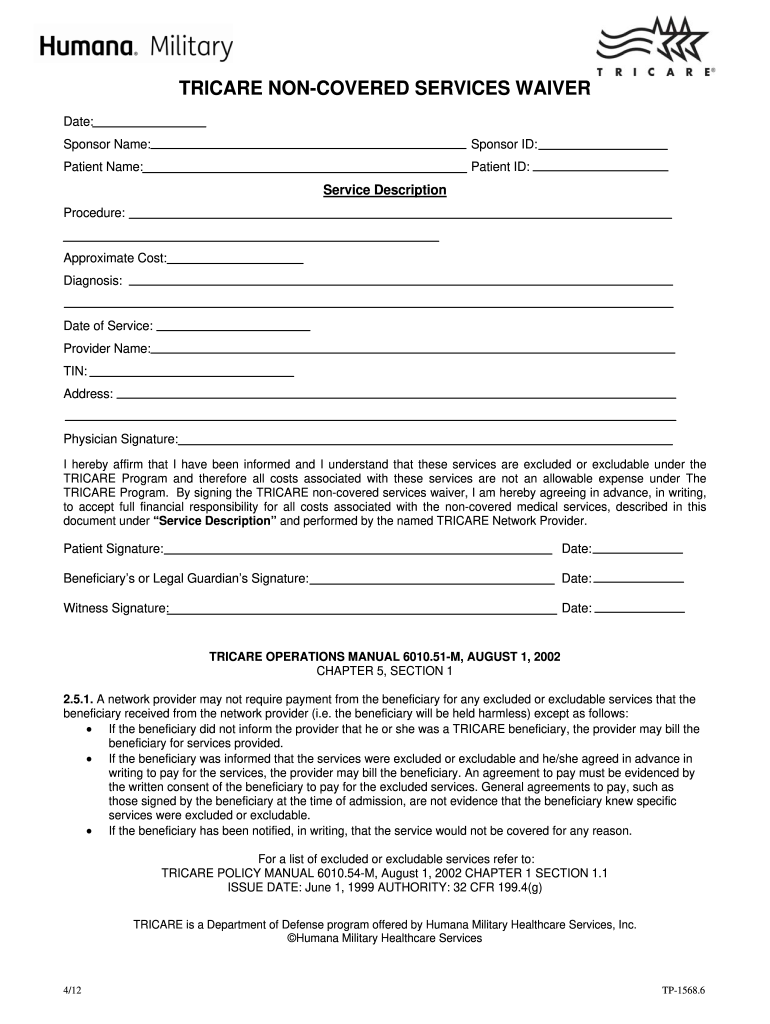
Tricare Non Covered Services Waiver Form 2012


What is the Tricare Non Covered Services Waiver Form
The Tricare Non Covered Services Waiver Form is a document used by beneficiaries of the Tricare health insurance program to request coverage for services that are typically not covered under their plan. This form allows individuals to formally acknowledge their understanding that certain services may not be reimbursed and to seek approval for those services on a case-by-case basis. It is essential for ensuring that both the provider and the beneficiary are clear about the financial responsibilities involved.
How to use the Tricare Non Covered Services Waiver Form
Using the Tricare Non Covered Services Waiver Form involves several steps. First, beneficiaries must obtain the form, which can be accessed through Tricare's official resources. After filling out the required information, including personal details and specifics about the services requested, the form must be signed to indicate consent. It is advisable to keep a copy of the completed form for personal records. Once completed, the form should be submitted according to the instructions provided, ensuring it reaches the appropriate Tricare office for review.
Steps to complete the Tricare Non Covered Services Waiver Form
Completing the Tricare Non Covered Services Waiver Form involves the following steps:
- Obtain the form from a reliable source, such as the Tricare website.
- Fill in your personal information, including your name, contact details, and Tricare identification number.
- Provide a detailed description of the services you are requesting, including the reason for the request.
- Sign and date the form to confirm your understanding of the waiver.
- Submit the form as directed, either online, by mail, or in person, depending on the submission guidelines.
Key elements of the Tricare Non Covered Services Waiver Form
Key elements of the Tricare Non Covered Services Waiver Form include:
- Beneficiary Information: Personal details of the individual requesting the waiver.
- Service Description: A clear outline of the non-covered services being requested.
- Provider Information: Details about the healthcare provider offering the services.
- Signature: A section for the beneficiary's signature, indicating consent and understanding of the waiver.
Legal use of the Tricare Non Covered Services Waiver Form
The legal use of the Tricare Non Covered Services Waiver Form is crucial for protecting both the beneficiary and the healthcare provider. By signing the form, beneficiaries acknowledge that they understand the financial implications of receiving non-covered services. This legal acknowledgment helps prevent disputes regarding payment and ensures that both parties are aware of their responsibilities. It is important to complete the form accurately and submit it in accordance with Tricare's guidelines to ensure its validity.
Form Submission Methods
The Tricare Non Covered Services Waiver Form can typically be submitted through various methods, including:
- Online Submission: Some beneficiaries may have the option to submit the form electronically through the Tricare portal.
- Mail: The completed form can be sent to the designated Tricare address specified in the submission guidelines.
- In-Person: Beneficiaries may also choose to deliver the form directly to their local Tricare office.
Quick guide on how to complete tricare non covered services waiver 2012 form
The simplest method to obtain and endorse Tricare Non Covered Services Waiver Form
Within the scope of a complete organization, ineffective workflows related to document approval can consume a signNow amount of work hours. Endorsing paperwork such as Tricare Non Covered Services Waiver Form is an inherent aspect of operations in any enterprise, which is why the effectiveness of each agreement’s lifecycle impacts the overall performance of the company so profoundly. With airSlate SignNow, endorsing your Tricare Non Covered Services Waiver Form can be as straightforward and swift as possible. You will discover on this platform the latest version of nearly any document. Even better, you can endorse it instantly without the necessity of downloading additional software on your computer or printing anything as physical copies.
How to obtain and endorse your Tricare Non Covered Services Waiver Form
- Browse our collection by category or utilize the search bar to find the document you require.
- View the form preview by clicking Learn more to confirm it is the correct one.
- Click Get form to begin editing right away.
- Fill out your form and include any essential details using the toolbar.
- Once finished, click the Sign tool to endorse your Tricare Non Covered Services Waiver Form.
- Select the signature method that is most suitable for you: Draw, Create initials, or upload an image of your handwritten signature.
- Click Done to finalize editing and proceed to document-sharing options as necessary.
With airSlate SignNow, you have everything required to handle your documentation efficiently. You can find, complete, modify, and even send your Tricare Non Covered Services Waiver Form all in one tab without any complications. Simplify your workflows with a single, intelligent eSignature solution.
Create this form in 5 minutes or less
Find and fill out the correct tricare non covered services waiver 2012 form
FAQs
-
How do I find out whether I belong to the OBC creamy or non-creamy layer while filling out a form?
Please go to the caste census of 2011 to find out whether you are a backward caste . Then find out from the website of Backward Classes Commission whether you fall in OBC list .Having found that , the criteria is as under -You will be in non-creamy layer if your parents’ total annual income is not more than Rs.8 lakh . Your own income , if any , is not included . Any agricultural income of your parents is also not included .
-
How a Non-US residence company owner (has EIN) should fill the W-7 ITIN form out? Which option is needed to be chosen in the first part?
Depends on the nature of your business and how it is structured.If you own an LLC taxed as a passthrough entity, then you probably will check option b and submit the W7 along with your US non-resident tax return. If your LLC’s income is not subject to US tax, then you will check option a.If the business is a C Corp, then you probably don’t need an ITIN, unless you are receiving taxable compensation from the corporation and then we are back to option b.
-
There is curfew in my area and Internet service is blocked, how can I fill my exam form as today is the last day to fill it out?
Spend less time using your blocked Internet to ask questions on Quora, andTravel back in time to when there was no curfew and you were playing Super Mario Kart, and instead, fill out your exam form.
Create this form in 5 minutes!
How to create an eSignature for the tricare non covered services waiver 2012 form
How to make an eSignature for the Tricare Non Covered Services Waiver 2012 Form online
How to create an electronic signature for your Tricare Non Covered Services Waiver 2012 Form in Chrome
How to generate an eSignature for signing the Tricare Non Covered Services Waiver 2012 Form in Gmail
How to make an electronic signature for the Tricare Non Covered Services Waiver 2012 Form right from your smart phone
How to create an eSignature for the Tricare Non Covered Services Waiver 2012 Form on iOS devices
How to create an eSignature for the Tricare Non Covered Services Waiver 2012 Form on Android OS
People also ask
-
What is the Tricare Non Covered Services Waiver Form?
The Tricare Non Covered Services Waiver Form is a document used to request reimbursement for healthcare services that are not typically covered by Tricare. By submitting this form, beneficiaries can appeal for coverage on services that fall outside standard benefits. Understanding the requirements of this form is essential for those seeking to maximize their healthcare options.
-
How do I complete the Tricare Non Covered Services Waiver Form?
Completing the Tricare Non Covered Services Waiver Form involves providing accurate details about the services received and the reasons for requesting a waiver. Make sure to include any relevant documentation or receipts that support your claim. Using airSlate SignNow can streamline this process by allowing you to fill out and eSign the form digitally.
-
Are there any costs associated with the Tricare Non Covered Services Waiver Form?
While there is no fee specifically for submitting the Tricare Non Covered Services Waiver Form, potential costs may arise from the services rendered that you seek reimbursement for. Additionally, using airSlate SignNow may involve subscription or usage fees, ensuring a secure and efficient way to manage your documentation.
-
What are the benefits of using airSlate SignNow for the Tricare Non Covered Services Waiver Form?
Using airSlate SignNow for the Tricare Non Covered Services Waiver Form allows for a seamless eSigning and document management experience. It enhances the efficiency of submitting your waiver request while ensuring compliance with Tricare requirements. The platform’s user-friendly interface simplifies the process, making it easier for beneficiaries to navigate.
-
Can I track the status of my Tricare Non Covered Services Waiver Form?
Yes, airSlate SignNow provides tracking features that allow users to monitor the status of their submitted documents, including the Tricare Non Covered Services Waiver Form. You will receive notifications when your form has been viewed or signed, giving you peace of mind during the submission process.
-
Is airSlate SignNow compatible with other platforms for managing the Tricare Non Covered Services Waiver Form?
Absolutely! airSlate SignNow integrates seamlessly with various applications, enhancing your ability to manage the Tricare Non Covered Services Waiver Form and related documents. This compatibility allows you to incorporate your waiver management into your existing workflows without disruption.
-
How does eSigning the Tricare Non Covered Services Waiver Form work?
eSigning the Tricare Non Covered Services Waiver Form with airSlate SignNow involves a simple, secure process where you can sign documents electronically. This method is legally recognized and provides convenience over traditional paper signing. Users can sign from any device, making it easier to submit forms quickly and efficiently.
Get more for Tricare Non Covered Services Waiver Form
Find out other Tricare Non Covered Services Waiver Form
- How Do I Sign Rhode Island Real Estate Form
- Can I Sign Vermont Real Estate Document
- How To Sign Wyoming Orthodontists Document
- Help Me With Sign Alabama Courts Form
- Help Me With Sign Virginia Police PPT
- How To Sign Colorado Courts Document
- Can I eSign Alabama Banking PPT
- How Can I eSign California Banking PDF
- How To eSign Hawaii Banking PDF
- How Can I eSign Hawaii Banking Document
- How Do I eSign Hawaii Banking Document
- How Do I eSign Hawaii Banking Document
- Help Me With eSign Hawaii Banking Document
- How To eSign Hawaii Banking Document
- Can I eSign Hawaii Banking Presentation
- Can I Sign Iowa Courts Form
- Help Me With eSign Montana Banking Form
- Can I Sign Kentucky Courts Document
- How To eSign New York Banking Word
- Can I eSign South Dakota Banking PPT