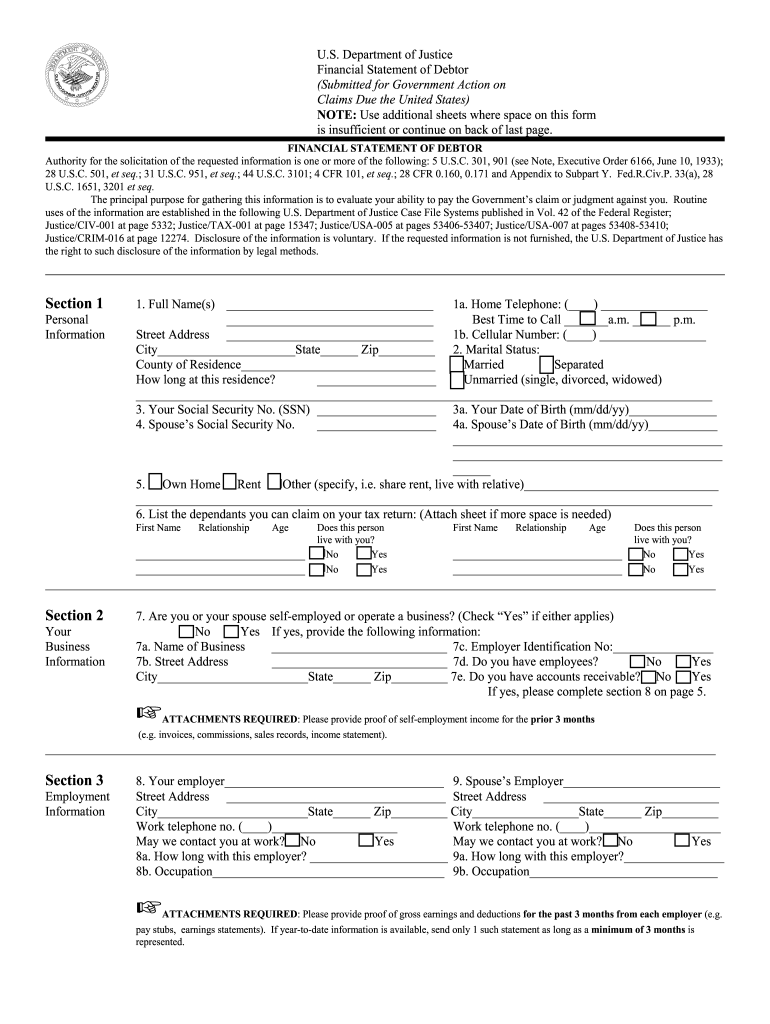
Http Form


Key elements of the financial statement of debtor
The financial statement of debtor is a crucial document that outlines the financial position of an individual or business that owes money. This statement typically includes essential elements such as:
- Assets: A detailed list of all assets owned, including cash, real estate, and investments.
- Liabilities: A comprehensive account of all debts and obligations, such as loans and credit card balances.
- Income: Information regarding all sources of income, including salaries, rental income, and dividends.
- Expenses: A breakdown of monthly or annual expenses that affect cash flow, such as utilities, rent, and other necessary costs.
These elements provide a clear picture of the debtor's financial health and are vital for creditors assessing the risk of lending or extending credit.
Steps to complete the financial statement of debtor
Filling out the financial statement of debtor requires careful attention to detail. Follow these steps to ensure accuracy:
- Gather necessary documents: Collect all relevant financial documents, including bank statements, tax returns, and pay stubs.
- Fill out personal information: Include your full name, address, and contact details at the top of the form.
- List assets: Provide a detailed account of all assets, including their current market value.
- Detail liabilities: Clearly outline all outstanding debts and obligations, specifying amounts owed.
- Document income: Include all sources of income, ensuring to provide accurate figures.
- Outline expenses: List all monthly or annual expenses to give a complete view of cash flow.
- Review for accuracy: Double-check all entries for accuracy and completeness before submission.
Completing these steps meticulously will help ensure that the financial statement is both accurate and comprehensive.
Required documents for the financial statement of debtor
To accurately complete the financial statement of debtor, several documents are necessary. These documents provide the information needed to substantiate the details in the statement:
- Bank statements: Recent statements from all bank accounts to verify cash assets.
- Tax returns: Copies of the last two years of tax returns to confirm income and financial history.
- Pay stubs: Recent pay stubs or proof of income from all sources.
- Loan documents: Any agreements related to loans or credit that outline outstanding balances.
- Property deeds: Documentation for real estate owned, including deeds and appraisals.
Having these documents ready will facilitate the completion of the financial statement and enhance its credibility.
Form submission methods for the financial statement of debtor
Submitting the financial statement of debtor can be done through various methods, depending on the requirements of the creditor or institution. Common submission methods include:
- Online submission: Many creditors offer secure online portals where you can upload your completed statement directly.
- Mail: You can print the completed form and send it via postal service to the designated address.
- In-person delivery: Some institutions may allow you to submit the form in person, providing an opportunity to discuss any questions directly.
Choosing the appropriate submission method can expedite the review process and ensure that your financial statement is received promptly.
Legal use of the financial statement of debtor
The financial statement of debtor serves as a legally binding document that can be used in various financial transactions. Understanding its legal implications is essential:
- Credit applications: This statement is often required by lenders to assess creditworthiness.
- Bankruptcy proceedings: In bankruptcy cases, a complete financial statement may be necessary to evaluate debts and assets.
- Legal disputes: It can be used in court to demonstrate financial status in cases involving debt collection or disputes.
Ensuring the accuracy and truthfulness of the information provided in the financial statement is crucial, as any discrepancies can lead to legal consequences.
Quick guide on how to complete us dept of justice financial statement of debtor form
Discover the easiest method to complete and endorse your Http
Are you still spending time preparing your official documents on paper instead of handling them online? airSlate SignNow presents a superior solution to finalize and sign your Http and similar forms for public services. Our intelligent eSignature platform provides all the essentials to work on documents swiftly while adhering to official standards - comprehensive PDF editing, managing, securing, signing, and sharing functionalities are easily accessible in a user-friendly interface.
Only a few steps are necessary to fill out and sign your Http:
- Upload the editable template to the editor using the Get Form button.
- Assess the information required for your Http.
- Move through the fields with the Next button to ensure nothing is overlooked.
- Utilize Text, Check, and Cross tools to fill in the fields with your information.
- Modify the content with Text boxes or Images from the top toolbar.
- Emphasize what is important or Blackout sections that are no longer relevant.
- Click on Sign to generate a legally binding eSignature using your preferred method.
- Add the Date next to your signature and conclude your work with the Done button.
Store your completed Http in the Documents folder of your profile, download it, or transfer it to your preferred cloud storage. Our system also offers versatile form sharing options. There’s no need to print your forms when submitting them to the relevant public office - accomplish this via email, fax, or by requesting a USPS “snail mail” delivery from your account. Try it out today!
Create this form in 5 minutes or less
FAQs
-
Can I use broker statements to fill out form 8949 instead of a 1099-B?
Yes you can. Should you? Perhaps, but remember that the 1099 is what the IRS is going to receive. There could be differences.You may receive a 1099 which is missing basis information. You will indicate that, and use your records to fill in the missing information.My suggestion is to use the 1099, cross-referencing to your statements.
-
How can I fill out Google's intern host matching form to optimize my chances of receiving a match?
I was selected for a summer internship 2016.I tried to be very open while filling the preference form: I choose many products as my favorite products and I said I'm open about the team I want to join.I even was very open in the location and start date to get host matching interviews (I negotiated the start date in the interview until both me and my host were happy.) You could ask your recruiter to review your form (there are very cool and could help you a lot since they have a bigger experience).Do a search on the potential team.Before the interviews, try to find smart question that you are going to ask for the potential host (do a search on the team to find nice and deep questions to impress your host). Prepare well your resume.You are very likely not going to get algorithm/data structure questions like in the first round. It's going to be just some friendly chat if you are lucky. If your potential team is working on something like machine learning, expect that they are going to ask you questions about machine learning, courses related to machine learning you have and relevant experience (projects, internship). Of course you have to study that before the interview. Take as long time as you need if you feel rusty. It takes some time to get ready for the host matching (it's less than the technical interview) but it's worth it of course.
-
How do I fill out the form of DU CIC? I couldn't find the link to fill out the form.
Just register on the admission portal and during registration you will get an option for the entrance based course. Just register there. There is no separate form for DU CIC.
-
How do I schedule a US visa interview of two people together after filling out a DS160 form?
Here is a link that might help answer your question >> DS-160: Frequently Asked QuestionsFor more information on this and similar matters, please call me direct: 650.424.1902Email: heller@hellerimmigration.comHeller Immigration Law Group | Silicon Valley Immigration Attorneys
Create this form in 5 minutes!
How to create an eSignature for the us dept of justice financial statement of debtor form
How to create an electronic signature for your Us Dept Of Justice Financial Statement Of Debtor Form online
How to make an electronic signature for your Us Dept Of Justice Financial Statement Of Debtor Form in Chrome
How to make an eSignature for signing the Us Dept Of Justice Financial Statement Of Debtor Form in Gmail
How to generate an eSignature for the Us Dept Of Justice Financial Statement Of Debtor Form straight from your smart phone
How to generate an eSignature for the Us Dept Of Justice Financial Statement Of Debtor Form on iOS devices
How to generate an electronic signature for the Us Dept Of Justice Financial Statement Of Debtor Form on Android devices
People also ask
-
What is a financial statement of debtor?
A financial statement of debtor is a formal record that outlines the financial position of a debtor. It typically includes details about assets, liabilities, and equity, providing a clear picture of a debtor's financial health. Understanding this statement is essential for creditors assessing the risk involved in extending credit.
-
How can airSlate SignNow help manage financial statements of debtors?
airSlate SignNow allows you to easily send and eSign financial statements of debtors using a streamlined process. Its user-friendly interface facilitates document management, ensuring that you can quickly generate, share, and obtain signatures on these vital documents. This efficiency helps improve the overall management of debtor-related documents.
-
Is airSlate SignNow a cost-effective solution for handling financial statements of debtors?
Yes, airSlate SignNow is designed to be a cost-effective solution for businesses. With competitive pricing plans, it enables organizations to manage financial statements of debtors without signNow overhead costs. This makes it an ideal choice for companies of all sizes looking to streamline their document-signing processes.
-
What features does airSlate SignNow offer for financial statements of debtors?
airSlate SignNow provides a variety of features tailored for managing financial statements of debtors. Key features include customizable templates, secure eSignature capabilities, and real-time tracking of document status. These tools enhance efficiency, ensuring that your financial documents are handled smoothly and securely.
-
Can I integrate airSlate SignNow with other financial tools?
Absolutely! airSlate SignNow integrates seamlessly with various financial tools and software, including accounting platforms that handle financial statements of debtors. This integration helps maintain a cohesive workflow by allowing you to manage your documents and financial data in one place, enhancing productivity.
-
What benefits can businesses expect from using airSlate SignNow for financial statements of debtors?
By using airSlate SignNow for financial statements of debtors, businesses can expect faster turnaround times and improved accuracy in document processing. The platform reduces the risk of human error while ensuring compliance with legal standards. Additionally, the automated workflows free up time for your team to focus on more strategic financial tasks.
-
How secure is the signing process for financial statements of debtors with airSlate SignNow?
The signing process for financial statements of debtors with airSlate SignNow is highly secure. The platform utilizes advanced encryption protocols to protect sensitive information during transmission and storage. This ensures that all financial documents remain confidential and accessible only to authorized users.
Get more for Http
Find out other Http
- Sign Kentucky Lawers Living Will Free
- Sign Kentucky Lawers LLC Operating Agreement Mobile
- Sign Louisiana Lawers Quitclaim Deed Now
- Sign Massachusetts Lawers Quitclaim Deed Later
- Sign Michigan Lawers Rental Application Easy
- Sign Maine Insurance Quitclaim Deed Free
- Sign Montana Lawers LLC Operating Agreement Free
- Sign Montana Lawers LLC Operating Agreement Fast
- Can I Sign Nevada Lawers Letter Of Intent
- Sign Minnesota Insurance Residential Lease Agreement Fast
- How Do I Sign Ohio Lawers LLC Operating Agreement
- Sign Oregon Lawers Limited Power Of Attorney Simple
- Sign Oregon Lawers POA Online
- Sign Mississippi Insurance POA Fast
- How Do I Sign South Carolina Lawers Limited Power Of Attorney
- Sign South Dakota Lawers Quitclaim Deed Fast
- Sign South Dakota Lawers Memorandum Of Understanding Free
- Sign South Dakota Lawers Limited Power Of Attorney Now
- Sign Texas Lawers Limited Power Of Attorney Safe
- Sign Tennessee Lawers Affidavit Of Heirship Free