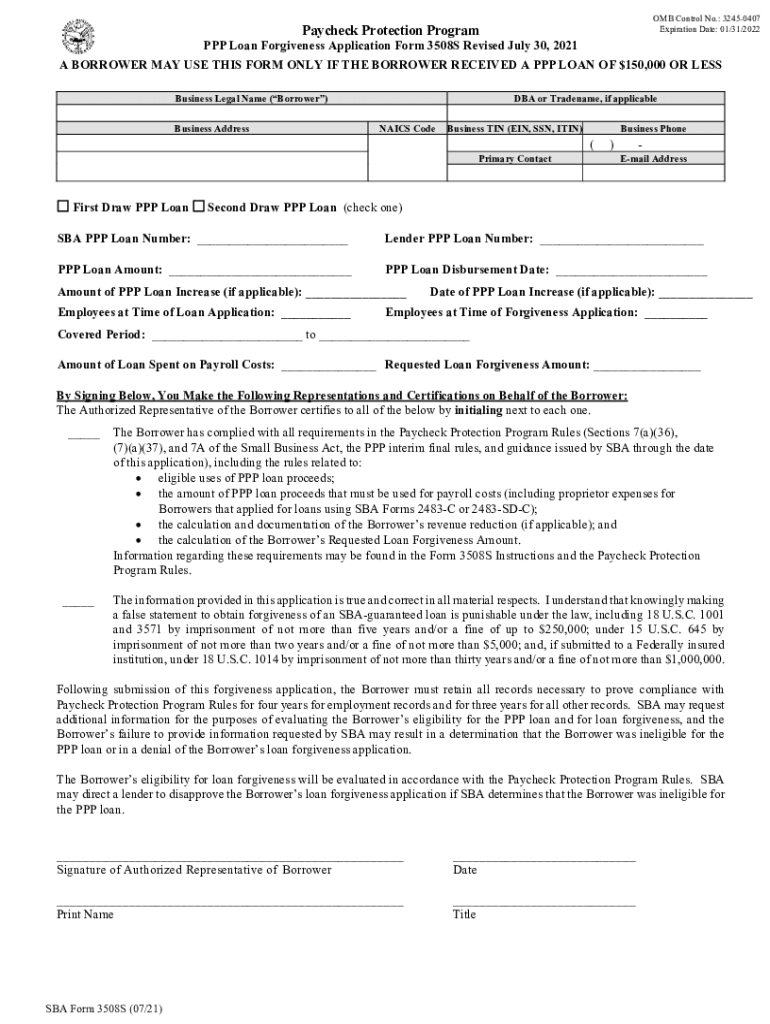
PPP Loan Forgiveness Application Form Home Treasury Gov 2021-2026


What is the 3508s Form?
The 3508s form is a streamlined version of the Paycheck Protection Program (PPP) Loan Forgiveness Application. It is designed for borrowers who received a PPP loan of $150,000 or less. This form simplifies the process of applying for loan forgiveness by requiring fewer calculations and less documentation than the standard 3508 form. The 3508s form allows small businesses to efficiently demonstrate their compliance with the PPP requirements, ensuring they can receive the full benefits of the loan forgiveness program.
Steps to Complete the 3508s Form
Completing the 3508s form involves several key steps to ensure accuracy and compliance. First, gather the necessary documentation, such as payroll records and proof of eligible expenses. Next, fill out the form by providing your business information, including the loan amount and the number of employees retained. Carefully follow the instructions provided on the form to calculate the forgiveness amount based on your eligible expenses. Finally, review the completed form for accuracy before submitting it to your lender.
Key Elements of the 3508s Form
The 3508s form includes several essential elements that borrowers must understand. These elements include the borrower’s information, the loan amount, and the total payroll and non-payroll costs incurred during the covered period. Additionally, the form requires the borrower to certify that the information provided is accurate and that the funds were used according to PPP guidelines. Understanding these key elements is crucial for ensuring a successful application for loan forgiveness.
Legal Use of the 3508s Form
The 3508s form is legally binding when completed accurately and submitted in compliance with the PPP guidelines. To ensure its legal standing, borrowers must adhere to the requirements set forth by the Small Business Administration (SBA) and provide truthful information regarding their loan usage. The form must be signed and dated by an authorized representative of the business, which confirms the validity of the application. Failure to comply with these legal requirements may result in penalties or denial of forgiveness.
Eligibility Criteria for the 3508s Form
Eligibility for using the 3508s form is primarily determined by the size of the PPP loan. Borrowers must have received a PPP loan of $150,000 or less to qualify for this simplified application process. Additionally, businesses must have used the loan proceeds for eligible expenses, such as payroll costs, rent, utilities, and certain other operational expenses. Understanding these eligibility criteria is essential for businesses to ensure they can utilize the 3508s form effectively.
Form Submission Methods
The completed 3508s form can be submitted to the lender through various methods, depending on the lender's requirements. Common submission methods include online uploads through the lender's portal, email submissions, or physical mail. It is important for borrowers to check with their specific lender for preferred submission methods and any additional documentation that may be required. Ensuring proper submission is vital for the timely processing of the loan forgiveness application.
Quick guide on how to complete ppp loan forgiveness application form hometreasurygov
Easily Prepare PPP Loan Forgiveness Application Form Home treasury gov on Any Device
Digital document management has gained traction among businesses and individuals. It offers an ideal eco-friendly substitute to conventional printed and signed documentation, as you can access the correct form and securely keep it online. airSlate SignNow equips you with all the necessary tools to create, adjust, and eSign your documents swiftly without delays. Manage PPP Loan Forgiveness Application Form Home treasury gov on any platform using airSlate SignNow's Android or iOS applications and enhance any document-related process today.
The Most Efficient Method to Edit and eSign PPP Loan Forgiveness Application Form Home treasury gov Effortlessly
- Obtain PPP Loan Forgiveness Application Form Home treasury gov and click on Get Form to initiate.
- Leverage the tools available to fill out your document.
- Emphasize pertinent sections of your documents or obscure sensitive information using tools that airSlate SignNow specifically offers for this purpose.
- Generate your eSignature using the Sign tool, which takes mere seconds and holds the same legal validity as a traditional ink signature.
- Verify the details and click on the Done button to save your modifications.
- Select your preferred method to share your form—via email, text message (SMS), or an invitation link, or download it to your computer.
Eliminate worries about lost or misplaced documents, tiring form searches, or errors that necessitate printing additional copies. airSlate SignNow meets all your document management needs in just a few clicks from any device you choose. Adjust and eSign PPP Loan Forgiveness Application Form Home treasury gov and ensure excellent communication throughout your form preparation journey with airSlate SignNow.
Create this form in 5 minutes or less
Find and fill out the correct ppp loan forgiveness application form hometreasurygov
Create this form in 5 minutes!
How to create an eSignature for the ppp loan forgiveness application form hometreasurygov
The way to generate an electronic signature for your PDF online
The way to generate an electronic signature for your PDF in Google Chrome
The way to generate an electronic signature for signing PDFs in Gmail
The way to create an electronic signature from your smartphone
The best way to make an electronic signature for a PDF on iOS
The way to create an electronic signature for a PDF file on Android
People also ask
-
What is 3508s and how does it relate to airSlate SignNow?
The 3508s form is a streamlined Paycheck Protection Program (PPP) application, and airSlate SignNow helps businesses efficiently complete and eSign this form. With its intuitive interface, you can ensure that your 3508s form is filled out accurately and signed electronically to facilitate your loan forgiveness process.
-
How can airSlate SignNow improve the process of submitting a 3508s form?
airSlate SignNow enhances the 3508s submission process by allowing users to securely send and eSign documents from any device. This mobile-friendly approach ensures that your 3508s form can be completed quickly and submitted without the hassle of printing, scanning, or mailing.
-
What pricing plans does airSlate SignNow offer for managing 3508s forms?
airSlate SignNow offers flexible pricing plans that cater to various business sizes and needs. Each plan provides features to help you manage documents, including the 3508s form, effectively and affordably, ensuring that eSigning is accessible to all.
-
Does airSlate SignNow include features specifically for 3508s forms?
Yes, airSlate SignNow includes specific features like templates and customizable workflows designed for 3508s forms. These features help streamline the filling out, signing, and submitting of important financial documents, making the process more efficient.
-
What benefits can businesses expect from using airSlate SignNow for 3508s forms?
By using airSlate SignNow for 3508s forms, businesses can experience faster document turnaround times and improved compliance with eSignature laws. This results in more efficient processing of PPP applications, ultimately aiding in securing essential funding.
-
Are there integrations available to enhance the use of 3508s forms with airSlate SignNow?
Absolutely! airSlate SignNow offers numerous integrations with popular business applications to streamline the management of 3508s forms. These integrations allow users to connect their existing tools with SignNow for a seamless document workflow.
-
Is airSlate SignNow user-friendly for first-time 3508s users?
Yes, airSlate SignNow is designed to be user-friendly, making it easy for first-time users to navigate through completing a 3508s form. With step-by-step guidance and support, users can efficiently prepare their documents without any technical expertise.
Get more for PPP Loan Forgiveness Application Form Home treasury gov
- Mutual wills package with last wills and testaments for married couple with minor children kansas form
- Legal last will and testament form for married person with adult and minor children from prior marriage kansas
- Legal last will and testament form for married person with adult and minor children kansas
- Mutual wills package with last wills and testaments for married couple with adult and minor children kansas form
- Kansas widow 497307765 form
- Legal last will and testament form for widow or widower with minor children kansas
- Legal last will form for a widow or widower with no children kansas
- Legal last will and testament form for a widow or widower with adult and minor children kansas
Find out other PPP Loan Forgiveness Application Form Home treasury gov
- Help Me With eSign Hawaii Healthcare / Medical PDF
- How To eSign Arizona High Tech Document
- How Can I eSign Illinois Healthcare / Medical Presentation
- Can I eSign Hawaii High Tech Document
- How Can I eSign Hawaii High Tech Document
- How Do I eSign Hawaii High Tech Document
- Can I eSign Hawaii High Tech Word
- How Can I eSign Hawaii High Tech Form
- How Do I eSign New Mexico Healthcare / Medical Word
- How To eSign Washington High Tech Presentation
- Help Me With eSign Vermont Healthcare / Medical PPT
- How To eSign Arizona Lawers PDF
- How To eSign Utah Government Word
- How Can I eSign Connecticut Lawers Presentation
- Help Me With eSign Hawaii Lawers Word
- How Can I eSign Hawaii Lawers Document
- How To eSign Hawaii Lawers PPT
- Help Me With eSign Hawaii Insurance PPT
- Help Me With eSign Idaho Insurance Presentation
- Can I eSign Indiana Insurance Form