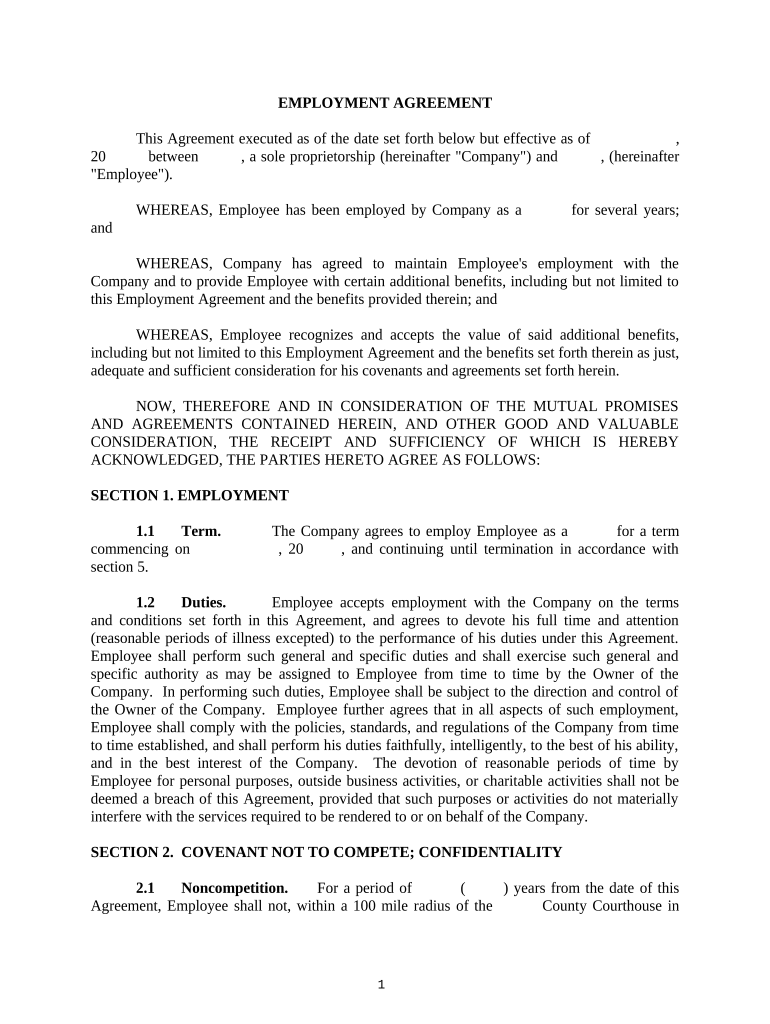
Employment Agreement between Sole Proprietorship and an Employee Mississippi Form


What is the Employment Agreement Between Sole Proprietorship And An Employee Mississippi
The Employment Agreement Between Sole Proprietorship and an Employee in Mississippi is a legal document that outlines the terms and conditions of employment between a sole proprietor and their employee. This agreement serves to protect both parties by clearly defining roles, responsibilities, compensation, and other essential employment terms. It is crucial for establishing a formal relationship and ensuring compliance with state and federal labor laws.
Key Elements of the Employment Agreement Between Sole Proprietorship And An Employee Mississippi
Several key elements should be included in the Employment Agreement to ensure its effectiveness and legality. These elements typically encompass:
- Job Title and Description: Clearly specify the employee's role and responsibilities.
- Compensation: Detail the salary, pay frequency, and any bonuses or commissions.
- Work Schedule: Outline expected working hours and any provisions for overtime.
- Benefits: Include information on health insurance, retirement plans, and other perks.
- Termination Clause: Define the conditions under which the employment may be terminated by either party.
- Confidentiality and Non-Compete Clauses: Protect business interests by restricting employee actions post-employment.
Steps to Complete the Employment Agreement Between Sole Proprietorship And An Employee Mississippi
Completing the Employment Agreement involves several important steps to ensure clarity and compliance. Follow these steps:
- Gather Necessary Information: Collect details about the employee, including personal information, job title, and compensation details.
- Draft the Agreement: Use a template or create a document that includes all key elements discussed earlier.
- Review the Agreement: Both parties should read through the document to ensure understanding and agreement on all terms.
- Sign the Agreement: Both the employer and employee should sign the document, ideally in the presence of a witness or notary.
- Store the Agreement Safely: Keep a copy of the signed agreement in a secure location for future reference.
Legal Use of the Employment Agreement Between Sole Proprietorship And An Employee Mississippi
The legal use of the Employment Agreement is vital for both parties. To ensure the agreement is enforceable, it must comply with Mississippi state laws and federal regulations. This includes adhering to labor laws regarding minimum wage, overtime, and workplace safety. Additionally, the agreement should be free from any clauses that may be deemed illegal or unconscionable, such as overly restrictive non-compete agreements.
State-Specific Rules for the Employment Agreement Between Sole Proprietorship And An Employee Mississippi
Mississippi has specific rules that govern employment agreements. These include:
- At-Will Employment: In Mississippi, employment is generally considered at-will, meaning either party can terminate the agreement without cause, unless otherwise stated in the contract.
- Wage and Hour Laws: Employers must comply with state minimum wage laws and regulations regarding overtime pay.
- Non-Discrimination Laws: The agreement must adhere to federal and state anti-discrimination laws, ensuring fair treatment of all employees.
How to Use the Employment Agreement Between Sole Proprietorship And An Employee Mississippi
Using the Employment Agreement effectively involves understanding its purpose and applying it in the hiring process. Employers should present the agreement during the onboarding process, ensuring that the employee fully understands their rights and responsibilities. It can also serve as a reference point for resolving disputes or clarifying expectations throughout the employment relationship.
Quick guide on how to complete employment agreement between sole proprietorship and an employee mississippi
Complete Employment Agreement Between Sole Proprietorship And An Employee Mississippi effortlessly on any device
Digital document management has become increasingly popular among companies and individuals. It offers a perfect eco-friendly substitute for conventional printed and signed documents, allowing you to locate the right form and securely store it online. airSlate SignNow provides you with all the tools necessary to create, modify, and eSign your documents quickly and efficiently. Manage Employment Agreement Between Sole Proprietorship And An Employee Mississippi on any device with airSlate SignNow Android or iOS applications and enhance any document-centric task today.
How to modify and eSign Employment Agreement Between Sole Proprietorship And An Employee Mississippi without hassle
- Locate Employment Agreement Between Sole Proprietorship And An Employee Mississippi and click Get Form to initiate.
- Utilize the tools we offer to complete your form.
- Emphasize important sections of your documents or redact sensitive information with tools that airSlate SignNow provides specifically for that purpose.
- Generate your signature using the Sign feature, which takes just seconds and carries the same legal validity as a conventional wet ink signature.
- Verify all information and click the Done button to save your modifications.
- Choose how you wish to send your form, whether by email, SMS, or invitation link, or download it to your computer.
Eliminate concerns about lost or misplaced documents, tedious form searching, or errors that require printing new document copies. airSlate SignNow addresses your document management needs in just a few clicks from any device you prefer. Edit and eSign Employment Agreement Between Sole Proprietorship And An Employee Mississippi and ensure excellent communication throughout the form preparation process with airSlate SignNow.
Create this form in 5 minutes or less
Create this form in 5 minutes!
People also ask
-
What is an Employment Agreement Between Sole Proprietorship And An Employee in Mississippi?
An Employment Agreement Between Sole Proprietorship And An Employee in Mississippi is a legal document that outlines the terms and conditions of employment, including roles and responsibilities, compensation, and termination procedures. This agreement protects both the employer and the employee by clearly defining expectations and complying with state laws. It is essential for any sole proprietorship entering into an employment relationship.
-
How can airSlate SignNow help with creating an Employment Agreement Between Sole Proprietorship And An Employee in Mississippi?
airSlate SignNow offers a range of customizable templates for creating an Employment Agreement Between Sole Proprietorship And An Employee in Mississippi. Our platform simplifies the process, allowing you to create and modify agreements quickly and efficiently. With easy eSigning features, you can finalize contracts in a matter of minutes, ensuring that both parties are protected.
-
What are the benefits of using airSlate SignNow for Employment Agreements?
Using airSlate SignNow for Employment Agreements offers multiple benefits, such as increased efficiency, cost savings, and enhanced security. Your Employment Agreement Between Sole Proprietorship And An Employee in Mississippi can be securely stored and easily accessed whenever needed. Moreover, our automated workflows reduce the risk of errors, making your HR processes seamless and stress-free.
-
Is there a cost associated with using airSlate SignNow for Employment Agreements?
Yes, there is a cost associated with using airSlate SignNow, though it is designed to be budget-friendly for businesses. Pricing varies depending on the features and services you choose. Creating an Employment Agreement Between Sole Proprietorship And An Employee in Mississippi with our platform is an investment that pays off by streamlining your document management.
-
Can I integrate airSlate SignNow with other tools for managing Employment Agreements?
Absolutely! airSlate SignNow integrates seamlessly with various business tools such as CRM systems, project management software, and cloud storage services. This means that you can efficiently manage your Employment Agreement Between Sole Proprietorship And An Employee in Mississippi alongside other essential documents and business processes, enhancing overall productivity.
-
What features does airSlate SignNow offer for drafting Employment Agreements?
airSlate SignNow provides features like customizable templates, real-time collaboration, and full compliance with legal standards to help you draft Employment Agreements. Our platform also includes eSigning capabilities, which make it easy for both parties to sign the Employment Agreement Between Sole Proprietorship And An Employee in Mississippi quickly and securely. You will have complete control over the document's lifecycle.
-
How secure is the Employment Agreement Between Sole Proprietorship And An Employee in Mississippi when using airSlate SignNow?
Security is a top priority for airSlate SignNow. We utilize advanced encryption techniques to ensure that your Employment Agreement Between Sole Proprietorship And An Employee in Mississippi is secure. Additionally, our platform offers authentication features, allowing you to verify the identity of the signers, mitigating risks and ensuring compliance with legal standards.
Get more for Employment Agreement Between Sole Proprietorship And An Employee Mississippi
- Organizing your personal assets package oklahoma form
- Essential documents for the organized traveler package oklahoma form
- Essential documents for the organized traveler package with personal organizer oklahoma form
- Postnuptial agreements package oklahoma form
- Letters of recommendation package oklahoma form
- Oklahoma construction or mechanics lien package individual oklahoma form
- Oklahoma construction or mechanics lien package corporation oklahoma form
- Storage business package oklahoma form
Find out other Employment Agreement Between Sole Proprietorship And An Employee Mississippi
- eSign Texas High Tech Moving Checklist Myself
- eSign Texas High Tech Moving Checklist Secure
- Help Me With eSign New Hampshire Government Job Offer
- eSign Utah High Tech Warranty Deed Simple
- eSign Wisconsin High Tech Cease And Desist Letter Fast
- eSign New York Government Emergency Contact Form Online
- eSign North Carolina Government Notice To Quit Now
- eSign Oregon Government Business Plan Template Easy
- How Do I eSign Oklahoma Government Separation Agreement
- How Do I eSign Tennessee Healthcare / Medical Living Will
- eSign West Virginia Healthcare / Medical Forbearance Agreement Online
- eSign Alabama Insurance LLC Operating Agreement Easy
- How Can I eSign Alabama Insurance LLC Operating Agreement
- eSign Virginia Government POA Simple
- eSign Hawaii Lawers Rental Application Fast
- eSign Hawaii Lawers Cease And Desist Letter Later
- How To eSign Hawaii Lawers Cease And Desist Letter
- How Can I eSign Hawaii Lawers Cease And Desist Letter
- eSign Hawaii Lawers Cease And Desist Letter Free
- eSign Maine Lawers Resignation Letter Easy