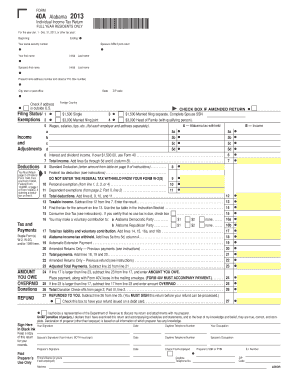
Form 40a


What is the Form 40a
The Form 40a is a tax document used in Alabama for filing individual income tax returns. It is specifically designed for residents of Alabama to report their income, deductions, and credits for a given tax year. This form is essential for ensuring compliance with state tax laws and for calculating the amount of tax owed or the refund due to the taxpayer. Understanding the purpose and requirements of the Form 40a is crucial for accurate tax filing.
Steps to complete the Form 40a
Completing the Form 40a involves several key steps to ensure accuracy and compliance. First, gather all necessary documentation, including W-2 forms, 1099s, and receipts for deductions. Next, fill out the personal information section, including your name, address, and Social Security number. After that, report your total income by entering figures from your various income sources. Deduct any eligible expenses and credits to determine your taxable income. Finally, calculate your tax liability and sign the form before submission. Each step is vital to ensure that the form is filled out correctly and that you meet all requirements.
Legal use of the Form 40a
The Form 40a is legally binding when completed and submitted according to Alabama state tax laws. To ensure its legal validity, the form must be signed and dated by the taxpayer. Additionally, it must be filed within the specified deadlines set by the Alabama Department of Revenue. Electronic filing is accepted, and using a trusted eSignature solution can enhance the legal standing of the form. Compliance with all filing regulations is essential to avoid penalties or issues with tax authorities.
How to obtain the Form 40a
The Form 40a can be obtained from the Alabama Department of Revenue's official website. It is available for download in PDF format, allowing taxpayers to print and complete the form manually. Additionally, copies may be available at local tax offices or through tax preparation services. Ensuring you have the most current version of the form is important for accurate filing, as updates may occur annually.
Filing Deadlines / Important Dates
Filing deadlines for the Form 40a typically align with the federal tax filing schedule. For most taxpayers, the deadline to submit the form is April 15 of the following year. However, if this date falls on a weekend or holiday, the deadline may be extended to the next business day. It is essential to stay informed about any changes in deadlines or extensions announced by the Alabama Department of Revenue to avoid late filing penalties.
Examples of using the Form 40a
Examples of using the Form 40a include situations where individuals report income from employment, self-employment, or investments. For instance, a full-time employee would use their W-2 to report wages, while a freelancer would report income from 1099 forms. Additionally, taxpayers may use the form to claim deductions for mortgage interest or education expenses. Each example highlights the form's versatility in accommodating various income scenarios and tax situations.
Quick guide on how to complete af form 40a
Complete af form 40a seamlessly on any gadget
Online document management has gained traction among corporations and individuals alike. It offers an ideal eco-friendly alternative to conventional printed and signed documents, allowing you to access the necessary form and securely store it online. airSlate SignNow equips you with everything you need to create, modify, and eSign your documents swiftly without interruptions. Manage form 40a on any gadget using airSlate SignNow's Android or iOS applications and simplify any document-related process today.
How to modify and eSign af form 40a with ease
- Obtain alabama form 40 with calculations and click Get Form to begin.
- Employ the tools we offer to fill out your document.
- Emphasize pertinent sections of your documents or conceal sensitive information with tools that airSlate SignNow provides specifically for that purpose.
- Create your eSignature using the Sign feature, which takes mere seconds and holds the same legal validity as a conventional wet ink signature.
- Review all the details and click the Done button to save your modifications.
- Choose how you wish to share your form, whether by email, SMS, invite link, or download it to your computer.
Forget about lost or misplaced documents, tedious form searching, or errors that necessitate printing new document copies. airSlate SignNow addresses all your document management needs with just a few clicks from your preferred device. Edit and eSign form 40a and ensure exceptional communication at every stage of the form preparation process with airSlate SignNow.
Create this form in 5 minutes or less
Related searches to alabama form 40 with calculations
Create this form in 5 minutes!
How to create an eSignature for the form 40a
How to generate an e-signature for your PDF in the online mode
How to generate an e-signature for your PDF in Chrome
How to generate an electronic signature for putting it on PDFs in Gmail
How to make an e-signature straight from your smart phone
The best way to create an electronic signature for a PDF on iOS devices
How to make an e-signature for a PDF document on Android OS
People also ask alabama form 40 with calculations
-
What is the form 40a and how can airSlate SignNow assist in its completion?
The form 40a is a document used for various tax purposes, and airSlate SignNow can simplify its completion by allowing users to fill, sign, and send the form electronically. With a user-friendly interface, you can manage your form 40a with ease while ensuring your information is secure and compliant.
-
Is there a pricing plan for using airSlate SignNow to manage form 40a?
Yes, airSlate SignNow offers flexible pricing plans that cater to different business needs, making it an affordable option for managing your form 40a. Prices vary based on features and the number of users, allowing you to choose a plan that best fits your requirements.
-
What features does airSlate SignNow offer for form 40a processing?
AirSlate SignNow provides features such as electronic signatures, document templates, and secure storage that streamline the processing of form 40a. These tools help reduce errors and save time, making it easier to manage your documents efficiently.
-
Can I integrate airSlate SignNow with other applications for form 40a management?
Absolutely! AirSlate SignNow includes integrations with various applications such as Google Drive, Dropbox, and CRM platforms to enhance your workflow for form 40a management. This connectivity allows for seamless document sharing and collaboration within your existing tools.
-
What are the security features of airSlate SignNow for handling form 40a?
Security is a top priority at airSlate SignNow. When managing form 40a, you benefit from features such as encryption, secure cloud storage, and audit trails, ensuring that your sensitive information is protected at all times during the signing and sharing process.
-
How can airSlate SignNow help reduce turnaround times for form 40a?
AirSlate SignNow signNowly reduces turnaround times for form 40a by enabling instant eSigning and document tracking. With real-time updates and notifications, you can quickly manage your filing processes without the delays associated with traditional paper methods.
-
Is airSlate SignNow user-friendly for those unfamiliar with digital documents like form 40a?
Yes, airSlate SignNow is designed with user-friendliness in mind, even for those unfamiliar with digital document practices. Its intuitive interface ensures that anyone can easily navigate through the steps to complete and sign their form 40a without prior experience.
Get more for form 40a
- Monterey county tree removal permit form
- Monitoring well and boring permit application county of mendocino co mendocino ca form
- Los angeles fire department form f 340 r 4
- Form a300
- Certificate of sale request form in wisconsin
- Michigan death certificate form
- Mary kay printable gift certificates form
- Delhi civil defence online form
Find out other af form 40a
- How To Sign New Hampshire Plumbing PPT
- Can I Sign New Mexico Plumbing PDF
- How To Sign New Mexico Plumbing Document
- How To Sign New Mexico Plumbing Form
- Can I Sign New Mexico Plumbing Presentation
- How To Sign Wyoming Plumbing Form
- Help Me With Sign Idaho Real Estate PDF
- Help Me With Sign Idaho Real Estate PDF
- Can I Sign Idaho Real Estate PDF
- How To Sign Idaho Real Estate PDF
- How Do I Sign Hawaii Sports Presentation
- How Do I Sign Kentucky Sports Presentation
- Can I Sign North Carolina Orthodontists Presentation
- How Do I Sign Rhode Island Real Estate Form
- Can I Sign Vermont Real Estate Document
- How To Sign Wyoming Orthodontists Document
- Help Me With Sign Alabama Courts Form
- Help Me With Sign Virginia Police PPT
- How To Sign Colorado Courts Document
- Can I eSign Alabama Banking PPT