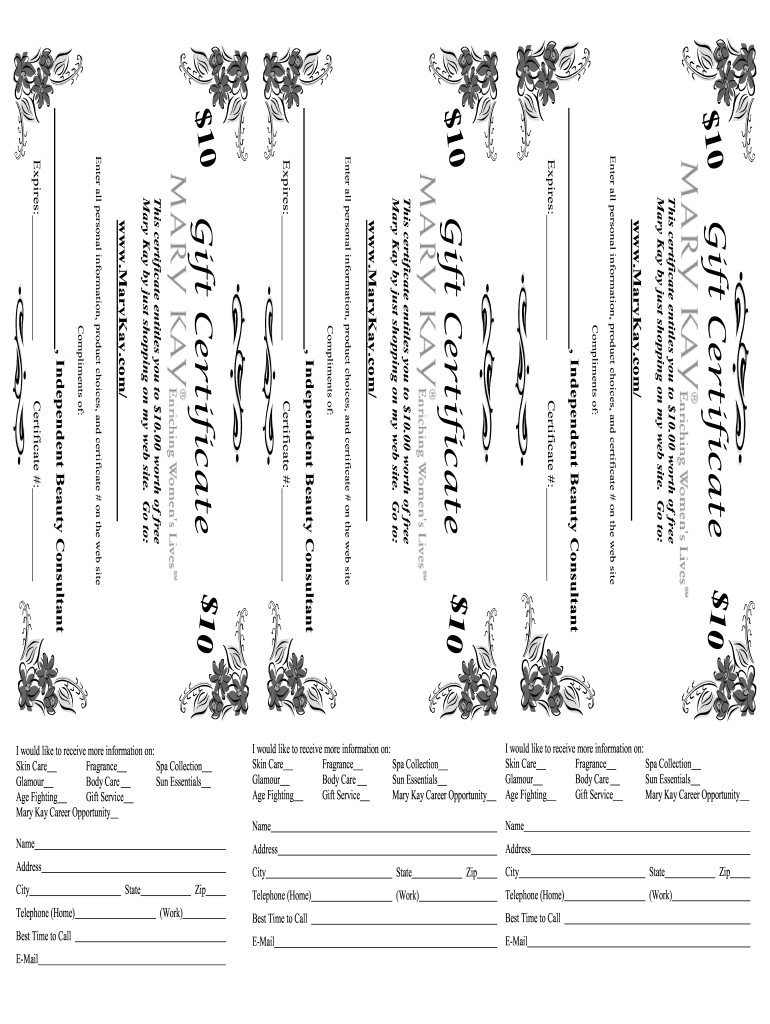
Mary Kay Gift Certificate Form


What is the Mary Kay Gift Certificate
The Mary Kay gift certificate is a versatile tool that allows customers to treat friends and family to Mary Kay products and services. This certificate can be used to purchase a variety of cosmetics, skincare products, and beauty consultations. It serves as a thoughtful gift option for occasions such as birthdays, holidays, or special events, enabling recipients to choose their preferred items from the Mary Kay catalog.
How to use the Mary Kay Gift Certificate
Using a Mary Kay gift certificate is a straightforward process. Recipients can present their certificate during a purchase, either in person or online, depending on the availability of services. When shopping online, the certificate code can typically be entered at checkout to apply the gift value toward the total purchase. For in-person transactions, the certificate can be handed to the consultant, who will deduct the corresponding amount from the purchase price.
Steps to complete the Mary Kay Gift Certificate
Completing a Mary Kay gift certificate involves several simple steps:
- Download the Mary Kay gift certificate template from a reliable source.
- Fill in the recipient's name, the gift amount, and a personal message if desired.
- Include the date of issue and your name as the giver.
- Sign the certificate to validate it.
- Provide clear instructions on how to redeem the certificate.
Legal use of the Mary Kay Gift Certificate
To ensure the Mary Kay gift certificate is legally binding, it should adhere to specific guidelines. This includes providing accurate information regarding the value and terms of use. The certificate must clearly state that it is non-transferable and cannot be exchanged for cash. Additionally, it is essential to comply with any state-specific regulations regarding gift certificates to avoid legal complications.
Key elements of the Mary Kay Gift Certificate
A well-designed Mary Kay gift certificate should include several key elements to enhance its professionalism and usability:
- The name of the recipient.
- The total value of the certificate.
- A unique identification number or code.
- The expiration date, if applicable.
- Clear instructions on how to redeem the certificate.
- Contact information for customer service or the issuing consultant.
Examples of using the Mary Kay Gift Certificate
Mary Kay gift certificates can be used in various scenarios. For instance, a friend might gift a certificate to someone who has expressed interest in skincare products, allowing them to explore options tailored to their needs. Alternatively, a parent might use a gift certificate as a reward for a child’s achievements, encouraging them to indulge in self-care. These examples illustrate the flexibility and appeal of the Mary Kay gift certificate in enhancing personal beauty experiences.
Quick guide on how to complete mary kay printable gift certificates form
Discover how to smoothly navigate the Mary Kay Gift Certificate completion with this straightforward tutorial
Electronic filing and completing documents digitally is becoming increasingly common and the preferred option for many clients. It offers numerous benefits over outdated printed documents, such as convenience, time savings, enhanced accuracy, and security.
With tools like airSlate SignNow, you can locate, modify, validate, enhance, and send your Mary Kay Gift Certificate without being bogged down by endless printing and scanning. Follow this brief guide to initiate and finalize your document.
Follow these instructions to obtain and complete Mary Kay Gift Certificate
- Begin by clicking the Get Form button to access your document in our editor.
- Observe the green label on the left indicating mandatory fields to ensure you don’t overlook them.
- Utilize our advanced features to annotate, modify, sign, secure, and refine your document.
- Protect your document or convert it into a fillable form using the appropriate tab features.
- Review the document for errors or inconsistencies.
- Click on DONE to complete the editing process.
- Change the name of your document or keep it as is.
- Select the storage option you prefer for your document, send it via USPS, or click the Download Now button to save your file.
If Mary Kay Gift Certificate isn't what you were looking for, you can explore our comprehensive catalog of pre-imported forms that you can complete with minimal effort. Check out our solution today!
Create this form in 5 minutes or less
FAQs
-
How do you purchase Mary Kay gift certificates?
As a company, Mary Kay does not sell directly to customers. Mary Kay consultants are independent business owners. So, a gift certificate for Mary Kay products will have to be obtained from a consultant. Selling gift certificates is purely the choice and decision of a consultant. (MK Consultant 7+ years)
-
Where can I get the form for migration certificate?
Migration is issued by the Universities themselves.The best way is to inquire your college they will guide you further.In case you happen to be from A.P.J Abdul Kalam Technical Universityhere is the link to get it issued online.Hope it helpsStudent Service (Dashboard) Dr. A.P.J. Abdul Kalam Technical University (Lucknow)Regards
-
How can I fill out Google's intern host matching form to optimize my chances of receiving a match?
I was selected for a summer internship 2016.I tried to be very open while filling the preference form: I choose many products as my favorite products and I said I'm open about the team I want to join.I even was very open in the location and start date to get host matching interviews (I negotiated the start date in the interview until both me and my host were happy.) You could ask your recruiter to review your form (there are very cool and could help you a lot since they have a bigger experience).Do a search on the potential team.Before the interviews, try to find smart question that you are going to ask for the potential host (do a search on the team to find nice and deep questions to impress your host). Prepare well your resume.You are very likely not going to get algorithm/data structure questions like in the first round. It's going to be just some friendly chat if you are lucky. If your potential team is working on something like machine learning, expect that they are going to ask you questions about machine learning, courses related to machine learning you have and relevant experience (projects, internship). Of course you have to study that before the interview. Take as long time as you need if you feel rusty. It takes some time to get ready for the host matching (it's less than the technical interview) but it's worth it of course.
Create this form in 5 minutes!
How to create an eSignature for the mary kay printable gift certificates form
How to generate an eSignature for the Mary Kay Printable Gift Certificates Form in the online mode
How to generate an eSignature for your Mary Kay Printable Gift Certificates Form in Chrome
How to generate an eSignature for putting it on the Mary Kay Printable Gift Certificates Form in Gmail
How to make an electronic signature for the Mary Kay Printable Gift Certificates Form from your smart phone
How to generate an electronic signature for the Mary Kay Printable Gift Certificates Form on iOS devices
How to generate an electronic signature for the Mary Kay Printable Gift Certificates Form on Android OS
People also ask
-
What is a Mary Kay gift certificates template?
A Mary Kay gift certificates template is a customizable design that allows you to create attractive and professional-looking gift certificates specifically for Mary Kay products. This template can be tailored to fit your branding and promotional needs, making it easy to offer special deals to your customers.
-
How can I use the Mary Kay gift certificates template?
You can use the Mary Kay gift certificates template by downloading it from a trusted platform like airSlate SignNow. Once you have the template, simply edit the text, add your branding, and print or distribute it digitally to your customers as gifts or promotions.
-
What are the key features of the Mary Kay gift certificates template?
The Mary Kay gift certificates template offers customizable fields, easy-to-use formatting options, and an aesthetically pleasing design. Additionally, it often includes options to add your logo and images, ensuring that your brand stands out.
-
Are there any costs associated with the Mary Kay gift certificates template?
The costs for obtaining a Mary Kay gift certificates template can vary depending on the platform you choose. On airSlate SignNow, users can find cost-effective solutions with various pricing plans, enabling you to select a template that fits your budget.
-
Can I integrate the Mary Kay gift certificates template with other tools?
Yes, the Mary Kay gift certificates template can be integrated with other software solutions available on airSlate SignNow. This integration allows you to streamline your workflow, manage customer details, and efficiently track gift certificate usage.
-
What benefits do Mary Kay gift certificates templates provide?
Using Mary Kay gift certificates templates provides multiple benefits, including saving time on design, ensuring consistent branding, and enhancing the customer experience. They are also a great way to promote your products and encourage repeat business.
-
Is the Mary Kay gift certificates template easy to customize?
Absolutely! The Mary Kay gift certificates template is designed with user-friendliness in mind, allowing you to easily modify text, images, and colors. With airSlate SignNow, you can have your personalized certificates ready in no time.
Get more for Mary Kay Gift Certificate
- Term equipment promissory note promissory note free form
- Divorce with children form
- Lessors name hereinafter referred to as lessor and insert lessees name hereinafter form
- New mexico legal formslegal documentsus legal forms
- Apartment lease application forms templatescom
- Sample timber sale contract template thoughtco form
- 40 free stock certificate templates word pdf form
- I of county illinois form
Find out other Mary Kay Gift Certificate
- eSign Louisiana Non-Profit Quitclaim Deed Safe
- How Can I eSign Maryland Non-Profit Credit Memo
- eSign Maryland Non-Profit Separation Agreement Computer
- eSign Legal PDF New Jersey Free
- eSign Non-Profit Document Michigan Safe
- eSign New Mexico Legal Living Will Now
- eSign Minnesota Non-Profit Confidentiality Agreement Fast
- How Do I eSign Montana Non-Profit POA
- eSign Legal Form New York Online
- Can I eSign Nevada Non-Profit LLC Operating Agreement
- eSign Legal Presentation New York Online
- eSign Ohio Legal Moving Checklist Simple
- How To eSign Ohio Non-Profit LLC Operating Agreement
- eSign Oklahoma Non-Profit Cease And Desist Letter Mobile
- eSign Arizona Orthodontists Business Plan Template Simple
- eSign Oklahoma Non-Profit Affidavit Of Heirship Computer
- How Do I eSign Pennsylvania Non-Profit Quitclaim Deed
- eSign Rhode Island Non-Profit Permission Slip Online
- eSign South Carolina Non-Profit Business Plan Template Simple
- How Can I eSign South Dakota Non-Profit LLC Operating Agreement