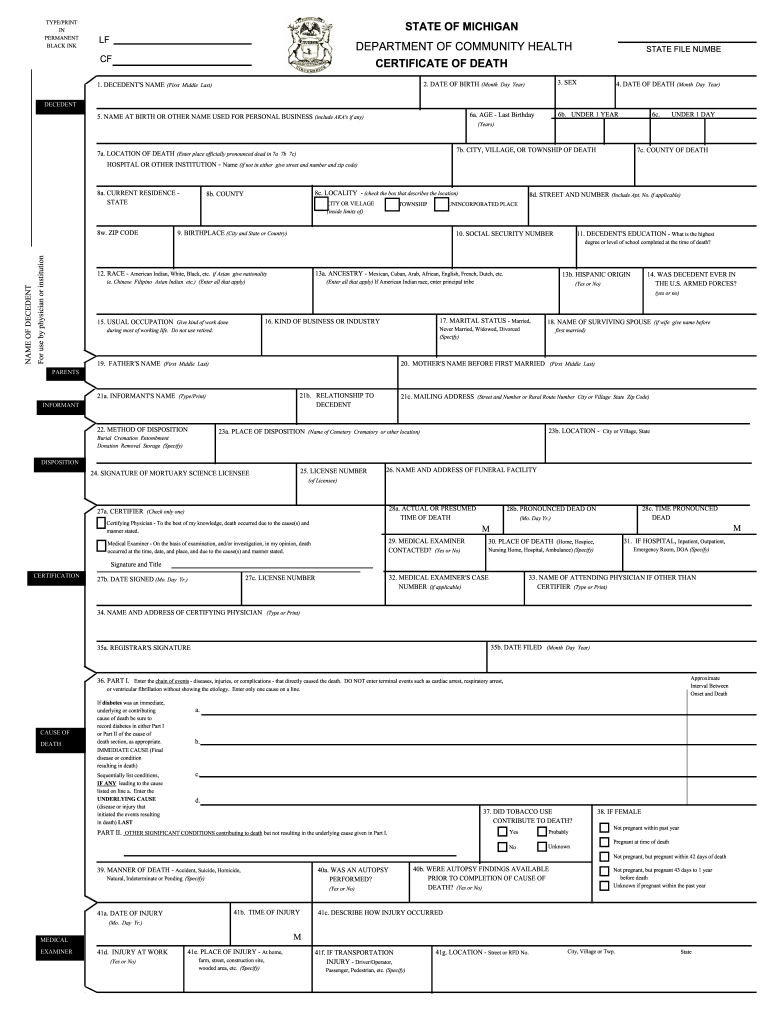
Michigan Death Certificate PDF Form


What is the Michigan Death Certificate PDF
The Michigan Death Certificate PDF is an official document issued by the state of Michigan that serves as a legal record of a person's death. This document includes essential information such as the deceased's full name, date of birth, date of death, place of death, and the cause of death. It is a vital record that may be required for various legal and administrative purposes, including settling estates, claiming life insurance, and obtaining burial permits. The PDF format allows for easy access and sharing while ensuring the document maintains its official status.
How to Obtain the Michigan Death Certificate PDF
To obtain a Michigan Death Certificate PDF, individuals must request it from the Michigan Department of Health and Human Services or the local vital records office in the county where the death occurred. Requests can typically be made online, by mail, or in person. When applying, it is important to provide the necessary information, such as the deceased's details and the applicant's relationship to the deceased. There may also be a fee associated with obtaining the certificate, which varies by location.
Steps to Complete the Michigan Death Certificate PDF
Completing the Michigan Death Certificate PDF involves several key steps. First, gather all necessary information about the deceased, including their full name, date of birth, and date of death. Next, fill out the form accurately, ensuring that all details are correct and legible. After completing the form, review it for any errors or omissions. Finally, submit the completed form to the appropriate vital records office along with any required fees and identification. It is advisable to keep a copy of the submitted form for personal records.
Legal Use of the Michigan Death Certificate PDF
The Michigan Death Certificate PDF is legally recognized and can be used for various purposes. It is often required for settling estates, claiming benefits from life insurance policies, and applying for burial or cremation permits. Additionally, the certificate may be necessary for legal proceedings that require proof of death, such as probate court cases. It is important to ensure that the document is obtained through official channels to maintain its legal validity.
Key Elements of the Michigan Death Certificate PDF
Key elements of the Michigan Death Certificate PDF include the following:
- Full Name of the Deceased: The complete name as it appears on official documents.
- Date of Birth: The date when the deceased was born.
- Date of Death: The exact date of death.
- Place of Death: The location where the death occurred.
- Cause of Death: A brief description of the medical reason for death.
- Signature of the Attending Physician: Verification from the doctor who attended the deceased.
State-Specific Rules for the Michigan Death Certificate PDF
In Michigan, specific rules govern the issuance and use of death certificates. Only certain individuals, such as immediate family members or legal representatives, are authorized to request a death certificate. Additionally, the state requires that the requestor provide valid identification and proof of relationship to the deceased. There are also time limits on how long after a death a certificate can be issued, and fees may vary depending on the county. Understanding these rules is essential for obtaining the document without delays.
Quick guide on how to complete michigan death certificate form
Utilize the simpler approach to handle your Michigan Death Certificate Pdf
The traditional methods of finishing and approving documents consume an excessive amount of time compared to contemporary document management systems. You previously had to search for appropriate templates, print them, fill in all the necessary information, and send them via mail. Now, you can obtain, fill out, and endorse your Michigan Death Certificate Pdf in a single web browser tab using airSlate SignNow. Crafting your Michigan Death Certificate Pdf is more straightforward than ever.
Steps to finalize your Michigan Death Certificate Pdf with airSlate SignNow
- Access the category page you need and find your region-specific Michigan Death Certificate Pdf. Alternatively, utilize the search bar.
- Verify the version of the form is accurate by previewing it.
- Click Get form and enter editing mode.
- Fill in your document with the necessary information using the editing tools.
- Review the added information and click the Sign tool to confirm your form.
- Select the easiest method to create your signature: generate it, draw your signature, or upload its image.
- Click DONE to apply changes.
- Download the document to your device or proceed to Sharing settings to send it electronically.
Robust online platforms like airSlate SignNow facilitate the completion and submission of your forms. Try it out to discover how quickly document management and approval processes can truly be. You'll save a signNow amount of time.
Create this form in 5 minutes or less
FAQs
-
How would a Florida resident transfer a Michigan gun owner’s pistol to a Washington resident? The Michigan owner is deceased and both people are his heirs. The gun is in Michigan. The Florida resident will visit Michigan.
The Florida resident should take the gun to a Michigan gun shop - actually any FFL owner. For a fee, he will mail your gun to another FFL owner - gun shop - in Washington. You will have to know the Washington FFL owner’s FFL number and his address ahead of time. The Washington FFL owner or gun shop will also charge a fee. Fees are typically about $25. You will need the full ID of the Washington resident - name, address, SSN, driver’s lic. no., phone, birthdate, etc. The Michigan gun shop might also ask for proof of ownership - a death certificate and will might work. When the gun arrives in Washington, the resident there is notified and has to go to the shop to pick it up where he will have to fill out forms and make the proper ID. You should know that they will probably do a serial number check on the gun to see if it is wanted or stolen. Most gun shops do this but not all. You’ll have to look around at both ends. If you know a private person with an FFL - like a gun collector - then they may do this without the fee. Most gun shops that do this can give you more details or local laws.
-
Where can I get the form for migration certificate?
Migration is issued by the Universities themselves.The best way is to inquire your college they will guide you further.In case you happen to be from A.P.J Abdul Kalam Technical Universityhere is the link to get it issued online.Hope it helpsStudent Service (Dashboard) Dr. A.P.J. Abdul Kalam Technical University (Lucknow)Regards
Create this form in 5 minutes!
How to create an eSignature for the michigan death certificate form
How to make an electronic signature for the Michigan Death Certificate Form online
How to generate an electronic signature for the Michigan Death Certificate Form in Google Chrome
How to make an eSignature for signing the Michigan Death Certificate Form in Gmail
How to create an electronic signature for the Michigan Death Certificate Form straight from your smart phone
How to make an electronic signature for the Michigan Death Certificate Form on iOS devices
How to create an eSignature for the Michigan Death Certificate Form on Android devices
People also ask
-
How can I obtain a death certificate in Michigan using airSlate SignNow?
To obtain a death certificate in Michigan, airSlate SignNow offers a seamless process for signing and sending necessary documents. You can upload your form, add eSignatures, and send it to the relevant authorities. Our platform simplifies the paperwork needed for acquiring a death certificate in Michigan.
-
What documents are required to request a death certificate in Michigan?
When requesting a death certificate in Michigan, you'll need to provide specific information, including proof of relationship to the deceased, personal identification, and a completed application form. airSlate SignNow helps you streamline this process by allowing secure document upload and eSigning, making it easier to meet all requirements.
-
Is there a fee associated with obtaining a death certificate in Michigan?
Yes, there is a fee for obtaining a death certificate in Michigan, which varies depending on the number of copies requested. Using airSlate SignNow, you can quickly access the relevant payment information when submitting your application, ensuring that all transactions are smooth and straightforward.
-
How long does it take to receive a death certificate in Michigan?
The processing time for a death certificate in Michigan can vary, typically taking a few days to several weeks based on demand and the completeness of the application. With airSlate SignNow, you can track the status of your document submission to ensure timely receipt of your death certificate in Michigan.
-
Can airSlate SignNow help with sending a death certificate to multiple recipients?
Absolutely! airSlate SignNow provides the capability to send a death certificate in Michigan to multiple recipients concurrently. This ensures that all parties involved, such as family members or legal representatives, receive the necessary documentation without unnecessary delays.
-
What features does airSlate SignNow offer for managing death certificate documents?
airSlate SignNow offers a range of features for managing death certificate documents, including eSignature capabilities, document tracking, and secure cloud storage. This ensures that your important documents related to a death certificate in Michigan are safe, accessible, and easily manageable.
-
Is it secure to use airSlate SignNow for handling sensitive documents like death certificates?
Yes, airSlate SignNow prioritizes security, employing robust encryption protocols to ensure the safety of sensitive documents such as death certificates in Michigan. Our platform adheres to industry standards to protect your data, giving you peace of mind throughout the document signing process.
Get more for Michigan Death Certificate Pdf
- In the superior court of hall county state of georgia form
- Divorce without minor children packet dawson county clerk of court form
- Sample forest products sale agreement georgia forestry commission form
- Petition for years support instructions i specific instructions 1 form
- Georgia how to fill petition to probate will in solemn form fill out and
- Defendant atty form
- Lessor s name hereinafter referred to as lessor and insert lessee s name hereinafter referred form
- Estate planning questionnairefree legal forms
Find out other Michigan Death Certificate Pdf
- eSign Oklahoma Finance & Tax Accounting Executive Summary Template Computer
- eSign Tennessee Finance & Tax Accounting Cease And Desist Letter Myself
- eSign Finance & Tax Accounting Form Texas Now
- eSign Vermont Finance & Tax Accounting Emergency Contact Form Simple
- eSign Delaware Government Stock Certificate Secure
- Can I eSign Vermont Finance & Tax Accounting Emergency Contact Form
- eSign Washington Finance & Tax Accounting Emergency Contact Form Safe
- How To eSign Georgia Government Claim
- How Do I eSign Hawaii Government Contract
- eSign Hawaii Government Contract Now
- Help Me With eSign Hawaii Government Contract
- eSign Hawaii Government Contract Later
- Help Me With eSign California Healthcare / Medical Lease Agreement
- Can I eSign California Healthcare / Medical Lease Agreement
- How To eSign Hawaii Government Bill Of Lading
- How Can I eSign Hawaii Government Bill Of Lading
- eSign Hawaii Government Promissory Note Template Now
- eSign Hawaii Government Work Order Online
- eSign Delaware Healthcare / Medical Living Will Now
- eSign Healthcare / Medical Form Florida Secure