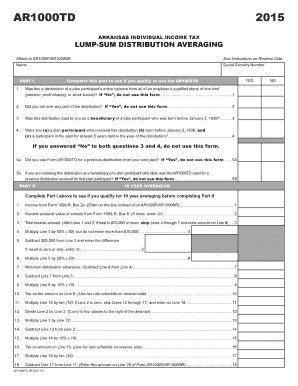
Pension, Profitsharing, or Stock Bonus Form


What is the pension, profitsharing, or stock bonus?
The pension, profitsharing, or stock bonus form is a financial document that outlines the benefits an employee may receive from their employer. This form typically details how an employee can participate in various compensation plans, including pensions, profit-sharing arrangements, or stock bonuses. Each of these components serves as a method for employers to reward employees for their contributions to the company, often linked to performance or tenure.
How to use the pension, profitsharing, or stock bonus
Using the pension, profitsharing, or stock bonus form involves several steps. First, employees must familiarize themselves with the specific terms and conditions outlined in the document. This includes understanding eligibility criteria, contribution limits, and the potential impact on future financial planning. Employees should then complete the form accurately, ensuring that all required information is provided. Once completed, the form must be submitted to the appropriate department within the organization, usually human resources or payroll.
Steps to complete the pension, profitsharing, or stock bonus
Completing the pension, profitsharing, or stock bonus form requires careful attention to detail. Here are the steps to follow:
- Review the form to understand the required information.
- Gather necessary documents, such as identification and employment details.
- Fill out the form, ensuring all sections are completed accurately.
- Double-check for any errors or omissions.
- Submit the form to the designated department, either electronically or in person.
Legal use of the pension, profitsharing, or stock bonus
The legal use of the pension, profitsharing, or stock bonus form is governed by various regulations. Employers must ensure that their plans comply with the Employee Retirement Income Security Act (ERISA) and other relevant federal and state laws. This compliance guarantees that employees' rights are protected and that the benefits outlined in the form are legally enforceable. Proper documentation and adherence to legal standards are crucial for both employers and employees.
Eligibility Criteria
Eligibility for the pension, profitsharing, or stock bonus typically depends on several factors, including length of service, job classification, and performance metrics. Each employer may have specific criteria that must be met for an employee to qualify for these benefits. It's important for employees to review their company's policies and the details provided in the form to understand their eligibility and any associated conditions.
IRS Guidelines
The Internal Revenue Service (IRS) provides guidelines that govern the tax implications of pension, profitsharing, and stock bonus plans. These guidelines outline how contributions and distributions are taxed, as well as reporting requirements for both employers and employees. Understanding these guidelines is essential for employees to manage their tax obligations effectively and to maximize the benefits they receive from these plans.
Required Documents
To complete the pension, profitsharing, or stock bonus form, certain documents may be required. Commonly needed documents include:
- Proof of identity, such as a driver's license or Social Security card.
- Employment verification, including job title and length of service.
- Previous tax documents, if applicable, to assess prior contributions.
Having these documents ready can streamline the completion process and ensure compliance with the form's requirements.
Quick guide on how to complete pension profitsharing or stock bonus
Complete [SKS] effortlessly on any device
Online document management has become increasingly favored by both companies and individuals. It offers an excellent eco-friendly substitute for traditional printed and signed documents, allowing you to obtain the right form and securely store it online. airSlate SignNow provides all the tools you need to create, modify, and electronically sign your documents quickly and without delays. Manage [SKS] on any device using airSlate SignNow's Android or iOS applications and streamline your document-related tasks today.
How to alter and eSign [SKS] with ease
- Find [SKS] and click on Get Form to begin.
- Utilize the tools we offer to complete your form.
- Emphasize key areas of your documents or redact sensitive information with tools specifically designed for that by airSlate SignNow.
- Generate your signature using the Sign tool, which takes mere seconds and carries the same legal significance as a conventional ink signature.
- Review all information and click on the Done button to finalize your edits.
- Select your preferred method of sending your form, whether by email, SMS, or invitation link, or download it to your computer.
Eliminate concerns about lost or misplaced files, tedious form searches, or errors that necessitate printing new document copies. airSlate SignNow meets your document management needs in just a few clicks from any device you choose. Modify and eSign [SKS] to ensure outstanding communication throughout your form preparation process with airSlate SignNow.
Create this form in 5 minutes or less
Related searches to pension, Profitsharing, Or Stock Bonus
Create this form in 5 minutes!
How to create an eSignature for the pension profitsharing or stock bonus
The way to create an electronic signature for a PDF file in the online mode
The way to create an electronic signature for a PDF file in Chrome
How to create an electronic signature for putting it on PDFs in Gmail
The way to make an e-signature from your smartphone
The best way to create an e-signature for a PDF file on iOS devices
The way to make an e-signature for a PDF file on Android
People also ask
-
What is the difference between a pension, profitsharing, or stock bonus?
A pension is a retirement plan where employees receive regular payments after retirement based on their salary and years of service. Profitsharing is a system where employees receive bonuses based on the company's profits, aligning their interests with organizational performance. Stock bonuses provide employees with shares of the company as part of their compensation, which can grow in value and offer a stake in the company’s success.
-
How does airSlate SignNow handle documents related to pension, profitsharing, or stock bonuses?
AirSlate SignNow allows you to easily send and eSign documents related to pension, profitsharing, or stock bonuses. Our platform ensures secure transactions and provides templates that can be customized for these specific financial agreements. By streamlining the signing process, businesses can implement these plans more efficiently.
-
What features does airSlate SignNow offer for managing pension, profitsharing, or stock bonus agreements?
AirSlate SignNow offers features such as document templates tailored for pension, profitsharing, or stock bonuses, secure eSignature options, and tracking capabilities. These functionalities ensure that businesses can manage their agreements seamlessly and maintain compliance. Additionally, the integration with various tools enhances the user experience.
-
What are the pricing options for using airSlate SignNow for pensions, profitsharing, or stock bonuses?
AirSlate SignNow offers competitive pricing plans suitable for businesses of all sizes. Whether you're managing pension, profitsharing, or stock bonus documents, you can choose from different tiers based on your organization's needs. Our cost-effective solution is designed to provide excellent value for the essential services required for these important agreements.
-
Can airSlate SignNow integrate with other systems for pension, profitsharing, or stock bonus management?
Yes, airSlate SignNow can easily integrate with various HR management and financial software that handle pension, profitsharing, or stock bonus transactions. This integration enables a smooth flow of information, ensuring that all stakeholders are aligned. By connecting to your existing systems, you can enhance efficiency in managing employee benefits.
-
How secure is the document signing process for pension, profitsharing, or stock bonuses with airSlate SignNow?
The security of your documents is our top priority. AirSlate SignNow utilizes state-of-the-art encryption and follows industry standards to protect sensitive information related to pension, profitsharing, or stock bonus documents. This ensures that all transactions are secure, providing peace of mind for both employers and employees.
-
What benefits can companies expect by using airSlate SignNow for pension, profitsharing, or stock bonus documents?
By using airSlate SignNow for pension, profitsharing, or stock bonus documents, companies can save time, reduce paperwork, and improve compliance. The digital signature process is quick and straightforward, speeding up approvals and enhancing employee satisfaction. Additionally, this can lead to better retention rates as staff appreciate streamlined benefit processes.
Get more for pension, Profitsharing, Or Stock Bonus
Find out other pension, Profitsharing, Or Stock Bonus
- Can I eSign Alaska Advance Healthcare Directive
- eSign Kansas Client and Developer Agreement Easy
- eSign Montana Domain Name Registration Agreement Now
- eSign Nevada Affiliate Program Agreement Secure
- eSign Arizona Engineering Proposal Template Later
- eSign Connecticut Proforma Invoice Template Online
- eSign Florida Proforma Invoice Template Free
- Can I eSign Florida Proforma Invoice Template
- eSign New Jersey Proforma Invoice Template Online
- eSign Wisconsin Proforma Invoice Template Online
- eSign Wyoming Proforma Invoice Template Free
- eSign Wyoming Proforma Invoice Template Simple
- How To eSign Arizona Agreement contract template
- eSign Texas Agreement contract template Fast
- eSign Massachusetts Basic rental agreement or residential lease Now
- How To eSign Delaware Business partnership agreement
- How Do I eSign Massachusetts Business partnership agreement
- Can I eSign Georgia Business purchase agreement
- How Can I eSign Idaho Business purchase agreement
- How To eSign Hawaii Employee confidentiality agreement