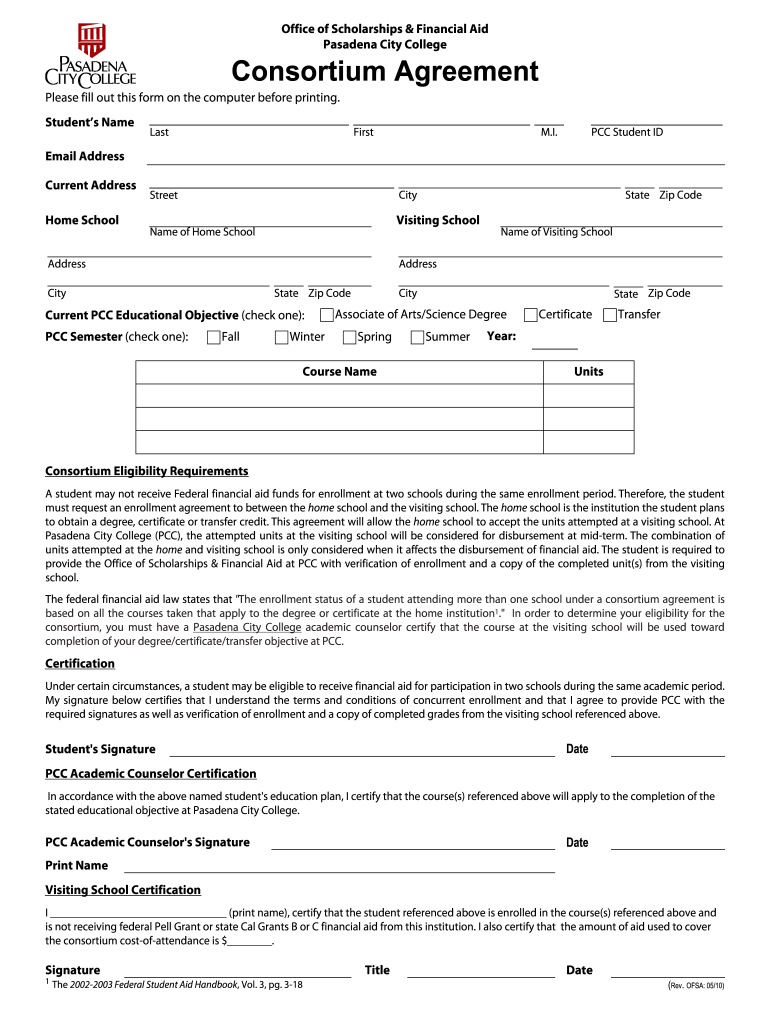
California Community College Cornsortium Agreementpasadena City College 2010-2026


What is the California Community College Consortium Agreement?
The California Community College Consortium Agreement is a formal arrangement that allows students to enroll in courses at multiple community colleges while receiving financial aid from their home institution. This agreement facilitates a seamless educational experience for students who may wish to take advantage of specific programs or courses that are not available at their primary college. It is particularly beneficial for students pursuing degrees or certifications that require a diverse set of courses across different campuses.
How to Use the California Community College Consortium Agreement
To utilize the California Community College Consortium Agreement, students must first consult with their home college’s financial aid office. This step ensures that they understand the eligibility criteria and the specific procedures involved. After obtaining the necessary information, students can complete the required forms, which typically include a consortium agreement form and any additional documentation requested by their home institution. It is important to submit these forms before the registration deadlines to ensure that financial aid is processed in a timely manner.
Steps to Complete the California Community College Consortium Agreement
Completing the California Community College Consortium Agreement involves several key steps:
- Consult with your home college’s financial aid office to confirm eligibility.
- Obtain the consortium agreement form from your home institution.
- Fill out the form, providing details about the courses you plan to take at the other college.
- Submit the completed form along with any required documentation to your home college’s financial aid office.
- Await confirmation of your financial aid eligibility for the courses taken at the other institution.
Legal Use of the California Community College Consortium Agreement
The California Community College Consortium Agreement is legally binding, ensuring that both the student and the participating colleges adhere to the terms outlined. This agreement protects students by allowing them to receive financial aid while studying at multiple institutions, provided they meet the eligibility criteria. It is essential for students to understand their rights and responsibilities under this agreement to avoid any potential issues with financial aid disbursement.
Key Elements of the California Community College Consortium Agreement
Several key elements define the California Community College Consortium Agreement:
- Eligibility Requirements: Students must be enrolled at their home institution and meet specific academic criteria.
- Participating Colleges: The agreement is only valid if both the home college and the host college are part of the California Community College system.
- Financial Aid Coordination: The agreement facilitates the coordination of financial aid between institutions, ensuring students can access funds for their courses.
- Course Approval: Courses taken at the host college must be pre-approved to count toward the student's degree or certification requirements.
Examples of Using the California Community College Consortium Agreement
Students may find the California Community College Consortium Agreement useful in various scenarios:
- A student enrolled in a nursing program at one college may need to take a specialized course at another college to fulfill their degree requirements.
- A student pursuing a degree in real estate may want to take specific classes offered at a different institution that enhance their learning experience.
- Students who are unable to register for a full course load at their home college can use the agreement to take additional courses at another college, ensuring they remain on track for graduation.
Quick guide on how to complete pasadena city college consortium agreement form
The optimal method to obtain and endorse California Community College Cornsortium Agreementpasadena City College
On the scale of your entire organization, unproductive workflows related to paper approvals can take up signNow amounts of work hours. Endorsing documents like California Community College Cornsortium Agreementpasadena City College is an essential aspect of operations in any enterprise, which is why the effectiveness of each agreement’s lifecycle has a substantial impact on the overall performance of the company. With airSlate SignNow, signing your California Community College Cornsortium Agreementpasadena City College can be as straightforward and rapid as possible. You will receive the latest version of nearly any form on this platform. Even better, you can sign it instantly without the need for external software on your computer or printing physical copies.
Steps to obtain and endorse your California Community College Cornsortium Agreementpasadena City College
- Explore our collection by category or use the search box to locate the form you require.
- View the form preview by clicking on Learn more to ensure it is the right one.
- Click Get form to start editing immediately.
- Fill out your form and insert any necessary information using the toolbar.
- Once finished, click the Sign tool to endorse your California Community College Cornsortium Agreementpasadena City College.
- Select the signature option that is most suitable for you: Draw, Create initials, or upload an image of your handwritten signature.
- Click Done to finalize editing and move on to document-sharing options as required.
With airSlate SignNow, you have everything necessary to handle your paperwork effectively. You can find, fill out, modify, and even send your California Community College Cornsortium Agreementpasadena City College all within one tab seamlessly. Enhance your workflows by utilizing a single, intelligent eSignature solution.
Create this form in 5 minutes or less
FAQs
-
How to decide my bank name city and state if filling out a form, if the bank is a national bank?
Somewhere on that form should be a blank for routing number and account number. Those are available from your check and/or your bank statements. If you can't find them, call the bank and ask or go by their office for help with the form. As long as those numbers are entered correctly, any error you make in spelling, location or naming should not influence the eventual deposit into your proper account.
-
What is the procedure to fill out the DU admission form? How many colleges and courses can I fill in?
It's as simple as filling any school admission form but you need to be quite careful while filling for courses ,don't mind you are from which stream in class 12 choose all the courses you feel like choosing,there is no limitations in choosing course and yes you must fill all the courses related to your stream ,additionally there is no choice for filling of college names in the application form .
-
How should I fill out the preference form for the IBPS PO 2018 to get a posting in an urban city?
When you get selected as bank officer of psb you will have to serve across the country. Banks exist not just in urban areas but also in semi urban and rural areas also. Imagine every employee in a bank got posting in urban areas as their wish as a result bank have to shut down all rural and semi urban branches as there is no people to serve. People in other areas deprived of banking service. This makes no sense. Being an officer you will be posted across the country and transferred every three years. You have little say of your wish. Every three year urban posting followed by three years rural and vice versa. If you want your career to grow choose Canara bank followed by union bank . These banks have better growth potentials and better promotion scope
Create this form in 5 minutes!
How to create an eSignature for the pasadena city college consortium agreement form
How to make an electronic signature for your Pasadena City College Consortium Agreement Form online
How to make an eSignature for your Pasadena City College Consortium Agreement Form in Chrome
How to make an electronic signature for signing the Pasadena City College Consortium Agreement Form in Gmail
How to generate an electronic signature for the Pasadena City College Consortium Agreement Form straight from your mobile device
How to create an electronic signature for the Pasadena City College Consortium Agreement Form on iOS devices
How to create an electronic signature for the Pasadena City College Consortium Agreement Form on Android OS
People also ask
-
What is PCC LancerPoint and how does it work with airSlate SignNow?
PCC LancerPoint is an advanced document management feature offered by airSlate SignNow that allows businesses to streamline their eSignature workflow. By integrating PCC LancerPoint, users can easily track, send, and sign documents in a secure environment, enhancing their operational efficiency.
-
What pricing plans are available for airSlate SignNow with PCC LancerPoint?
airSlate SignNow offers various pricing plans to accommodate different business sizes and needs, including options tailored for users of PCC LancerPoint. Each plan provides access to essential features, including eSigning, document templates, and integrations, ensuring that you find the right fit for your organization.
-
What key features does PCC LancerPoint provide within airSlate SignNow?
PCC LancerPoint within airSlate SignNow includes features such as document analytics, customizable templates, and secure cloud storage. These tools allow users to manage documents effectively, ensuring that everyone involved in the transaction has access to the latest information and resources.
-
What are the benefits of using PCC LancerPoint in airSlate SignNow?
Utilizing PCC LancerPoint in airSlate SignNow enhances collaboration and reduces turnaround time on document approvals. Its user-friendly interface enables teams to work efficiently, promote transparency, and maintain compliance with various document regulations.
-
How does airSlate SignNow integrate PCC LancerPoint with other applications?
airSlate SignNow seamlessly integrates PCC LancerPoint with numerous applications, including CRMs and project management tools. This integration enables automatic data transfer and improved workflow, allowing businesses to maintain organized and efficient processes.
-
Is there a mobile app for airSlate SignNow that supports PCC LancerPoint?
Yes, airSlate SignNow offers a mobile app that supports all functionalities of PCC LancerPoint. Users can manage and eSign documents on the go, giving them flexibility and convenience in handling their business needs from anywhere.
-
How does airSlate SignNow ensure the security of documents signed with PCC LancerPoint?
AirSlate SignNow employs robust security measures, including encryption and two-factor authentication, to protect documents signed with PCC LancerPoint. These protocols ensure that sensitive information remains confidential and secure throughout the signing process.
Get more for California Community College Cornsortium Agreementpasadena City College
Find out other California Community College Cornsortium Agreementpasadena City College
- Sign Wyoming Car Dealer Purchase Order Template Mobile
- Sign Arizona Charity Business Plan Template Easy
- Can I Sign Georgia Charity Warranty Deed
- How To Sign Iowa Charity LLC Operating Agreement
- Sign Kentucky Charity Quitclaim Deed Myself
- Sign Michigan Charity Rental Application Later
- How To Sign Minnesota Charity Purchase Order Template
- Sign Mississippi Charity Affidavit Of Heirship Now
- Can I Sign Nevada Charity Bill Of Lading
- How Do I Sign Nebraska Charity Limited Power Of Attorney
- Sign New Hampshire Charity Residential Lease Agreement Online
- Sign New Jersey Charity Promissory Note Template Secure
- How Do I Sign North Carolina Charity Lease Agreement Form
- How To Sign Oregon Charity Living Will
- Sign South Dakota Charity Residential Lease Agreement Simple
- Sign Vermont Charity Business Plan Template Later
- Sign Arkansas Construction Executive Summary Template Secure
- How To Sign Arkansas Construction Work Order
- Sign Colorado Construction Rental Lease Agreement Mobile
- Sign Maine Construction Business Letter Template Secure