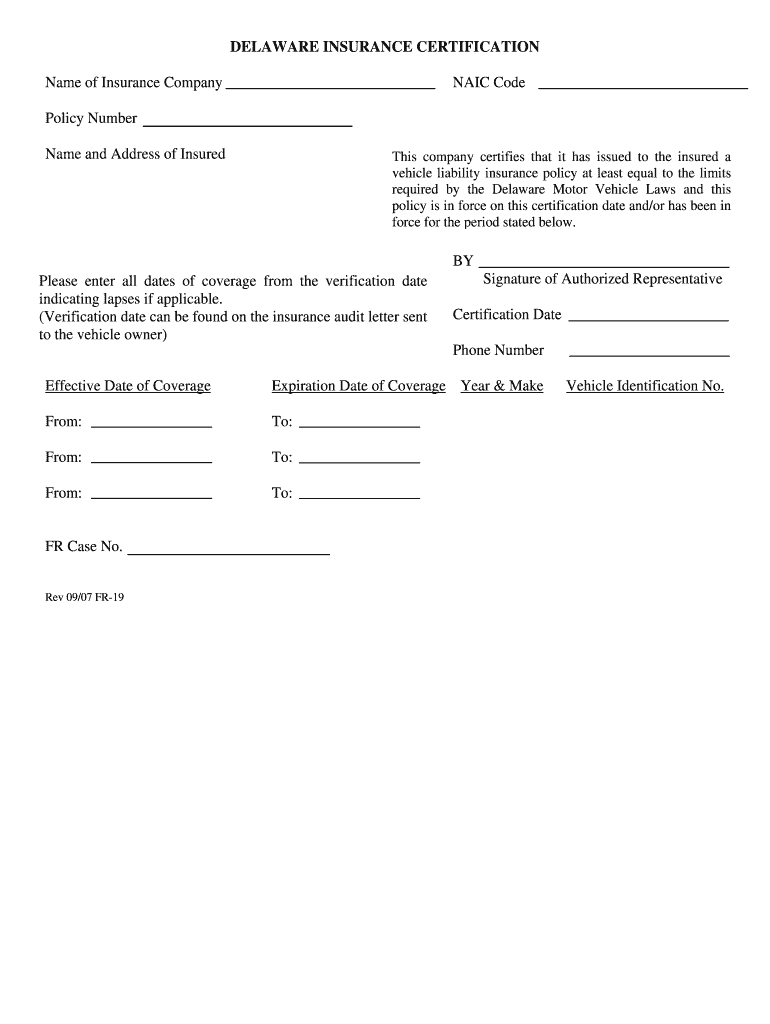
De Fr 19 2007


What is the De Fr 19
The De Fr 19, commonly referred to as the Delaware FR19 form, is an important document used primarily for insurance certification in the state of Delaware. This form serves as proof of insurance coverage and is often required for various legal and administrative purposes, including vehicle registration and compliance with state laws. Understanding the specifics of the De Fr 19 is essential for individuals and businesses operating within Delaware.
How to use the De Fr 19
Using the De Fr 19 involves several key steps. First, gather all necessary information, including details about the insured vehicle and the insurance provider. Once the form is completed, it can be submitted to the appropriate state agency or organization that requires proof of insurance. It is crucial to ensure that all information is accurate and up-to-date to avoid any complications during the submission process.
Steps to complete the De Fr 19
Completing the De Fr 19 requires careful attention to detail. Follow these steps for successful completion:
- Obtain the latest version of the De Fr 19 form, which can typically be found online or through your insurance provider.
- Fill in the required fields, including the name of the insured, vehicle details, and insurance policy information.
- Review the completed form for accuracy, ensuring all information is correct and legible.
- Sign and date the form as required.
- Submit the form to the requesting agency or keep it for your records as needed.
Legal use of the De Fr 19
The De Fr 19 is legally recognized in Delaware as a valid form of insurance certification. It must be filled out correctly to be considered legally binding. This form is often used in conjunction with other legal documents and is essential for compliance with state regulations. Proper use of the De Fr 19 can help avoid legal penalties and ensure that individuals and businesses remain compliant with insurance requirements.
Key elements of the De Fr 19
Several key elements must be included in the De Fr 19 for it to be valid. These include:
- The name and address of the insured individual or business.
- Details of the vehicle, including make, model, and VIN.
- Insurance policy number and the name of the insurance company.
- Effective dates of the insurance coverage.
- Signature of the insured or authorized representative.
Form Submission Methods
The De Fr 19 can be submitted through various methods, depending on the requirements of the requesting agency. Common submission methods include:
- Online submission through the relevant state agency's website.
- Mailing a physical copy to the designated office.
- In-person submission at local government offices or insurance agencies.
Quick guide on how to complete de fr 19
Effortlessly prepare De Fr 19 on any device
Managing documents online has become increasingly popular among businesses and individuals. It serves as an ideal eco-friendly alternative to conventional printed and signed papers, allowing you to access the necessary form and securely store it online. airSlate SignNow provides all the tools you need to create, edit, and electronically sign your documents swiftly without delays. Manage De Fr 19 on any device using the airSlate SignNow apps for Android or iOS and enhance any document-related process today.
Easily edit and electronically sign De Fr 19
- Obtain De Fr 19 and click on Get Form to begin.
- Utilize the tools available to fill out your document.
- Highlight important sections of your documents or obscure sensitive information using the tools that airSlate SignNow specifically offers for this purpose.
- Generate your signature with the Sign feature, which takes mere seconds and carries the same legal validity as a traditional wet ink signature.
- Review all the details and click on the Done button to save your modifications.
- Choose how you wish to send your form, via email, SMS, or invitation link, or download it to your computer.
Eliminate the worry of lost or misplaced documents, tedious form searches, or mistakes that require printing new copies. airSlate SignNow meets your document management needs in just a few clicks from any device you prefer. Modify and electronically sign De Fr 19 and ensure outstanding communication at every step of your form preparation process with airSlate SignNow.
Create this form in 5 minutes or less
Find and fill out the correct de fr 19
Create this form in 5 minutes!
How to create an eSignature for the de fr 19
How to make an eSignature for a PDF document online
How to make an eSignature for a PDF document in Google Chrome
The way to generate an eSignature for signing PDFs in Gmail
How to create an electronic signature right from your smart phone
The best way to make an eSignature for a PDF document on iOS
How to create an electronic signature for a PDF on Android OS
People also ask
-
What is the FR19 form for Delaware?
The FR19 form Delaware is a document used by businesses to report and pay sales tax. It is essential for maintaining compliance with Delaware state tax regulations. airSlate SignNow makes it easy to electronically sign and submit the FR19 form, streamlining your tax processes.
-
How can airSlate SignNow help with the FR19 form Delaware?
airSlate SignNow provides a user-friendly platform that allows you to complete and eSign the FR19 form Delaware effortlessly. Our solution simplifies document management, ensuring you can track, edit, and submit forms securely and efficiently.
-
Is there a cost associated with using airSlate SignNow for the FR19 form Delaware?
Yes, airSlate SignNow offers various pricing plans to accommodate different business needs. Each plan provides access to features that can help you manage the FR19 form Delaware and other important documents at a cost-effective rate.
-
What features does airSlate SignNow offer for the FR19 form Delaware?
airSlate SignNow includes features like customizable templates, document tracking, and in-app eSignatures, specifically designed to streamline the completion of the FR19 form Delaware. These functionalities help reduce time spent on paperwork and improve accuracy.
-
Can I integrate airSlate SignNow with other software for the FR19 form Delaware?
Absolutely! airSlate SignNow integrates with a variety of third-party applications, making it easy to manage your workflows. This functionality allows businesses to incorporate the FR19 form Delaware into existing systems for a more seamless experience.
-
Is it safe to use airSlate SignNow to eSign the FR19 form Delaware?
Yes, security is a top priority at airSlate SignNow. We use advanced encryption and secure storage solutions to protect your information while eSigning the FR19 form Delaware, ensuring that your data remains confidential and compliant.
-
How do I get started with airSlate SignNow for the FR19 form Delaware?
Getting started with airSlate SignNow is simple! Sign up for an account, and you'll have access to tools for managing the FR19 form Delaware and other documents. Our user-friendly interface ensures that you'll be up and running in no time.
Get more for De Fr 19
Find out other De Fr 19
- Help Me With eSignature Massachusetts Real Estate Quitclaim Deed
- eSignature Police Document Florida Easy
- eSignature Police Document Florida Safe
- How Can I eSignature Delaware Police Living Will
- eSignature Michigan Real Estate LLC Operating Agreement Mobile
- eSignature Georgia Police Last Will And Testament Simple
- How To eSignature Hawaii Police RFP
- Can I eSignature Minnesota Real Estate Warranty Deed
- How Do I eSignature Indiana Police Lease Agreement Form
- eSignature Police PPT Kansas Free
- How Can I eSignature Mississippi Real Estate Rental Lease Agreement
- How Do I eSignature Kentucky Police LLC Operating Agreement
- eSignature Kentucky Police Lease Termination Letter Now
- eSignature Montana Real Estate Quitclaim Deed Mobile
- eSignature Montana Real Estate Quitclaim Deed Fast
- eSignature Montana Real Estate Cease And Desist Letter Easy
- How Do I eSignature Nebraska Real Estate Lease Agreement
- eSignature Nebraska Real Estate Living Will Now
- Can I eSignature Michigan Police Credit Memo
- eSignature Kentucky Sports Lease Agreement Template Easy