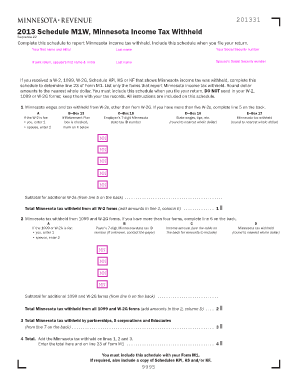
Form M1w


What is the Form M1W
The Form M1W is a Minnesota tax form used primarily for reporting and calculating withholding tax for employees. This form is essential for employers in Minnesota to ensure compliance with state tax regulations. It serves as a declaration of the amount withheld from employees' wages for state income tax purposes. Understanding the purpose of the M1W is crucial for both employers and employees to maintain accurate tax records and fulfill their tax obligations.
How to Use the Form M1W
Using the Form M1W involves several key steps. Employers should first gather necessary information about their employees, including Social Security numbers and the total wages paid. Next, they will need to determine the appropriate withholding amount based on the employee's earnings and the Minnesota withholding tax tables. After completing the form, employers must file it with the Minnesota Department of Revenue, ensuring that all information is accurate and submitted by the required deadlines.
Steps to Complete the Form M1W
Completing the Form M1W requires careful attention to detail. Follow these steps:
- Gather employee information, including full names, Social Security numbers, and wages.
- Refer to the Minnesota withholding tax tables to determine the correct withholding amounts.
- Fill out the form accurately, ensuring all required fields are completed.
- Review the form for any errors or omissions before submission.
- Submit the completed form to the Minnesota Department of Revenue by the specified deadline.
Legal Use of the Form M1W
The Form M1W is legally binding when completed and submitted according to Minnesota state tax laws. Employers are required to use this form to report withholding tax accurately. Failure to comply with the legal requirements associated with the M1W can result in penalties and interest charges. It is essential for employers to understand their legal obligations to avoid potential issues with tax authorities.
Filing Deadlines / Important Dates
Employers must adhere to specific filing deadlines for the Form M1W to avoid penalties. The form is typically due on or before the last day of the month following the end of each quarter. For example, the first quarter's form would be due by April 30. Staying informed about these deadlines is vital for maintaining compliance and ensuring timely tax reporting.
Required Documents
To complete the Form M1W, employers will need several documents, including:
- Employee wage records for the reporting period.
- Employee tax withholding information, such as W-4 forms.
- Access to Minnesota withholding tax tables for accurate calculations.
Having these documents ready will facilitate a smooth completion process and ensure that all necessary information is included in the filing.
Quick guide on how to complete form m1w
Prepare Form M1w effortlessly on any device
Digital document management has gained traction among businesses and individuals. It offers an ideal eco-friendly substitute to conventional printed and signed forms, as you can easily locate the appropriate template and safely store it online. airSlate SignNow provides all the resources necessary to create, edit, and eSign your documents quickly without holdups. Manage Form M1w on any device with the airSlate SignNow Android or iOS applications and simplify any document-related task today.
The easiest way to edit and eSign Form M1w without any hassle
- Locate Form M1w and then click Get Form to begin.
- Utilize the tools we offer to fill out your document.
- Emphasize relevant sections of your documents or redact sensitive information with tools specifically provided by airSlate SignNow for that purpose.
- Generate your eSignature using the Sign tool, which takes mere seconds and carries the same legal validity as a traditional handwritten signature.
- Review the information and then click the Done button to save your edits.
- Choose how you wish to send your form, via email, text message (SMS), or invitation link, or download it to your computer.
Say goodbye to lost or misplaced documents, tedious form hunts, or mistakes that necessitate printing new copies. airSlate SignNow fulfills all your document management needs in just a few clicks from any device you prefer. Edit and eSign Form M1w and guarantee outstanding communication at any stage of the form preparation process with airSlate SignNow.
Create this form in 5 minutes or less
Create this form in 5 minutes!
How to create an eSignature for the form m1w
The best way to create an electronic signature for your PDF file online
The best way to create an electronic signature for your PDF file in Google Chrome
How to make an e-signature for signing PDFs in Gmail
The way to generate an e-signature straight from your mobile device
The way to create an electronic signature for a PDF file on iOS
The way to generate an e-signature for a PDF document on Android devices
People also ask
-
What is form m1w and how does it work?
Form m1w is a customizable document template designed for businesses to streamline their eSigning process. With airSlate SignNow, you can create, edit, and utilize form m1w for various document types, making it easier to collect signatures securely and efficiently.
-
How does airSlate SignNow pricing work for using form m1w?
airSlate SignNow offers flexible pricing plans that allow users to access the features associated with form m1w at an affordable rate. Depending on your business needs, you can choose a plan that suits your volume of usage without compromising on features or support.
-
What are the benefits of using form m1w for my business?
Using form m1w helps your business save time and resources by simplifying the document signing process. It enhances productivity, reduces paper waste, and ensures that your agreements are legally binding, all while providing a user-friendly experience.
-
Can I integrate form m1w with other software?
Yes, airSlate SignNow allows seamless integration of form m1w with various third-party applications. This ensures that you can automate workflows and keep your existing processes in sync, allowing for enhanced efficiency across your business operations.
-
Is form m1w secure for sensitive documents?
Absolutely! Form m1w on airSlate SignNow is designed with security in mind, featuring robust encryption protocols and compliance with industry standards. This ensures that your sensitive documents remain protected throughout the signing process.
-
How can I customize form m1w to fit my business needs?
You can easily customize form m1w using airSlate SignNow's intuitive editor, which allows you to add custom fields, logos, and branding elements. This ensures that your document aligns with your business's identity while meeting specific requirements.
-
What kind of support is available for users of form m1w?
Users of form m1w have access to comprehensive support resources, including tutorials, FAQs, and customer service representatives. Whether you need assistance setting up your form or have questions about its features, the support team is ready to help.
Get more for Form M1w
- Maryland dissolution form
- Maryland dissolve form
- Alternate service order form
- Living trust for husband and wife with no children maryland form
- Living trust for individual who is single divorced or widow or widower with no children maryland form
- Living trust for individual who is single divorced or widow or widower with children maryland form
- Living trust for husband and wife with one child maryland form
- Living trust for husband and wife with minor and or adult children maryland form
Find out other Form M1w
- How To eSign North Carolina Real Estate PDF
- How Can I eSign Texas Real Estate Form
- How To eSign Tennessee Real Estate Document
- How Can I eSign Wyoming Real Estate Form
- How Can I eSign Hawaii Police PDF
- Can I eSign Hawaii Police Form
- How To eSign Hawaii Police PPT
- Can I eSign Hawaii Police PPT
- How To eSign Delaware Courts Form
- Can I eSign Hawaii Courts Document
- Can I eSign Nebraska Police Form
- Can I eSign Nebraska Courts PDF
- How Can I eSign North Carolina Courts Presentation
- How Can I eSign Washington Police Form
- Help Me With eSignature Tennessee Banking PDF
- How Can I eSignature Virginia Banking PPT
- How Can I eSignature Virginia Banking PPT
- Can I eSignature Washington Banking Word
- Can I eSignature Mississippi Business Operations Document
- How To eSignature Missouri Car Dealer Document