Oklahoma Nonresident Part Year Income Tax Return OK Gov Ok Form


What is the Oklahoma Nonresident Part Year Income Tax Return?
The Oklahoma Nonresident Part Year Income Tax Return is a specific tax form designed for individuals who earn income in Oklahoma but do not reside there for the entire tax year. This form allows nonresidents to report their Oklahoma-sourced income and calculate the appropriate tax owed to the state. It is essential for ensuring compliance with Oklahoma tax laws while accurately reflecting the taxpayer's income situation.
Steps to Complete the Oklahoma Nonresident Part Year Income Tax Return
Completing the Oklahoma Nonresident Part Year Income Tax Return involves several key steps:
- Gather necessary documents, including W-2s, 1099s, and any other income statements.
- Determine your residency status and the period you were a nonresident.
- Calculate your total income earned while in Oklahoma.
- Fill out the tax form, ensuring all income sources are accurately reported.
- Review the form for accuracy before submission.
- Submit the completed form by the appropriate deadline.
Required Documents for Filing
To file the Oklahoma Nonresident Part Year Income Tax Return, you will need several documents to support your income claims:
- W-2 forms from employers for income earned in Oklahoma.
- 1099 forms for any freelance or contract work completed in the state.
- Records of any other income sources, such as rental income or business earnings.
- Proof of residency status during the tax year.
Filing Deadlines and Important Dates
It is crucial to adhere to the filing deadlines for the Oklahoma Nonresident Part Year Income Tax Return. Typically, the deadline aligns with the federal tax filing date, which is April 15. However, if this date falls on a weekend or holiday, the deadline may be extended. Taxpayers should verify the specific deadlines each year to avoid penalties.
Penalties for Non-Compliance
Failure to file the Oklahoma Nonresident Part Year Income Tax Return on time or inaccuracies in reporting can result in penalties. These may include:
- Late filing fees, which can accumulate over time.
- Interest on any unpaid taxes.
- Potential legal action for continued non-compliance.
Digital vs. Paper Version of the Form
Taxpayers have the option to file the Oklahoma Nonresident Part Year Income Tax Return either digitally or via paper. The digital version often streamlines the process, allowing for quicker submission and confirmation of receipt. Additionally, electronic filing may reduce errors and provide immediate access to filing status. However, some individuals may prefer the traditional paper method for record-keeping purposes.
Quick guide on how to complete oklahoma nonresident part year income tax return okgov ok
Complete Oklahoma Nonresident Part Year Income Tax Return OK gov Ok effortlessly on any device
Online document management has become increasingly popular among businesses and individuals. It serves as a perfect eco-friendly substitute for traditional printed and signed documents, allowing you to locate the right form and securely store it online. airSlate SignNow equips you with all the necessary tools to create, edit, and electronically sign your documents promptly without unnecessary delays. Manage Oklahoma Nonresident Part Year Income Tax Return OK gov Ok on any device using airSlate SignNow's Android or iOS applications and enhance any document-focused operation today.
The easiest method to edit and electronically sign Oklahoma Nonresident Part Year Income Tax Return OK gov Ok with ease
- Locate Oklahoma Nonresident Part Year Income Tax Return OK gov Ok and click on Get Form to begin.
- Utilize the tools we offer to complete your document.
- Emphasize important sections of the documents or redact sensitive information with tools that airSlate SignNow provides specifically for that purpose.
- Generate your signature using the Sign tool, which only takes seconds and carries the same legal validity as a conventional wet ink signature.
- Review the information and click on the Done button to save your modifications.
- Choose how you would like to send your form, whether by email, SMS, invitation link, or download it to your computer.
Eliminate worries about lost or misplaced files, tedious form searching, or errors that necessitate printing new document copies. airSlate SignNow addresses your document management needs in just a few clicks from your preferred device. Edit and electronically sign Oklahoma Nonresident Part Year Income Tax Return OK gov Ok and ensure excellent communication at any stage of the document preparation process with airSlate SignNow.
Create this form in 5 minutes or less
Create this form in 5 minutes!
People also ask
-
What are the Oklahoma nonresident tax return filing requirements?
The Oklahoma nonresident tax return filing requirements specify that nonresidents must file a Form 511NR if they earned income within the state. This includes income from wages, rentals, and any other source of revenue generated in Oklahoma. It's crucial to report your Oklahoma-sourced income accurately to comply with state tax laws.
-
Do I have to file an Oklahoma nonresident tax return if I owe no state tax?
Yes, even if you owe no state tax, Oklahoma nonresident tax return filing requirements mandate that nonresidents must file if they have income sourced within the state. Filing ensures compliance with state tax laws and may be beneficial for future tax credits. Make sure to check the specific requirements based on your income type.
-
What documents will I need to file an Oklahoma nonresident tax return?
To meet the Oklahoma nonresident tax return filing requirements, you will need documents such as your W-2, 1099 forms, and any other income statements that reflect earnings from Oklahoma sources. Additionally, having records of any deductions or credits can help streamline your filing process. Organizing these documents in advance can signNowly ease your tax preparation.
-
How does eSigning documents help with my Oklahoma nonresident tax return?
eSigning documents can signNowly streamline your process of preparing your Oklahoma nonresident tax return. With airSlate SignNow, you can easily sign and share your tax documents electronically, ensuring a quicker turnaround. This feature simplifies collaboration with tax professionals and speeds up the filing process to meet deadlines.
-
What are the benefits of using airSlate SignNow for tax-related documents?
Using airSlate SignNow for tax-related documents offers several benefits, including an easy-to-use platform for eSigning and sharing documents securely. This solution enhances efficiency, reduces paper waste, and ensures you meet Oklahoma nonresident tax return filing requirements on time. Additionally, the cost-effective solutions offered make managing tax documentation more affordable.
-
Can I integrate airSlate SignNow with other applications for my tax filing needs?
Yes, airSlate SignNow provides integration options with various applications, which can enhance your tax filing experience. This feature allows for seamless collaboration between your tax software and eSigning capabilities to meet Oklahoma nonresident tax return filing requirements. Integrating these tools can make your workflow more efficient and organized.
-
What is the cost associated with using airSlate SignNow for tax filing?
airSlate SignNow offers a variety of pricing plans, making it a cost-effective solution for managing your tax-related eSigning needs. The specific cost can vary depending on the features you require, but the platform is designed to accommodate various budgets while assisting in meeting Oklahoma nonresident tax return filing requirements effectively.
Get more for Oklahoma Nonresident Part Year Income Tax Return OK gov Ok
Find out other Oklahoma Nonresident Part Year Income Tax Return OK gov Ok
- How To Sign Vermont Legal POA
- How Do I Sign Hawaii Life Sciences Business Plan Template
- Sign Life Sciences PPT Idaho Online
- Sign Life Sciences PPT Idaho Later
- How Do I Sign Hawaii Life Sciences LLC Operating Agreement
- Sign Idaho Life Sciences Promissory Note Template Secure
- How To Sign Wyoming Legal Quitclaim Deed
- Sign Wisconsin Insurance Living Will Now
- Sign Wyoming Insurance LLC Operating Agreement Simple
- Sign Kentucky Life Sciences Profit And Loss Statement Now
- How To Sign Arizona Non-Profit Cease And Desist Letter
- Can I Sign Arkansas Non-Profit LLC Operating Agreement
- Sign Arkansas Non-Profit LLC Operating Agreement Free
- Sign California Non-Profit Living Will Easy
- Sign California Non-Profit IOU Myself
- Sign California Non-Profit Lease Agreement Template Free
- Sign Maryland Life Sciences Residential Lease Agreement Later
- Sign Delaware Non-Profit Warranty Deed Fast
- Sign Florida Non-Profit LLC Operating Agreement Free
- Sign Florida Non-Profit Cease And Desist Letter Simple