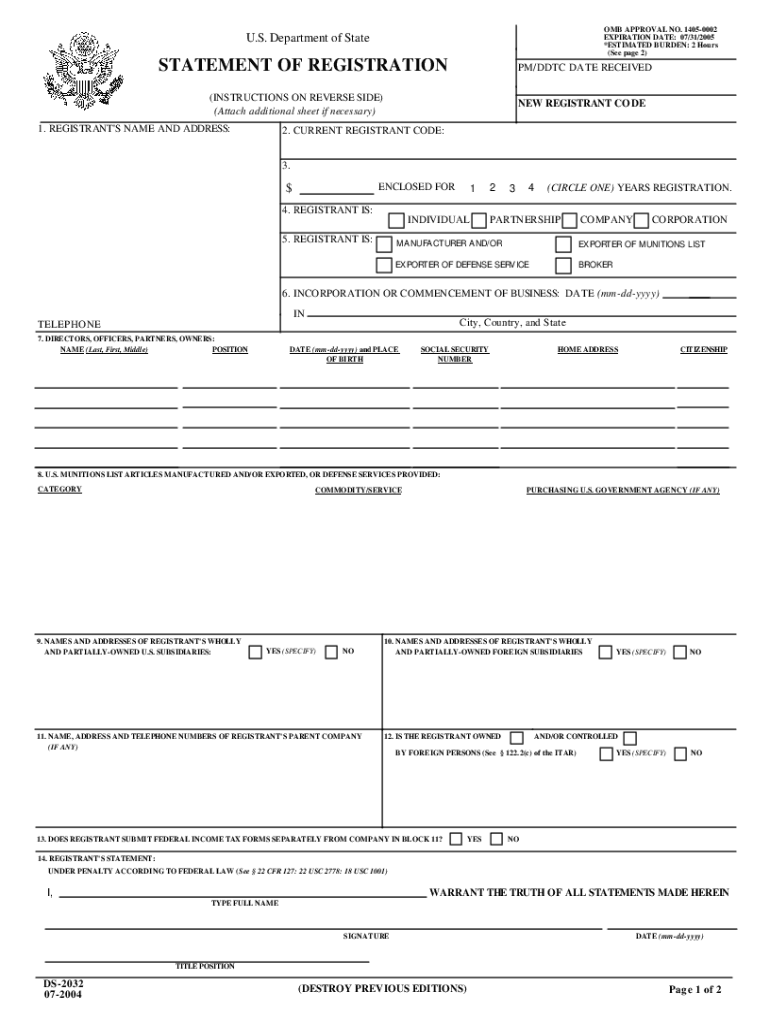
Ds 2032 2004


What is the DS-2032?
The DS-2032, also known as the ITAR registration form, is a crucial document used by businesses and individuals involved in the export of defense-related articles and services. This form is issued by the U.S. Department of State and is essential for compliance with the International Traffic in Arms Regulations (ITAR). It serves to register entities that wish to engage in activities related to defense exports, ensuring that they meet all necessary legal requirements. The DS-2032 helps maintain national security by regulating the transfer of sensitive technologies and information.
Steps to Complete the DS-2032
Completing the DS-2032 registration form involves several key steps to ensure accuracy and compliance:
- Gather necessary information, including business details, ownership structure, and relevant licenses.
- Fill out the form accurately, paying close attention to all required fields.
- Attach any necessary supporting documents, such as proof of compliance with ITAR regulations.
- Review the completed form for errors or omissions before submission.
- Submit the form through the appropriate channels, either online or via mail.
Legal Use of the DS-2032
The DS-2032 form must be used in accordance with U.S. laws governing defense exports. It is imperative to ensure that the information provided is truthful and complete, as any discrepancies can lead to legal consequences. The registration process is designed to protect national security interests, and compliance with ITAR is mandatory for all registered entities. Organizations must understand their obligations under ITAR and ensure they maintain accurate records and documentation to support their registration.
Form Submission Methods
The DS-2032 can be submitted through various methods, depending on the preferences of the submitting entity. The primary submission methods include:
- Online Submission: Many entities prefer to submit the DS-2032 electronically through the designated government portal, ensuring a quicker processing time.
- Mail Submission: Alternatively, the form can be printed, completed, and mailed to the appropriate government office. This method may take longer for processing.
- In-Person Submission: In certain cases, individuals may choose to submit the form in person at designated government offices for immediate assistance.
Key Elements of the DS-2032
Understanding the key elements of the DS-2032 is vital for successful completion. Important components include:
- Entity Information: Details about the business or individual registering, including name, address, and contact information.
- Ownership Structure: Information regarding the ownership and control of the entity, which may impact compliance requirements.
- Compliance Statements: Declarations affirming adherence to ITAR regulations and acknowledgment of penalties for non-compliance.
- Signature: The form must be signed by an authorized representative of the entity, confirming the accuracy of the information provided.
Eligibility Criteria
To be eligible to submit the DS-2032, entities must meet specific criteria set forth by the U.S. Department of State. These include:
- Engagement in activities related to the export of defense articles or services.
- Compliance with all applicable U.S. laws and regulations concerning defense exports.
- Possession of necessary licenses or permits, if applicable, to conduct business in this sector.
Quick guide on how to complete ds 2032 form
Uncover the simplest method to complete and sign your Ds 2032
Are you still spending time organizing your official documents on paper rather than doing it digitally? airSlate SignNow offers a more efficient way to finish and sign your Ds 2032 and associated forms for public services. Our intelligent eSignature solution provides you with everything necessary to manage documents swiftly while adhering to formal standards - robust PDF editing, administration, safeguarding, signing, and sharing tools, all available through a user-friendly interface.
Just a few steps are needed to finish filling out and signing your Ds 2032:
- Add the editable template to the editor using the Get Form button.
- Review what information you need to include in your Ds 2032.
- Move between the fields using the Next option to ensure nothing is overlooked.
- Utilize Text, Check, and Cross tools to fill in the blanks with your information.
- Modify the content with Text boxes or Images from the upper toolbar.
- Emphasize important areas or Conceal parts that are no longer relevant.
- Press Sign to generate a legally binding eSignature using any method you prefer.
- Add the Date next to your signature and finalize your work with the Done button.
Store your completed Ds 2032 in the Documents folder of your profile, download it, or send it to your selected cloud storage. Our solution also provides versatile file sharing. You don’t have to print your forms when you need to submit them to the relevant public office - do it via email, fax, or by requesting a USPS “snail mail” delivery from your account. Give it a try now!
Create this form in 5 minutes or less
Find and fill out the correct ds 2032 form
FAQs
-
Is it okay to pay visa fees before filling out the DS-160 form?
No you can’t make visa fee before submitting the DS-160, because once you submit the DS-160 form, it send a email to you with submission confirmation number which is important to synch the payments under your application. Bother how will they ever know who paid for which application.
-
During a B1/B2 visa interview, I was asked to fill out the DS-5535 form introduced recently and was told to send it back by email. The interviewer gave me back my passport (needed to fill the form). What experience have people had with this form?
It is a little bit on the privacy invasive side but nobody is forcing anyone to fill it out. If your visit to the US is important and you have nothing to hide, you just have to fill it out. If not, you chose not to travel to the USA.
Create this form in 5 minutes!
How to create an eSignature for the ds 2032 form
How to generate an eSignature for your Ds 2032 Form in the online mode
How to create an electronic signature for the Ds 2032 Form in Google Chrome
How to create an eSignature for putting it on the Ds 2032 Form in Gmail
How to create an electronic signature for the Ds 2032 Form straight from your smartphone
How to create an eSignature for the Ds 2032 Form on iOS
How to generate an electronic signature for the Ds 2032 Form on Android
People also ask
-
What is the purpose of the ITAR registration form DS 2032?
The ITAR registration form DS 2032 is a crucial document for organizations involved in the export of defense-related articles and services. This form ensures compliance with the International Traffic in Arms Regulations (ITAR) and is essential for businesses seeking to operate legally within this sector.
-
How can I use airSlate SignNow to fill out the ITAR registration form DS 2032?
AirSlate SignNow provides an intuitive platform that allows you to easily fill out and sign the ITAR registration form DS 2032. With our user-friendly interface, you can input information directly, streamline your workflow, and securely eSign the document without the hassle of printing.
-
Is there a cost associated with using airSlate SignNow for the ITAR registration form DS 2032?
Yes, airSlate SignNow offers various pricing plans that cater to different business needs. Our plans are cost-effective, especially when compared to traditional methods of managing documents like the ITAR registration form DS 2032, and provide an excellent return on investment for organizations looking to simplify their documentation processes.
-
What features does airSlate SignNow offer for managing the ITAR registration form DS 2032?
AirSlate SignNow offers features such as document templates, real-time collaboration, and secure eSignature capabilities to streamline the completion of the ITAR registration form DS 2032. Additionally, our platform includes audit trails to ensure your submissions are tracked and compliant with regulations.
-
Can I integrate airSlate SignNow with other applications for handling the ITAR registration form DS 2032?
Absolutely! airSlate SignNow seamlessly integrates with a variety of applications, enhancing your ability to manage the ITAR registration form DS 2032 alongside other documents. This integration allows for a more efficient workflow, connecting your data with tools you already use.
-
What are the benefits of using airSlate SignNow for the ITAR registration form DS 2032?
Using airSlate SignNow for the ITAR registration form DS 2032 offers numerous benefits, including time savings, improved compliance, and enhanced security. Our platform not only simplifies the signing process but also ensures that your sensitive information remains protected at all times.
-
How secure is airSlate SignNow for handling sensitive documents like the ITAR registration form DS 2032?
AirSlate SignNow prioritizes security with end-to-end encryption and compliance with industry standards. This ensures that the ITAR registration form DS 2032 and other sensitive documents are kept safe from unauthorized access, giving you peace of mind while managing your business's documentation.
Get more for Ds 2032
- Incident report for non occupational accidentinjury form
- Ms 285 attachment b certificate of group health coverage form
- Internal revenue service treasury5498015t form
- How to include matching gifts in your fundraising plan form
- Research your firm probably isnt an equal opportunity employer form
- State of california department of technology form
- Workplace rules for business owners ampampamp employees form
- Employee complaint forms for ms wordword ampampamp excel templates
Find out other Ds 2032
- How To Sign Ohio Government Form
- Help Me With Sign Washington Government Presentation
- How To Sign Maine Healthcare / Medical PPT
- How Do I Sign Nebraska Healthcare / Medical Word
- How Do I Sign Washington Healthcare / Medical Word
- How Can I Sign Indiana High Tech PDF
- How To Sign Oregon High Tech Document
- How Do I Sign California Insurance PDF
- Help Me With Sign Wyoming High Tech Presentation
- How Do I Sign Florida Insurance PPT
- How To Sign Indiana Insurance Document
- Can I Sign Illinois Lawers Form
- How To Sign Indiana Lawers Document
- How To Sign Michigan Lawers Document
- How To Sign New Jersey Lawers PPT
- How Do I Sign Arkansas Legal Document
- How Can I Sign Connecticut Legal Document
- How Can I Sign Indiana Legal Form
- Can I Sign Iowa Legal Document
- How Can I Sign Nebraska Legal Document