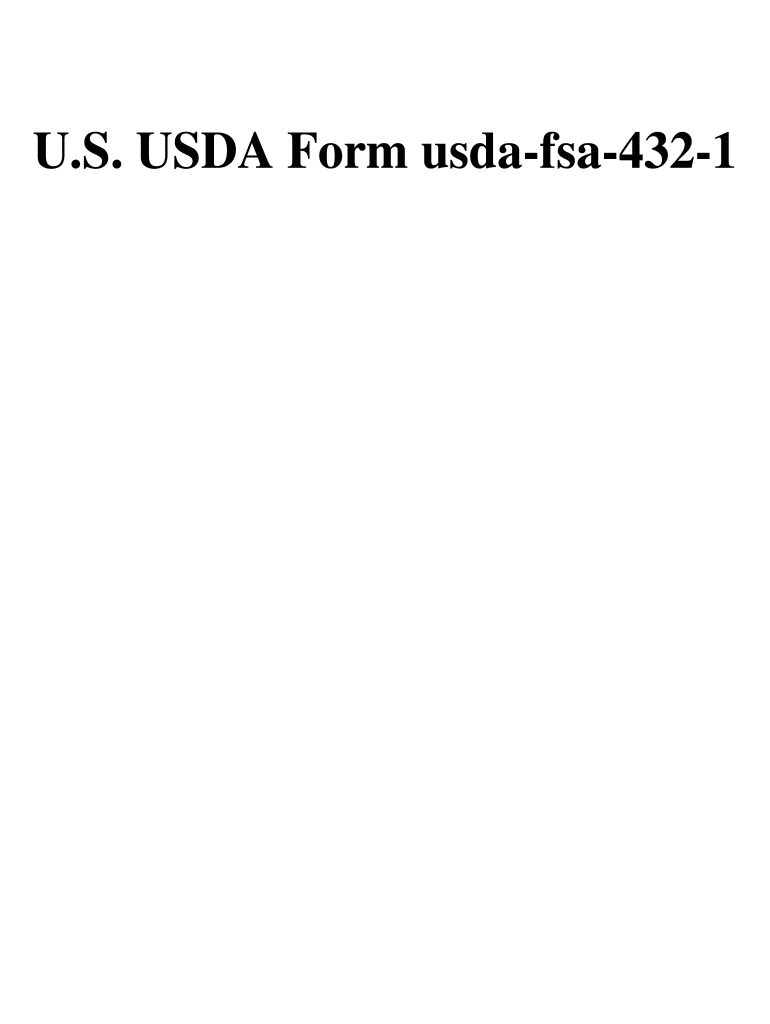
Farm Record Book 2002-2026


What is the Farm Record Book
The farm record book is a comprehensive tool designed to help farmers keep track of their financial and operational activities. This document serves as an essential resource for maintaining accurate records of income, expenses, and other critical data related to farm operations. It is particularly useful for tax purposes, as it provides the necessary documentation to support claims and deductions when filing taxes. The farm record book can include various sections, such as crop production, livestock management, and equipment purchases, ensuring that all aspects of the farming business are documented effectively.
How to Use the Farm Record Book
Using the farm record book involves several key steps to ensure that all relevant information is accurately captured. Start by identifying the specific sections that apply to your farming operations, such as income from sales, expenses for supplies, and labor costs. Regularly update the book with new entries, ensuring that all transactions are recorded promptly. It is beneficial to categorize entries for easier reference, such as separating crop income from livestock income. Additionally, at the end of each fiscal year, review the records to assess financial performance and prepare for tax filing.
Steps to Complete the Farm Record Book
Completing the farm record book requires a systematic approach to ensure all necessary information is included. Begin by gathering all relevant documents, such as receipts, invoices, and bank statements. Next, create a structured format for the record book, dividing it into sections based on different categories of income and expenses. As you input data, make sure to include dates, amounts, and descriptions for each entry. Regularly reconcile your records with financial statements to maintain accuracy. Finally, keep the record book organized and easily accessible for future reference, especially during tax season.
IRS Guidelines
The Internal Revenue Service (IRS) provides specific guidelines regarding the use of farm record books for tax purposes. Farmers are encouraged to maintain accurate and complete records to substantiate income and deductions. According to IRS regulations, records should include details such as the source of income, expenses incurred, and any supporting documentation. The IRS may require these records during audits, making it crucial for farmers to keep their farm record books up to date and compliant with tax laws. Understanding these guidelines helps ensure that farmers are prepared for any inquiries from tax authorities.
Filing Deadlines / Important Dates
Filing deadlines and important dates are critical for farmers to keep in mind when using the farm record book. Typically, the tax filing deadline for individuals, including self-employed farmers, is April 15 of each year. However, if you file for an extension, you may have until October 15 to submit your tax return. It is essential to track these dates and ensure that all records are complete and accurate well in advance of the deadlines. Additionally, farmers should be aware of any state-specific deadlines that may apply to their operations.
Required Documents
When completing the farm record book, several required documents should be gathered to support the information recorded. These documents include receipts for purchases, invoices for sales, bank statements, and any contracts related to farm operations. Additionally, records of equipment purchases, maintenance logs, and payroll documents for hired labor may also be necessary. Keeping these documents organized and readily available will facilitate the completion of the farm record book and ensure compliance with tax regulations.
Legal Use of the Farm Record Book
The legal use of the farm record book is essential for ensuring that all financial activities are documented in a manner that complies with federal and state laws. Farmers must ensure that the information recorded is accurate and truthful, as discrepancies can lead to penalties or audits by the IRS. The farm record book should be treated as a legal document, and farmers are advised to maintain it diligently. Proper record-keeping not only supports tax filings but also provides a clear financial picture of the farming operation, which can be beneficial in securing loans or grants.
Quick guide on how to complete farm record book fsa 432 form
Uncover the easiest method to complete and endorse your Farm Record Book
Are you still spending time preparing your official documents on paper instead of handling them online? airSlate SignNow offers a superior way to fill out and endorse your Farm Record Book and associated forms for public services. Our advanced electronic signature solution equips you with all the tools necessary to manage documents swiftly and comply with formal standards - robust PDF editing, organizing, securing, signing, and sharing features available within an intuitive interface.
Only a few steps are needed to fill out and endorse your Farm Record Book:
- Upload the editable template to the editor using the Get Form option.
- Verify what details you need to enter in your Farm Record Book.
- Move through the fields with the Next option to ensure nothing is overlooked.
- Utilize Text, Check, and Cross tools to fill in the blanks with your information.
- Update the content with Text boxes or Images from the top toolbar.
- Emphasize what is essential or Blackout irrelevant sections.
- Click on Sign to create a legally binding electronic signature using your desired method.
- Add the Date beside your signature and complete your task with the Done button.
Store your finalized Farm Record Book in the Documents folder of your profile, download it, or export it to your chosen cloud storage. Our solution also provides versatile file sharing options. There’s no need to print out your forms when you can send them directly to the appropriate public office via email, fax, or by requesting a USPS “snail mail” delivery from your account. Try it out today!
Create this form in 5 minutes or less
FAQs
-
How can I fill out Google's intern host matching form to optimize my chances of receiving a match?
I was selected for a summer internship 2016.I tried to be very open while filling the preference form: I choose many products as my favorite products and I said I'm open about the team I want to join.I even was very open in the location and start date to get host matching interviews (I negotiated the start date in the interview until both me and my host were happy.) You could ask your recruiter to review your form (there are very cool and could help you a lot since they have a bigger experience).Do a search on the potential team.Before the interviews, try to find smart question that you are going to ask for the potential host (do a search on the team to find nice and deep questions to impress your host). Prepare well your resume.You are very likely not going to get algorithm/data structure questions like in the first round. It's going to be just some friendly chat if you are lucky. If your potential team is working on something like machine learning, expect that they are going to ask you questions about machine learning, courses related to machine learning you have and relevant experience (projects, internship). Of course you have to study that before the interview. Take as long time as you need if you feel rusty. It takes some time to get ready for the host matching (it's less than the technical interview) but it's worth it of course.
-
How do I fill out the form of DU CIC? I couldn't find the link to fill out the form.
Just register on the admission portal and during registration you will get an option for the entrance based course. Just register there. There is no separate form for DU CIC.
-
How do you know if you need to fill out a 1099 form?
Assuming that you are talking about 1099-MISC. Note that there are other 1099s.check this post - Form 1099 MISC Rules & RegulationsQuick answer - A Form 1099 MISC must be filed for each person to whom payment is made of:$600 or more for services performed for a trade or business by people not treated as employees;Rent or prizes and awards that are not for service ($600 or more) and royalties ($10 or more);any fishing boat proceeds,gross proceeds of $600, or more paid to an attorney during the year, orWithheld any federal income tax under the backup withholding rules regardless of the amount of the payment, etc.
-
How can I make it easier for users to fill out a form on mobile apps?
I’ll tell you a secret - you can thank me later for this.If you want to make the form-filling experience easy for a user - make sure that you have a great UI to offer.Everything boils down to UI at the end.Axonator is one of the best mobile apps to collect data since it offers powerful features bundled with a simple UI.The problem with most of the mobile form apps is that they are overloaded with features that aren’t really necessary.The same doesn’t hold true for Axonator. It has useful features but it is very unlikely that the user will feel overwhelmed in using them.So, if you are inclined towards having greater form completion rates for your survey or any data collection projects, then Axonator is the way to go.Apart from that, there are other features that make the data collection process faster like offline data collection, rich data capture - audio, video, images, QR code & barcode data capture, live location & time capture, and more!Check all the features here!You will be able to complete more surveys - because productivity will certainly shoot up.Since you aren’t using paper forms, errors will drop signNowly.The cost of the paper & print will be saved - your office expenses will drop dramatically.No repeat work. No data entry. Time & money saved yet again.Analytics will empower you to make strategic decisions and explore new revenue opportunities.The app is dirt-cheap & you don’t any training to use the app. They come in with a smooth UI. Forget using, even creating forms for your apps is easy on the platform. Just drag & drop - and it’s ready for use. Anyone can build an app under hours.
-
When do I have to learn how to fill out a W-2 form?
Form W-2 is an obligatory form to be completed by every employer. Form W-2 doesn’t have to be filled out by the employee. It is given to inform the employee about the amount of his annual income and taxes withheld from it.You can find a lot of information here: http://bit.ly/2NjjlJi
Create this form in 5 minutes!
How to create an eSignature for the farm record book fsa 432 form
How to make an eSignature for the Farm Record Book Fsa 432 Form online
How to create an eSignature for the Farm Record Book Fsa 432 Form in Chrome
How to generate an eSignature for signing the Farm Record Book Fsa 432 Form in Gmail
How to generate an electronic signature for the Farm Record Book Fsa 432 Form from your smart phone
How to create an eSignature for the Farm Record Book Fsa 432 Form on iOS
How to make an electronic signature for the Farm Record Book Fsa 432 Form on Android devices
People also ask
-
What is the h r block farm tax record book?
The h r block farm tax record book is a comprehensive tool designed to help farmers manage their financial records effectively. It simplifies the process of recording income and expenses, ensuring you stay organized throughout the tax season. By using this record book, you can easily track your farming-related transactions and prepare for filing your taxes.
-
How does the h r block farm tax record book benefit farmers?
The h r block farm tax record book offers numerous benefits for farmers, including streamlined record-keeping and easier tax preparation. It allows you to maintain accurate financial records, which can help maximize your deductions and minimize tax liabilities. This tool ultimately saves time and reduces stress during tax season.
-
Is the h r block farm tax record book compatible with other accounting software?
Yes, the h r block farm tax record book is designed to integrate smoothly with various accounting software programs. This compatibility enables you to easily transfer data and ensures that your financial records are consistently updated. By integrating with your existing tools, you can maintain a seamless workflow.
-
What features are included in the h r block farm tax record book?
The h r block farm tax record book includes features such as income tracking, expense categorization, and customizable reporting options. These features help you keep detailed records of your farming activities and make it easier to monitor your financial health. Additionally, the book offers guides and tips tailored specifically for farmers.
-
How much does the h r block farm tax record book cost?
The pricing for the h r block farm tax record book is competitive and designed to be affordable for farmers of all sizes. Depending on the version you choose, there may be different pricing tiers available. Investing in this record book can ultimately save you money by ensuring accurate tax filings.
-
Can I use the h r block farm tax record book for multiple years?
Yes, the h r block farm tax record book is structured to be used over multiple years, allowing you to compare data and track your financial progress. You can maintain consistent records year after year, making it easier to analyze trends in your farming operations. This continuity is essential for effective long-term planning.
-
How can the h r block farm tax record book improve my tax filing process?
Using the h r block farm tax record book can signNowly streamline your tax filing process by providing organized records that are ready for review. This preparedness reduces the likelihood of missing important deductions and simplifies the preparation of your tax return. Thus, you can focus more on your farming operations rather than on paperwork.
Get more for Farm Record Book
- Fmla tracker form 1acalendarfiscal year method set schedule employee
- Fmla tracker form 3b
- 953 criminal investigation strategiesinternal revenue form
- County job openings county of riverside form
- Insert city state and zip code form
- Appraisal system evaluation form
- Employee action request wwwdocumentsdgscagov form
- Notification of workers compensation injuryillness form
Find out other Farm Record Book
- eSignature New York Non-Profit LLC Operating Agreement Mobile
- How Can I eSignature Colorado Orthodontists LLC Operating Agreement
- eSignature North Carolina Non-Profit RFP Secure
- eSignature North Carolina Non-Profit Credit Memo Secure
- eSignature North Dakota Non-Profit Quitclaim Deed Later
- eSignature Florida Orthodontists Business Plan Template Easy
- eSignature Georgia Orthodontists RFP Secure
- eSignature Ohio Non-Profit LLC Operating Agreement Later
- eSignature Ohio Non-Profit LLC Operating Agreement Easy
- How Can I eSignature Ohio Lawers Lease Termination Letter
- Can I eSignature Ohio Lawers Lease Termination Letter
- Can I eSignature Oregon Non-Profit Last Will And Testament
- Can I eSignature Oregon Orthodontists LLC Operating Agreement
- How To eSignature Rhode Island Orthodontists LLC Operating Agreement
- Can I eSignature West Virginia Lawers Cease And Desist Letter
- eSignature Alabama Plumbing Confidentiality Agreement Later
- How Can I eSignature Wyoming Lawers Quitclaim Deed
- eSignature California Plumbing Profit And Loss Statement Easy
- How To eSignature California Plumbing Business Letter Template
- eSignature Kansas Plumbing Lease Agreement Template Myself