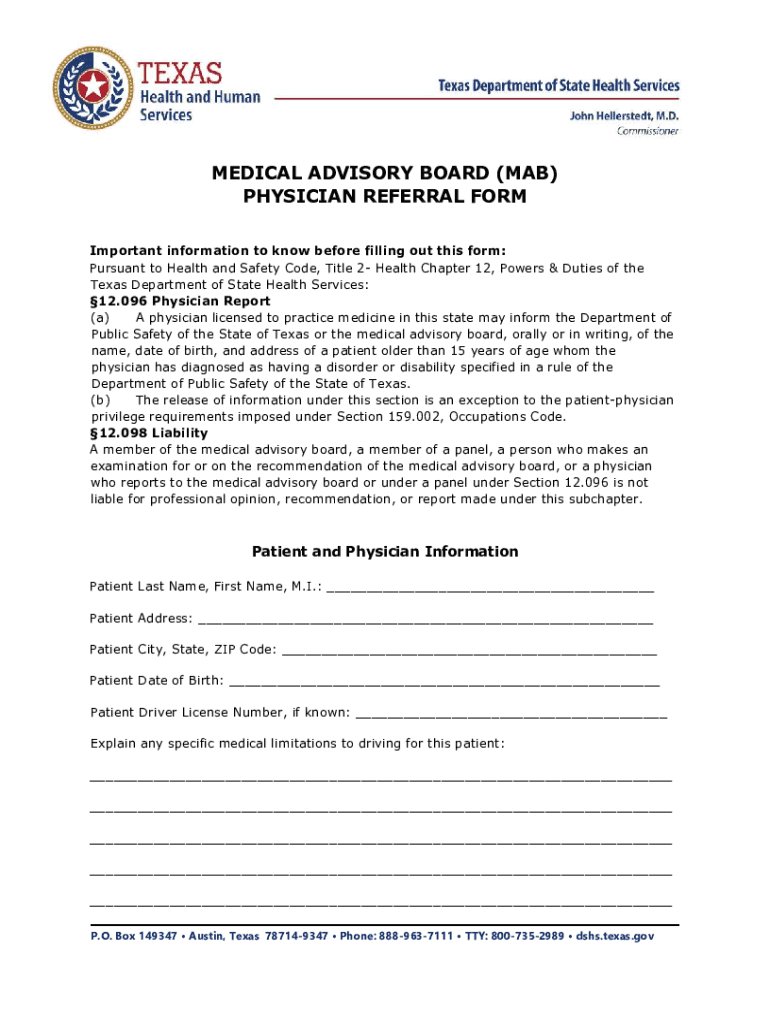
LAW ENFORCEMENT MEDICAL EVALUATION REQUEST Texas Form


What is the Texas DPS Medical Evaluation Form?
The Texas DPS Medical Evaluation Form is a crucial document used by law enforcement agencies in Texas to assess the medical fitness of individuals applying for various positions within the department. This form is essential for ensuring that candidates meet the physical and mental health standards required for law enforcement duties. It typically includes sections for personal information, medical history, and evaluations by licensed medical professionals. The completion of this form is a vital step in the hiring process, as it helps maintain the safety and effectiveness of law enforcement personnel.
Steps to Complete the Texas DPS Medical Evaluation Form
Completing the Texas DPS Medical Evaluation Form involves several key steps to ensure accuracy and compliance. Begin by gathering all necessary personal information, including your full name, date of birth, and contact details. Next, carefully review the medical history section, providing truthful and detailed responses regarding any past medical conditions, treatments, or medications. After filling out the form, it is important to have it reviewed and signed by a qualified healthcare professional. Finally, ensure that the completed form is submitted to the appropriate law enforcement agency by the specified deadline.
How to Obtain the Texas DPS Medical Evaluation Form
The Texas DPS Medical Evaluation Form can be obtained through various channels. Most commonly, it is available directly from the Texas Department of Public Safety's official website or through the human resources department of the law enforcement agency you are applying to. Additionally, some agencies may provide the form in a fillable PDF format, allowing applicants to complete it digitally. If you have difficulty accessing the form online, contacting the agency directly can provide further assistance and ensure you receive the correct version.
Legal Use of the Texas DPS Medical Evaluation Form
The legal use of the Texas DPS Medical Evaluation Form is governed by regulations that ensure the confidentiality and proper handling of the information contained within. This form must be filled out honestly and accurately, as any discrepancies or omissions can lead to disqualification from the application process. Furthermore, the information provided is protected under various privacy laws, ensuring that it is only used for the intended purpose of evaluating a candidate's fitness for law enforcement duties.
Key Elements of the Texas DPS Medical Evaluation Form
Several key elements characterize the Texas DPS Medical Evaluation Form. These include sections for personal identification, a comprehensive medical history questionnaire, and a section for the healthcare provider's assessment. The form also requires signatures from both the applicant and the evaluating physician, confirming that the information is accurate and that the applicant has undergone a thorough medical examination. Each of these components plays a vital role in the overall evaluation process, ensuring that candidates are fit for duty.
Digital vs. Paper Version of the Texas DPS Medical Evaluation Form
When considering the Texas DPS Medical Evaluation Form, applicants have the option to complete it in either digital or paper format. The digital version, often available as a fillable PDF, allows for easier completion and submission, reducing the likelihood of errors. Conversely, the paper version may be preferred by those who are more comfortable with traditional methods or lack access to digital tools. Regardless of the format chosen, it is essential to ensure that all information is accurately provided and that the form is submitted in accordance with agency guidelines.
Quick guide on how to complete law enforcement medical evaluation request texas
Finalize LAW ENFORCEMENT MEDICAL EVALUATION REQUEST Texas effortlessly on any device
Digital document management has gained traction among businesses and individuals. It serves as a sustainable alternative to conventional printed and signed documents, allowing you to obtain the necessary format and store it securely online. airSlate SignNow equips you with all the resources needed to create, modify, and eSign your documents swiftly and without delays. Handle LAW ENFORCEMENT MEDICAL EVALUATION REQUEST Texas on any device using airSlate SignNow's Android or iOS applications and enhance any document-related procedure today.
Steps to modify and eSign LAW ENFORCEMENT MEDICAL EVALUATION REQUEST Texas with ease
- Locate LAW ENFORCEMENT MEDICAL EVALUATION REQUEST Texas and click Get Form to begin.
- Utilize the tools we offer to fill out your document.
- Emphasize important sections of your documents or redact sensitive information with the tools that airSlate SignNow provides specifically for that purpose.
- Generate your eSignature using the Sign feature, which takes only seconds and holds the same legal validity as a traditional wet ink signature.
- Verify the details and click on the Done button to save your modifications.
- Select your preferred method for sending your document, whether by email, text message (SMS), invite link, or download it to your computer.
Eliminate concerns about lost or misplaced files, frustrating document searches, or errors that necessitate printing new document copies. airSlate SignNow fulfills all your document management needs in just a few clicks from your preferred device. Modify and eSign LAW ENFORCEMENT MEDICAL EVALUATION REQUEST Texas and guarantee excellent communication at every stage of your document preparation process with airSlate SignNow.
Create this form in 5 minutes or less
Create this form in 5 minutes!
People also ask
-
What is the Texas DPS medical evaluation form?
The Texas DPS medical evaluation form is a document required by the Texas Department of Public Safety to assess an individual's medical fitness for driving. This form includes essential medical history and evaluation details, which are crucial for obtaining or renewing a driver's license in Texas.
-
How can airSlate SignNow help me with the Texas DPS medical evaluation form?
airSlate SignNow simplifies the process of completing and submitting the Texas DPS medical evaluation form. With our user-friendly platform, you can easily fill out the form, eSign it, and send it directly to the Texas DPS, ensuring a smooth and efficient experience.
-
Is there a cost associated with using airSlate SignNow for the Texas DPS medical evaluation form?
airSlate SignNow offers a variety of pricing plans, making it accessible for individuals and businesses looking to complete the Texas DPS medical evaluation form. Our competitive pricing ensures you only pay for the features you need while maintaining a cost-effective solution for your document management.
-
What features does airSlate SignNow offer for managing the Texas DPS medical evaluation form?
With airSlate SignNow, you can enjoy features like customizable templates, secure eSignatures, and tracking options for the Texas DPS medical evaluation form. These capabilities enhance your document workflow and ensure you stay organized while managing important paperwork.
-
Can I integrate airSlate SignNow with other tools for the Texas DPS medical evaluation form?
Yes, airSlate SignNow offers seamless integration with various popular applications, making it easier to manage your Texas DPS medical evaluation form alongside other workflows. These integrations can streamline your processes and enhance productivity.
-
What are the benefits of using airSlate SignNow for the Texas DPS medical evaluation form?
Using airSlate SignNow for the Texas DPS medical evaluation form provides numerous benefits, including reduced paperwork, faster processing times, and improved accuracy. Our platform ensures that your submission is compliant and ready for review by the Texas Department of Public Safety.
-
Is the process secure when using airSlate SignNow for the Texas DPS medical evaluation form?
Absolutely! airSlate SignNow prioritizes security, employing encryption and secure storage protocols to protect your sensitive information while filling out the Texas DPS medical evaluation form. You can trust that your data is safe and securely handled throughout the process.
Get more for LAW ENFORCEMENT MEDICAL EVALUATION REQUEST Texas
- Framing contract for contractor missouri form
- Security contract for contractor missouri form
- Insulation contract for contractor missouri form
- Paving contract for contractor missouri form
- Site work contract for contractor missouri form
- Siding contract for contractor missouri form
- Refrigeration contract for contractor missouri form
- Missouri drainage form
Find out other LAW ENFORCEMENT MEDICAL EVALUATION REQUEST Texas
- Sign Alabama Real Estate Quitclaim Deed Free
- How Can I Sign Alabama Real Estate Affidavit Of Heirship
- Can I Sign Arizona Real Estate Confidentiality Agreement
- How Do I Sign Arizona Real Estate Memorandum Of Understanding
- Sign South Dakota Plumbing Job Offer Later
- Sign Tennessee Plumbing Business Letter Template Secure
- Sign South Dakota Plumbing Emergency Contact Form Later
- Sign South Dakota Plumbing Emergency Contact Form Myself
- Help Me With Sign South Dakota Plumbing Emergency Contact Form
- How To Sign Arkansas Real Estate Confidentiality Agreement
- Sign Arkansas Real Estate Promissory Note Template Free
- How Can I Sign Arkansas Real Estate Operating Agreement
- Sign Arkansas Real Estate Stock Certificate Myself
- Sign California Real Estate IOU Safe
- Sign Connecticut Real Estate Business Plan Template Simple
- How To Sign Wisconsin Plumbing Cease And Desist Letter
- Sign Colorado Real Estate LLC Operating Agreement Simple
- How Do I Sign Connecticut Real Estate Operating Agreement
- Sign Delaware Real Estate Quitclaim Deed Secure
- Sign Georgia Real Estate Business Plan Template Computer