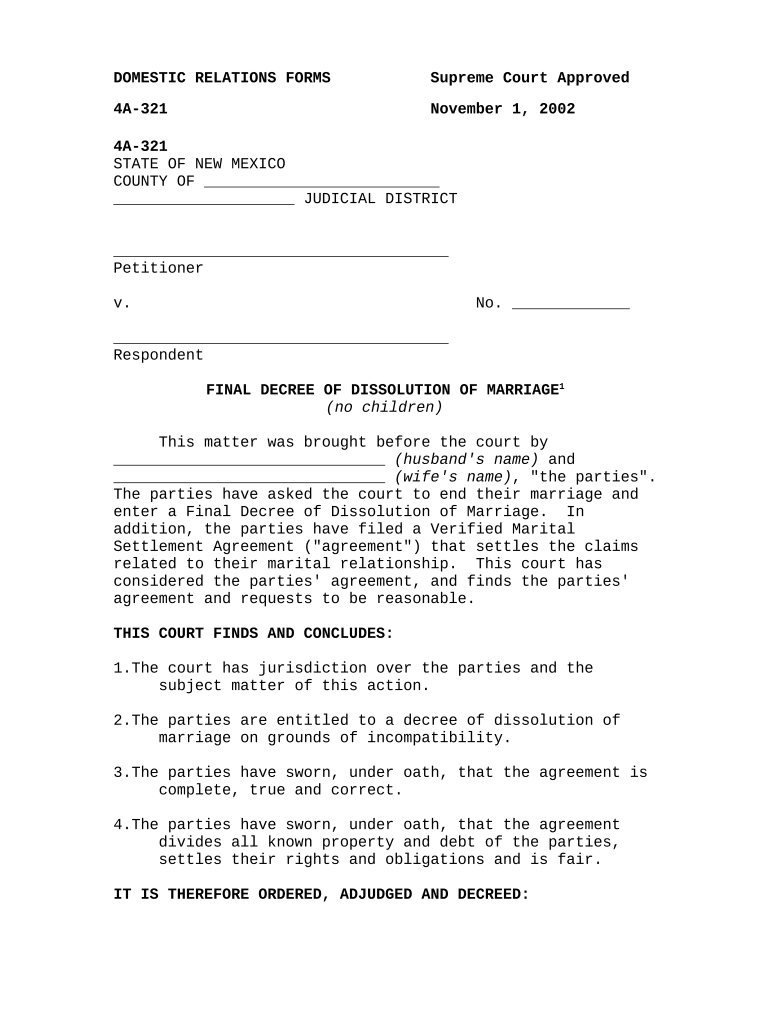
New Mexico Decree Form


What is the New Mexico Decree
The New Mexico Decree refers to a legal document that formalizes specific actions or decisions, often related to marriage, divorce, or other family law matters. This decree is essential in establishing the rights and responsibilities of individuals involved in legal proceedings. It serves as an official record that outlines the terms agreed upon by the parties or determined by a court.
In the context of marriage, the New Mexico Decree may be used to document the legal status of a marriage, including any changes such as annulments or divorces. Understanding the implications of this decree is crucial for individuals navigating the legal system in New Mexico.
How to use the New Mexico Decree
Using the New Mexico Decree involves understanding its purpose and the specific context in which it is applied. For individuals dealing with marriage or family law, this decree can be utilized to clarify legal obligations and rights. It may be required in various situations, such as applying for benefits, modifying custody arrangements, or when filing taxes.
When utilizing the New Mexico Decree, it is important to ensure that all relevant information is accurately documented. This includes the names of the parties involved, dates of significant events, and any stipulations agreed upon. Proper use of the decree can help prevent misunderstandings and legal disputes in the future.
Steps to complete the New Mexico Decree
Completing the New Mexico Decree requires careful attention to detail and adherence to legal requirements. The following steps outline the general process:
- Gather necessary information, including personal details of all parties involved.
- Clearly outline the terms of the decree, including any agreements or stipulations.
- Complete the official form, ensuring all sections are filled out accurately.
- Review the completed decree for any errors or omissions.
- Submit the decree to the appropriate court or agency as required.
Following these steps can help ensure that the New Mexico Decree is completed correctly and is legally binding.
Legal use of the New Mexico Decree
The legal use of the New Mexico Decree is governed by state laws and regulations. It is essential to understand that this decree holds significant weight in legal matters, particularly in family law cases. Courts in New Mexico recognize the decree as a binding document, which means it can be enforced in legal proceedings.
To ensure its legal validity, the decree must be executed according to state guidelines, including proper signatures and notarization if required. Additionally, compliance with relevant laws, such as the Uniform Electronic Transactions Act (UETA), is necessary when the decree is completed electronically.
Required Documents
When preparing to complete the New Mexico Decree, specific documents may be required to support the information provided. Commonly needed documents include:
- Identification documents for all parties involved, such as driver's licenses or passports.
- Marriage certificates or divorce decrees, if applicable.
- Any prior court orders related to the case.
- Financial documents, if the decree involves financial agreements.
Having these documents readily available can facilitate the completion process and ensure that all necessary information is included in the decree.
Who Issues the Form
The New Mexico Decree is typically issued by the court system in New Mexico. Depending on the nature of the decree, it may be handled by family courts or other relevant legal entities. Individuals seeking a New Mexico Decree must file their request with the appropriate court, which will review the application and issue the decree if all requirements are met.
In some cases, legal professionals may assist in preparing and submitting the necessary paperwork to ensure compliance with court procedures.
Quick guide on how to complete new mexico decree 497320105
Prepare New Mexico Decree easily on any device
Digital document management has gained traction among companies and individuals alike. It serves as an ideal environmentally friendly alternative to traditional printed and signed documents, allowing you to find the necessary form and securely store it online. airSlate SignNow equips you with all the resources required to create, modify, and eSign your documents quickly and effortlessly. Manage New Mexico Decree on any device with airSlate SignNow's Android or iOS applications and streamline any document-related procedure today.
How to modify and eSign New Mexico Decree with minimal effort
- Find New Mexico Decree and click on Get Form to begin.
- Utilize the tools we provide to fill out your document.
- Emphasize pertinent sections of the documents or obscure sensitive details using tools specifically designed for that purpose by airSlate SignNow.
- Create your signature with the Sign tool, which takes seconds and carries the same legal validity as a conventional wet ink signature.
- Review all the details and click on the Done button to save your changes.
- Select how you'd like to share your form, via email, text message (SMS), or invite link, or download it to your computer.
Say goodbye to lost or misplaced documents, tedious form searches, or mistakes that require reprinting new copies. airSlate SignNow takes care of all your document management needs with just a few clicks from any device you prefer. Modify and eSign New Mexico Decree while ensuring effective communication throughout your form preparation process with airSlate SignNow.
Create this form in 5 minutes or less
Create this form in 5 minutes!
People also ask
-
What is an nm decree?
An nm decree is a legal document that outlines specific instructions or authorizations granted by a regulatory body in New Mexico. This type of decree often affects businesses and their operations, especially concerning compliance and administrative processes. Understanding nm decrees is crucial for businesses to ensure they remain compliant with state regulations.
-
How can airSlate SignNow assist with nm decree documentation?
airSlate SignNow offers a streamlined platform for businesses to efficiently create, send, and electronically sign nm decree documents. With features like customizable templates and secure cloud storage, airSlate SignNow simplifies the entire process, ensuring businesses can manage their legal obligations effortlessly. This solution helps to maintain compliance while saving time and reducing paperwork.
-
Is airSlate SignNow affordable for small businesses dealing with nm decree requirements?
Yes, airSlate SignNow provides cost-effective pricing plans tailored for businesses of all sizes, including small enterprises facing nm decree requirements. Our flexible subscription options ensure you only pay for the features you need, making it accessible for budget-conscious businesses. With airSlate SignNow, small businesses can manage their document signing needs without breaking the bank.
-
What features does airSlate SignNow offer for managing nm decree documents?
airSlate SignNow includes essential features designed for easy management of nm decree documents, such as customizable templates, bulk sending, and real-time tracking. Additional features like in-person signing and advanced security protocols ensure that sensitive documents related to nm decrees are handled securely and efficiently. These tools empower businesses to optimize their document workflows and stay compliant.
-
Can I integrate airSlate SignNow with other software for nm decree management?
Absolutely! airSlate SignNow seamlessly integrates with various third-party applications, enhancing your ability to manage nm decree documents alongside your existing tools. Whether you are using CRM systems, project management tools, or cloud storage solutions, our integrations facilitate a cohesive workflow. This allows for a more efficient handling of nm decrees and related documentation.
-
What are the benefits of using airSlate SignNow for nm decree eSigning?
Using airSlate SignNow for nm decree eSigning brings numerous benefits, including increased efficiency, improved accuracy, and enhanced security. The digital signing process eliminates the need for printing, scanning, or mailing documents, allowing for quicker turnaround times. Additionally, the legally binding signatures provided by airSlate SignNow ensure that your nm decree documents hold up in compliance audits.
-
How secure is airSlate SignNow for handling nm decrees?
Security is a top priority for airSlate SignNow when managing nm decrees. Our platform employs advanced encryption, multi-factor authentication, and secure cloud storage to protect sensitive information. With these robust security measures in place, businesses can confidently handle their nm decree documents without risk of unauthorized access or data bsignNowes.
Get more for New Mexico Decree
- Linzess prior authorization request form optumrx
- Property disclosure statement form
- Can you be a doctor with a criminal record uk form
- Instructions expungement of eviction record form
- District courts minnesota state legislature form
- Cac will form pdf chugach alaska corporation
- Supersedeas bond form download
- Dncd 5 answer to complaint for divorce wyoming state courts state wy form
Find out other New Mexico Decree
- How Can I Sign Kentucky Legal Quitclaim Deed
- Sign Kentucky Legal Cease And Desist Letter Fast
- Sign Maryland Legal Quitclaim Deed Now
- Can I Sign Maine Legal NDA
- How To Sign Maine Legal Warranty Deed
- Sign Maine Legal Last Will And Testament Fast
- How To Sign Maine Legal Quitclaim Deed
- Sign Mississippi Legal Business Plan Template Easy
- How Do I Sign Minnesota Legal Residential Lease Agreement
- Sign South Carolina Insurance Lease Agreement Template Computer
- Sign Missouri Legal Last Will And Testament Online
- Sign Montana Legal Resignation Letter Easy
- How Do I Sign Montana Legal IOU
- How Do I Sign Montana Legal Quitclaim Deed
- Sign Missouri Legal Separation Agreement Myself
- How Do I Sign Nevada Legal Contract
- Sign New Jersey Legal Memorandum Of Understanding Online
- How To Sign New Jersey Legal Stock Certificate
- Sign New Mexico Legal Cease And Desist Letter Mobile
- Sign Texas Insurance Business Plan Template Later