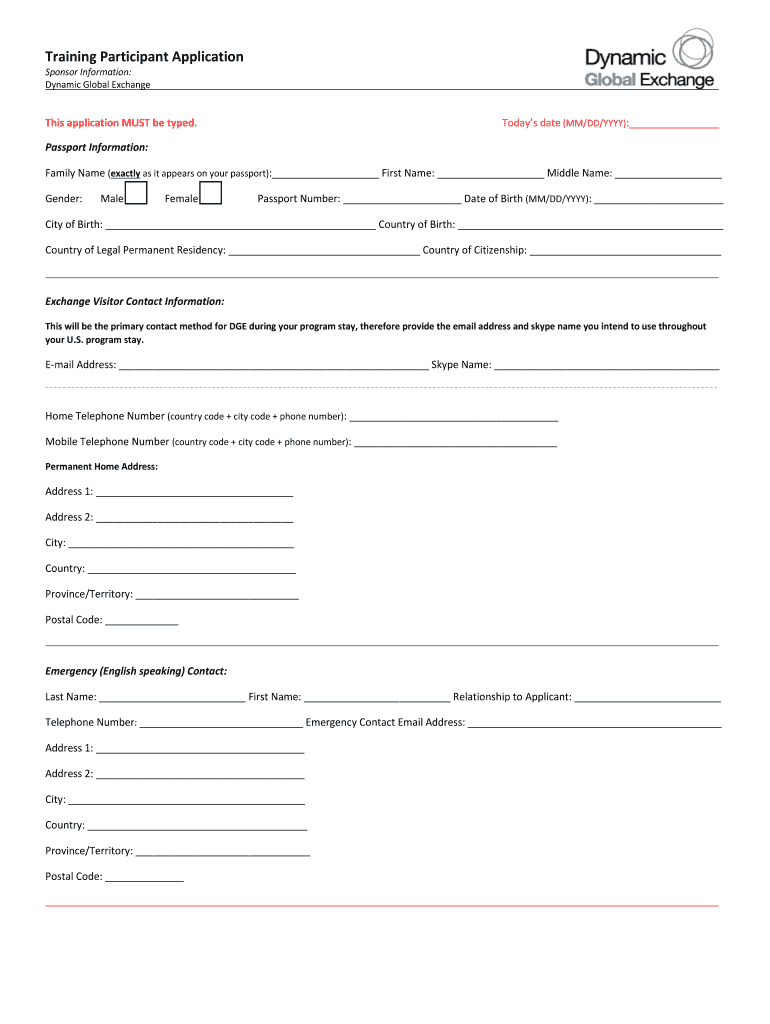
Dynamic Global Exchange Form


Understanding the Training Participant Application
The training participant application is a crucial document for individuals seeking to enroll in various training programs. This form collects essential information about the applicant, including personal details, qualifications, and specific training interests. Proper completion of this form ensures that the training organization can assess eligibility and tailor the program to meet participant needs.
Steps to Complete the Training Participant Application
Completing the training participant application involves several key steps:
- Gather necessary personal information, including your name, contact details, and any relevant identification numbers.
- Detail your educational background and work experience, highlighting qualifications that relate to the training program.
- Specify your training interests and goals, ensuring they align with the offerings of the program.
- Review the application for accuracy and completeness before submission.
Eligibility Criteria for the Training Participant Application
Eligibility for training programs may vary based on the specific course and organization. Common criteria include:
- Age requirements, often requiring participants to be at least eighteen years old.
- Educational prerequisites, which may include specific degrees or certifications.
- Work experience relevant to the training program.
Required Documents for Submission
When submitting the training participant application, it is essential to include supporting documents. These may consist of:
- A copy of your resume or CV.
- Transcripts or diplomas from previous educational institutions.
- Letters of recommendation or references, if requested by the training organization.
Form Submission Methods
The training participant application can typically be submitted through various methods, ensuring convenience for applicants. Common submission methods include:
- Online submission via the training organization's website.
- Mailing a hard copy of the application to the designated address.
- In-person submission at the organization's office during business hours.
Application Process & Approval Time
Once the training participant application is submitted, the review process begins. This process generally includes:
- Verification of the information provided in the application.
- Evaluation of eligibility based on the established criteria.
- Notification of acceptance or rejection, which may take anywhere from a few days to several weeks, depending on the program.
Quick guide on how to complete dynamic global exchange
Complete Dynamic Global Exchange seamlessly on any device
Digital document management has become increasingly favored by businesses and individuals. It offers an ideal eco-friendly alternative to traditional printed and signed papers, enabling you to locate the correct form and securely save it online. airSlate SignNow equips you with all the necessary tools to create, modify, and electronically sign your documents quickly without delays. Manage Dynamic Global Exchange on any device with airSlate SignNow's Android or iOS applications and enhance any document-centric process today.
Effortlessly edit and electronically sign Dynamic Global Exchange
- Find Dynamic Global Exchange and click on Get Form to begin.
- Utilize the tools we offer to complete your document.
- Mark important parts of your documents or obscure sensitive information with features that airSlate SignNow offers specifically for that purpose.
- Create your signature using the Sign tool, which takes seconds and carries the same legal validity as a traditional handwritten signature.
- Verify all the details and click on the Done button to save your changes.
- Choose how you would like to send your form: via email, text message (SMS), invite link, or download it to your computer.
Forget about lost or misplaced files, exhausting form searches, or mistakes that require printing new document copies. airSlate SignNow addresses all your document management needs in just a few clicks from a device of your choice. Edit and eSign Dynamic Global Exchange to ensure excellent communication at any stage of your form preparation process with airSlate SignNow.
Create this form in 5 minutes or less
Create this form in 5 minutes!
People also ask
-
What is a training participant application in airSlate SignNow?
The training participant application in airSlate SignNow is a streamlined digital platform that allows businesses to manage and track their training programs efficiently. With this application, organizations can easily collect registrant information, distribute training materials, and monitor progress. It enhances the overall training experience by simplifying documentation and participant engagement.
-
How much does the training participant application cost?
Pricing for the training participant application within airSlate SignNow varies depending on your organization's needs and the scale of your training programs. We provide flexible subscription options tailored to fit different budgets. For detailed pricing information, you can visit our pricing page or contact our sales team for a custom quote.
-
What features does the training participant application offer?
The training participant application includes features such as document eSigning, customizable templates, and tracking for participant engagement and completion rates. Additional features include automated reminders for participants and integration with learning management systems, ensuring that all aspects of training are efficiently handled.
-
How does the training participant application benefit my organization?
The training participant application benefits your organization by streamlining the training registration process and improving document management. It reduces administrative workload by automating tasks and enhances participant experience through an easy-to-navigate interface. This ultimately leads to greater engagement and completion rates among trainees.
-
Can I integrate the training participant application with other tools?
Yes, the training participant application can be integrated with various tools and platforms to enhance functionality. airSlate SignNow supports integrations with popular software like CRM systems, learning management systems, and communication platforms. This ensures a seamless flow of information and a unified approach to managing training.
-
Is there a free trial available for the training participant application?
Yes, airSlate SignNow offers a free trial for the training participant application, allowing organizations to explore its features and benefits before committing to a subscription. This gives you the opportunity to test its functionalities and see how it can meet your training needs effectively.
-
How secure is the training participant application?
The training participant application is built with robust security measures, including encryption and compliance with industry standards. airSlate SignNow prioritizes data protection, ensuring that all participant information and documents are securely stored and handled. This allows organizations to train without concerns about data security.
Get more for Dynamic Global Exchange
- Legal last will and testament form for divorced person not remarried with minor children missouri
- Legal last will and testament form for divorced person not remarried with adult and minor children missouri
- Mutual wills package with last wills and testaments for married couple with adult children missouri form
- Mutual wills package with last wills and testaments for married couple with no children missouri form
- Mutual wills package with last wills and testaments for married couple with minor children missouri form
- Legal last will and testament form for married person with adult children missouri
- Missouri legal form
- Legal last will and testament form for married person with minor children missouri
Find out other Dynamic Global Exchange
- Can I Electronic signature Ohio Consumer Credit Application
- eSignature Georgia Junior Employment Offer Letter Later
- Electronic signature Utah Outsourcing Services Contract Online
- How To Electronic signature Wisconsin Debit Memo
- Electronic signature Delaware Junior Employment Offer Letter Later
- Electronic signature Texas Time Off Policy Later
- Electronic signature Texas Time Off Policy Free
- eSignature Delaware Time Off Policy Online
- Help Me With Electronic signature Indiana Direct Deposit Enrollment Form
- Electronic signature Iowa Overtime Authorization Form Online
- Electronic signature Illinois Employee Appraisal Form Simple
- Electronic signature West Virginia Business Ethics and Conduct Disclosure Statement Free
- Electronic signature Alabama Disclosure Notice Simple
- Electronic signature Massachusetts Disclosure Notice Free
- Electronic signature Delaware Drug Testing Consent Agreement Easy
- Electronic signature North Dakota Disclosure Notice Simple
- Electronic signature California Car Lease Agreement Template Free
- How Can I Electronic signature Florida Car Lease Agreement Template
- Electronic signature Kentucky Car Lease Agreement Template Myself
- Electronic signature Texas Car Lease Agreement Template Easy