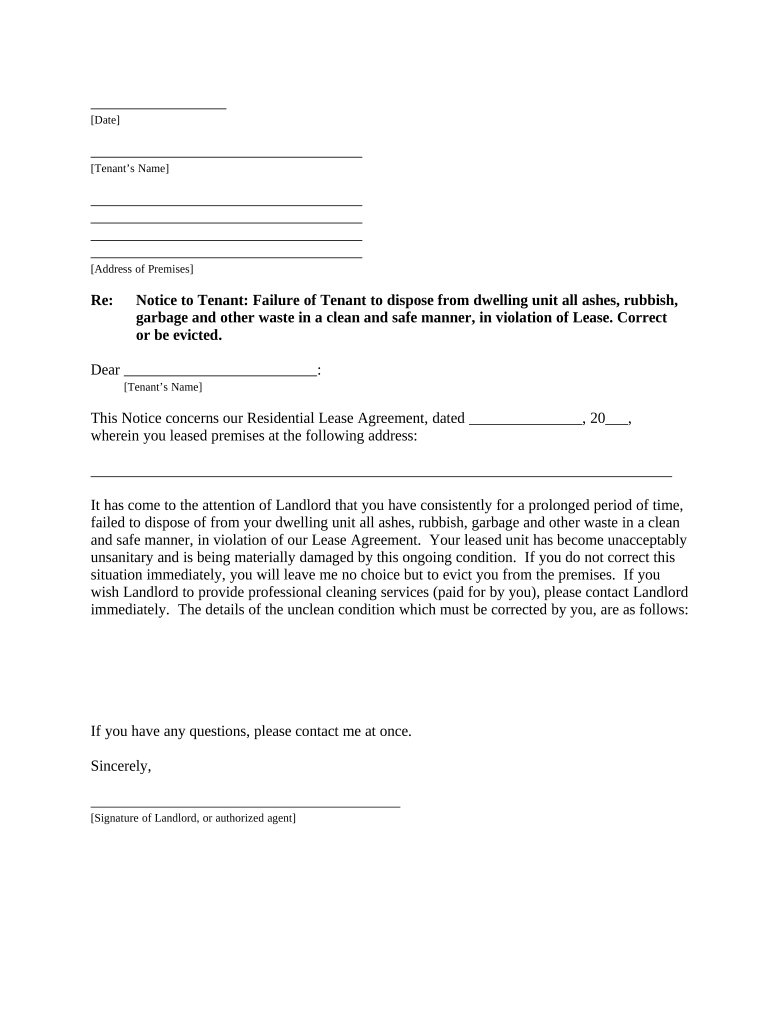
Nevada Landlord in Form


What is the Nevada Landlord In
The Nevada Landlord In form is a crucial document used by property owners in Nevada to comply with state regulations regarding rental agreements and tenant relationships. This form outlines the rights and responsibilities of both landlords and tenants, ensuring that all parties are aware of their obligations. It serves as a foundational tool for establishing clear communication and understanding in rental transactions.
How to use the Nevada Landlord In
Using the Nevada Landlord In form involves several steps to ensure that it meets legal requirements and serves its intended purpose. Landlords should begin by accurately filling out the form with all necessary details, including the names of the parties involved, property address, and specific terms of the rental agreement. Once completed, the form should be shared with the tenant for their review and signature, ensuring both parties agree to the terms outlined.
Steps to complete the Nevada Landlord In
Completing the Nevada Landlord In form involves a systematic approach:
- Gather all necessary information, including tenant details and property specifics.
- Clearly outline the terms of the rental agreement, including rent amount, payment due dates, and lease duration.
- Include any additional clauses that may apply, such as maintenance responsibilities or pet policies.
- Review the form for accuracy and completeness before presenting it to the tenant.
- Obtain the tenant's signature to finalize the agreement.
Legal use of the Nevada Landlord In
The legal use of the Nevada Landlord In form is essential for ensuring that rental agreements are enforceable in court. To be legally binding, the form must comply with Nevada state laws, including proper signatures from both parties and adherence to local regulations regarding rental agreements. This compliance helps protect landlords' rights while also safeguarding tenants from unfair practices.
State-specific rules for the Nevada Landlord In
Nevada has specific rules governing the use of the Landlord In form. These include requirements for notice periods, security deposit limits, and conditions under which a landlord may enter a rental property. Understanding these state-specific regulations is crucial for landlords to avoid legal pitfalls and ensure a smooth rental process.
Examples of using the Nevada Landlord In
Examples of using the Nevada Landlord In form include various scenarios such as:
- Establishing a new lease agreement for a residential property.
- Renewing an existing lease with updated terms.
- Documenting changes in tenancy, such as adding a co-tenant.
Each of these scenarios requires careful attention to detail to ensure compliance with Nevada laws and protect the interests of both landlords and tenants.
Quick guide on how to complete nevada landlord in
Prepare Nevada Landlord In seamlessly on any device
Online document management has gained traction among businesses and individuals alike. It serves as an ideal eco-friendly alternative to conventional printed and signed documents, allowing you to access the appropriate form and securely keep it online. airSlate SignNow equips you with all the necessary tools to create, modify, and eSign your documents swiftly without delays. Manage Nevada Landlord In on any device using airSlate SignNow's Android or iOS applications and streamline any document-related task today.
The simplest way to modify and eSign Nevada Landlord In effortlessly
- Find Nevada Landlord In and select Get Form to commence.
- Utilize the tools we provide to complete your form.
- Emphasize important parts of your documents or redact sensitive information with features that airSlate SignNow offers specifically for this purpose.
- Generate your signature using the Sign tool, which takes mere seconds and carries the same legal validity as a traditional handwritten signature.
- Verify all the details and click on the Done button to save your changes.
- Choose how you want to share your form, via email, SMS, or invitation link, or download it to your computer.
Say goodbye to lost or misplaced files, tedious document searches, or mistakes that necessitate printing new document copies. airSlate SignNow meets all your document management needs within a few clicks from any device of your choice. Revise and eSign Nevada Landlord In and ensure effective communication at every stage of your document preparation journey with airSlate SignNow.
Create this form in 5 minutes or less
Create this form in 5 minutes!
People also ask
-
What is airSlate SignNow and how can it help a nevada landlord in managing documents?
airSlate SignNow is a user-friendly eSignature solution designed for businesses, including nevada landlords in. It allows you to easily send, sign, and manage documents online, streamlining the leasing process and reducing paperwork. With its intuitive interface, you can handle all contracts and agreements efficiently.
-
What are the pricing plans for nevada landlords in using airSlate SignNow?
airSlate SignNow offers competitive pricing plans suitable for nevada landlords in, with options to accommodate varying needs. You can choose from monthly or annual subscriptions, ensuring you only pay for what you need. Additionally, a free trial is available to help you assess the platform before committing.
-
What features does airSlate SignNow offer that are beneficial for a nevada landlord in?
airSlate SignNow provides several essential features for nevada landlords in, including customizable document templates, real-time tracking of document status, and secure cloud storage. These features enable landlords to manage their rental agreements efficiently and stay organized. The platform also integrates seamlessly with other tools, enhancing workflow management.
-
How does airSlate SignNow secure documents for nevada landlords in?
Security is a top priority for airSlate SignNow, especially for nevada landlords in who handle sensitive information. The platform uses encryption and secure servers to protect documents, ensuring that only authorized parties can access them. Additionally, it complies with industry standards, giving landlords peace of mind.
-
Can airSlate SignNow integrate with other platforms for nevada landlords in?
Yes, airSlate SignNow offers a wide range of integrations with various software and applications, beneficial for nevada landlords in. Whether you use property management systems, CRM tools, or payment gateways, you can connect them easily. This integration helps streamline workflows and enhances efficiency.
-
What are the benefits of using eSignatures for nevada landlords in?
Using eSignatures through airSlate SignNow provides numerous benefits for nevada landlords in, such as faster transaction times and reduced paper usage. This digital method allows tenants to sign documents remotely, eliminating the need for physical meetings. It not only saves time but also enhances the overall tenant experience.
-
Is airSlate SignNow mobile-friendly for nevada landlords in?
Absolutely! airSlate SignNow is designed to be mobile-friendly, making it ideal for nevada landlords in who are often on the go. You can access documents, send requests, and get signatures from any device, ensuring you can manage your real estate tasks conveniently anytime, anywhere.
Get more for Nevada Landlord In
Find out other Nevada Landlord In
- Help Me With eSignature Iowa Life Sciences Presentation
- How Can I eSignature Michigan Life Sciences Word
- Can I eSignature New Jersey Life Sciences Presentation
- How Can I eSignature Louisiana Non-Profit PDF
- Can I eSignature Alaska Orthodontists PDF
- How Do I eSignature New York Non-Profit Form
- How To eSignature Iowa Orthodontists Presentation
- Can I eSignature South Dakota Lawers Document
- Can I eSignature Oklahoma Orthodontists Document
- Can I eSignature Oklahoma Orthodontists Word
- How Can I eSignature Wisconsin Orthodontists Word
- How Do I eSignature Arizona Real Estate PDF
- How To eSignature Arkansas Real Estate Document
- How Do I eSignature Oregon Plumbing PPT
- How Do I eSignature Connecticut Real Estate Presentation
- Can I eSignature Arizona Sports PPT
- How Can I eSignature Wisconsin Plumbing Document
- Can I eSignature Massachusetts Real Estate PDF
- How Can I eSignature New Jersey Police Document
- How Can I eSignature New Jersey Real Estate Word