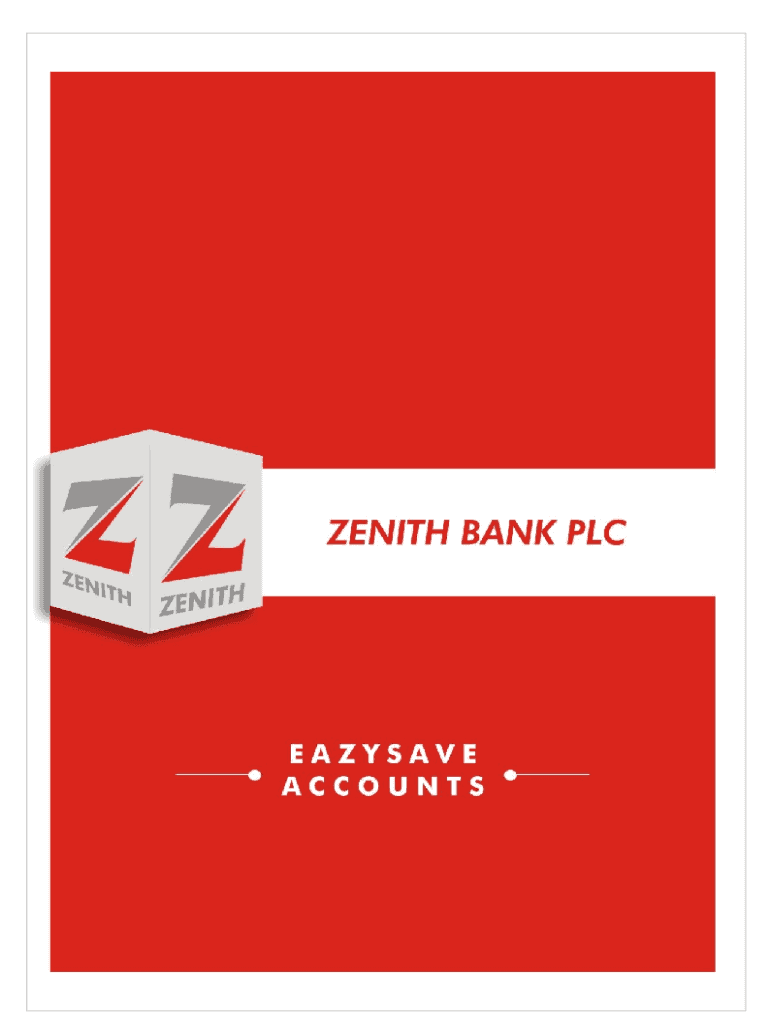
EAZY SAVE CLASSIC and PREMIUM Pub Form


Understanding the EazySave Classic and Premium Accounts
The EazySave Classic and Premium accounts are designed to provide customers with flexible savings options. These accounts typically offer competitive interest rates, allowing users to grow their savings efficiently. The Classic account is ideal for those who prefer straightforward savings without additional features, while the Premium account may include benefits such as higher interest rates or exclusive access to financial tools. Understanding the differences between these accounts can help users choose the best option for their financial needs.
Steps to Open an EazySave Account
Opening an EazySave account is a straightforward process. Here are the essential steps:
- Visit the official website or a local branch to access the account application.
- Provide personal information, including your name, address, and Social Security number.
- Choose between the Classic or Premium account based on your savings goals.
- Submit any required identification documents, such as a driver's license or passport.
- Fund your account with an initial deposit, if necessary.
Once your application is submitted, you will receive confirmation of your account setup via email or postal mail.
Required Documents for EazySave Account Opening
To successfully open an EazySave account, you will need to provide several key documents. These typically include:
- A valid government-issued photo ID, such as a driver's license or passport.
- Proof of address, which can be a utility bill or bank statement.
- Your Social Security number or taxpayer identification number.
Having these documents ready can expedite the account opening process and ensure compliance with regulatory requirements.
Eligibility Criteria for EazySave Accounts
Eligibility for opening an EazySave account generally requires that you meet certain criteria. These may include:
- You must be a legal resident of the United States.
- Applicants should be at least eighteen years old, or have a parent or guardian co-sign if underage.
- A valid Social Security number is required for identification and tax purposes.
Meeting these criteria ensures that your account can be opened without delays or complications.
Legal Use of EazySave Accounts
Using EazySave accounts legally involves adhering to the terms and conditions set forth by the financial institution. This includes:
- Understanding the fees associated with account maintenance and transactions.
- Complying with federal regulations regarding account usage and reporting.
- Ensuring that all provided information is accurate and up to date.
By following these guidelines, account holders can enjoy their EazySave accounts while remaining compliant with applicable laws.
Application Process and Approval Time
The application process for an EazySave account is typically quick and efficient. After submitting your application and required documents, approval usually occurs within a few business days. Factors that may influence approval time include:
- The completeness of your application and documentation.
- Verification of your identity and financial history.
- Any additional checks required by the financial institution.
Once approved, you will receive confirmation and details on how to access your new account.
Quick guide on how to complete eazy save classic and premiumpub
Complete EAZY SAVE CLASSIC AND PREMIUM pub easily on any device
Online document management has become popular among businesses and individuals. It offers an ideal eco-friendly substitute for traditional printed and signed documents, as you can find the correct form and securely store it online. airSlate SignNow provides you with all the tools you require to create, edit, and eSign your documents swiftly without delays. Manage EAZY SAVE CLASSIC AND PREMIUM pub on any platform with airSlate SignNow Android or iOS applications and simplify any document-related process today.
How to edit and eSign EAZY SAVE CLASSIC AND PREMIUM pub without hassle
- Find EAZY SAVE CLASSIC AND PREMIUM pub and click on Get Form to begin.
- Utilize the tools we offer to complete your document.
- Emphasize relevant parts of your documents or redact sensitive information with tools that airSlate SignNow provides specifically for that purpose.
- Create your signature with the Sign tool, which takes seconds and holds the same legal validity as a conventional wet ink signature.
- Review all the information and click on the Done button to save your changes.
- Choose how you want to send your form, via email, text message (SMS), or invitation link, or download it to your computer.
Stop worrying about lost or misplaced documents, cumbersome form searches, or errors that require printing new document copies. airSlate SignNow takes care of all your document management needs in just a few clicks from any device of your choice. Edit and eSign EAZY SAVE CLASSIC AND PREMIUM pub and ensure excellent communication at any stage of your form preparation process with airSlate SignNow.
Create this form in 5 minutes or less
Create this form in 5 minutes!
People also ask
-
What is involved in the easy account opening process for airSlate SignNow?
The easy account opening process for airSlate SignNow is straightforward and requires minimal information. Simply provide your email address and create a password to get started. You'll be able to access all features quickly, allowing you to send and eSign documents in no time.
-
Are there any costs associated with the easy account opening?
No, the easy account opening with airSlate SignNow is completely free to start. Once you create an account, you can explore our features without any initial investment. This allows you to assess our cost-effective solution before committing to a paid plan.
-
What features are included with an easy account opening on airSlate SignNow?
With an easy account opening, you'll gain access to essential features such as document routing, customizable templates, and robust eSignature capabilities. These tools are designed to simplify your workflow and enhance productivity, making document management easier than ever.
-
How does airSlate SignNow ensure security during the easy account opening?
During the easy account opening process, airSlate SignNow follows industry-leading security protocols, including encryption and secure data storage. Your information is protected to ensure confidentiality throughout your eSigning experience. This commitment to security extends to all aspects of our platform.
-
Can I integrate airSlate SignNow easily after account opening?
Yes, after an easy account opening, you can easily integrate airSlate SignNow with popular applications such as Google Drive, Dropbox, and Salesforce. Our seamless integrations allow you to streamline your document workflows and enhance efficiency across different platforms.
-
What benefits can I expect from using airSlate SignNow after easy account opening?
Post easy account opening, you can enjoy several benefits including faster document turnaround times, automated workflows, and reduced paper usage. These advantages not only save you time but also contribute to a more sustainable business practice, making your operations more efficient.
-
Is there a mobile app available for easy access after account opening?
Yes, airSlate SignNow offers a mobile app that ensures you can manage your documents on the go. After an easy account opening, you can download the app and seamlessly send and eSign documents from your smartphone or tablet, enhancing flexibility and convenience.
Get more for EAZY SAVE CLASSIC AND PREMIUM pub
- Partnership 497313544 form
- Mississippi estate affidavit form
- Agreed order regarding additional time to respond to complaint mississippi form
- No fault uncontested agreed divorce package for dissolution of marriage with adult children and with or without property and 497313547 form
- Motion in municipal court for continuance of a trial regarding a misdemeanor mississippi form
- Motion drug testing form
- Mississippi guardian form
- Bill of sale of automobile and odometer statement mississippi form
Find out other EAZY SAVE CLASSIC AND PREMIUM pub
- Electronic signature Texas Legal Lease Agreement Template Free
- Can I Electronic signature Texas Legal Lease Agreement Template
- How To Electronic signature Texas Legal Stock Certificate
- How Can I Electronic signature Texas Legal POA
- Electronic signature West Virginia Orthodontists Living Will Online
- Electronic signature Legal PDF Vermont Online
- How Can I Electronic signature Utah Legal Separation Agreement
- Electronic signature Arizona Plumbing Rental Lease Agreement Myself
- Electronic signature Alabama Real Estate Quitclaim Deed Free
- Electronic signature Alabama Real Estate Quitclaim Deed Safe
- Electronic signature Colorado Plumbing Business Plan Template Secure
- Electronic signature Alaska Real Estate Lease Agreement Template Now
- Electronic signature Colorado Plumbing LLC Operating Agreement Simple
- Electronic signature Arizona Real Estate Business Plan Template Free
- Electronic signature Washington Legal Contract Safe
- How To Electronic signature Arkansas Real Estate Contract
- Electronic signature Idaho Plumbing Claim Myself
- Electronic signature Kansas Plumbing Business Plan Template Secure
- Electronic signature Louisiana Plumbing Purchase Order Template Simple
- Can I Electronic signature Wyoming Legal Limited Power Of Attorney