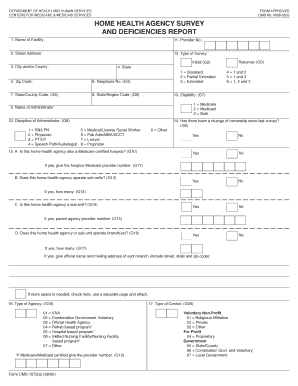
Cms Home Form


What is the CMS Home Form
The CMS Home Form is a critical document used by agencies to report deficiencies in home healthcare services. This form is essential for ensuring compliance with the Centers for Medicare & Medicaid Services (CMS) regulations. It provides a structured way for agencies to document and communicate issues related to service delivery, patient care, and operational standards. The form is specifically designed to capture various aspects of home healthcare, allowing for a comprehensive overview of agency performance and areas needing improvement.
Steps to Complete the CMS Home Form
Completing the CMS Home Form involves several key steps to ensure accuracy and compliance. First, gather all necessary information regarding the agency's operations, including patient data and service delivery metrics. Next, carefully fill out each section of the form, ensuring that all required fields are completed. It is important to provide detailed descriptions of any deficiencies observed, as this information will be crucial for subsequent reviews. After completing the form, review it for any errors or omissions before submitting it to the appropriate CMS office.
Legal Use of the CMS Home Form
The CMS Home Form is legally binding when completed correctly and submitted in compliance with CMS guidelines. It serves as an official record of deficiencies and corrective actions taken by the agency. To ensure the form's legal standing, it must be filled out accurately and submitted within the specified deadlines. Agencies should also maintain copies of submitted forms for their records, as these may be required for audits or compliance reviews.
Required Documents for the CMS Home Form
When completing the CMS Home Form, certain documents are necessary to support the information provided. These may include patient care records, service delivery logs, and any previous deficiency reports. Agencies should also include documentation of corrective actions taken in response to prior deficiencies. Ensuring that all supporting documents are accurate and up-to-date will enhance the validity of the submitted form.
Form Submission Methods
The CMS Home Form can be submitted through various methods, including online, by mail, or in person. Online submission is often the preferred method due to its efficiency and ease of tracking. Agencies should ensure they follow the specific guidelines provided by CMS for each submission method to avoid delays or rejections. When submitting by mail, it is advisable to use certified mail to confirm receipt.
Examples of Using the CMS Home Form
Agencies utilize the CMS Home Form in various scenarios to report deficiencies. For instance, if a patient reports inadequate care or if there are operational lapses, the agency must document these issues using the form. Another example includes reporting staff shortages that impact service delivery. By providing clear examples of deficiencies, agencies can facilitate better communication with CMS and work towards improving their services.
Quick guide on how to complete cms home form
Effortlessly Prepare Cms Home Form on Any Device
Digital document management has gained signNow traction among businesses and individuals alike. It serves as an ideal environmentally friendly alternative to traditional printed and signed paperwork, allowing you to access the correct template and securely store it online. airSlate SignNow provides you with all the tools necessary to create, edit, and electronically sign your documents promptly without delays. Manage Cms Home Form on any device using the airSlate SignNow apps available for Android or iOS and enhance any document-related process today.
How to Edit and Electronically Sign Cms Home Form with Ease
- Obtain Cms Home Form and click on Get Form to begin.
- Make use of the tools we offer to fill out your form.
- Emphasize important sections of the documents or redact sensitive information with the tools provided by airSlate SignNow specifically for that purpose.
- Create your electronic signature using the Sign feature, which takes mere seconds and holds the same legal validity as a conventional handwritten signature.
- Review the details and click on the Done button to save your modifications.
- Select how you wish to share your form, via email, SMS, or invite link, or download it to your computer.
Say goodbye to lost or misplaced documents, tedious form searching, or errors that require new copies to be printed. airSlate SignNow meets your document management needs with just a few clicks from your chosen device. Edit and electronically sign Cms Home Form to ensure excellent communication at every stage of your form preparation process with airSlate SignNow.
Create this form in 5 minutes or less
Create this form in 5 minutes!
People also ask
-
What is a CMS survey report?
A CMS survey report is a comprehensive document that evaluates and reflects the performance of a Content Management System (CMS). It helps businesses assess user experience and improves their overall content strategy. Implementing insights from the CMS survey report can lead to enhanced engagement and better content management.
-
How can airSlate SignNow utilize a CMS survey report?
AirSlate SignNow can leverage the insights gained from a CMS survey report to optimize its document signing processes and user experience. By applying findings from the report, it enhances features that align with user preferences. This results in more efficient and user-friendly eSigning solutions.
-
What features does airSlate SignNow offer that relate to CMS survey reports?
AirSlate SignNow provides features like customizable templates and user analytics, which are essential for generating valuable CMS survey reports. These features allow businesses to track user interactions and gather insights for better decision-making. This ensures that your document workflows are both effective and aligned with user needs.
-
What are the benefits of using a CMS survey report with airSlate SignNow?
Utilizing a CMS survey report with airSlate SignNow helps businesses identify areas for improvement in their eSigning processes. It provides data-driven insights that lead to informed enhancements, resulting in higher user satisfaction and efficiency. This fosters a more streamlined document management workflow.
-
Is airSlate SignNow affordable for generating CMS survey reports?
Yes, airSlate SignNow offers cost-effective solutions tailored for businesses of all sizes, making it budget-friendly for generating CMS survey reports. The pricing model is designed to deliver maximum value without compromising quality. It ensures that even smaller organizations can utilize powerful tools without overspending.
-
Can airSlate SignNow integrate with other tools to enhance CMS survey reports?
Absolutely! AirSlate SignNow integrates seamlessly with various applications, allowing businesses to enhance their CMS survey report capabilities. Connecting with tools like analytics platforms enables deeper insights and better reporting. This integration enhances the overall effectiveness of your document workflows.
-
How does airSlate SignNow ensure compliance in relation to CMS survey reports?
AirSlate SignNow is designed with compliance in mind, ensuring that all document transactions are secure and adhere to industry regulations. When working with CMS survey reports, it helps maintain data integrity and security throughout the process. This provides peace of mind for businesses managing sensitive information.
Get more for Cms Home Form
- Mississippi witnesses 497313689 form
- Quitclaim deed from individual to individual mississippi form
- Ms warranty deed 497313692 form
- Warranty deed five individuals to one individual mississippi form
- Warranty deed two individual grantors to three individual grantees mississippi form
- Record of unanimous action of the shareholders and directors mississippi form
- Mississippi promissory form
- Warranty deed to child reserving a life estate in the parents mississippi form
Find out other Cms Home Form
- Electronic signature Minnesota Doctors Last Will And Testament Later
- How To Electronic signature Michigan Doctors LLC Operating Agreement
- How Do I Electronic signature Oregon Construction Business Plan Template
- How Do I Electronic signature Oregon Construction Living Will
- How Can I Electronic signature Oregon Construction LLC Operating Agreement
- How To Electronic signature Oregon Construction Limited Power Of Attorney
- Electronic signature Montana Doctors Last Will And Testament Safe
- Electronic signature New York Doctors Permission Slip Free
- Electronic signature South Dakota Construction Quitclaim Deed Easy
- Electronic signature Texas Construction Claim Safe
- Electronic signature Texas Construction Promissory Note Template Online
- How To Electronic signature Oregon Doctors Stock Certificate
- How To Electronic signature Pennsylvania Doctors Quitclaim Deed
- Electronic signature Utah Construction LLC Operating Agreement Computer
- Electronic signature Doctors Word South Dakota Safe
- Electronic signature South Dakota Doctors Confidentiality Agreement Myself
- How Do I Electronic signature Vermont Doctors NDA
- Electronic signature Utah Doctors Promissory Note Template Secure
- Electronic signature West Virginia Doctors Bill Of Lading Online
- Electronic signature West Virginia Construction Quitclaim Deed Computer