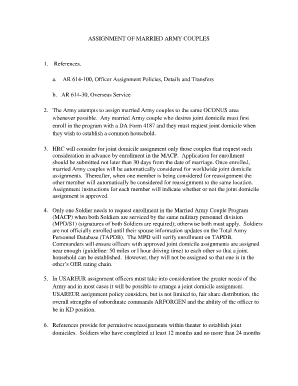
Macp 4187 Template Form


What is the Macp 4187 Template
The Macp 4187 template is a crucial document used in the Army Married Couples Program (MACP). This form facilitates the request for joint domicile for married service members, allowing them to reside together at the same duty station. The template outlines essential information such as the service members' details, the nature of their marriage, and the request for a joint assignment. It serves as a formal application to help ensure that married couples can maintain their family unity while serving in the military.
How to use the Macp 4187 Template
Using the Macp 4187 template involves several key steps to ensure accurate and complete submission. First, gather all necessary personal information, including service numbers, unit information, and marriage details. Next, carefully fill out each section of the template, ensuring clarity and accuracy. After completing the form, review it for any errors or omissions. It is also advisable to consult with your unit's administrative personnel for guidance on any specific requirements or additional documentation needed for submission.
Steps to complete the Macp 4187 Template
Completing the Macp 4187 template requires attention to detail. Follow these steps:
- Begin by entering the date at the top of the form.
- Provide the full names and ranks of both service members.
- Include the necessary unit information and duty station details.
- Clearly state the request for joint domicile and provide justification if required.
- Sign and date the form at the bottom, ensuring both service members do so.
Once the form is completed, submit it to the appropriate personnel within your unit for processing.
Legal use of the Macp 4187 Template
The legal use of the Macp 4187 template is governed by military regulations that ensure the form is used appropriately for its intended purpose. When filled out correctly, the form is considered a binding request for joint domicile under the Army's policies. It is essential to comply with all applicable regulations and guidelines to avoid any issues with the approval process. Additionally, maintaining accurate records of the submission can be beneficial in case of any disputes or inquiries regarding the request.
Key elements of the Macp 4187 Template
The Macp 4187 template includes several key elements that are vital for its effectiveness. These elements typically consist of:
- Service members' full names and ranks.
- Unit and duty station information.
- Details of the marriage, including date and location.
- A clear statement of the request for joint domicile.
- Signatures of both service members.
Including all these elements ensures that the form meets the necessary requirements for processing and approval.
Who Issues the Form
The Macp 4187 template is issued by the United States Army and is specifically designed for use by service members participating in the Army Married Couples Program. It is typically available through unit administrative offices or official military websites. Service members can also obtain the template from their chain of command, ensuring they have the most current version of the form for their submission.
Quick guide on how to complete macp 4187 template
Complete Macp 4187 Template effortlessly on any device
Digital document management has become increasingly favored by businesses and individuals alike. It offers an ideal environmentally friendly alternative to conventional printed and signed paperwork, allowing you to obtain the necessary form and securely store it online. airSlate SignNow equips you with all the tools needed to create, edit, and electronically sign your documents quickly without delays. Manage Macp 4187 Template on any platform with airSlate SignNow's Android or iOS applications and simplify any document-related task today.
How to edit and electronically sign Macp 4187 Template with ease
- Find Macp 4187 Template and click on Get Form to begin.
- Utilize the tools we provide to fill out your form.
- Mark important sections of your documents or obscure sensitive information with tools specifically provided by airSlate SignNow for that purpose.
- Create your signature using the Sign tool, which takes just seconds and holds the same legal validity as a traditional ink signature.
- Review the information and click on the Done button to save your modifications.
- Choose how you wish to send your form, via email, text message (SMS), or invitation link, or download it to your computer.
Eliminate concerns about lost or misplaced documents, tedious form searches, or errors that require printing new copies. airSlate SignNow caters to all your document management needs in a few clicks from any device you prefer. Edit and electronically sign Macp 4187 Template and ensure outstanding communication at every stage of your form preparation process with airSlate SignNow.
Create this form in 5 minutes or less
Create this form in 5 minutes!
People also ask
-
What is the macp army form and how can airSlate SignNow assist with it?
The macp army form is a crucial document used within the military framework to manage and document personnel actions. airSlate SignNow empowers users by offering a streamlined eSignature solution that simplifies the preparation and submission of the macp army form, ensuring compliance and efficiency.
-
How much does it cost to use airSlate SignNow for the macp army form?
airSlate SignNow offers flexible pricing plans that make it cost-effective for various needs, including those requiring the macp army form. You can choose from different subscription levels that best fit your organization’s requirements, all while ensuring compliance with military standards.
-
What features does airSlate SignNow provide for managing the macp army form?
airSlate SignNow includes features like instant eSigning, template creation, and document tracking, all designed to enhance the management of the macp army form. These features ensure that users can efficiently complete and send their forms, reducing delays and improving workflow.
-
Can I integrate airSlate SignNow with other software tools while managing the macp army form?
Yes, airSlate SignNow provides seamless integration with various applications, allowing you to manage the macp army form alongside your other tools. This integration helps streamline processes and ensures that all relevant data is connected for enhanced productivity.
-
What are the benefits of using airSlate SignNow for the macp army form?
Using airSlate SignNow for the macp army form offers numerous benefits, including faster processing times, enhanced accuracy, and improved compliance management. The eSignature capabilities also eliminate the hassle of physical paperwork, making it easier to manage military documentation.
-
Is airSlate SignNow secure for handling military documents like the macp army form?
Absolutely! airSlate SignNow prioritizes security and compliance, using advanced encryption and security protocols to protect sensitive military documents, including the macp army form. Users can have peace of mind knowing their information is secure and protected against unauthorized access.
-
How easy is it to create and send the macp army form using airSlate SignNow?
Creating and sending the macp army form with airSlate SignNow is incredibly user-friendly. The intuitive platform allows you to upload existing documents or create new ones quickly, then easily send them out for eSignature with just a few clicks.
Get more for Macp 4187 Template
- Ms warranty deed 497313741 form
- Promissory note deed form
- Ms trustee form
- Deed of trust security agreement and financing statement mississippi form
- Mississippi deed trust form
- Second deed of trust mississippi form
- Mississippi affidavit document form
- Conditional assignment of rentals mississippi form
Find out other Macp 4187 Template
- How To Integrate Sign in Banking
- How To Use Sign in Banking
- Help Me With Use Sign in Banking
- Can I Use Sign in Banking
- How Do I Install Sign in Banking
- How To Add Sign in Banking
- How Do I Add Sign in Banking
- How Can I Add Sign in Banking
- Can I Add Sign in Banking
- Help Me With Set Up Sign in Government
- How To Integrate eSign in Banking
- How To Use eSign in Banking
- How To Install eSign in Banking
- How To Add eSign in Banking
- How To Set Up eSign in Banking
- How To Save eSign in Banking
- How To Implement eSign in Banking
- How To Set Up eSign in Construction
- How To Integrate eSign in Doctors
- How To Use eSign in Doctors