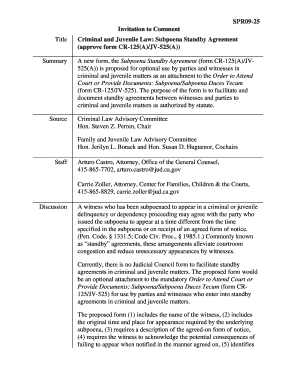
Cr 125 Jv 525 Form


What is the CR 125 JV 525?
The CR 125 JV 525 is a legal form used in the United States, primarily in the context of subpoenas. This form is essential for individuals or entities that need to respond to a subpoena, providing necessary information or documentation as requested by a court or legal authority. Understanding the specifics of this form is crucial for compliance with legal requirements and ensuring that all necessary information is accurately provided.
How to Use the CR 125 JV 525
Using the CR 125 JV 525 involves several key steps. First, review the subpoena to understand what information or documents are required. Next, gather all relevant materials that pertain to the request. Once you have compiled the necessary documentation, fill out the CR 125 JV 525 form accurately, ensuring all sections are completed as per the instructions provided. After filling out the form, it is important to submit it in accordance with the guidelines specified in the subpoena, which may include deadlines and submission methods.
Steps to Complete the CR 125 JV 525
Completing the CR 125 JV 525 requires careful attention to detail. Follow these steps:
- Read the subpoena carefully to understand what is required.
- Gather all relevant documents and information.
- Fill out the CR 125 JV 525 form, ensuring all fields are completed.
- Review the form for accuracy and completeness.
- Submit the form by the specified deadline, following the submission instructions outlined in the subpoena.
Legal Use of the CR 125 JV 525
The CR 125 JV 525 serves a vital role in legal proceedings. It is used to formally respond to subpoenas, ensuring that the information provided is legally recognized. Proper use of this form helps maintain compliance with court orders and legal standards. Failure to respond appropriately can result in legal consequences, including penalties or additional legal action.
Key Elements of the CR 125 JV 525
Several key elements must be included in the CR 125 JV 525 to ensure its validity:
- Identification of the party responding to the subpoena.
- A clear statement of the documents or information being provided.
- The date of submission and any relevant case information.
- Signature of the individual completing the form, verifying the accuracy of the information.
Form Submission Methods
The CR 125 JV 525 can typically be submitted through various methods, depending on the requirements of the subpoena. Common submission methods include:
- Online submission through a designated legal portal.
- Mailing the completed form to the appropriate court or legal office.
- In-person delivery to ensure immediate receipt and acknowledgment.
Quick guide on how to complete cr 125 jv 525
Complete Cr 125 Jv 525 effortlessly on any device
Online document management has become increasingly popular among businesses and individuals. It offers an ideal eco-friendly alternative to traditional printed and signed papers, allowing you to find the right form and securely store it online. airSlate SignNow equips you with all the necessary tools to create, edit, and eSign your documents quickly without delays. Handle Cr 125 Jv 525 on any device using airSlate SignNow's Android or iOS applications and enhance any document-centered procedure today.
How to adjust and eSign Cr 125 Jv 525 with ease
- Find Cr 125 Jv 525 and click on Get Form to begin.
- Utilize the tools we offer to complete your document.
- Emphasize pertinent sections of the documents or obscure sensitive information with tools that airSlate SignNow specifically provides for that purpose.
- Create your signature using the Sign tool, which takes seconds and carries the same legal validity as a conventional wet ink signature.
- Review all the information and click on the Done button to save your modifications.
- Select how you wish to send your form, whether by email, SMS, or invite link, or download it to your computer.
Put an end to lost or misplaced files, monotonous form searching, or errors that necessitate printing new copies. airSlate SignNow addresses all your document management requirements in just a few clicks from your chosen device. Adjust and eSign Cr 125 Jv 525 and ensure excellent communication at any stage of the form preparation process with airSlate SignNow.
Create this form in 5 minutes or less
Create this form in 5 minutes!
People also ask
-
What is a CR 125 subpoena and how does it relate to airSlate SignNow?
A CR 125 subpoena is a legal document used to compel the production of documents or testimony in court. airSlate SignNow simplifies this process by enabling users to securely send and eSign subpoenas electronically, ensuring compliance and efficiency.
-
How can airSlate SignNow help with managing CR 125 subpoenas?
airSlate SignNow provides a streamlined platform for creating, sending, and tracking CR 125 subpoenas. With features like templates and real-time notifications, users can manage the entire process effortlessly and ensure timely responses to legal requests.
-
What are the pricing options for using airSlate SignNow for CR 125 subpoenas?
airSlate SignNow offers flexible pricing plans that cater to different business needs, allowing users to choose a plan that suits their volume of CR 125 subpoenas. There’s a cost-effective solution available for individuals and teams alike.
-
Can I integrate airSlate SignNow with other tools for managing CR 125 subpoenas?
Yes, airSlate SignNow integrates seamlessly with various third-party applications such as Google Drive, Dropbox, and Salesforce. These integrations enhance the management of CR 125 subpoenas by centralizing document storage and workflow automation.
-
What features does airSlate SignNow offer for processing CR 125 subpoenas?
Key features of airSlate SignNow relevant to CR 125 subpoenas include customizable templates, advanced security measures, and a user-friendly dashboard. These tools facilitate efficient document handling and enhance compliance with legal standards.
-
Is airSlate SignNow compliant with legal standards for CR 125 subpoenas?
Absolutely, airSlate SignNow complies with various legal standards for electronic signatures, making it suitable for CR 125 subpoenas. It adheres to regulations such as ESIGN and UETA, ensuring that your legal documents are valid and binding.
-
What are the benefits of using airSlate SignNow for CR 125 subpoenas?
Using airSlate SignNow for CR 125 subpoenas offers numerous benefits, including increased speed, reduced costs, and enhanced security. The platform's ease of use allows for quick document preparation and ensures secure handling of sensitive information.
Get more for Cr 125 Jv 525
Find out other Cr 125 Jv 525
- Sign Missouri Legal Last Will And Testament Online
- Sign Montana Legal Resignation Letter Easy
- How Do I Sign Montana Legal IOU
- How Do I Sign Montana Legal Quitclaim Deed
- Sign Missouri Legal Separation Agreement Myself
- How Do I Sign Nevada Legal Contract
- Sign New Jersey Legal Memorandum Of Understanding Online
- How To Sign New Jersey Legal Stock Certificate
- Sign New Mexico Legal Cease And Desist Letter Mobile
- Sign Texas Insurance Business Plan Template Later
- Sign Ohio Legal Last Will And Testament Mobile
- Sign Ohio Legal LLC Operating Agreement Mobile
- Sign Oklahoma Legal Cease And Desist Letter Fast
- Sign Oregon Legal LLC Operating Agreement Computer
- Sign Pennsylvania Legal Moving Checklist Easy
- Sign Pennsylvania Legal Affidavit Of Heirship Computer
- Sign Connecticut Life Sciences Rental Lease Agreement Online
- Sign Connecticut Life Sciences Affidavit Of Heirship Easy
- Sign Tennessee Legal LLC Operating Agreement Online
- How To Sign Tennessee Legal Cease And Desist Letter