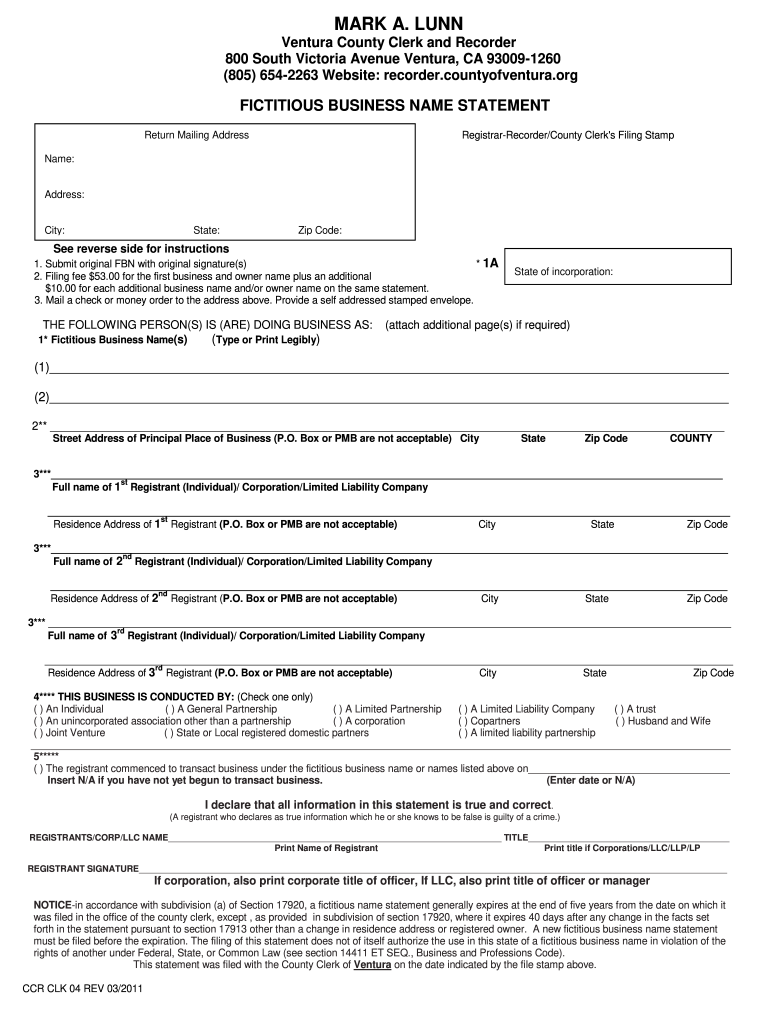
Fictitious Business Name Ventura County Form


What is the Fictitious Business Name Ventura County Form
The Fictitious Business Name Ventura County Form is a legal document required for individuals or businesses wishing to operate under a name that is not their legal name. This form is essential for ensuring transparency in business operations and protecting the public from fraud. By filing this form, businesses inform the public about who is behind a particular business name, which is crucial for consumer trust and accountability.
How to use the Fictitious Business Name Ventura County Form
To use the Fictitious Business Name Ventura County Form, individuals or business owners must first download or obtain the form from the appropriate county office. After filling out the necessary information, including the desired fictitious name and the owner's details, the form must be submitted to the county clerk's office. It is important to ensure that the chosen name is not already in use by another entity, which can be verified through a name search.
Steps to complete the Fictitious Business Name Ventura County Form
Completing the Fictitious Business Name Ventura County Form involves several key steps:
- Download the form from the Ventura County Clerk's website or obtain a physical copy.
- Provide the required information, including the fictitious business name, the owner's name, and contact details.
- Check for any existing businesses with the same name to avoid conflicts.
- Sign and date the form to affirm its accuracy.
- Submit the completed form to the county clerk’s office, along with any applicable fees.
Legal use of the Fictitious Business Name Ventura County Form
The legal use of the Fictitious Business Name Ventura County Form ensures that businesses comply with local regulations. Filing this form protects the business name and provides legal recognition. It is important for business owners to understand that using a fictitious name without filing this form can lead to legal penalties and complications in business operations.
Required Documents
When filing the Fictitious Business Name Ventura County Form, certain documents may be required. Typically, these include:
- A valid form of identification, such as a driver's license or passport.
- Proof of address for the business location.
- Any additional documentation that may be requested by the county clerk’s office.
Form Submission Methods
The Fictitious Business Name Ventura County Form can be submitted through various methods, including:
- In-person submission at the county clerk's office.
- Mailing the completed form to the appropriate office address.
- Online submission, if available, through the county's official website.
Quick guide on how to complete fictitious business name ventura county 2011 form
Effortlessly Create Fictitious Business Name Ventura County Form on Any Device
The management of documents online has gained signNow traction among businesses and individuals. It serves as an ideal environmentally-friendly alternative to traditional printed and signed documents, allowing you to access the appropriate form and securely save it online. airSlate SignNow equips you with all the tools necessary to create, modify, and electronically sign your documents swiftly and without hold-ups. Handle Fictitious Business Name Ventura County Form on any device using the airSlate SignNow applications for Android or iOS and enhance any document-related process today.
The Simplest Method to Modify and Electronically Sign Fictitious Business Name Ventura County Form with Ease
- Find Fictitious Business Name Ventura County Form and click on Get Form to begin.
- Utilize the tools we offer to fill out your document.
- Emphasize crucial sections of the documents or redact sensitive information with tools specifically provided by airSlate SignNow for that purpose.
- Create your signature using the Sign tool, which takes mere seconds and holds the same legal significance as a conventional wet ink signature.
- Verify the details and click on the Done button to save your modifications.
- Select your preferred method of delivering your form, whether by email, text message (SMS), or invitation link, or download it to your computer.
Say goodbye to lost or misplaced files, tedious searching for forms, or mistakes that necessitate printing new copies of documents. airSlate SignNow meets all your document management needs in just a few clicks from any device of your choice. Adjust and eSign Fictitious Business Name Ventura County Form and ensure outstanding communication at every stage of the form preparation process with airSlate SignNow.
Create this form in 5 minutes or less
Create this form in 5 minutes!
People also ask
-
What is a Fictitious Business Name Ventura County Form?
A Fictitious Business Name Ventura County Form is a legal document required for businesses operating under a name that is different from their legal business name. This form must be filed with the appropriate Ventura County authorities to ensure compliance with local regulations. Using airSlate SignNow simplifies this process, allowing you to quickly eSign and submit the form online.
-
How do I complete a Fictitious Business Name Ventura County Form using airSlate SignNow?
To complete a Fictitious Business Name Ventura County Form using airSlate SignNow, simply upload the form to our platform, fill in the required fields, and add your digital signature. Our user-friendly interface guides you through each step, ensuring you don't miss any important information. Once completed, you can easily send it for filing.
-
What are the costs associated with the Fictitious Business Name Ventura County Form?
The cost to file a Fictitious Business Name Ventura County Form can vary depending on specific county fees in Ventura. Additionally, airSlate SignNow offers competitive pricing for eSigning and managing documents, so you can save on administrative expenses. Check our website for current pricing and any subscription options that may apply.
-
What are the benefits of using airSlate SignNow for my Fictitious Business Name Ventura County Form?
Using airSlate SignNow for your Fictitious Business Name Ventura County Form provides numerous benefits, including increased efficiency and reduced paperwork. Our platform allows for easy eSigning, document tracking, and immediate access to your forms anytime, anywhere. This not only streamlines your filing process but also enhances overall organization.
-
Can I integrate airSlate SignNow with other software for my Fictitious Business Name Ventura County Form?
Yes, airSlate SignNow offers seamless integrations with various software solutions, including CRMs and document management systems. This means you can easily incorporate your Fictitious Business Name Ventura County Form into your existing workflows. Our integrations are designed to enhance productivity and ensure all your documents are accessible in one place.
-
Is electronic signing of the Fictitious Business Name Ventura County Form legally binding?
Absolutely! Electronic signing of the Fictitious Business Name Ventura County Form through airSlate SignNow is legally binding and compliant with all applicable laws. Our solution uses advanced security measures to protect your documents and ensure that signatures are authentic. This makes it a reliable choice for your business needs.
-
What security measures does airSlate SignNow have for my Fictitious Business Name Ventura County Form?
airSlate SignNow employs industry-standard security measures, including encryption and secure access protocols, to protect your Fictitious Business Name Ventura County Form and any associated documents. We prioritize your data security and privacy, ensuring that your sensitive information is safeguarded throughout the signing process. You can trust that your documents are in safe hands.
Get more for Fictitious Business Name Ventura County Form
- Living trust for husband and wife with one child ohio form
- Living trust for husband and wife with minor and or adult children ohio form
- Amendment to living trust ohio form
- Living trust property record ohio form
- Financial account transfer to living trust ohio form
- Assignment to living trust ohio form
- Notice of assignment to living trust ohio form
- Revocation of living trust ohio form
Find out other Fictitious Business Name Ventura County Form
- How To eSign Hawaii Unlimited Power of Attorney
- How To eSign Louisiana Unlimited Power of Attorney
- eSign Oklahoma Unlimited Power of Attorney Now
- How To eSign Oregon Unlimited Power of Attorney
- eSign Hawaii Retainer for Attorney Easy
- How To eSign Texas Retainer for Attorney
- eSign Hawaii Standstill Agreement Computer
- How Can I eSign Texas Standstill Agreement
- How To eSign Hawaii Lease Renewal
- How Can I eSign Florida Lease Amendment
- eSign Georgia Lease Amendment Free
- eSign Arizona Notice of Intent to Vacate Easy
- eSign Louisiana Notice of Rent Increase Mobile
- eSign Washington Notice of Rent Increase Computer
- How To eSign Florida Notice to Quit
- How To eSign Hawaii Notice to Quit
- eSign Montana Pet Addendum to Lease Agreement Online
- How To eSign Florida Tenant Removal
- How To eSign Hawaii Tenant Removal
- eSign Hawaii Tenant Removal Simple