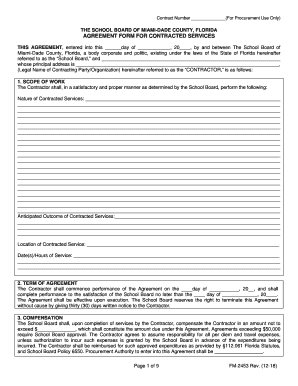
FIELD TRIP REQUEST PACKET Dadeschools Net Miami Dade Form


What is the FIELD TRIP REQUEST PACKET Dadeschools net Miami Dade
The FIELD TRIP REQUEST PACKET Dadeschools net Miami Dade is a formal document designed for educators and school administrators to request approval for field trips within the Miami-Dade County Public Schools system. This packet ensures that all necessary information is collected, including details about the trip, transportation arrangements, and parental consent. It serves as a vital tool for maintaining safety and compliance with district policies regarding student outings.
How to use the FIELD TRIP REQUEST PACKET Dadeschools net Miami Dade
To effectively use the FIELD TRIP REQUEST PACKET Dadeschools net Miami Dade, follow these steps:
- Download the packet from the official Dadeschools website.
- Fill in all required fields, including trip details, dates, and participant information.
- Obtain necessary signatures from school administration and parents or guardians.
- Submit the completed packet to the appropriate district office for approval.
Steps to complete the FIELD TRIP REQUEST PACKET Dadeschools net Miami Dade
Completing the FIELD TRIP REQUEST PACKET involves several key steps:
- Access the packet online and review all instructions carefully.
- Provide accurate information about the trip, including the destination, purpose, and itinerary.
- Include details about transportation, supervision, and any special accommodations needed.
- Ensure all signatures are obtained before submission.
- Submit the packet well in advance of the planned trip date to allow for processing.
Legal use of the FIELD TRIP REQUEST PACKET Dadeschools net Miami Dade
The FIELD TRIP REQUEST PACKET must adhere to legal standards set forth by the Miami-Dade County Public Schools and applicable state laws. This includes ensuring that all necessary permissions are obtained from parents or guardians, as well as compliance with safety regulations during the trip. The packet serves as a legal document that outlines the responsibilities of the school and the expectations for student conduct during the field trip.
Key elements of the FIELD TRIP REQUEST PACKET Dadeschools net Miami Dade
Key elements of the FIELD TRIP REQUEST PACKET include:
- Trip details: date, time, and location.
- Purpose of the trip and educational objectives.
- Transportation arrangements and supervision plans.
- Emergency contact information and medical considerations.
- Parental consent forms and signatures.
Examples of using the FIELD TRIP REQUEST PACKET Dadeschools net Miami Dade
Examples of how the FIELD TRIP REQUEST PACKET can be utilized include:
- Organizing a visit to a local museum for a history class.
- Arranging a nature hike for a science field study.
- Planning a trip to a cultural event to enhance students' understanding of diversity.
Quick guide on how to complete field trip request packet dadeschoolsnet miami dade
Finish FIELD TRIP REQUEST PACKET Dadeschools net Miami Dade effortlessly on any gadget
Digital document management has gained traction with businesses and individuals alike. It offers a superb eco-friendly substitute for conventional printed and signed documents, allowing you to locate the right template and securely save it online. airSlate SignNow provides you with all the tools necessary to create, edit, and eSign your documents quickly without any hold-ups. Manage FIELD TRIP REQUEST PACKET Dadeschools net Miami Dade on any gadget using airSlate SignNow Android or iOS applications and simplify any document-related procedure today.
How to modify and eSign FIELD TRIP REQUEST PACKET Dadeschools net Miami Dade with ease
- Obtain FIELD TRIP REQUEST PACKET Dadeschools net Miami Dade and click Get Form to begin.
- Utilize the tools we offer to complete your form.
- Emphasize pertinent sections of your documents or hide sensitive data with tools that airSlate SignNow offers specifically for that purpose.
- Generate your signature using the Sign feature, which takes mere seconds and carries the same legal authority as a conventional wet ink signature.
- Review all the information and click on the Done button to save your modifications.
- Select how you wish to distribute your form, via email, SMS, or invitation link, or download it to your computer.
Say goodbye to lost or misplaced documents, tedious form searches, or mistakes that necessitate printing new document copies. airSlate SignNow fulfills all your document management requirements in just a few clicks from any device of your choosing. Modify and eSign FIELD TRIP REQUEST PACKET Dadeschools net Miami Dade and guarantee excellent communication at every stage of your form preparation process with airSlate SignNow.
Create this form in 5 minutes or less
Create this form in 5 minutes!
People also ask
-
What is the FIELD TRIP REQUEST PACKET Dadeschools net Miami Dade?
The FIELD TRIP REQUEST PACKET Dadeschools net Miami Dade is a streamlined documentation process designed for educators and administrators in Miami-Dade County. It simplifies the submission and approval of field trip requests, ensuring that all necessary information is captured efficiently.
-
How do I access the FIELD TRIP REQUEST PACKET Dadeschools net Miami Dade?
You can access the FIELD TRIP REQUEST PACKET Dadeschools net Miami Dade through the official Dade Schools website. Once on the site, navigate to the relevant section for field trips, where you can find the packet and additional resources to support your request.
-
Is there a cost associated with the FIELD TRIP REQUEST PACKET Dadeschools net Miami Dade?
The FIELD TRIP REQUEST PACKET Dadeschools net Miami Dade is typically provided at no cost to educators and administrators. However, additional expenses may arise from transportation, event fees, or other related activities, which should be considered when planning.
-
What features does the FIELD TRIP REQUEST PACKET Dadeschools net Miami Dade include?
The FIELD TRIP REQUEST PACKET Dadeschools net Miami Dade includes sections for detailed information like trip objectives, participant lists, and approval signatures. This ensures that all relevant details are captured for a smooth request process and that compliance with district policies is maintained.
-
How does airSlate SignNow assist with the FIELD TRIP REQUEST PACKET Dadeschools net Miami Dade?
airSlate SignNow integrates with the FIELD TRIP REQUEST PACKET Dadeschools net Miami Dade by providing an easy-to-use platform for electronic signatures. This streamlines the approval process, allowing educators to send documents for signature and receive them back quickly, ensuring timely submissions.
-
What are the benefits of using the FIELD TRIP REQUEST PACKET Dadeschools net Miami Dade?
Using the FIELD TRIP REQUEST PACKET Dadeschools net Miami Dade improves organization and reduces paperwork. It ensures that all approvals are tracked efficiently, helping schools manage field trip logistics more effectively while promoting transparency and accountability.
-
Can the FIELD TRIP REQUEST PACKET Dadeschools net Miami Dade be customized?
Yes, schools can customize the FIELD TRIP REQUEST PACKET Dadeschools net Miami Dade to suit their specific needs. Customizations can include adding sections for unique trip requirements or adjusting language to better fit the culture of the school community.
Get more for FIELD TRIP REQUEST PACKET Dadeschools net Miami Dade
Find out other FIELD TRIP REQUEST PACKET Dadeschools net Miami Dade
- Sign Arkansas Construction Executive Summary Template Secure
- How To Sign Arkansas Construction Work Order
- Sign Colorado Construction Rental Lease Agreement Mobile
- Sign Maine Construction Business Letter Template Secure
- Can I Sign Louisiana Construction Letter Of Intent
- How Can I Sign Maryland Construction Business Plan Template
- Can I Sign Maryland Construction Quitclaim Deed
- Sign Minnesota Construction Business Plan Template Mobile
- Sign Construction PPT Mississippi Myself
- Sign North Carolina Construction Affidavit Of Heirship Later
- Sign Oregon Construction Emergency Contact Form Easy
- Sign Rhode Island Construction Business Plan Template Myself
- Sign Vermont Construction Rental Lease Agreement Safe
- Sign Utah Construction Cease And Desist Letter Computer
- Help Me With Sign Utah Construction Cease And Desist Letter
- Sign Wisconsin Construction Purchase Order Template Simple
- Sign Arkansas Doctors LLC Operating Agreement Free
- Sign California Doctors Lease Termination Letter Online
- Sign Iowa Doctors LLC Operating Agreement Online
- Sign Illinois Doctors Affidavit Of Heirship Secure