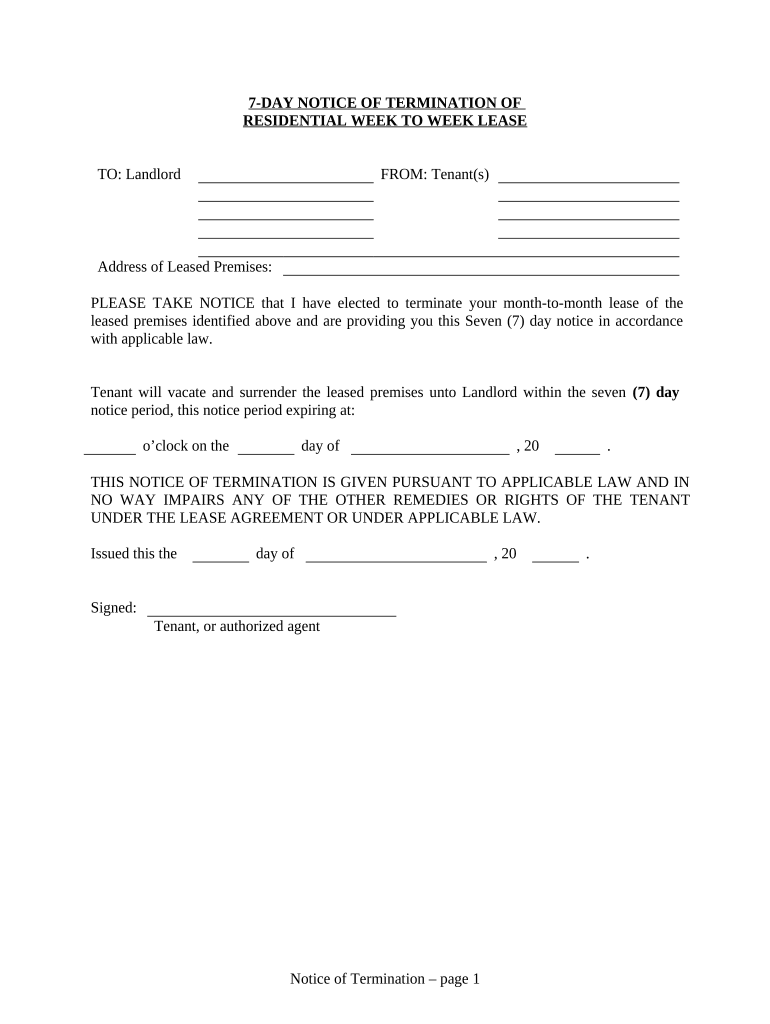
Ohio Notice Form


What is the Ohio Notice Form
The Ohio Notice Form is a legal document used primarily to inform parties about specific actions or decisions that may affect their rights or obligations. This form is often utilized in various legal contexts, including real estate transactions, landlord-tenant relationships, and other formal notifications required by Ohio law. It serves as an essential tool for ensuring that all involved parties are adequately informed and can respond appropriately.
How to use the Ohio Notice Form
Using the Ohio Notice Form involves several straightforward steps. First, identify the specific purpose of the notice, whether it is for eviction, lease termination, or another legal requirement. Next, fill out the form with accurate information, including names, addresses, and relevant dates. Once completed, the form must be delivered to the intended recipient, either in person or via certified mail, to ensure proper documentation of delivery.
Steps to complete the Ohio Notice Form
Completing the Ohio Notice Form requires attention to detail to ensure its validity. Follow these steps:
- Gather necessary information, including the names and addresses of all parties involved.
- Clearly state the purpose of the notice and include any relevant details, such as dates and actions required.
- Sign and date the form, ensuring that all signatures are legible and correctly positioned.
- Make copies of the completed form for your records before sending it to the recipient.
Legal use of the Ohio Notice Form
The legal use of the Ohio Notice Form is governed by state laws that dictate when and how such notices must be provided. Adhering to these regulations is crucial for the enforceability of the notice. Failure to comply with legal requirements can result in delays or dismissal of legal actions. Therefore, it is advisable to consult legal counsel or review Ohio statutes to ensure compliance when using the form.
Key elements of the Ohio Notice Form
Several key elements must be included in the Ohio Notice Form to ensure its effectiveness:
- Title of the notice: Clearly label the document to indicate its purpose.
- Parties involved: Include the names and addresses of all parties receiving the notice.
- Date of issuance: Document the date the notice is created and sent.
- Specific details: Provide clear information regarding the action being taken or the information being conveyed.
- Signature: Ensure that the form is signed by the appropriate party to validate the notice.
State-specific rules for the Ohio Notice Form
Ohio has specific rules governing the use of notice forms, which vary depending on the context. For instance, eviction notices must adhere to the timelines set forth in Ohio Revised Code. Understanding these state-specific rules is vital for anyone using the Ohio Notice Form, as non-compliance can lead to legal challenges or the invalidation of the notice.
Quick guide on how to complete ohio notice form 497322316
Complete Ohio Notice Form effortlessly on any device
Digital document management has become increasingly popular among organizations and individuals. It offers an excellent eco-friendly alternative to conventional printed and signed documents, allowing you to locate the correct form and securely save it online. airSlate SignNow provides you with all the resources necessary to create, edit, and electronically sign your documents quickly without delays. Manage Ohio Notice Form across any platform with airSlate SignNow Android or iOS applications and enhance any document-based process today.
The easiest way to edit and electronically sign Ohio Notice Form without stress
- Obtain Ohio Notice Form and click Get Form to begin.
- Utilize the tools we offer to fill out your form.
- Emphasize relevant sections of the documents or redact sensitive information using tools specifically designed for that purpose by airSlate SignNow.
- Create your electronic signature with the Sign tool, which takes mere seconds and carries the same legal validity as a traditional wet ink signature.
- Review all the details and click on the Done button to save your changes.
- Select how you wish to send your form, whether by email, SMS, invite link, or download it to your computer.
Eliminate worries about lost or misplaced files, tiresome document searches, or errors that require printing new copies. airSlate SignNow addresses all your document management needs in just a few clicks from any device you choose. Edit and electronically sign Ohio Notice Form to ensure excellent communication at every stage of the form preparation process with airSlate SignNow.
Create this form in 5 minutes or less
Create this form in 5 minutes!
People also ask
-
What is an Ohio notice form?
An Ohio notice form is a legal document used to formally notify parties about specific issues, such as contract bsignNowes or other important communications. This form is essential for ensuring that all parties involved are aware of their rights and obligations under Ohio law. Utilizing an Ohio notice form with airSlate SignNow simplifies the process of sending and signing these important documents.
-
How does airSlate SignNow help with Ohio notice forms?
airSlate SignNow streamlines the process of creating, sending, and signing Ohio notice forms. Our platform allows you to easily customize templates, track document status, and ensure compliance with Ohio regulations. This efficiency saves time and reduces the chances of errors typically associated with manual handling.
-
Is there a cost associated with using airSlate SignNow for Ohio notice forms?
Yes, airSlate SignNow offers various pricing plans tailored to meet the needs of different users, including businesses that require Ohio notice forms. Each plan provides access to features that simplify document management, including electronic signatures and cloud storage. We recommend checking our pricing page for the latest options and to find a plan that fits your budget.
-
Can I integrate airSlate SignNow with other software for Ohio notice forms?
Absolutely! airSlate SignNow offers integrations with a variety of popular software platforms, allowing you to seamlessly manage your Ohio notice forms alongside your existing tools. Whether you use CRM systems, project management tools, or cloud storage solutions, our integrations enhance workflow efficiency and help maintain organized documentation.
-
What are the benefits of using airSlate SignNow for sending Ohio notice forms?
Using airSlate SignNow for Ohio notice forms offers numerous benefits, including increased efficiency, compliance, and security. Our platform allows for quick electronic signing and offers robust tracking features to ensure that your notices are delivered and received promptly. This eliminates delays and helps maintain clear communication among all parties involved.
-
Are there templates available for Ohio notice forms in airSlate SignNow?
Yes, airSlate SignNow provides access to customizable templates for various Ohio notice forms. These templates are designed to meet legal standards and can be easily modified to suit your specific needs. This feature saves time on document creation and ensures that your notices comply with Ohio regulations.
-
Can I track the status of my Ohio notice forms sent through airSlate SignNow?
Yes, airSlate SignNow enables you to track the status of your Ohio notice forms in real-time. You can see whether a document has been viewed, signed, or is still pending, which adds an extra layer of transparency to your communication process. This tracking feature is crucial for ensuring timely follow-ups and proper documentation.
Get more for Ohio Notice Form
- Australia membership application form
- Dear sir madam letter sample form
- Qml pathology request form pdf fill online printable
- Vehicle escort driver application form
- Cdl road test application save time go to mass go form
- Jackson county 4 h glow run registration form
- Financial evaluation form
- Safeguarding referral form extranetfyldegovuk extranet fylde gov
Find out other Ohio Notice Form
- eSign Minnesota Affidavit of Identity Now
- eSign North Dakota Affidavit of Identity Free
- Help Me With eSign Illinois Affidavit of Service
- eSign North Dakota Affidavit of Identity Simple
- eSign Maryland Affidavit of Service Now
- How To eSign Hawaii Affidavit of Title
- How Do I eSign New Mexico Affidavit of Service
- How To eSign Texas Affidavit of Title
- How Do I eSign Texas Affidavit of Service
- eSign California Cease and Desist Letter Online
- eSign Colorado Cease and Desist Letter Free
- How Do I eSign Alabama Hold Harmless (Indemnity) Agreement
- eSign Connecticut Hold Harmless (Indemnity) Agreement Mobile
- eSign Hawaii Hold Harmless (Indemnity) Agreement Mobile
- Help Me With eSign Hawaii Hold Harmless (Indemnity) Agreement
- How To eSign Louisiana Hold Harmless (Indemnity) Agreement
- eSign Nevada Hold Harmless (Indemnity) Agreement Easy
- eSign Utah Hold Harmless (Indemnity) Agreement Myself
- eSign Wyoming Toll Manufacturing Agreement Later
- eSign Texas Photo Licensing Agreement Online