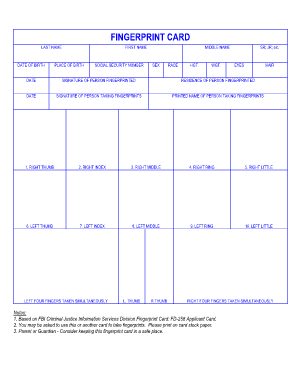
Fingerprint Form PDF


What is the Fingerprint Form PDF
The fingerprint form PDF is a standardized document used primarily for background checks, security clearances, and various legal purposes. This form captures biometric data through fingerprints, which are essential for identity verification. The PNP fingerprint card form download is specifically designed to meet the requirements set by law enforcement agencies and other organizations that require fingerprinting for official processes.
How to Obtain the Fingerprint Form PDF
To obtain the fingerprint form PDF, individuals can typically download it from official law enforcement websites or authorized agencies. In the United States, many state police departments provide access to these forms online. Users should ensure they are downloading the correct version of the form that meets their needs, as variations may exist based on jurisdiction or purpose.
Steps to Complete the Fingerprint Form PDF
Completing the fingerprint form PDF involves several key steps. First, ensure you have the correct version of the form. Next, fill in your personal information accurately, including your name, address, and date of birth. Make sure to follow the instructions regarding fingerprint placement, as this is crucial for the form's validity. After completing the form, review it for any errors before submission.
Legal Use of the Fingerprint Form PDF
The fingerprint form PDF is legally binding when filled out correctly and submitted to the appropriate authorities. It is often used in contexts such as employment background checks, firearm purchases, and immigration processes. Adhering to the specific requirements set forth by the requesting agency is essential to ensure the form is accepted without issues.
Key Elements of the Fingerprint Form PDF
Key elements of the fingerprint form PDF include personal identification information, the signature of the individual being fingerprinted, and the space for the actual fingerprints. Additionally, there may be sections for the signature of the official taking the fingerprints and any relevant agency information. Each of these components plays a vital role in the form's acceptance and processing.
Form Submission Methods
The fingerprint form PDF can be submitted through various methods, depending on the requirements of the agency requesting it. Common submission methods include online uploads, mailing the completed form, or delivering it in person to the designated office. It is important to check the specific submission guidelines provided by the agency to ensure compliance.
Quick guide on how to complete fingerprint form pdf
Prepare Fingerprint Form Pdf easily on any device
Managing documents online has gained traction among organizations and individuals. It offers an ideal environmentally friendly substitute for traditional printed and signed papers, as you can locate the appropriate form and securely store it online. airSlate SignNow provides you with all the resources necessary to create, modify, and eSign your documents quickly without delays. Handle Fingerprint Form Pdf on any device using the airSlate SignNow Android or iOS applications and enhance any document-oriented process today.
The simplest way to modify and eSign Fingerprint Form Pdf effortlessly
- Obtain Fingerprint Form Pdf and click on Get Form to begin.
- Utilize the tools we provide to complete your form.
- Emphasize pertinent sections of the documents or redact sensitive information with tools that airSlate SignNow specifically offers for that purpose.
- Generate your signature using the Sign tool, which takes seconds and carries the same legal significance as a conventional wet ink signature.
- Review all the details and click on the Done button to save your changes.
- Select your preferred method to send your form, whether by email, SMS, invitation link, or download it to your computer.
Eliminate the worry of lost or misplaced documents, tedious form retrieval, or errors that require printing new document copies. airSlate SignNow fulfills all your document management needs in just a few clicks from any device of your choice. Modify and eSign Fingerprint Form Pdf and ensure excellent communication at every stage of your form preparation process with airSlate SignNow.
Create this form in 5 minutes or less
Create this form in 5 minutes!
People also ask
-
What is the pnp fingerprint card form download process?
The pnp fingerprint card form download process allows you to easily access and download the necessary forms required for fingerprinting. By using airSlate SignNow, you can quickly locate the pnp fingerprint card form download and fill it out electronically, speeding up the process and ensuring accuracy.
-
Is there a fee associated with the pnp fingerprint card form download?
The pnp fingerprint card form download is free through airSlate SignNow. You can download the form without any charges, allowing you to complete your fingerprinting process without any financial burden.
-
Do I need to create an account to download the pnp fingerprint card form?
Creating an account on airSlate SignNow is not necessary for the pnp fingerprint card form download. However, registering an account will allow you to save your progress and access additional features that enhance the document signing experience.
-
Can I eSign the pnp fingerprint card form after downloading it?
Yes, once you have downloaded the pnp fingerprint card form, you can use airSlate SignNow's eSignature feature to sign it electronically. This makes it easy to finalize your documents securely and expediently.
-
What are the benefits of using airSlate SignNow for the pnp fingerprint card form download?
Using airSlate SignNow for the pnp fingerprint card form download means you benefit from a user-friendly interface and secure document handling. Additionally, it streamlines the editing and signing process, helping you save time and avoid common pitfalls.
-
Are there integrations available for the pnp fingerprint card form download?
Yes, airSlate SignNow supports a variety of integrations that enhance the usability of your pnp fingerprint card form download. You can connect with different applications to streamline workflows and improve document management.
-
How can I ensure the pnp fingerprint card form is securely transmitted?
With airSlate SignNow, you can ensure that your pnp fingerprint card form is securely transmitted using advanced encryption methods. This ensures that your personal data remains confidential and protected throughout the signing and submission processes.
Get more for Fingerprint Form Pdf
- Notice of intent to vacate at end of specified lease term from tenant to landlord for residential property montana form
- Notice of intent to vacate at end of specified lease term from tenant to landlord nonresidential montana form
- Notice of intent not to renew at end of specified term from landlord to tenant for residential property montana form
- Notice of intent not to renew at end of specified term from landlord to tenant for nonresidential or commercial property montana form
- Agreed written termination of lease by landlord and tenant montana form
- Notice of breach of written lease for violating specific provisions of lease with right to cure for residential property from 497316251 form
- Montana violating form
- Notice of breach of written lease for violating specific provisions of lease with no right to cure for residential property 497316253 form
Find out other Fingerprint Form Pdf
- How Do I eSign Idaho Car Dealer Lease Termination Letter
- eSign Indiana Car Dealer Separation Agreement Simple
- eSign Iowa Car Dealer Agreement Free
- eSign Iowa Car Dealer Limited Power Of Attorney Free
- eSign Iowa Car Dealer Limited Power Of Attorney Fast
- eSign Iowa Car Dealer Limited Power Of Attorney Safe
- How Can I eSign Iowa Car Dealer Limited Power Of Attorney
- How To eSign Illinois Business Operations Stock Certificate
- Can I eSign Louisiana Car Dealer Quitclaim Deed
- eSign Michigan Car Dealer Operating Agreement Mobile
- Can I eSign Mississippi Car Dealer Resignation Letter
- eSign Missouri Car Dealer Lease Termination Letter Fast
- Help Me With eSign Kentucky Business Operations Quitclaim Deed
- eSign Nevada Car Dealer Warranty Deed Myself
- How To eSign New Hampshire Car Dealer Purchase Order Template
- eSign New Jersey Car Dealer Arbitration Agreement Myself
- eSign North Carolina Car Dealer Arbitration Agreement Now
- eSign Ohio Car Dealer Business Plan Template Online
- eSign Ohio Car Dealer Bill Of Lading Free
- How To eSign North Dakota Car Dealer Residential Lease Agreement